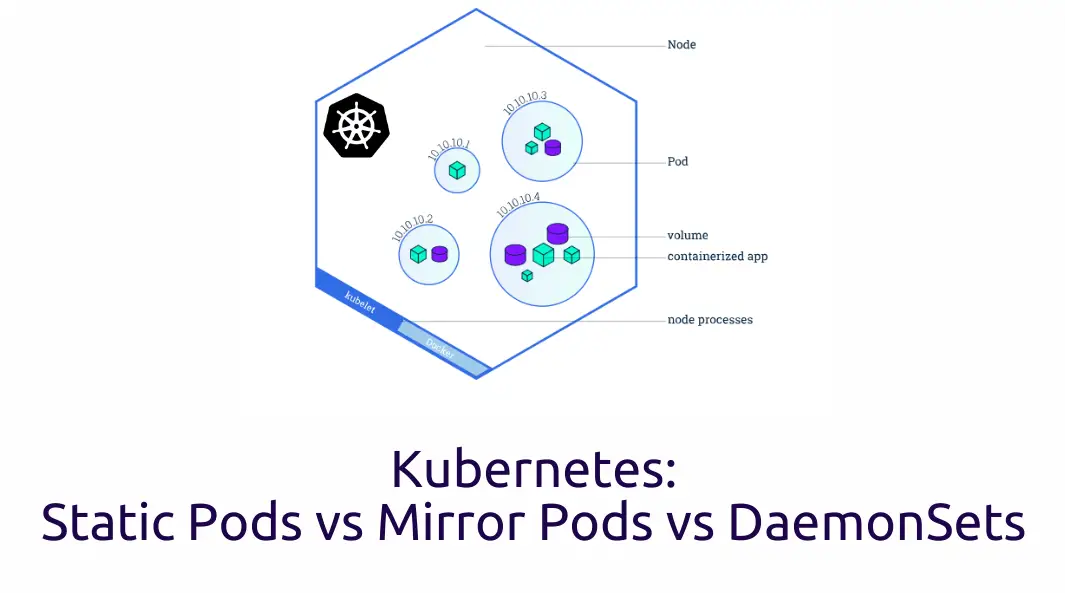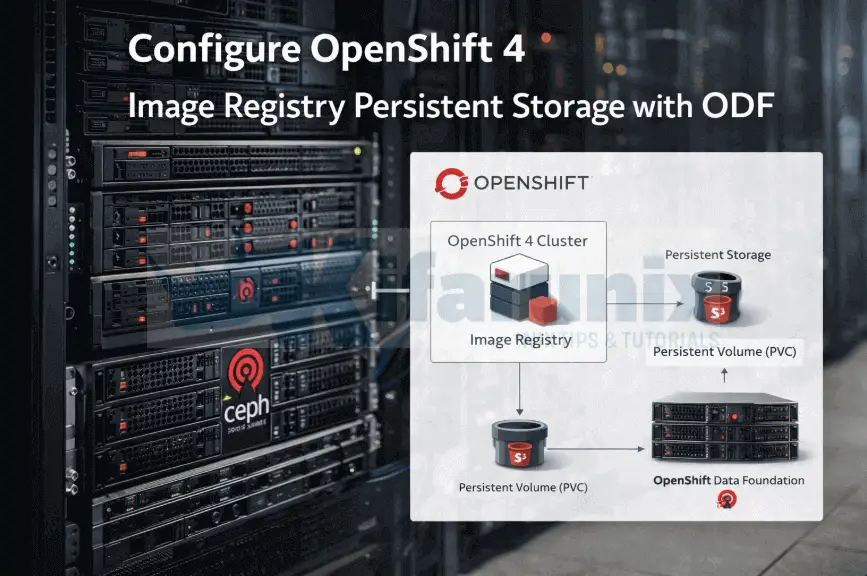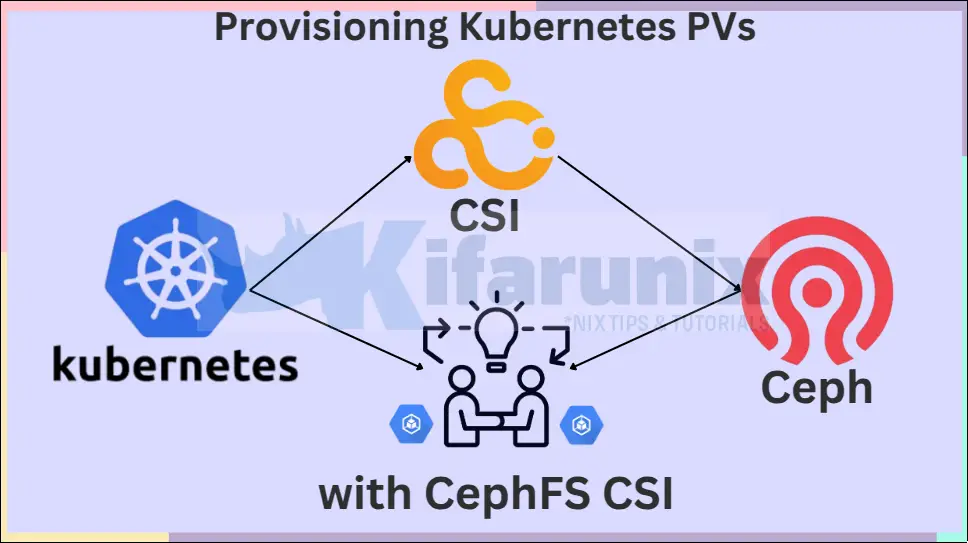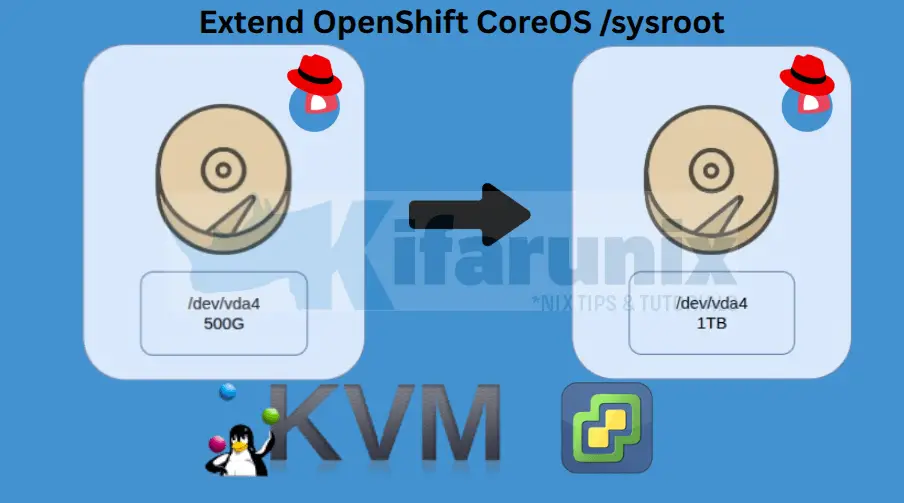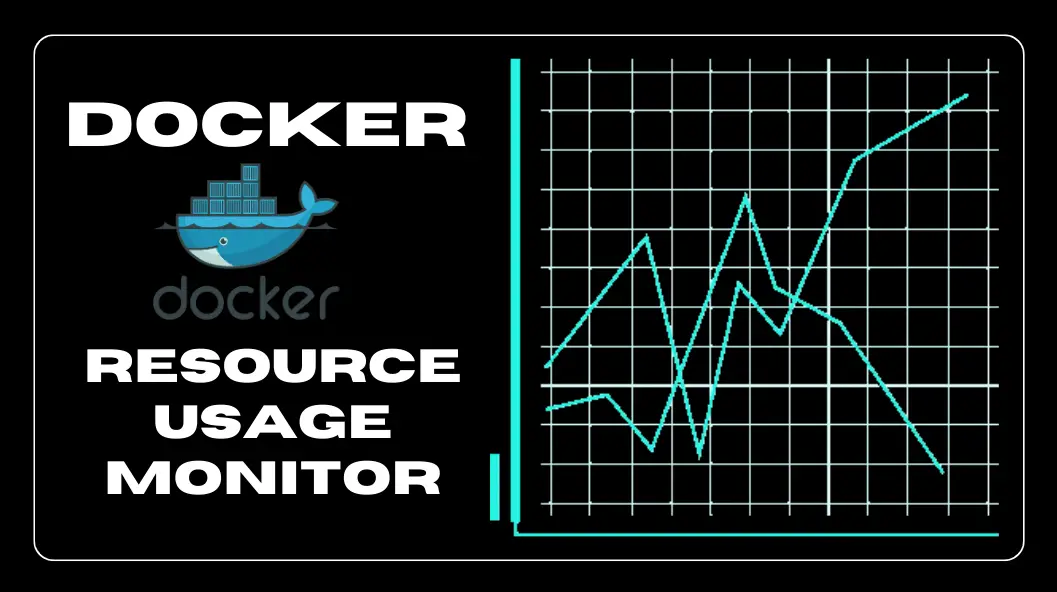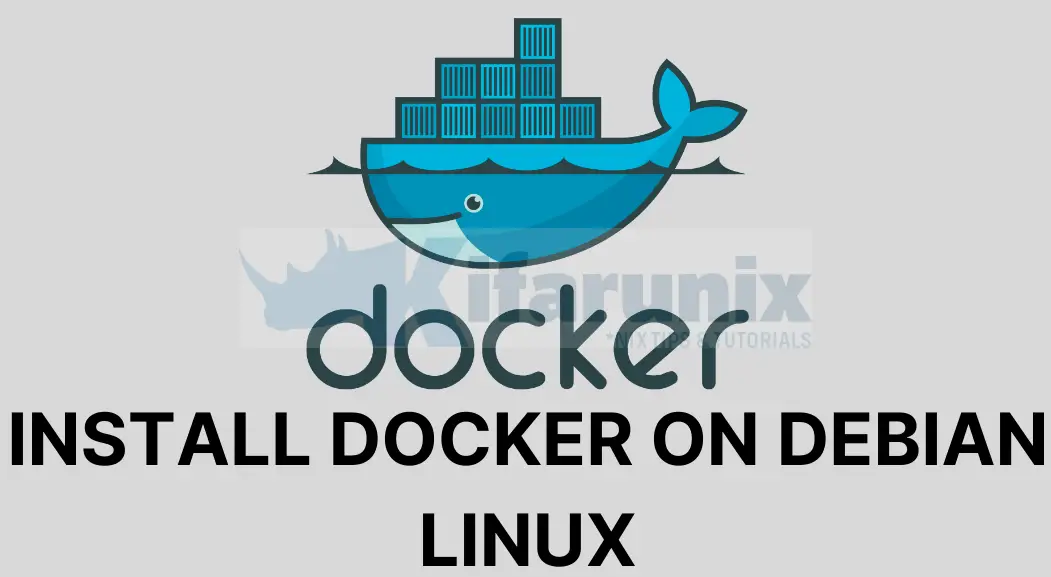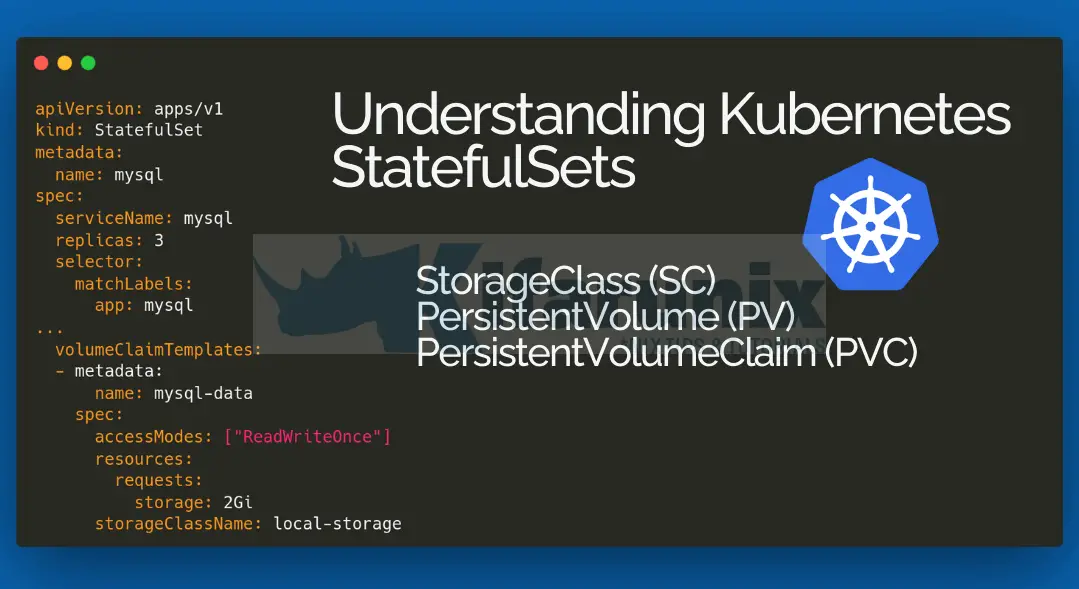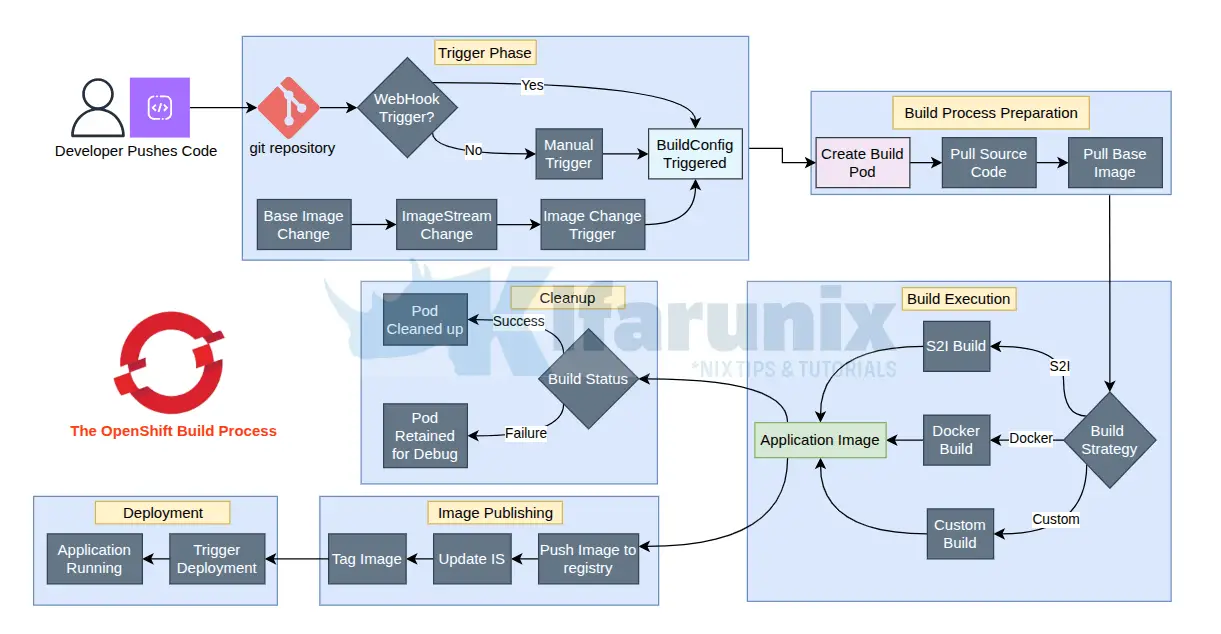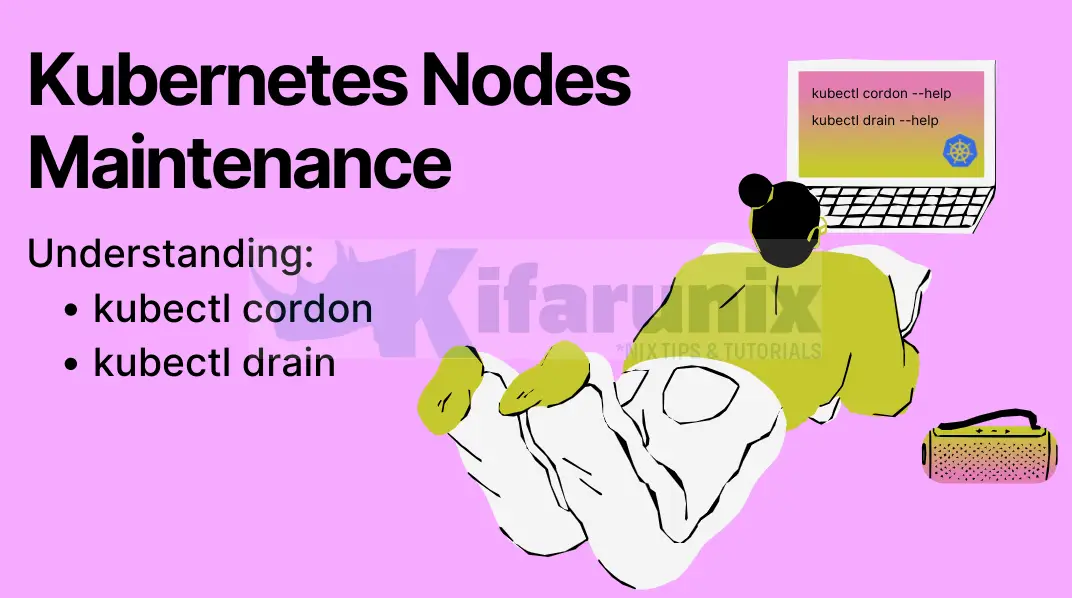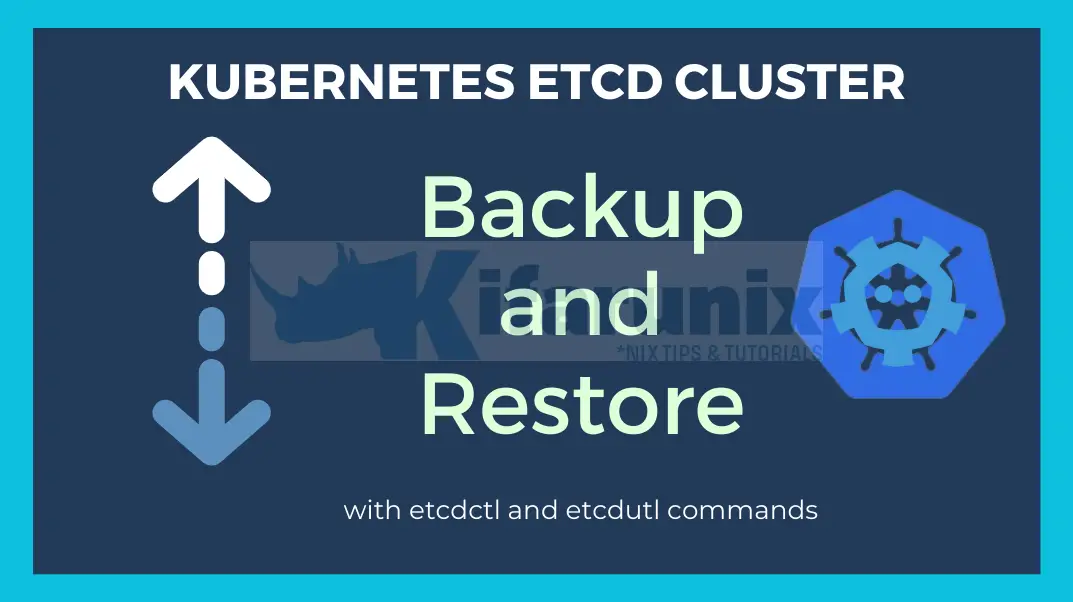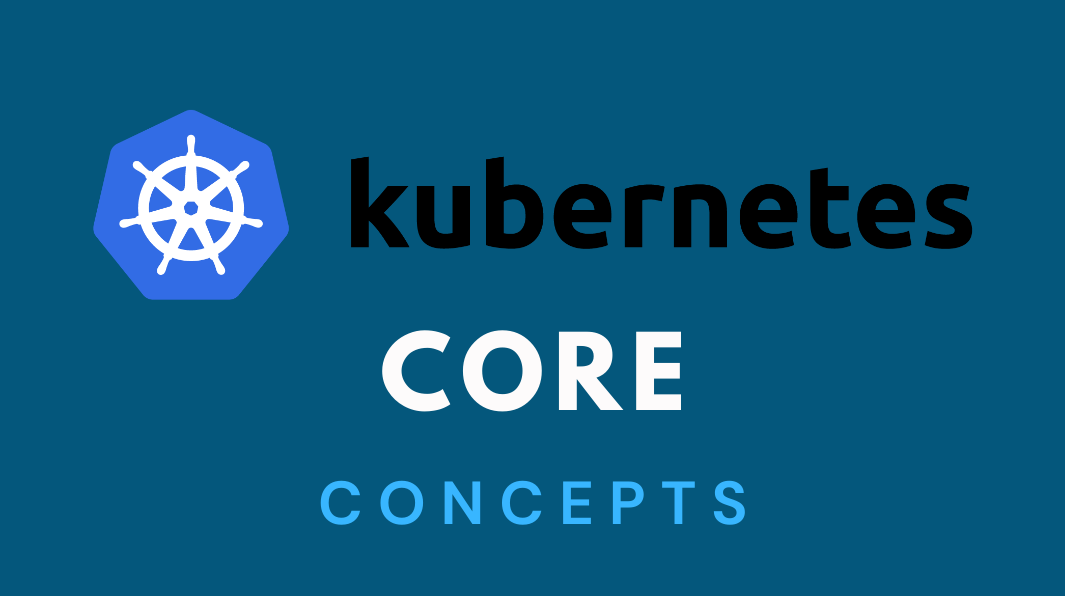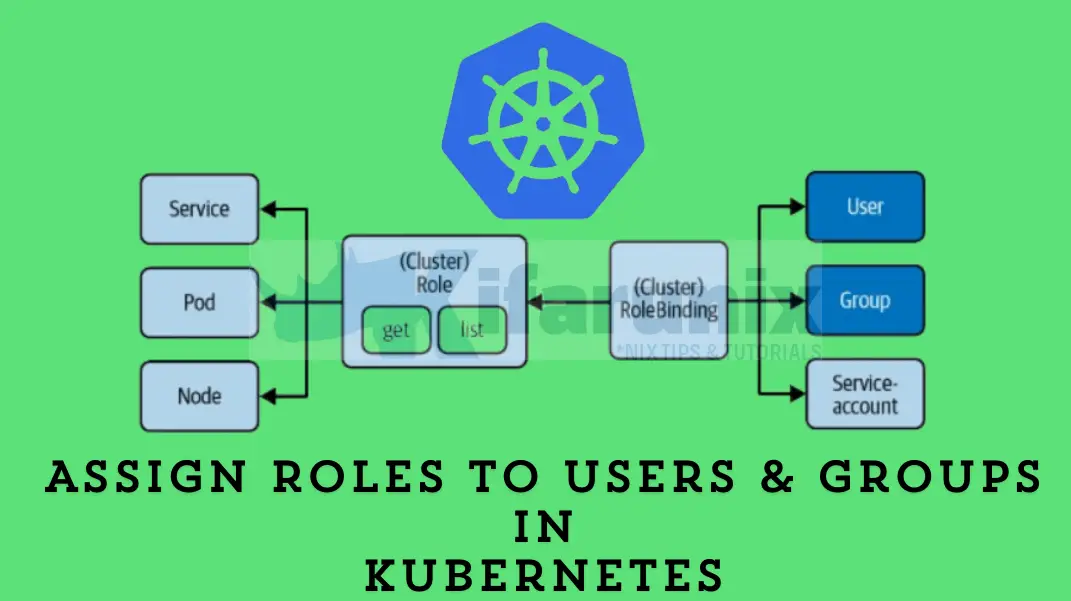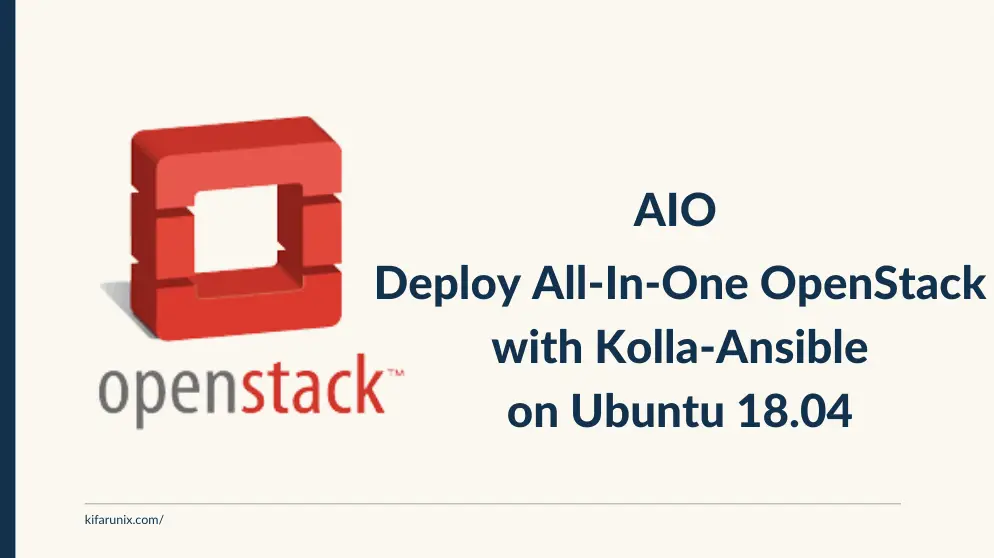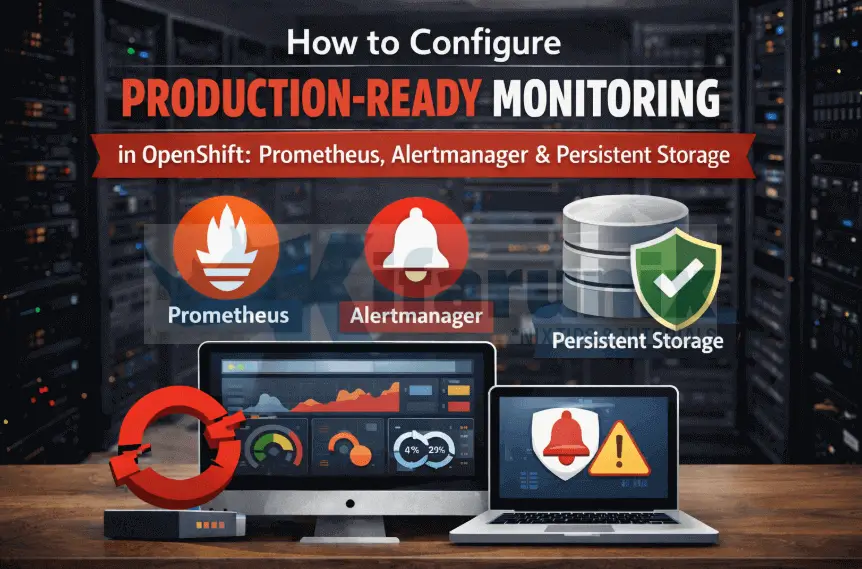Database, HowTos, LAMP Stack, LEMP Stack, PHP, phpMyAdmin
Install phpMyAdmin on Rocky Linux 8
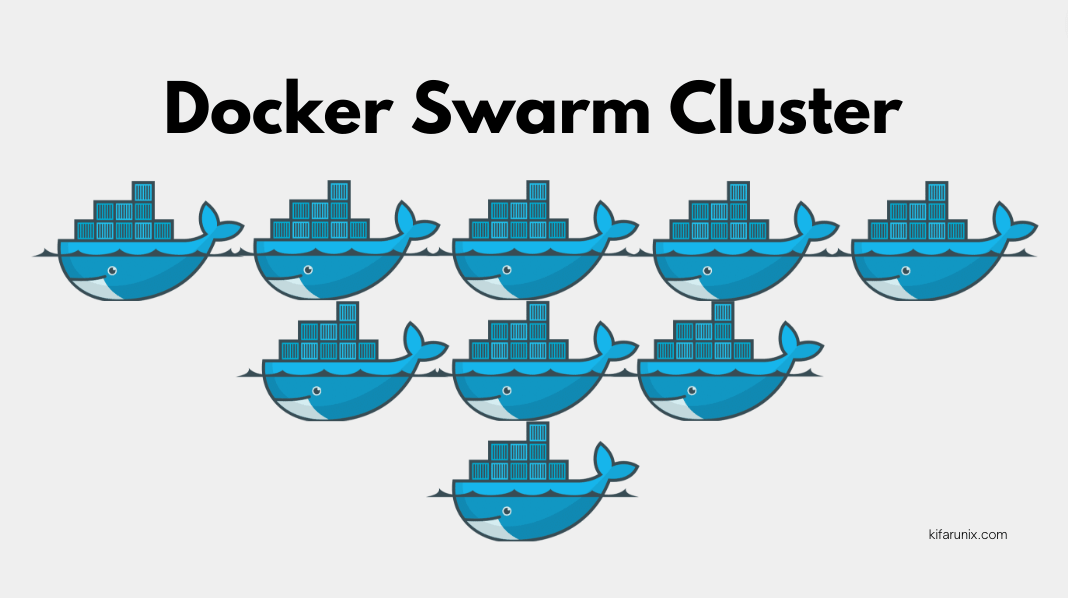
How to Setup Three Node Docker Swarm Cluster on Ubuntu 22.04
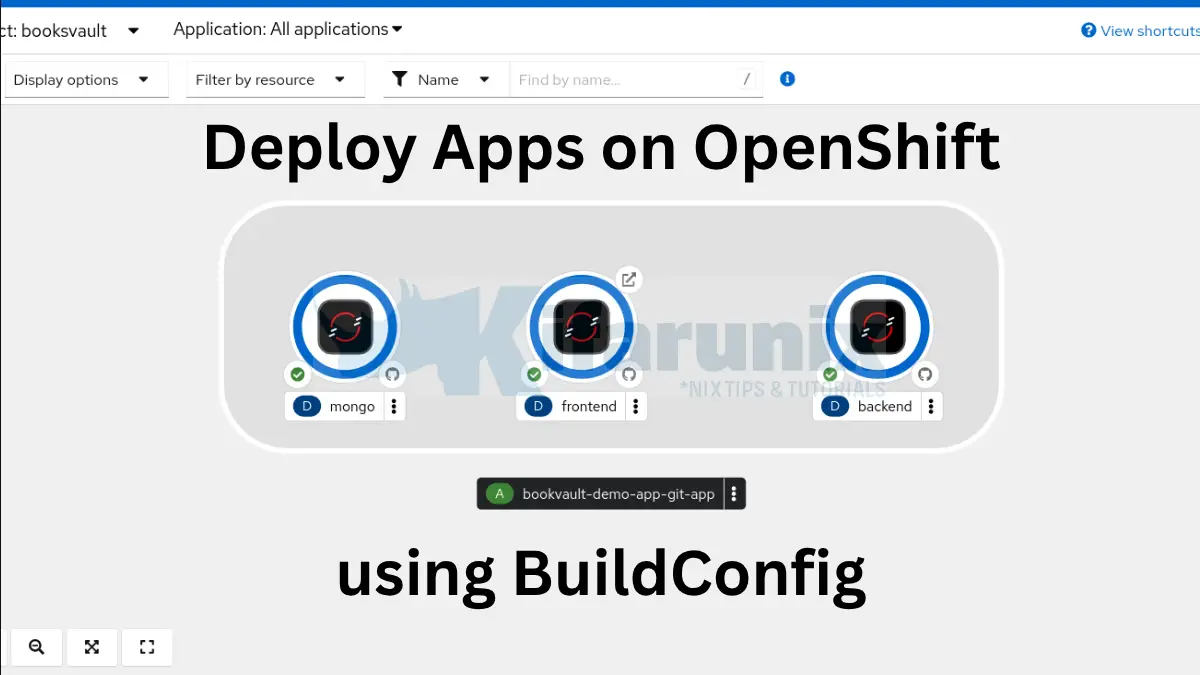
How to Deploy Apps on OpenShift Using BuildConfig: A Step-by-Step Guide (2025)
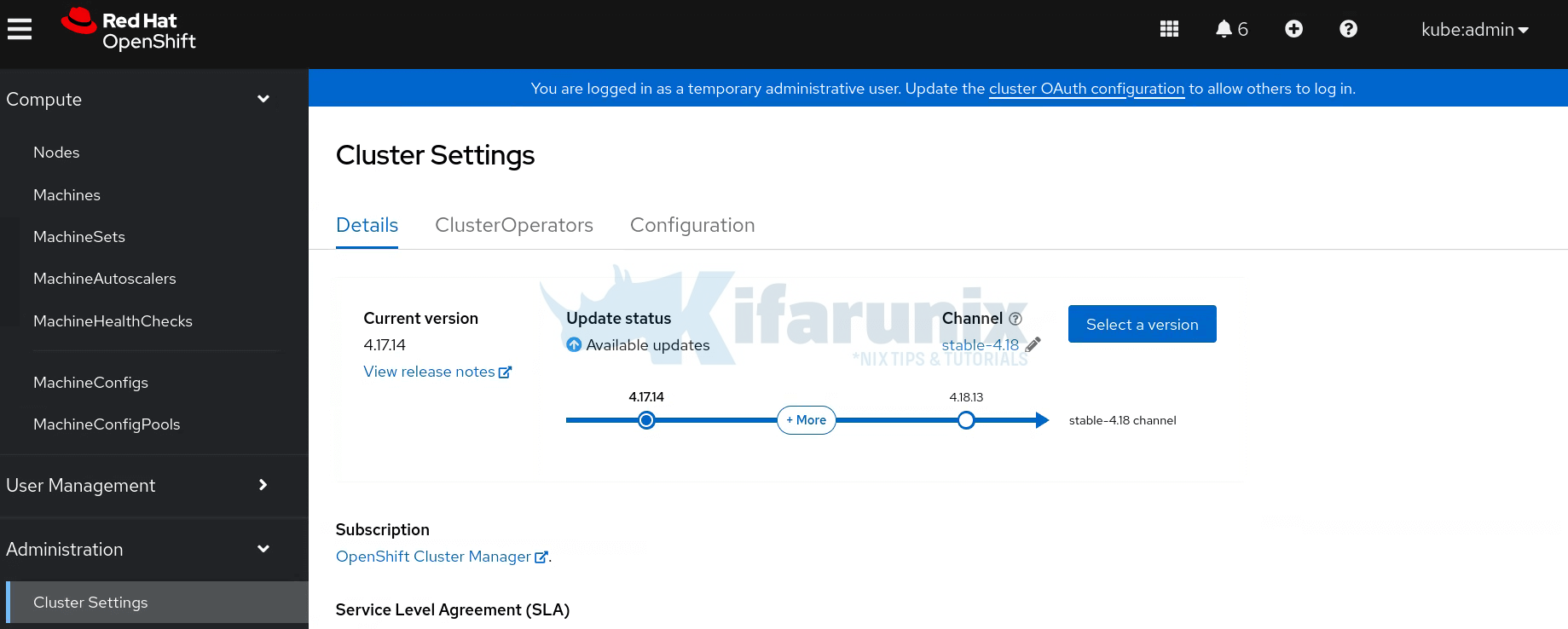
How to Upgrade OpenShift Cluster: Seamless Steps for Success

HowTos, HAProxy, Load Balancers
Install HAProxy on Rocky Linux 8
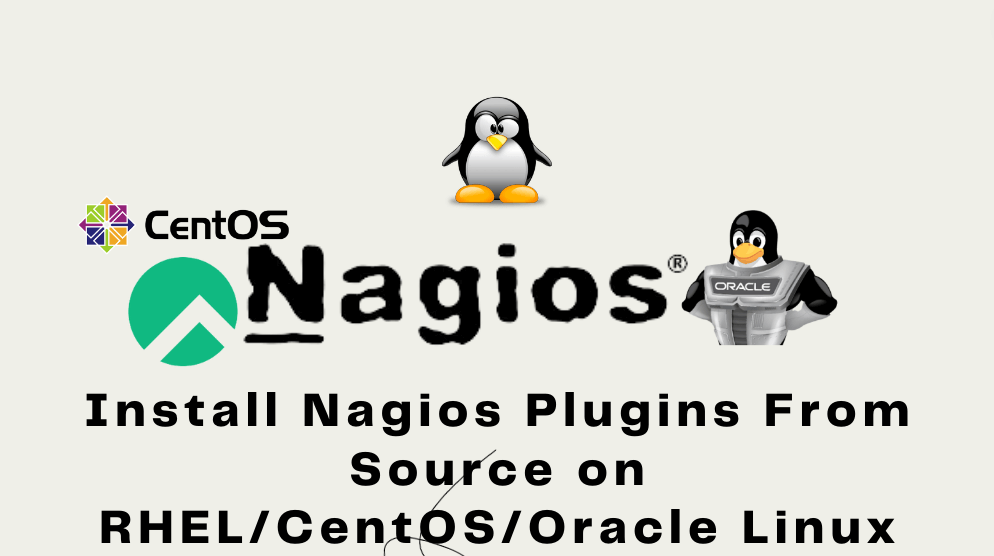
HowTos, Monitoring, Nagios
Install Nagios Plugins and NRPE agents on CentOS 7/RHEL 7/Fedora 29

Security, HowTos
How to Install RTIR Module on Request Tracker [2025]

HowTos, OpenVPN, Security, VPN
Setup IPSec VPN Server with Libreswan on CentOS 8

Monitoring, HowTos, OSSEC
Install OSSEC Agent on Rocky Linux 8
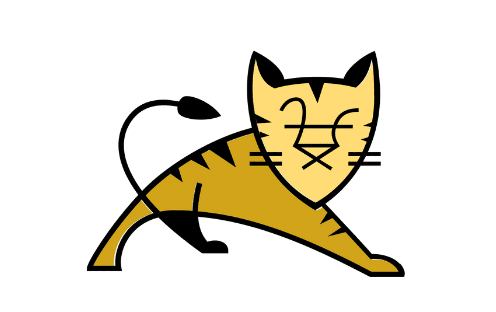
HowTos, Java, tomcat, Web Servers
Install Apache Tomcat on Rocky Linux 8

Quick Way to Install and Configure SNMP on Ubuntu 20.04
In this guide, we are going to learn how to install and configure SNMP on …

Install Wazuh Agent on pfSense
In this guide, you will learn how to install Wazuh agent on pfSense. pfSense is …
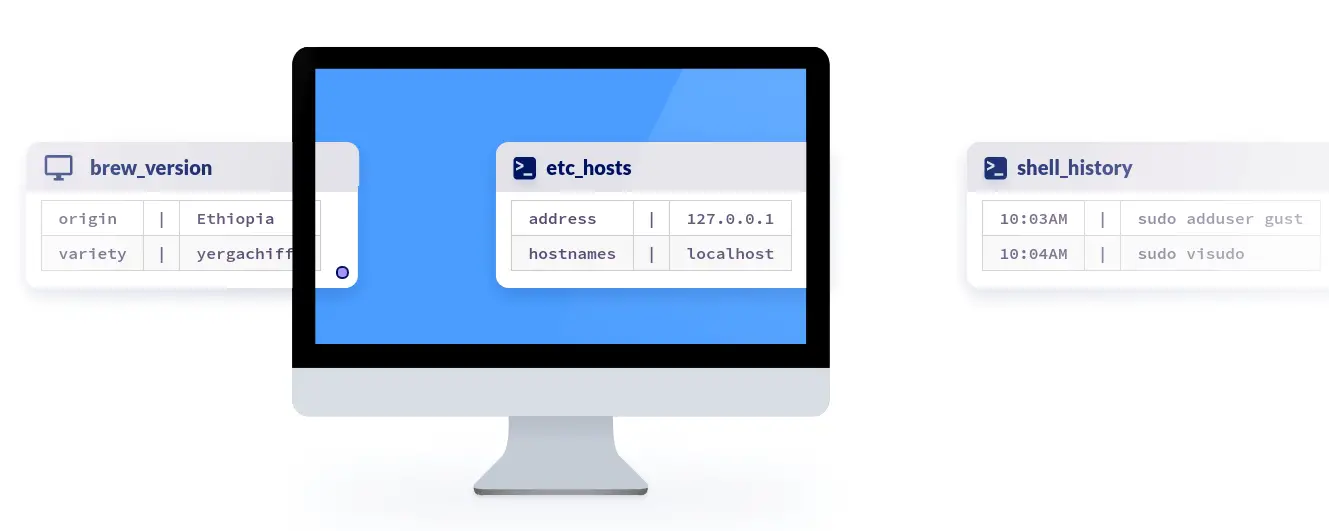
Install Osquery on Ubuntu 20.04
In this guide, we are going to learn how to install osquery on Ubuntu 20.04. …
Install Icinga 2 on Debian 10 Buster
In this guide, we are going to learn how to install Icinga 2 on Debian …
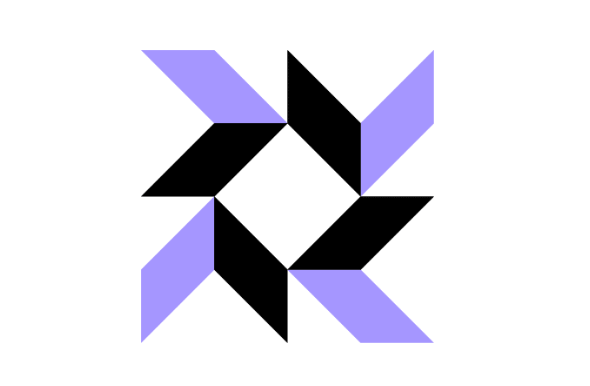
Install Osquery on Debian 10 Buster
In this guide, we are going to learn how to install osquery on Debian 10 …

Delete Specific Records from Elasticsearch Index
This is a simple tutorial on how to search and delete specific records from Elasticsearch …

How to Enable User Workload Monitoring in OpenShift 4.20: Let Developers Monitor Their Apps
In this blog post, you will learn how to enable user workload monitoring in OpenShift …

Install Sensu Go on Debian 11
Follow through this tutorial to learn how to install Sensu Go on Debian 11. Sensu …
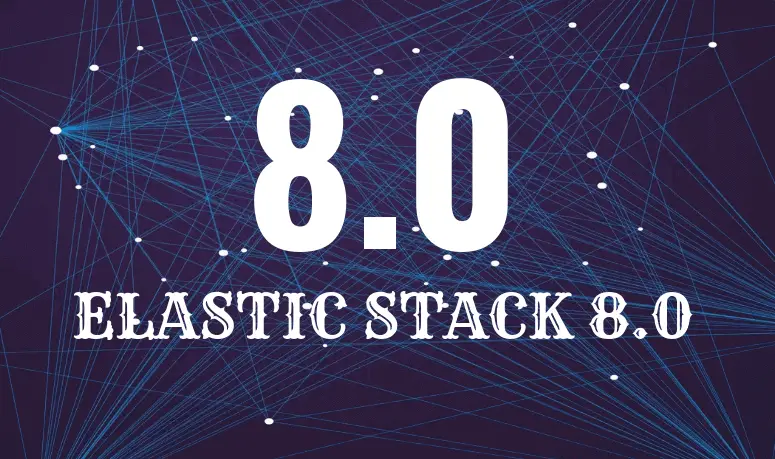
Install ELK Stack 8.x on Ubuntu 24.04/Ubuntu 22.04
In this tutorial, you will learn how to install ELK stack 8.x on Ubuntu 24.04/Ubuntu …
Install Elastic Stack 7 on Fedora 30/Fedora 29/CentOS 7
In this guide, we are going to learn how to install Elastic Stack 7 on …
Install Latest Grafana on CentOS 8
Install and Configure Elastic Auditbeat on Ubuntu 18.04

Install Sysdig System Visibility Tool on Ubuntu 22.04
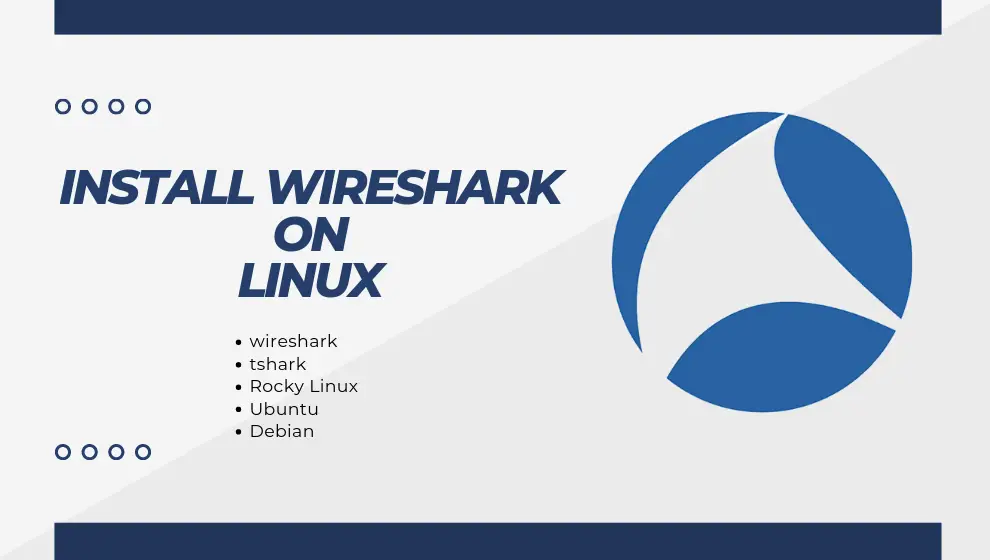
Install Latest Wireshark on Ubuntu 18.04
Install and Setup OpenVPN Server on Fedora 29/CentOS 7
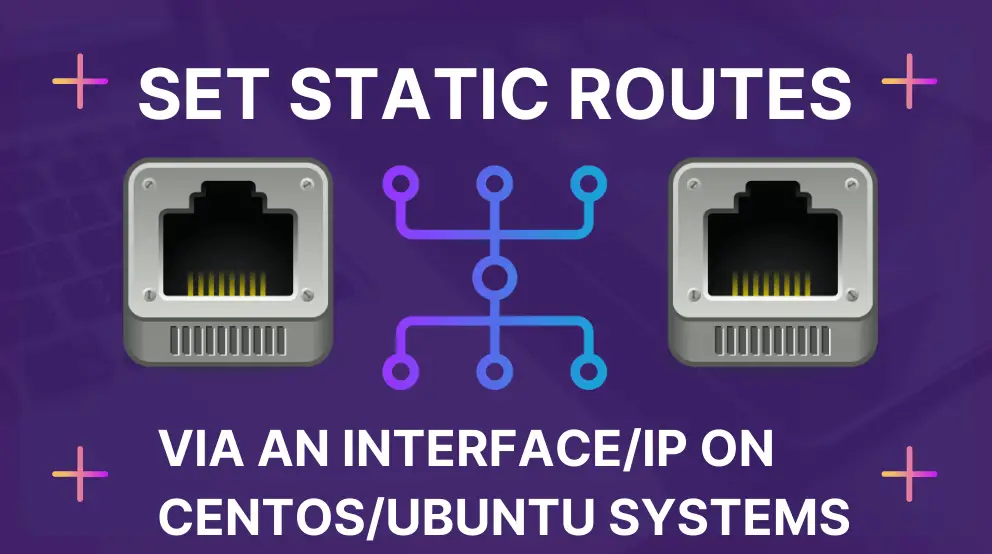
Set Static Routes via an Interface/IP on CentOS/Ubuntu
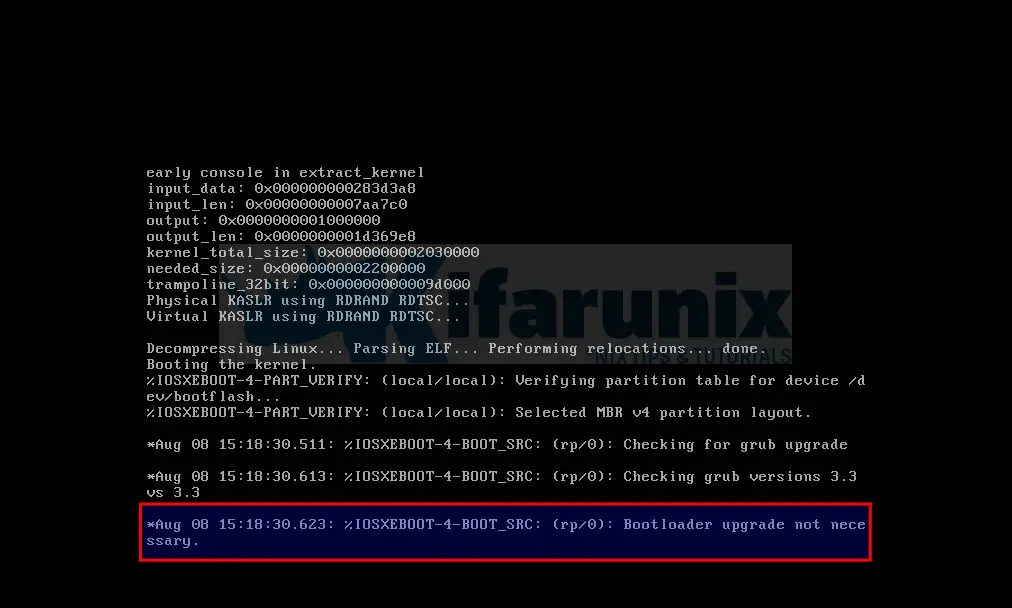
Cisco Catalyst 8000v Edge Stuck on Bootloader upgrade not Necessary

Useful Facts About Setting Up Mobile Rugged Servers

Install and use NMCLI tool on Debian Linux
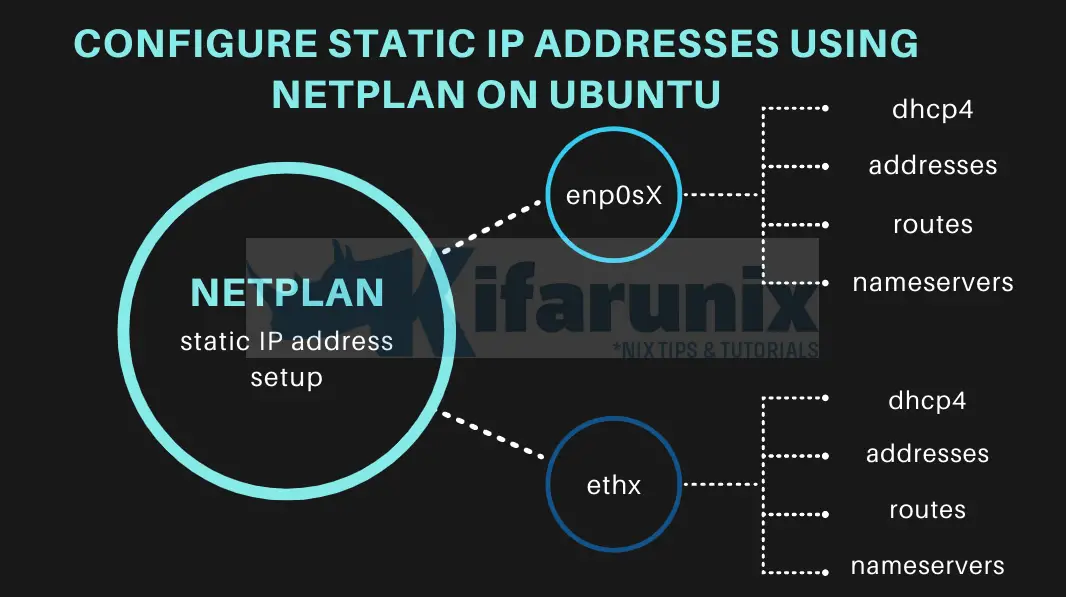
Configure Static IP Addresses using Netplan on Ubuntu
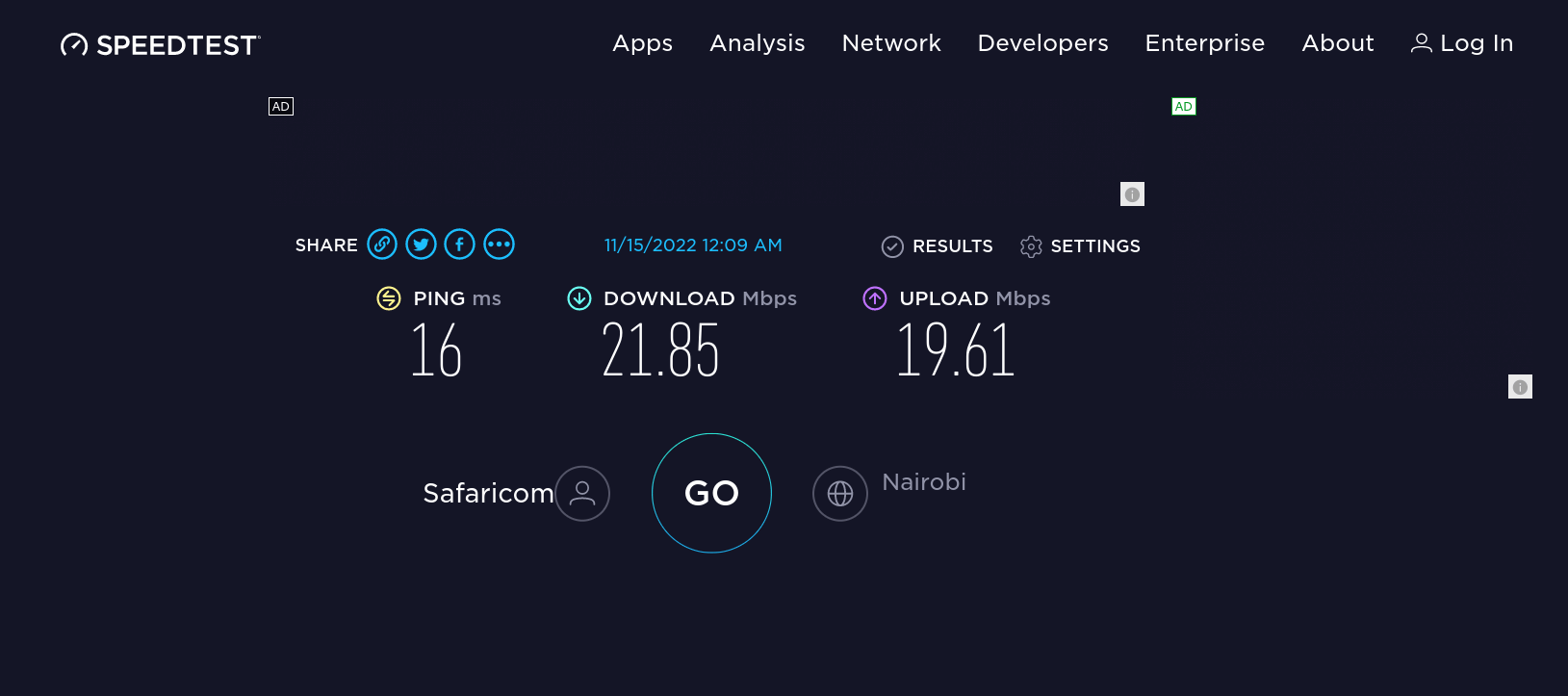
Easy way to Test Internet Speed on Linux Terminal
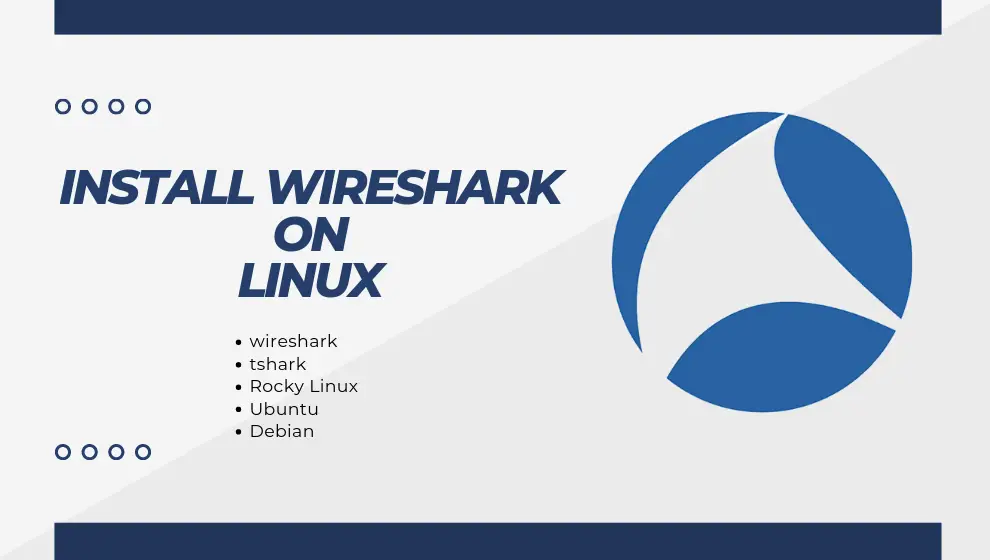
Install Wireshark on Ubuntu 22.04
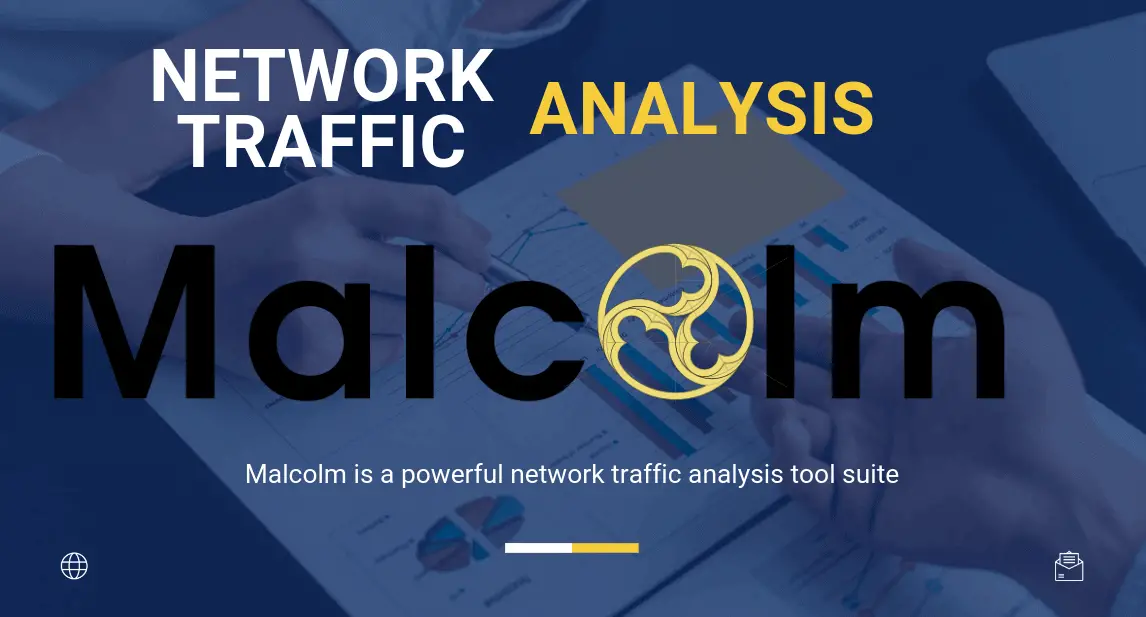
Analyze PCAP Files using Malcolm Network Traffic Analysis tool

Connect to WiFi in Linux Using NMCLI command
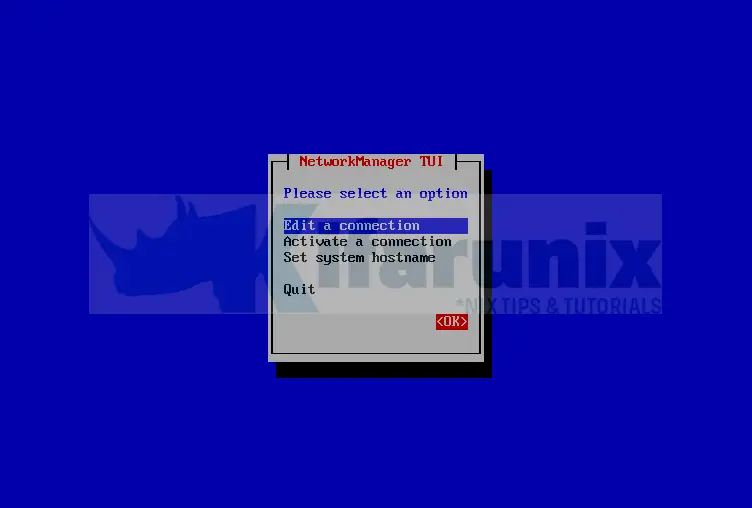
Create Virtual/Secondary IP addresses on an Interface in Linux
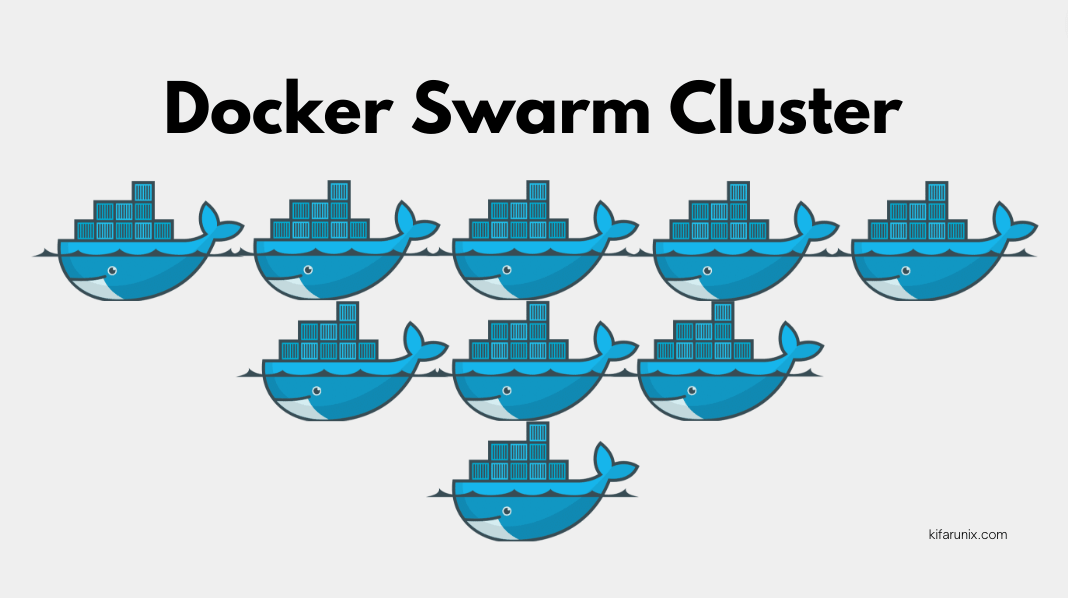
How to Setup Three Node Docker Swarm Cluster on Ubuntu 22.04
How can I setup a Docker swarm? In this tutorial, you will learn how to …
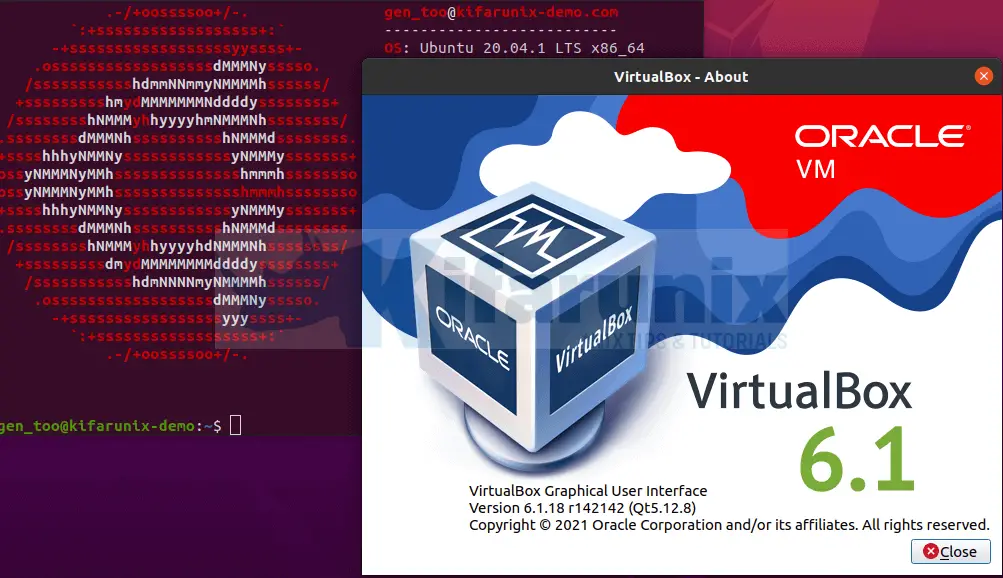
Install Latest VirtualBox on Ubuntu 20.04
In this tutorial, you will learn how to install latest VirtualBox on Ubuntu 20.04. As …

Shrink KVM Virtual Machine LVM Partitioned Disk
Is it possible to shrink KVM virtual machine LVM partitioned disk? Well, to be honest, …

Easy Way to Decrease/Shrink KVM Virtual Machine Disk Size
In this tutorial, you will learn an easy way to decrease/shrink KVM virtual machine disk …

Install KVM on Oracle Linux
In this tutorial, you will learn how to install KVM on Oracle Linux. KVM, an …
Resize Root Partition of VirtualBox VM Snapshot
You are running a virtual machine on a VirtualBox with multiple snapshots and you want …

Install NixOS with Gnome Desktop on VirtualBox
In this tutorial, you will learn how to install NixOS with Gnome Desktop on VirtualBox. …
Install VirtualBox Guest Additions on Ubuntu 20.04
If you have installed Ubuntu 20.04 on VirtualBox, you realize that it is not in …
How to Install FreeBSD 12 on VirtualBox
Hello there, welcome to our guide on how to install FreeBSD 12 on VirtualBox. FreeBSD …

Install VirtualBox Guest Additions on AlmaLinux
Follow through this tutorial to learn how to install VirtualBox guest additions on AlmaLinux. We …

Install VirtualBox on Ubuntu 21.04
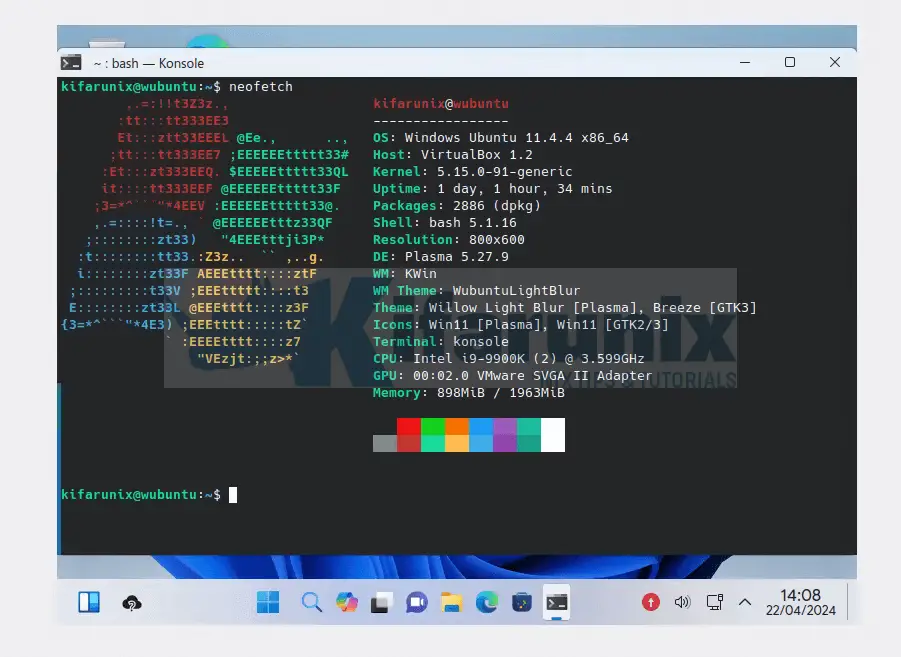
Install Wubuntu Linux on VirtualBox