In this guide, we are learn how to install latest Wireshark on Ubuntu 18.04. Wireshark is the world’s foremost and widely-used network protocol analyzer.
Some of the features of Wireshark include;
- Deep inspection of hundreds of protocols, with more being added all the time
- Live capture and offline analysis
- Standard three-pane packet browser
- Multi-platform: Runs on Windows, Linux, macOS, Solaris, FreeBSD, NetBSD, and many others
- Captured network data can be browsed via a GUI, or via the TTY-mode TShark utility
- The most powerful display filters in the industry
- Rich VoIP analysis
- Read/write many different capture file formats: tcpdump (libpcap), Pcap NG, Catapult DCT2000, Cisco Secure IDS iplog, Microsoft Network Monitor …
- Capture files compressed with gzip can be decompressed on the fly
- Live data can be read from Ethernet, IEEE 802.11, PPP/HDLC, ATM, Bluetooth, USB, Token Ring, Frame Relay, FDDI, and others (depending on your platform)
- Decryption support for many protocols, including IPsec, ISAKMP, Kerberos, SNMPv3, SSL/TLS, WEP, and WPA/WPA2
- Coloring rules can be applied to the packet list for quick, intuitive analysis
- Output can be exported to XML, PostScript, CSV, or plain text
Note that it is a criminal act to scan or sniff on any network traffic without any clearance to do so.
Installing Latest Wireshark on Ubuntu 18.04
Wireshark is available on the default Ubuntu 18.04 repositories. However, the available versions may not be up-to-date. To verify the available versions on the repos;
apt-cache policy wireshark
wireshark:
Installed: (none)
Candidate: 2.6.8-1~ubuntu18.04.0
Version table:
2.6.8-1~ubuntu18.04.0 500
500 http://ke.archive.ubuntu.com/ubuntu bionic-updates/universe amd64 Packages
500 http://security.ubuntu.com/ubuntu bionic-security/universe amd64 Packages
2.4.5-1 500
500 http://ke.archive.ubuntu.com/ubuntu bionic/universe amd64 Packages
As you can see, the available versions on the repos is version 2.6 while the latest release version 3.0.2. As such, to install the latest version of Wireshark, you need to compile from the source code.
Install Required Dependencies
Before you can proceed with compilation and installation of Wireshark on Ubuntu 18.04, you need to install the required dependencies. Some of the dependencies are optional. You can see a list of all required dependencies for compiling and installing Wireshark on the Library reference page.
apt install qttools5-dev qttools5-dev-tools libqt5svg5-dev qtmultimedia5-dev build-essential automake autoconf libgtk2.0-dev libglib2.0-dev flex bison libpcap-dev libgcrypt20-dev cmake -yDownload Wireshark Source Code
Navigate to Wireshark downloads page and download Wireshark 3.0.2 source code. You can simply use wget as shown below;
VER=3.0.2
wget https://1.eu.dl.wireshark.org/src/wireshark-$VER.tar.xz -P /tmpExtract the Source code
Once you have the source code, proceed to unpack it.
cd /tmp
tar Jxf wireshark-3.0.2.tar.xzCompile Wireshark on Ubuntu 18.04
Create a directory to build Wireshark
mkdir /tmp/buildNavigate to the build directory and configure the source code to adapt it to the system.
cd /tmp/build
cmake /tmp/wireshark-3.0.2Next, run the make command to build the sources.
makeInstalling Latest Wireshark on Ubuntu 18.04
You can finally install Wireshark after building by running the command below;
make installAfter a successful installation, Wireshark should now be available on Ubuntu 18.04.
wireshark -vWireshark 3.0.2 (Git commit 621ed351d5c9)From app menu;
Well, You have successfully installed Wireshark on Ubuntu 18.04. Enjoy.
Other Tutorials

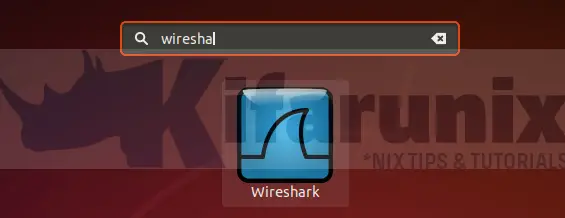
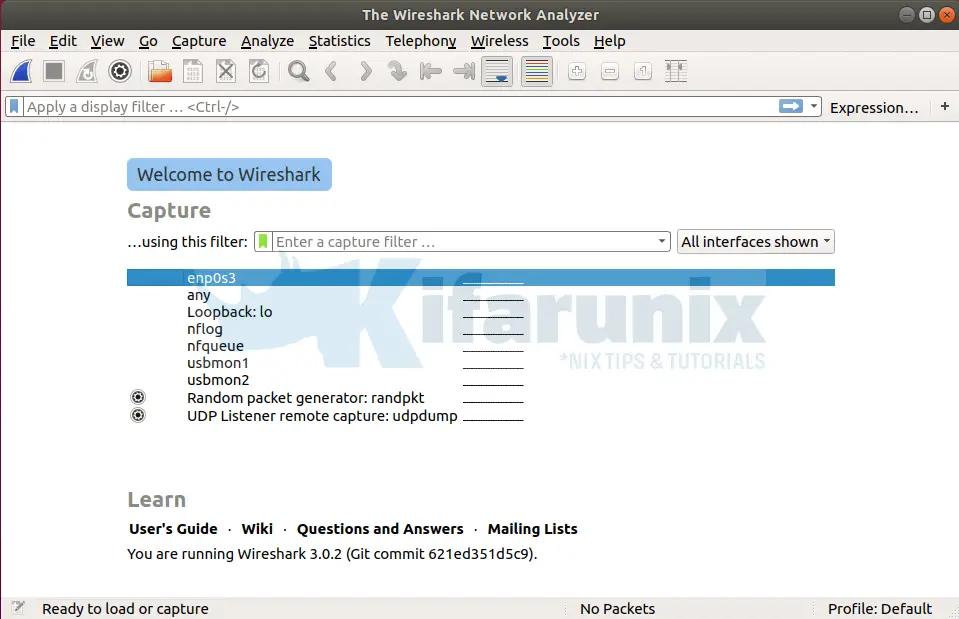

wonderful and perfect guide….only one fix I need to do sudo make install not only make install
the same as above.