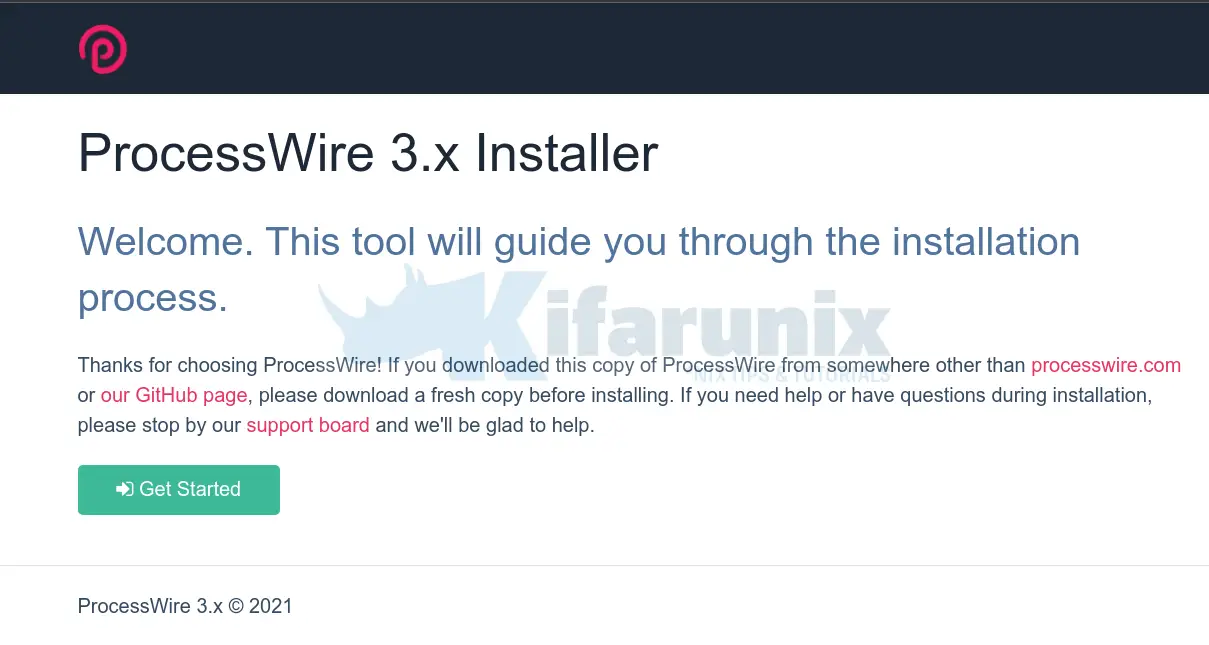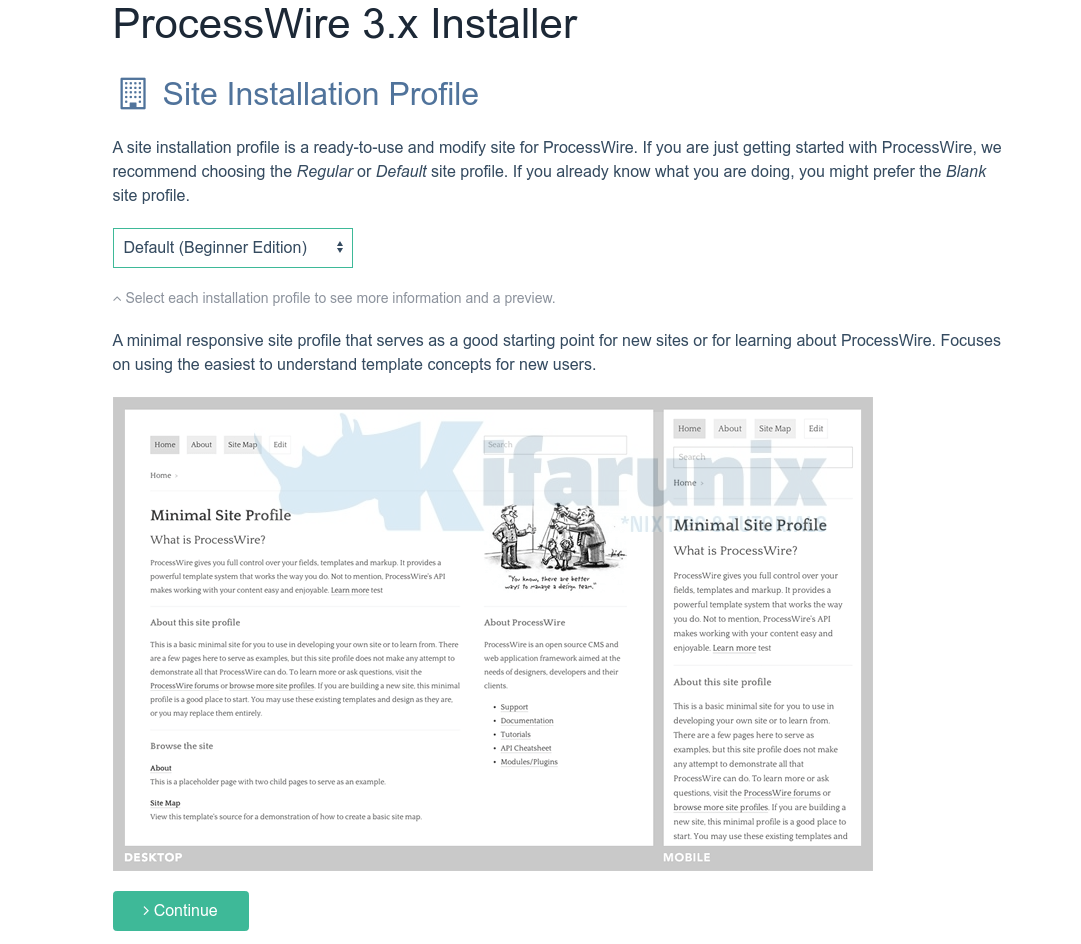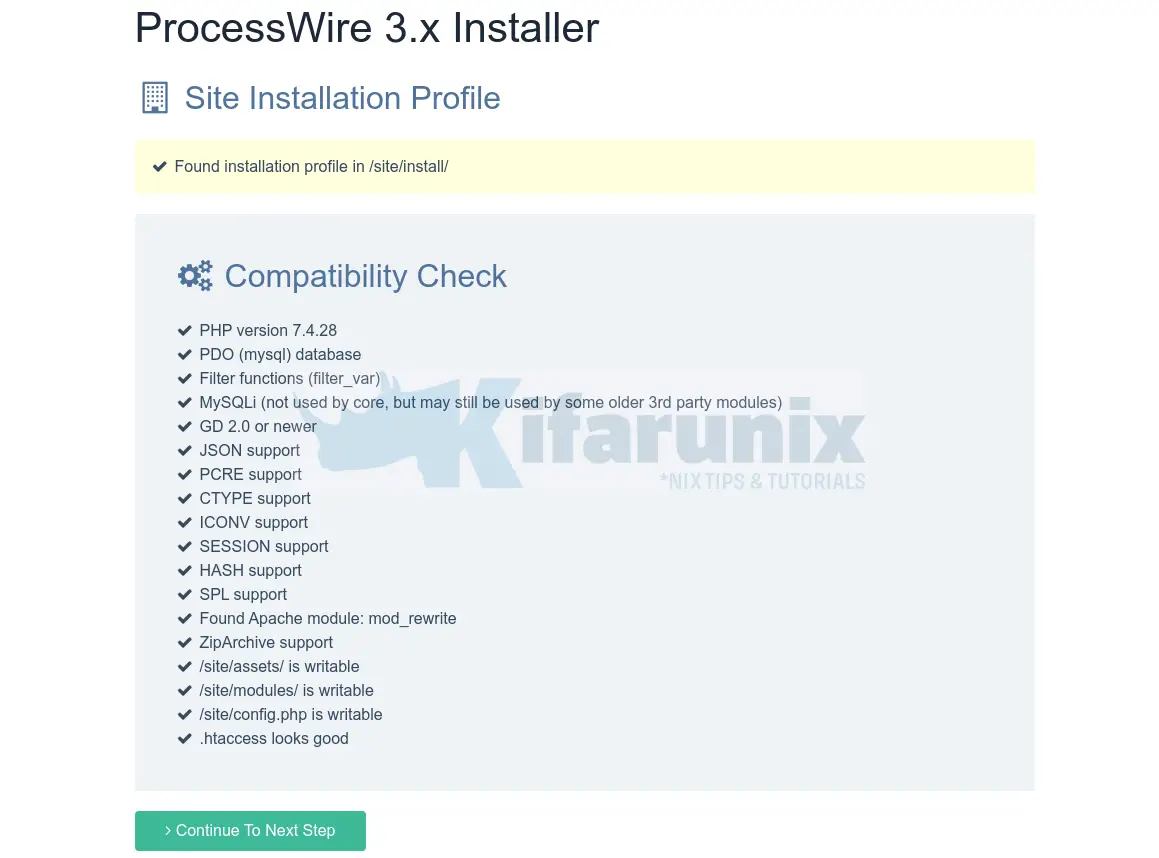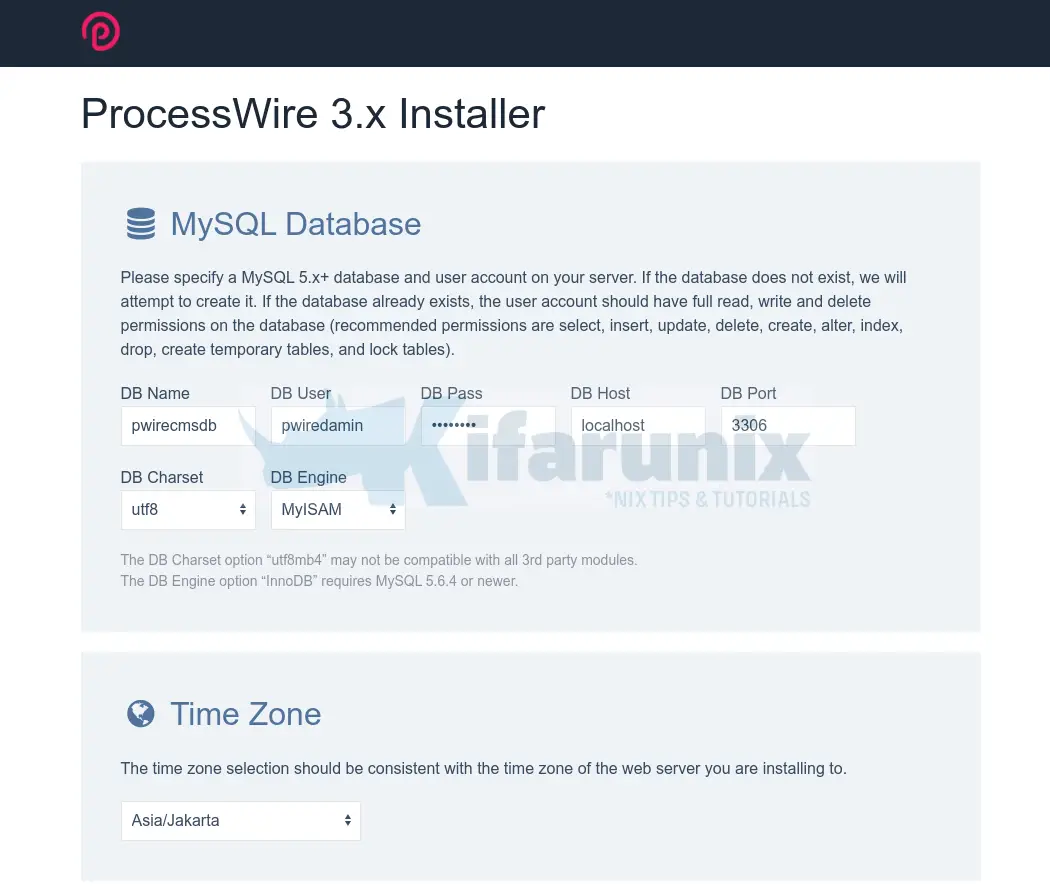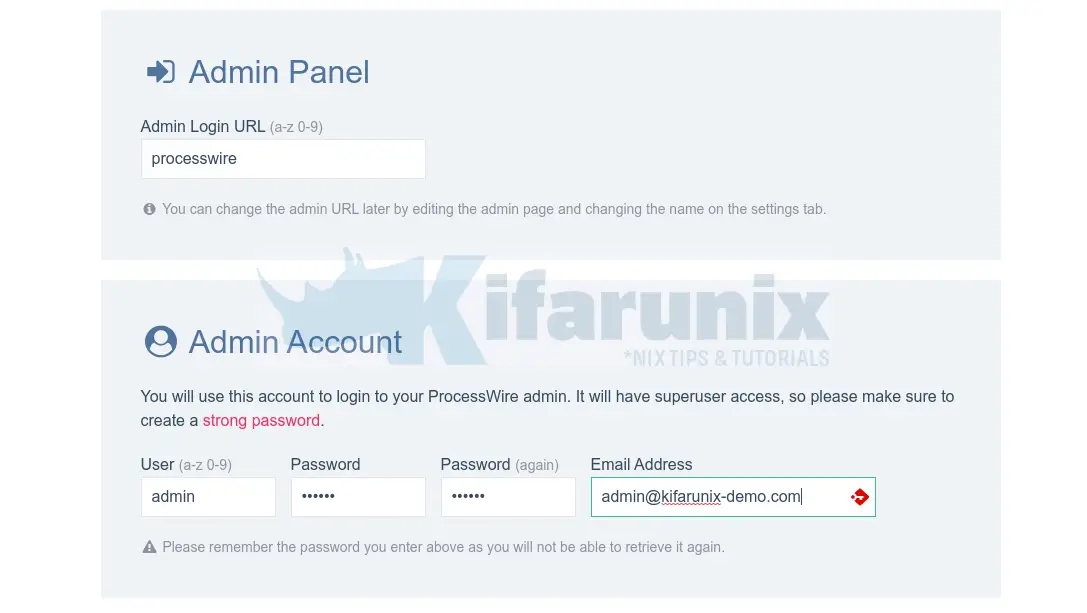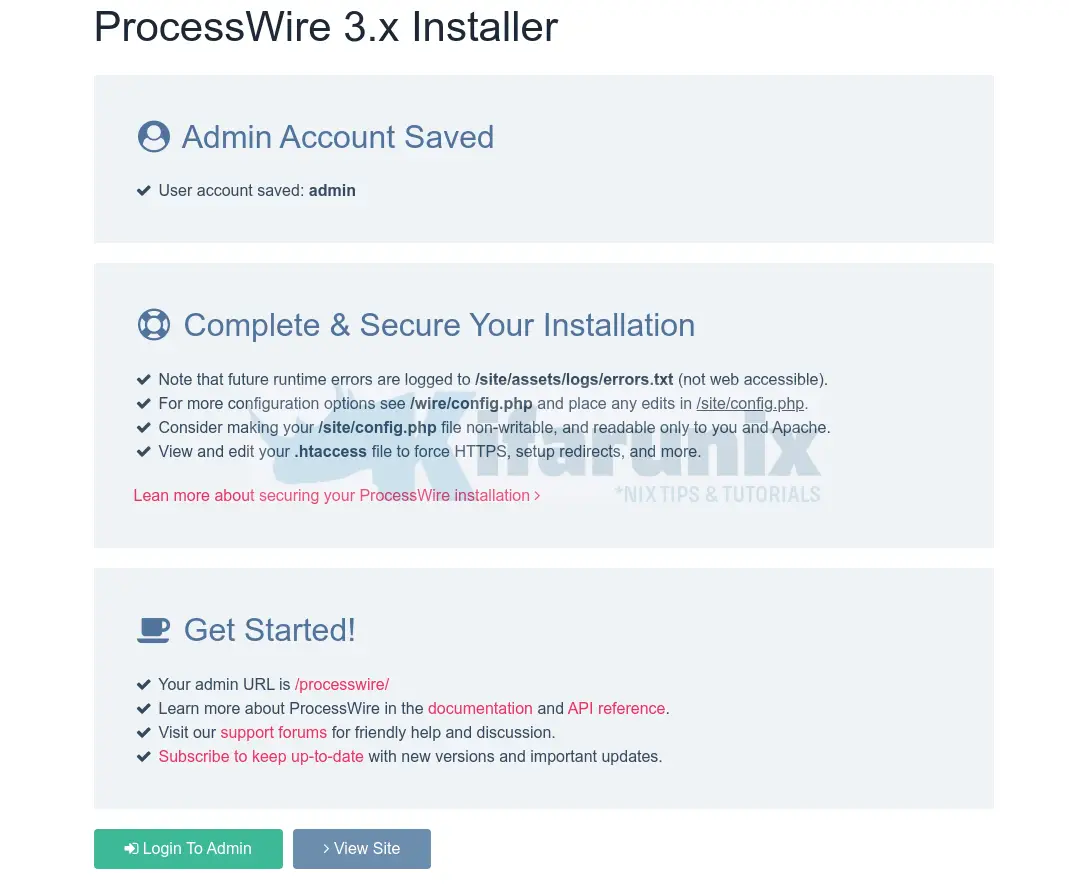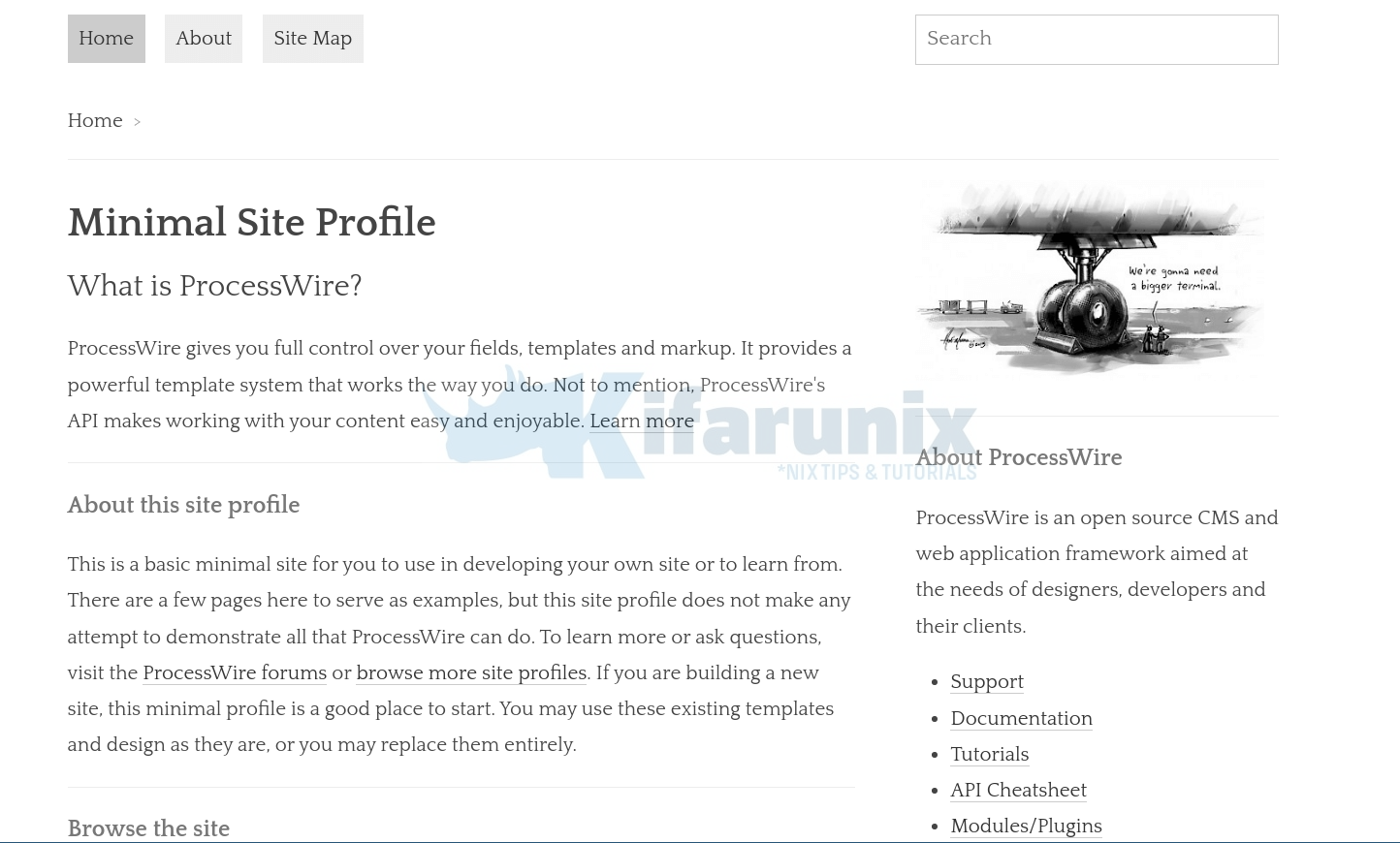Follow through this guide to install ProcessWire on Ubuntu 22.04. ProcessWire is an opensource PHP based content management system and framework.
Table of Contents
Install ProcessWire on Ubuntu 22.04
ProcessWire is PHP based application and thus, it requires LAMP/LEMP stack to run. We use LAMP stack in this setup.
Run system update
Update your system package cache;
apt updateInstall Apache Web Server on Ubuntu 22.04
Run the command below to install Apache web server on Ubuntu 22.04;
apt install apache2 -yInstall MariaDB on Ubuntu 22.04
ProcessWire requires MySQL or MariaDB, 5.0.15 or greater. By default, Ubuntu 22.04 provides MariaDB 10.5 in its default repos.
Hence, execute the command below to install MariaDB;
apt install mariadb-{server,client} -yCreate Database and Database user for ProcessWire CMS
Once the installation of MariaDB is done, run the first initial script to remove test databases, disable remote root login, remove test users
mysql_secure_installationNext, login to the MariaDB and create the database and database user for ProcessWire CMS;
mysql -u root -pReplace the username/password and name of the database accordingly;
create database pwirecmsdb;grant all on pwirecmsdb.* to pwiredamin@localhost identified by 'PASSWORD';Reload table privileges and exit the database;
flush privileges;
quitInstall PHP and Other Required PHP Modules for ProcessWire CMS
PHP 8.x is the default PHP version available on Ubuntu 22.04 repisitories.
In this setup, we will use PHP 7.4.
To install PHP 7.4 on Ubuntu 22.04;
add-apt-repository ppa:ondrej/php --yes &> /dev/nullsed -i 's/jammy/focal/' /etc/apt/sources.list.d/ondrej-ubuntu-php-jammy.listapt updateNext, Install PHP and required modules for ProcessWire CMS and other required packages;
apt install php7.4 php7.4-{mysql,gd,zip} libapache2-mod-php7.4 -y gitDownload ProcessWire CMS Installer
There are different methods in which you can install ProcessWire CMS tool; Via ZIP file, install from Github, using composer, e.t.c.
We use the Github installation method in this guide.
Thus, clone the ProcessWire Github repository to your web root directory, we use /var/www/html/processwire, in this example setup.
git clone https://github.com/processwire/processwire.git /var/www/html/processwireSet the proper ownership of the ProcessWire web root directory;
chown -R www-data: /var/www/html/processwireCreate Apache Site Configuration for ProcessWire
Next, create Apache site configuration for ProcessWire.
Simply, copy and paste the command below to create the configuration. Be sure to make appropriate changes as per your environment setup.
tee /etc/apache2/sites-available/processwire.conf << 'EOL'
<VirtualHost *:80>
ServerName cms.kifarunix-demo.com
ServerAdmin webmaster@localhost
DocumentRoot /var/www/html/processwire
ErrorLog ${APACHE_LOG_DIR}/error.log
CustomLog ${APACHE_LOG_DIR}/access.log combined
<Directory /var/www/html>
Options Indexes FollowSymLinks MultiViews
AllowOverride All
Require all granted
</Directory>
</VirtualHost>
EOL
Check Apache configuration syntax;
apachectl -tIf the sample output is Syntax OK. then you are good.
Disable Default Apache site config;
a2dissite 000-default.confEnable Apache’s ProcessWire site config;
a2ensite processwire.confEnable Required ProcessWire Apache Rewrite Modules
a2enmod rewriteRestart Apache Web service;
systemctl restart apache2Install ProcessWire CMS on Ubuntu
Next, you need to finalize the installation of ProcessWire CMS on Ubuntu 22.04 via the browser.
Open Apache ports on Firewall to allow external access.
If you are using UFW;
ufw allow "Apache Full"Then access your ProcessWire system via the address http://<domain-name>.
You are welcomed by setup page;
Click Get Started to proceed.
Select Installation Profile and proceed with the setup.
Ensure all the ProcessWire PHP modules are met.
Next, define the database connection settings as created above and set the timezone.
Ensure the File permissions are set correctly. As well as the site hostname.
You can choose to enable/disable debug mode depending on whether it is a live or development site.
If you get an error that the database has some existing tables, you can choose to remove them and proceed.
Set the Admin URL and Account Credentials;
Clean up the directories and files listed below are no longer needed and continue.
Install summary;
Login to Admin Panel
View Sample ProcessWire Site
And there you go. You can now use ProcessWire to develop your sites as you so wish. That concludes our guide on how to install ProcessWire CMS on Ubuntu 22.04.
Read more on Getting started with ProcessWire.
Reference
Other Tutorials
Install latest WordPress with LAMP Stack on Ubuntu 20.04