In this guide, we are going to learn how to install PHP 7.4 on FreeBSD 12. PHP 7.4, which marks the fourth feature update to the PHP 7 series has just been released as of this writing. It comes with a lot improvements and new features as described on the PHP 7.4 new features page.
You can also check the new changes on PHP 7.4 on PHP 7.4 Changelog.
Installing PHP 7.4 on FreeBSD 12
Run System Update
To begin, update your system packages.
pkg updatepkg upgradeInstall PHP 7.4 from FreeBSD Repositories
There are two ways in which PHP 7.4 can be installed on a FreeBSD 12 box; from FreeBSD ports or FreeBSD package repositories. In this guide, PHP 7.4 is installed from FreeBSD package repos by executing the command below;
pkg install php74Updating FreeBSD repository catalogue...
FreeBSD repository is up to date.
All repositories are up to date.
The following 3 package(s) will be affected (of 0 checked):
New packages to be INSTALLED:
php74: 7.4.0
libargon2: 20190702
pcre2: 10.33
Number of packages to be installed: 3
The process will require 35 MiB more space.
5 MiB to be downloaded.
Proceed with this action? [y/N]: yVerifying Installed PHP Version on FreeBSD 12
The command above installed PHP 7.4. However, you can still verify this by running either of the commands below;
pkg info php74php74-7.4.0
Name : php74
Version : 7.4.0
Installed on : Fri Jun 21 20:38:37 2019 EAT
Origin : lang/php74
Architecture : FreeBSD:12:amd64
Prefix : /usr/local
Categories : devel lang www
Licenses : PHP301
Maintainer : [email protected]
WWW : https://www.php.net/
Comment : PHP Scripting Language
Options :
CGI : on
CLI : on
DEBUG : off
DTRACE : on
EMBED : on
FPM : on
IPV6 : on
LINKTHR : on
MYSQLND : on
PHPDBG : off
ZTS : off
Shared Libs required:
libxml2.so.2
libargon2.so.0
Shared Libs provided:
libphp7.so
Annotations :
FreeBSD_version: 1200086
cpe : cpe:2.3:a:php:php:7.4.0:::::freebsd12:x64
repo_type : binary
repository : FreeBSD
Flat size : 27.5MiB
Description :
PHP, which stands for "PHP: Hypertext Preprocessor" is a widely-used Open
Source general-purpose scripting language that is especially suited for
Web development and can be embedded into HTML. Its syntax draws upon C,
Java, and Perl, and is easy to learn. The main goal of the language is to
allow web developers to write dynamically generated webpages quickly, but
you can do much more with PHP.
WWW: https://www.php.net/Similarly;
php -vPHP 7.4.0 (cli) (built: Nov 30 2019 01:12:56) ( NTS )
Copyright (c) The PHP Group
Zend Engine v3.4.0, Copyright (c) Zend TechnologiesIf you have web server installed, you can similarly verify PHP 7.4 installation by creating a PHP test file as shown below.
For example, if you have Apache installed, simply create a PHP 7.4 test file on the document root folder as follows.
echo '<?php phpinfo(); ?>' > /usr/local/www/apache24/data/info.phpNote that Apache can only process PHP files. Hence, ensure that you have mod_php modules installed.
pkg install mod_php74Next, you need to tell Apache to process PHP files by creating a php.conf configuration file under /usr/local/etc/apache24/Includes/ with the following contents;
vim /usr/local/etc/apache24/Includes/php.conf<IfModule dir_module>
DirectoryIndex index.php index.html
<FilesMatch "\.php$">
SetHandler application/x-httpd-php
</FilesMatch>
<FilesMatch "\.phps$">
SetHandler application/x-httpd-php-source
</FilesMatch>
</IfModule>Save the file and restart Apache for the changes to take effect.
service apache24 restartOn the browser, enter the address, http://server_IP_address/info.php to verify PHP installation.
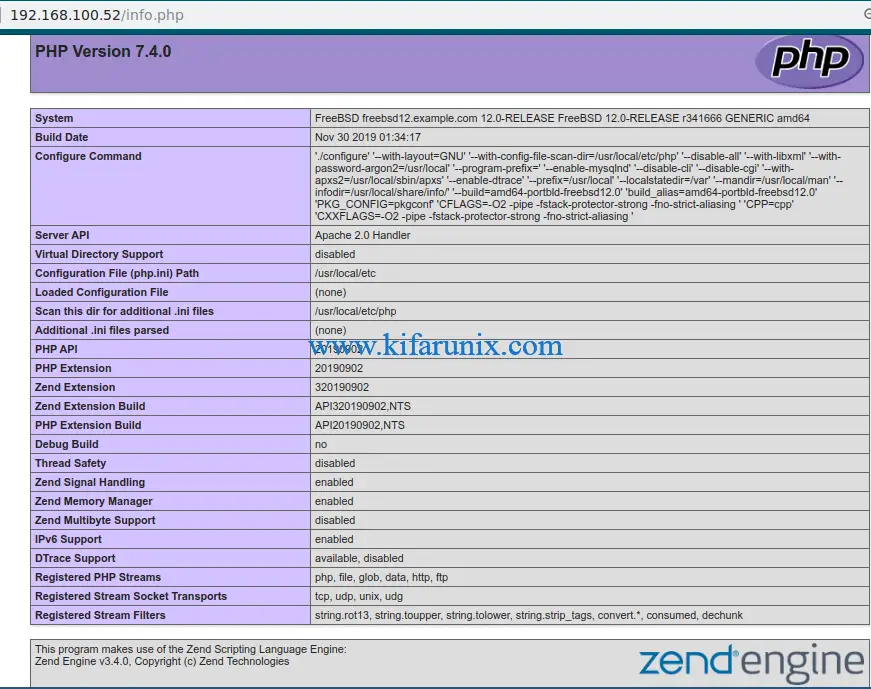
Install PHP Modules/Extensions on FreeBSD 12
If you need to extend the functionality of PHP on FreeBSD 12 box, you can install the modules/extensions by running the command;
pkf install php74-module-nameWhere module-name represents the PHP 7.4 module or extension that you need to install.
For example, the command below installs various PHP 7.4 modules/extensions for various functionalities.
pkg install php74 php74-mysqli php74-mbstring php74-zlib php74-curl php74-gd php74-jsonUpdating FreeBSD repository catalogue...
FreeBSD repository is up to date.
All repositories are up to date.
The following 11 package(s) will be affected (of 0 checked):
New packages to be INSTALLED:
php74-mysqli: 7.4.0
php74-mbstring: 7.4.0
php74-zlib: 7.4.0
php74-curl: 7.4.0
php74-gd: 7.4.0
php74-json: 7.4.0
oniguruma: 6.9.3
curl: 7.66.0
libgd: 2.2.5_2,1
webp: 1.0.3_1
giflib: 5.1.9
Number of packages to be installed: 11
The process will require 13 MiB more space.
3 MiB to be downloaded.
Proceed with this action? [y/N]: yConclusion
Well, that marks the end of our simple tutorial. If you have any web application that you need to run on a FreeBSD 12 box, you check our other articles on how to setup LAMP or LEMP stack by following the links below;
Install Nginx, MySQL, PHP (FEMP) Stack on FreeBSD 12
Install Apache, MySQL, PHP (FAMP) Stack on FreeBSD 12
Other FreeBSD 12 tutorials
Install and Configure OpenVPN Server FreeBSD 12
Install and Configure Telegraf on FreeBSD 12
How to Install phpMyAdmin on FreeBSD 12


Hello,
Thanks for this tutorial. I spend a day to find the solution, and it’s you articl that give it to me.
I install in FreeNas in a jail a postgreSQL serveur, and i would like to administrate the database by adding apache, and phpPgAdmin on the same server. But the PHP don’t excute.
It was missing a package “mod_php74” for working.
So thank for this article !