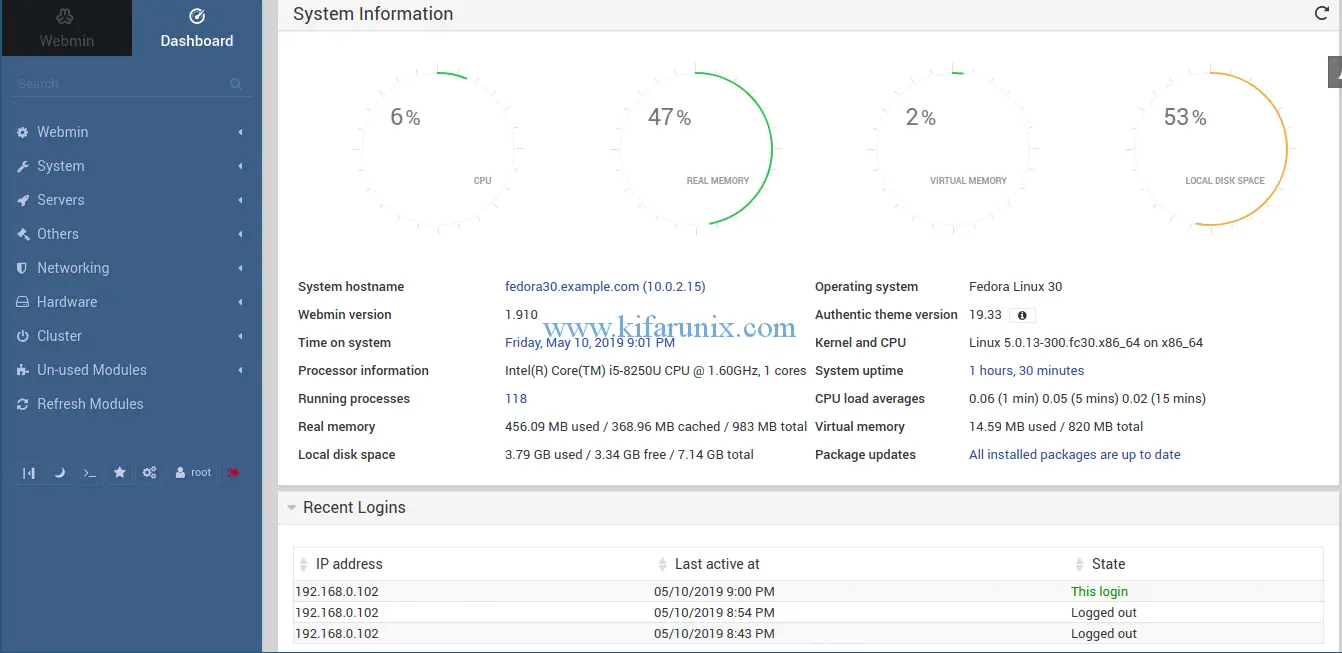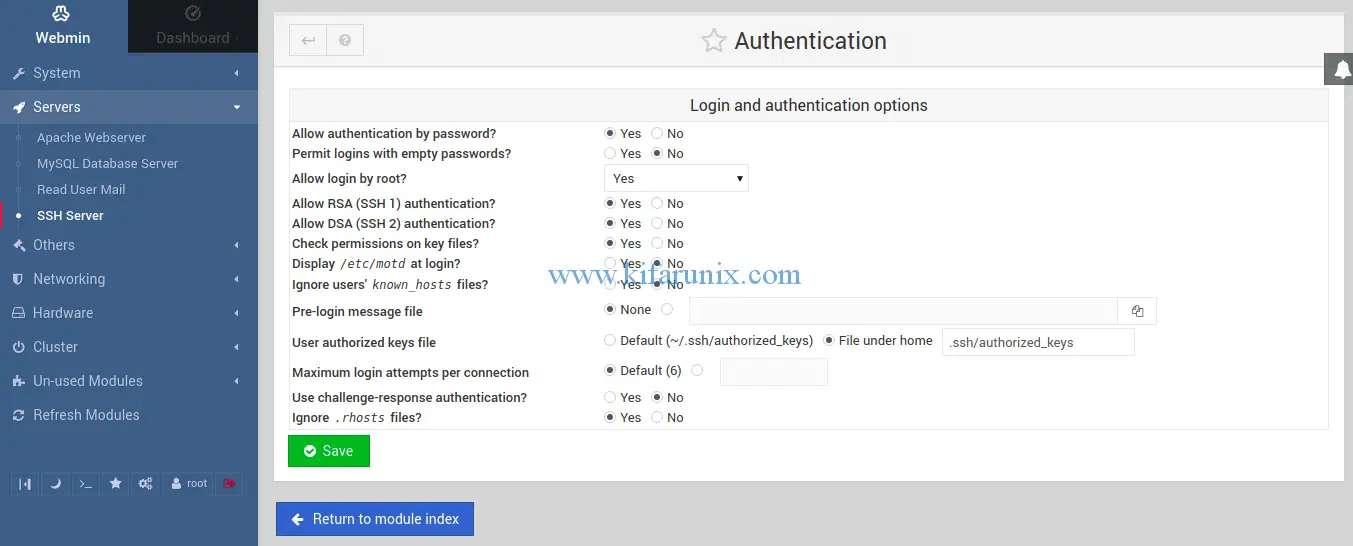Hello folks. Today we are going to learn how install and use Webmin on Fedora 30. Webmin is a web based interface for administering Unix-like systems using any modern web browser.
Installing Webmin on Fedora 30
On Fedora 30, Webmin can be installed via the RPM package manager or directly via the Webmin YUM repos. In this guide, we will learn how to install Webmin in both ways.
Install Webmin on Fedora 30 using RPM
To install Webmin using RPM binary on Fedora 30, navigate to Webmin downloads page and grub the RPM binary. You can simply use wget to get it as shown below;
wget http://prdownloads.sourceforge.net/webadmin/webmin-1.910-1.noarch.rpmOnce you get the RPM binary, install it locally via the DNF package manager so that any required dependency issue is resolved automatically.
dnf localinstall webmin-1.910-1.noarch.rpmInstall Webmin from YUM Repos
Fedora 30 repos do not contain Webmin package by default. Hence, you can simply create Webmin YUM repo as shown below.
cat > /etc/yum.repos.d/webmin.repo << EOF
[Webmin]
name=Webmin YUM Repo
mirrorlist=http://download.webmin.com/download/yum/mirrorlist
enabled=1
EOFDownload and install the Webmin repo PGP signing key.
wget http://www.webmin.com/jcameron-key.asc
rpm --import jcameron-key.ascRun the system update
dnf updateVerify the availability of Webmin on the YUM repos
dnf provides webmin | grep 1.910 webmin-1.910-1.noarch : A web-based administration interface for Unix systems.
Provide : webmin = 1.910-1Installing Webmin
dnf install webminAt the end of installation, you should see an output on how to login to Webmin web interface.
...
Running transaction
Preparing : 1/1
Running scriptlet: webmin-1.910-1.noarch 1/1
Operating system is Fedora Linux
Installing : webmin-1.910-1.noarch 1/1
Running scriptlet: webmin-1.910-1.noarch 1/1
Webmin install complete. You can now login to https://fedora30.example.com:10000/
as root with your root password.
Verifying : webmin-1.910-1.noarch 1/1
Installed:
webmin-1.910-1.noarch
Complete!
Webmin listens on TCP port 10000. Ensure that this port is allowed on firewalld.
firewall-cmd --add-port=10000/tcp --permanent
firewall-cmd --reloadRunning Webmin
Unfortunately, Webmin creates a SysV service. Hence, you can check the status by running;
/etc/init.d/webmin status
Webmin (pid 8644) is runningAccess Webmin from Browser
As stated in the installation output above, you can access Webmin web interface via https://<server-hostname-or-IP>:10000/. You can login as root with your root password, or as any user who can use sudo to run commands as root
Webmin web interface.
Beautiful. You can now explore Webmin. For example, if you need to configure SSH server, navigate to Servers > SSH and choose the setting you need to configure, say authentication.
That is just it on how to install Webmin on Fedora 30. Enjoy.
You can also check our other similar guides by following the links below;
Install and Setup Landscape on Ubuntu 18.04
Installing Webmin on Fedora 29/28/CentOS 7