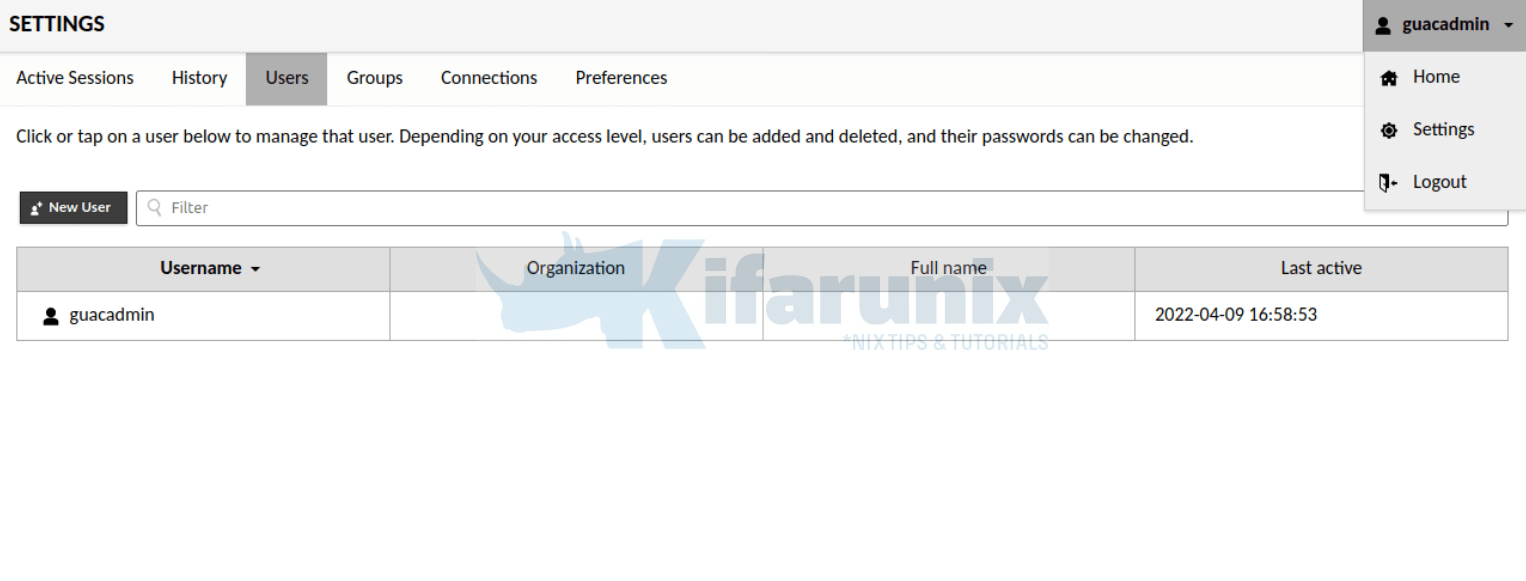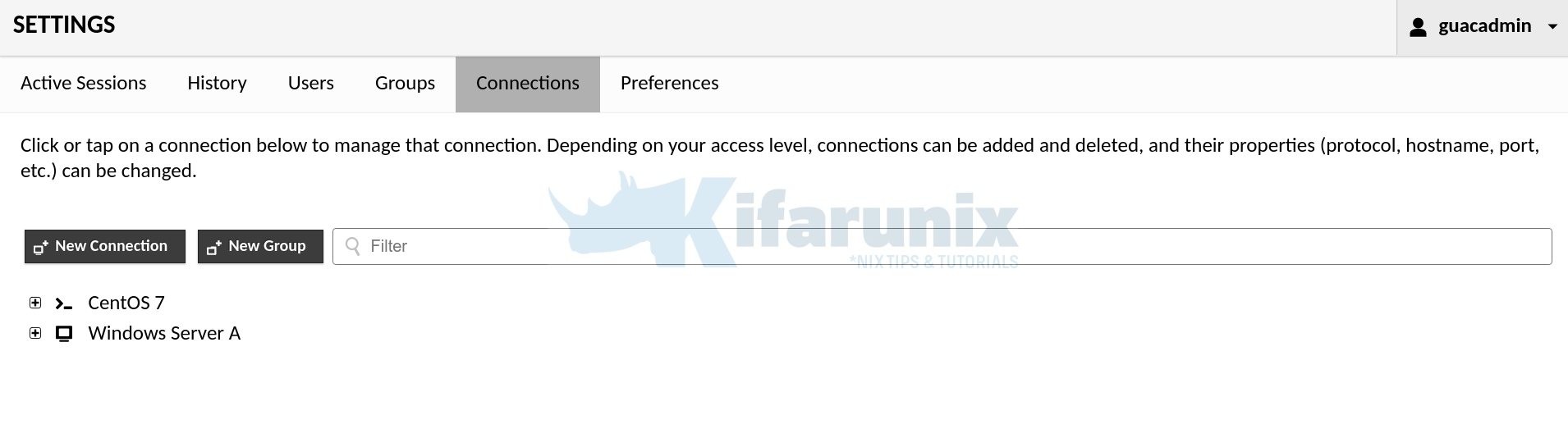In this tutorial, you will learn how to configure Guacamole MySQL database authentication. Guacamole supports various authentication mechanisms including database authentication via MySQL, PostgreSQL, or SQL Server databases.
Table of Contents
Configure MySQL Database Authentication on Guacamole
If you want to install Guacamole on Linux, see our various guides on installation of Apache Guacamole.
Install MySQL or MariaDB database.
You can install MySQL or MariaDB database preferably on the same system where Guacamole is running.
You can check our various guides on installing MySQL/MariaDB database.
Create Guacamole Database and Database User
Login to your database system and create Guacamole database and database user (names used are not standard, hence feel free to change them, and of course the password);
mysql -u root -pcreate database guacd;create user guacd_admin@localhost identified by 'ChangeME';Grant SELECT, UPDATE, INSERT, and DELETE rights on Guacamole database tables to Guacamole database user;
grant SELECT,UPDATE,INSERT,DELETE on guacd.* to guacd_admin@localhost;Reload privilege tables;
flush privileges;
quitInstall Guacamole database authentication extension
Download the Guacamole database authentication extension that matches your current version of Guacamole from the releases page.
VER=1.4.0wget https://dlcdn.apache.org/guacamole/1.4.0/binary/guacamole-auth-jdbc-${VER}.tar.gzThe tarball comes with extensions for PostgreSQL, MySQL as well as SQL servers. Thus, extract only the MySQL extension;
tar xzf guacamole-auth-jdbc-${VER}.tar.gz guacamole-auth-jdbc-${VER}/mysqlCopy the Guacamole extension (.jar) file to GUACAMOLE_HOME/extensions directory;
cp guacamole-auth-jdbc-${VER}/mysql/guacamole-auth-jdbc-mysql-1.4.0.jar /etc/guacamole/extensions/Next, Import Guacamole MySQL database schema (001-create-schema.sql and 002-create-admin-user.sql) into the Guacamole database created above;
mysql -u root -p guacd < guacamole-auth-jdbc-${VER}/mysql/schema/001-create-schema.sqlmysql -u root -p guacd < guacamole-auth-jdbc-${VER}/mysql/schema/002-create-admin-user.sqlInstall MySQL JDBC connector in the Guacamole lib directory;
wget https://dev.mysql.com/get/Downloads/Connector-J/mysql-connector-java-8.0.28.tar.gz
tar xzf mysql-connector-java-8.0.28.tar.gzcp mysql-connector-java-8.0.28/mysql-connector-java-8.0.28.jar /etc/guacamole/lib/Configure Apache Guacamole MySQL Database Authentication
Next, configure Guacamole for database authentication by defining the following, at the very least, in the guacamole.properties file.
- Database hostname
- database name
- database user and password
cat >> /etc/guacamole/guacamole.properties << EOL
auth-provider: net.sourceforge.guacamole.net.auth.mysql.MySQLAuthenticationProvider
mysql-hostname: localhost
mysql-database: guacd
mysql-username: guacd_admin
mysql-password: ChangeME
EOL
Guacamole can support multiple authentications methods. For example, you can use basic authentication alongside other authentication methods such as LDAP, database…
For example, in my setup, I am using both basic authentication and database authentication;
cat /etc/guacamole/guacamole.propertiesguacd-hostname: localhost
guacd-port: 4822
user-mapping: /etc/guacamole/user-mapping.xml
auth-provider: net.sourceforge.guacamole.net.basic.BasicFileAuthenticationProvider
mysql-hostname: localhost
mysql-database: guacd
mysql-username: guacd_admin
mysql-password: ChangeME
There are other database account control settings. Refer to documentation.
Verify Guacamole Database Authentication
You can now restart your serverlet (Tomcat service) and login to Guacamole to test the database authentication;
systemctl restart tomcat9The default Guacamole database authentication credentials are:
- Username: guacadmin
- Password: guacadmin
Login page;
Guacamole Settings;
You can now create a new user, make it administrator and remove the default guacadmin user.
Add Connections
Under Connections tab, click New connections
- Set the connection details;
- Set the Network connection parameters;
- Define the authentication details etc.
- Save
And that is it on how to configure Apache Guacamole MySQL database authentication.
Read more on Documentation page.