This guide will take you through the steps you can use to install Guacamole on Debian 12. Apache Guacamole is a client-less HTML5 web based remote desktop gateway which provides remote access to servers and desktops through a web browser. It supports standard protocols like VNC, RDP, and SSH.
Table of Contents
Installing Guacamole on Debian 12
Guacamole is made up of two parts;
guacamole-server, which provides the guacd proxy and all the native, server-side components required by Guacamole to connect to remote desktops.guacamole-clientwhich provides the client to be served by the servlet container which is usuallyTomcat.
You need to install both of these components to setup Apache Guacamole web-based remote desktop client.
Install Guacamole Server on Debian 12
Run system Update
Ensure your system package cache is up-to-date;
apt update
Install Required Build Tools
To install guacamole-server, you need to build it from the source. This, therefore, requires that you need install the required build tools before you can start to build guacamole-server component;
apt install -y build-essential \
libcairo2-dev \
libjpeg62-turbo-dev \
libpng-dev \
libtool-bin \
uuid-dev \
libossp-uuid-dev \
libavcodec-dev \
libavformat-dev \
libavutil-dev \
libswscale-dev \
freerdp2-dev \
libpango1.0-dev \
libssh2-1-dev \
libvncserver-dev \
libtelnet-dev \
libwebsockets-dev \
libssl-dev \
libvorbis-dev \
libwebp-dev \
libpulse-dev \
sudo \
vim
A comprehensive description of these dependency tools is available on required dependencies section.
Download Guacamole Source Code Tarball
To install Guacamole, we will build it from the source code. Hence download the latest source archive tarball from Guacamole releases page.
Apache Guacamole 1.5.4 is the latest release version as of this writing.
You can simply run the command below to download Apache Guacamole 1.5.4.
To make this easy, just set a variable for the current stable release version on the terminal.
VER=1.5.4
wget https://downloads.apache.org/guacamole/$VER/source/guacamole-server-$VER.tar.gz
Once the download is done, extract the source tarball.
tar xzf guacamole-server-$VER.tar.gz
Install Apache Guacamole on Debian 12
Navigate to guacamole server source code directory;
cd guacamole-server-$VER
Run the configure script to check if any required dependency is missing and to adapt Guacamole server to your system.
./configure --with-systemd-dir=/etc/systemd/system/
For more configure options, run, ./configure --help.
...
------------------------------------------------
guacamole-server version 1.5.4
------------------------------------------------
Library status:
freerdp2 ............ yes
pango ............... yes
libavcodec .......... yes
libavformat.......... yes
libavutil ........... yes
libssh2 ............. yes
libssl .............. yes
libswscale .......... yes
libtelnet ........... yes
libVNCServer ........ yes
libvorbis ........... yes
libpulse ............ yes
libwebsockets ....... yes
libwebp ............. yes
wsock32 ............. no
Protocol support:
Kubernetes .... yes
RDP ........... yes
SSH ........... yes
Telnet ........ yes
VNC ........... yes
Services / tools:
guacd ...... yes
guacenc .... yes
guaclog .... yes
FreeRDP plugins: /usr/lib/x86_64-linux-gnu/freerdp2
Init scripts: no
Systemd units: /etc/systemd/system/
Type "make" to compile guacamole-server.
Pay attention to out of the configure script. If there is any unmet required dependency, fix before you can proceed.
Compile and install Guacamole Server on Debian 12;
make
If the make command fails with the error below;
...
video.c: In function ‘guacenc_video_alloc’:
video.c:64:22: error: assignment discards ‘const’ qualifier from pointer target type [-Werror=discarded-qualifiers]
64 | container_format = container_format_context->oformat;
| ^
video.c:67:22: error: initialization discards ‘const’ qualifier from pointer target type [-Werror=discarded-qualifiers]
67 | AVCodec* codec = avcodec_find_encoder_by_name(codec_name);
| ^~~~~~~~~~~~~~~~~~~~~~~~~~~~
cc1: all warnings being treated as errors
make[2]: *** [Makefile:1126: guacenc-video.o] Error 1
make[2]: Leaving directory '/root/guacamole-server-1.5.4/src/guacenc'
make[1]: *** [Makefile:544: all-recursive] Error 1
make[1]: Leaving directory '/root/guacamole-server-1.5.4'
The guacenc utility is used to translate screen recordings into video, depends on FFmpeg. It is an optional dependency, so you can choose to disable it. Hence, rerun the configure command with the --disable-guacenc option;
./configure --with-systemd-dir=/etc/systemd/system/ --disable-guacencAfter that, execute the make command again.
makeThen install Guacamole;
make install
Next, run the ldconfig command to create the necessary links and cache to the most recent shared libraries found in the guacamole server directory.
ldconfig
Running Guacamole-Server on Debian 12
Reload systemd configuration files and start and enable guacd (Guacamole Daemon) to run on boot after the installation.
systemctl daemon-reload
systemctl enable --now guacd
To check the status;
systemctl status guacd
● guacd.service - Guacamole Server
Loaded: loaded (/etc/systemd/system/guacd.service; enabled; preset: enabled)
Active: active (running) since Thu 2024-01-11 11:01:21 EST; 6s ago
Docs: man:guacd(8)
Main PID: 22109 (guacd)
Tasks: 1 (limit: 1099)
Memory: 10.2M
CPU: 10ms
CGroup: /system.slice/guacd.service
└─22109 /usr/local/sbin/guacd -f
Jan 11 11:01:21 debian systemd[1]: Started guacd.service - Guacamole Server.
Jan 11 11:01:21 debian guacd[22109]: Guacamole proxy daemon (guacd) version 1.5.4 started
Jan 11 11:01:21 debian guacd[22109]: guacd[22109]: INFO: Guacamole proxy daemon (guacd) version 1.5.4 started
Jan 11 11:01:21 debian guacd[22109]: guacd[22109]: INFO: Listening on host ::1, port 4822
Jan 11 11:01:21 debian guacd[22109]: Listening on host ::1, port 4822
If you noticed, guacd is listening on IPv6 localhost address (Listening on host ::1, port 4822). This is probably because your hosts file is like;
cat /etc/hosts
127.0.0.1 localhost
127.0.1.1 debian
# The following lines are desirable for IPv6 capable hosts
::1 localhost ip6-localhost ip6-loopback
ff02::1 ip6-allnodes
ff02::2 ip6-allrouters
See the line above! If you proceed with this in place, you will end up not being able to connect to your remote end points with such an error;
tomcat9[28149]: 15:47:52.938 [http-nio-8080-exec-5] ERROR o.a.g.s.GuacamoleHTTPTunnelServlet - HTTP tunnel request failed: java.net.ConnectException: Connection refusedThus, comment out the IPv6 line on hosts file;
sed -i '/^::1/s/^/#/g' /etc/hostsRestart Guacamole server;
systemctl restart guacdConfirm status;
systemctl status guacd● guacd.service - Guacamole Server
Loaded: loaded (/etc/systemd/system/guacd.service; enabled; preset: enabled)
Active: active (running) since Thu 2024-01-11 11:02:33 EST; 3s ago
Docs: man:guacd(8)
Main PID: 22172 (guacd)
Tasks: 1 (limit: 1099)
Memory: 10.0M
CPU: 9ms
CGroup: /system.slice/guacd.service
└─22172 /usr/local/sbin/guacd -f
Jan 11 11:02:33 debian systemd[1]: Started guacd.service - Guacamole Server.
Jan 11 11:02:33 debian guacd[22172]: Guacamole proxy daemon (guacd) version 1.5.4 started
Jan 11 11:02:33 debian guacd[22172]: guacd[22172]: INFO: Guacamole proxy daemon (guacd) version 1.5.4 started
Jan 11 11:02:33 debian guacd[22172]: Listening on host 127.0.0.1, port 4822
Jan 11 11:02:33 debian guacd[22172]: guacd[22172]: INFO: Listening on host 127.0.0.1, port 4822
ss -altnp | grep :4822LISTEN 0 5 127.0.0.1:4822 0.0.0.0:* users:(("guacd",pid=22172,fd=4))Install Tomcat Servlet
Apache Tomcat is used to serve guacamole client content to users that connects to guacamole server via the web browser. To install Tomcat 9 on Debian 12, you can build it from archive or install from the Debian 11 repos. This is because, Debian 12 ships with Tomcat 10 by default. Guacamole doesn’t support Tomcat 10 yet.
Install Tomcat 9 on Debian 12 by Building from Archive
Follow the link below to learn how to install Tomcat 9 on Debian 12 by building from Tomcat archive.
How to Install Tomcat 9 on Debian 12
Install Tomcat 9 on Debian 12 from Debian 11 repos
Install the Debian 11 repos temporarily as follows;
echo "deb http://deb.debian.org/debian/ bullseye main" > /etc/apt/sources.list.d/bullseye.list Then install Tomcat9;
apt updateapt install tomcat9 tomcat9-admin tomcat9-common tomcat9-user -y
Remove the Debian 11 repos;
sed -i 's/^/#/' /etc/apt/sources.list.d/bullseye.list Tomcat9 is started and enabled to run on system boot upon installation. Check the status by running the command below;
systemctl status tomcat9.service
● tomcat9.service - Apache Tomcat 9 Web Application Server
Loaded: loaded (/lib/systemd/system/tomcat9.service; enabled; preset: enabled)
Active: active (running) since Thu 2024-01-11 11:11:34 EST; 34s ago
Docs: https://tomcat.apache.org/tomcat-9.0-doc/index.html
Process: 24423 ExecStartPre=/usr/libexec/tomcat9/tomcat-update-policy.sh (code=exited, status=0/SUCCESS)
Main PID: 24427 (java)
Tasks: 30 (limit: 1099)
Memory: 107.3M
CPU: 3.672s
CGroup: /system.slice/tomcat9.service
└─24427 /usr/lib/jvm/default-java/bin/java -Djava.util.logging.config.file=/var/lib/tomcat9/conf/logging.properties -Djava.util.logging.manager=org.apache.juli.ClassLoaderLogManager ->
Jan 11 11:11:35 debian tomcat9[24427]: Deployment of deployment descriptor [/etc/tomcat9/Catalina/localhost/manager.xml] has finished in [569] ms
Jan 11 11:11:35 debian tomcat9[24427]: Deploying deployment descriptor [/etc/tomcat9/Catalina/localhost/host-manager.xml]
Jan 11 11:11:35 debian tomcat9[24427]: The path attribute with value [/host-manager] in deployment descriptor [/etc/tomcat9/Catalina/localhost/host-manager.xml] has been ignored
Jan 11 11:11:36 debian tomcat9[24427]: At least one JAR was scanned for TLDs yet contained no TLDs. Enable debug logging for this logger for a complete list of JARs that were scanned but no TLDs w>
Jan 11 11:11:36 debian tomcat9[24427]: Deployment of deployment descriptor [/etc/tomcat9/Catalina/localhost/host-manager.xml] has finished in [306] ms
Jan 11 11:11:36 debian tomcat9[24427]: Deploying web application directory [/var/lib/tomcat9/webapps/ROOT]
Jan 11 11:11:36 debian tomcat9[24427]: At least one JAR was scanned for TLDs yet contained no TLDs. Enable debug logging for this logger for a complete list of JARs that were scanned but no TLDs w>
Jan 11 11:11:36 debian tomcat9[24427]: Deployment of web application directory [/var/lib/tomcat9/webapps/ROOT] has finished in [315] ms
Jan 11 11:11:36 debian tomcat9[24427]: Starting ProtocolHandler ["http-nio-8080"]
Jan 11 11:11:36 debian tomcat9[24427]: Server startup in [1220] milliseconds
Apache Tomcat listens on port 8080/tcp by default;
ss -altnp | grep :8080
LISTEN 0 100 *:8080 *:* users:(("java",pid=24427,fd=37))To allow external access to the serverlet, open the serverlet port 8080/tcp on UFW, if at all UFW is installed and enabled.
ufw allow 8080/tcp
Install Guacamole Client on Debian 12
guacamole-client contains provides web application that will serve the HTML5 Guacamole client to users that connect to your server. The web application will then connect to guacd on behalf of connected users in order to serve them any remote desktop they are authorized to access.
Download and Install Guacamole-client Binary
Create Guacamole configuration directory;
mkdir /etc/guacamole
Guacamole client can be installed from source code or from ready binary. Binary installation is used in this demo.
Download Guacamole-client from Guacamole releases page for the respective latest version (v1.5.4 as of this writing) and store it in the configuration directory created above.
To download the current release version, v1.5.4 as of this writing, simply run the command below;
Similarly, we use the same client version variable;
VER=1.5.4
wget \ https://downloads.apache.org/guacamole/$VER/binary/guacamole-$VER.war \ -O /etc/guacamole/guacamole.war
Create a symbolic link of the guacamole client to Tomcat webapps directory as shown below;
ln -s /etc/guacamole/guacamole.war /var/lib/tomcat9/webapps/
If you build Tomcat from Tomcat source, then;
ln -s /etc/guacamole/guacamole.war /opt/tomcat9/webapps/Restart Tomcat and Guacamole server to deploy the new web application;
systemctl restart tomcat9 guacd
Configure Apache Guacamole on Debian 12
Guacamole has two major configuration files;
/etc/guacamolewhich is referenced by theGUACAMOLE_HOMEenvironment variable/etc/guacamole/guacamole.propertieswhich is the main configuration file used by Guacamole and its extensions.
There are also guacamole extensions and libraries configurations. You need to create the directories for these configs;
mkdir /etc/guacamole/{extensions,lib}
Set the guacamole home directory environment variable and add it to /etc/default/tomcat9 configuration file.
echo "GUACAMOLE_HOME=/etc/guacamole" >> /etc/default/tomcat9
If you build Tomcat from Tomcat source, then;
echo "GUACAMOLE_HOME=/etc/guacamole" >> /etc/profile.d/tomcat9.shConfigure Guacamole Server Connections
To define how Guacamole connects to guacd, create the guacamole.properties file under /etc/guacamole directory with the following content.
cat > /etc/guacamole/guacamole.properties << EOL
guacd-hostname: 127.0.0.1
guacd-port: 4822
user-mapping: /etc/guacamole/user-mapping.xml
auth-provider: net.sourceforge.guacamole.net.basic.BasicFileAuthenticationProvider
EOL
The configuration above is explained below;
guacd-hostname: localhost: This line sets the hostname of the Guacamole daemon (guacd) to “localhost.” The Guacamole daemon is responsible for handling remote desktop connections.guacd-port: 4822: This line specifies the port number (4822) on which the Guacamole daemon (guacd) is listening for connections.user-mapping: /etc/guacamole/user-mapping.xml: This line specifies the path to the user mapping configuration file (user-mapping.xml). This file defines how users are authenticated and which remote desktop connections they can access.auth-provider: net.sourceforge.guacamole.net.basic.BasicFileAuthenticationProvider: This line sets the authentication provider to be used for user authentication. In this case, the BasicFileAuthenticationProvider is used, which means authentication will be based on user credentials defined in theuser-mapping.xmlfile.
Next, link the Guacamole configurations directory to Tomcat servlet directory as shown below.
ln -s /etc/guacamole /usr/share/tomcat9/.guacamole
Similarly, if you build Tomcat from Tomcat source, then;
ln -s /etc/guacamole /opt/tomcat9/.guacamoleConfigure Guacamole Authentication Method
There are different authentication methods supported by Guacamole;
- Reading credentials from XML file (default).
- Database authentication
- LDAP authentication
- Retrieving secrets from a vault
- Duo two-factor authentication
- TOTP two-factor authentication
- HTTP header authentication
- Encrypted JSON authentication
- CAS Authentication
- OpenID Connect Authentication
- SAML Authentication
- RADIUS Authentication
Guacamole’s default authentication method reads all users and connections from a single file called user-mapping.xml. We enabled basic authentication in the configuration above.
In this file,you need to define the users allowed to access Guacamole web UI, the servers to connect to and the method of connection.
You can choose to use other authentication methods below;
- Configure TOTP Two-Factor Authentication on Apache Guacamole
- Configure Guacamole MySQL Database Authentication
- Setup Apache Guacamole OpenLDAP Authentication
For the purposes of local testing, we will be using this method, however!
To begin with, generate the MD5 hash of passwords for the user to be used for logging into Guacamole web user interface.
Replace your password, <password>, accordingly;
echo -n <password> | openssl md5
For example, where password is my password.
echo -n password | openssl md5Output;
MD5(stdin)= 5f4dcc3b5aa765d61d8327deb882cf99or
printf '%s' password | md5sum
Output;
5f4dcc3b5aa765d61d8327deb882cf99 -Be sure to replace password with your strong password.
Next, create the default user authentication file, user-mapping.xml with the following contents.
vim /etc/guacamole/user-mapping.xml
<user-mapping>
<!-- Per-user authentication and config information -->
<!-- A user using md5 to hash the password
guacadmin user and its md5 hashed password below is used to
login to Guacamole Web UI-->
<authorize
username="guacadmin"
password="5f4dcc3b5aa765d61d8327deb882cf99"
encoding="md5">
<!-- First authorized Remote connection -->
<connection name="Ubuntu 22">
<protocol>ssh</protocol>
<param name="hostname">192.168.58.37</param>
<param name="port">22</param>
</connection>
<!-- Second authorized remote connection -->
<connection name="Windows 10">
<protocol>rdp</protocol>
<param name="hostname">192.168.56.121</param>
<param name="port">3389</param>
<param name="username">kifarunix</param>
<param name="ignore-cert">true</param>
</connection>
</authorize>
</user-mapping>
If you don’t specify the username and password in the file, you will be prompted to provide them while attempting to login, which I consider it a bit secure.
If you need to explicitly define usernames and passwords in the configuration file, add the parameters;
<param name="username">USERNAME</param>
<param name="password">PASSWORD</param>Save and exit the configuration file.
Restart both Tomcat and guacd to effect the changes.
systemctl restart tomcat9 guacd
Be sure to check the syslog, /var/log/syslog or /var/log/tomcat9/ log files for any issues.
Accessing Apache Guacamole from Browser
Apache Guacamole server is now setup. You can access it from web browser using the address http://server-IP:8080/guacamole.

Use the credentials for the user whom you generated an MD5 hash for its password above.
Upon successful login, you get to Apache Guacamole web dashboard and you should be able to see the added connections.

Click on a connection to name to initiate remote login.
For example, to ssh into Ubuntu 22 server, just click on the connection name. This will get you a login prompt;

To login to Windows 10 via RDP, just click on Windows 10, enter the login credentials and proceed to the desktop.
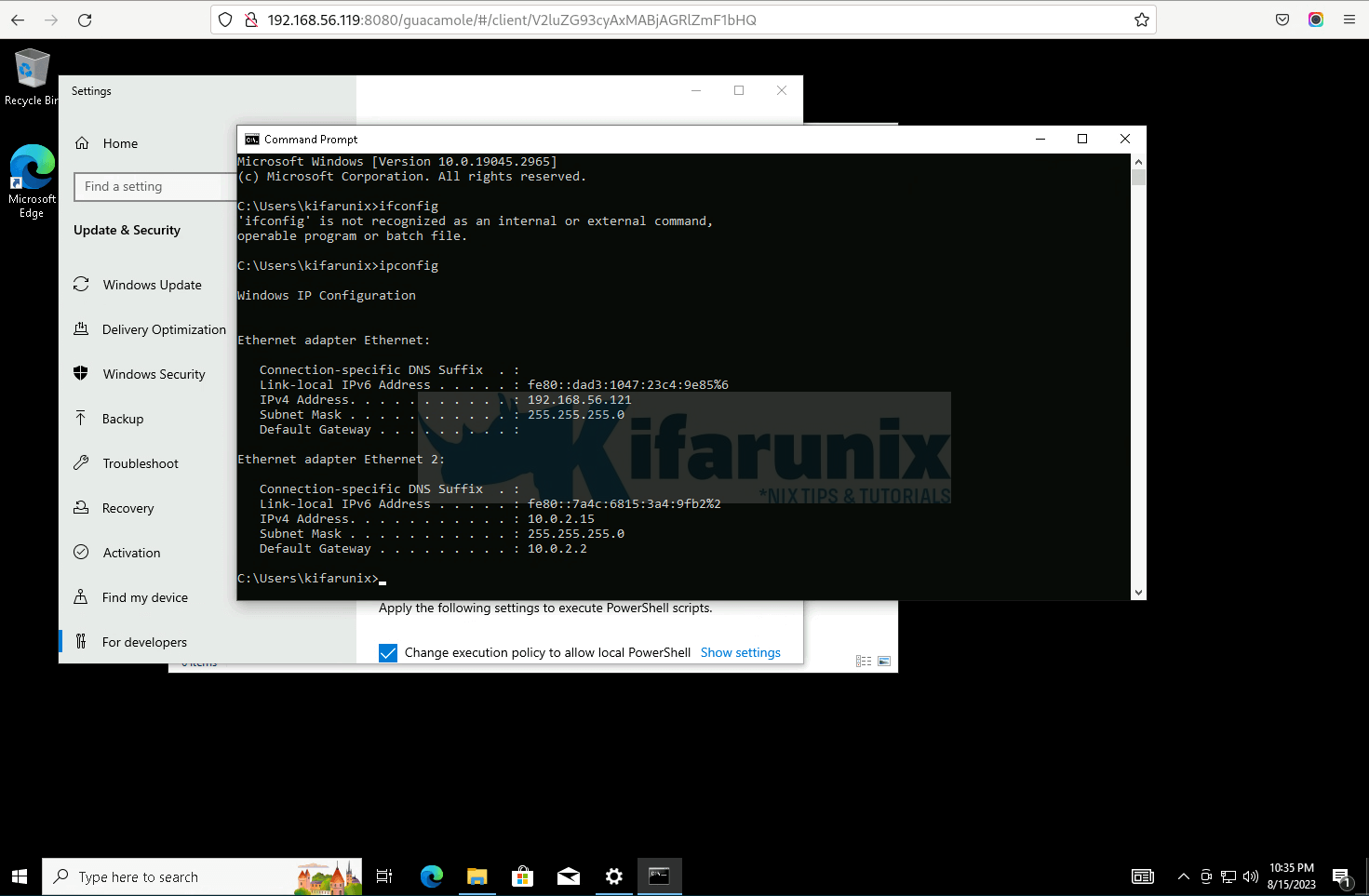
Setup Apache Guacamole with HTTPS
Follow the guide below to learn how to configure Apache Guacamole with HTTPS;
Configure Guacamole SSL/TLS with Nginx Reverse Proxy
How to fix RDP server closed/refused connection: Security negotiation failed (wrong security type?)
If you encounter CONNECTION ERROR, and upon checking the logs;
journalctl -f -u guacd
Aug 15 16:31:53 debian guacd[28423]: Loading keymap "en-us-qwerty"
Aug 15 16:31:53 debian guacd[28423]: guacd[28423]: INFO: Loading keymap "en-us-qwerty"
Aug 15 16:31:53 debian guacd[28423]: RDP server closed/refused connection: Security negotiation failed (wrong security type?)
Aug 15 16:31:53 debian guacd[28423]: guacd[28423]: INFO: RDP server closed/refused connection: Security negotiation failed (wrong security type?)
Aug 15 16:31:53 debian guacd[28423]: guacd[28423]: INFO: User "@7de1f381-34cf-4e08-8df0-66a5048c6f65" disconnected (0 users remain)
Aug 15 16:31:53 debian guacd[28423]: guacd[28423]: INFO: Last user of connection "$c9f11e3a-cc25-40c9-b6d2-c015773f7262" disconnected
Aug 15 16:31:53 debian guacd[28423]: User "@7de1f381-34cf-4e08-8df0-66a5048c6f65" disconnected (0 users remain)
Aug 15 16:31:53 debian guacd[28423]: Last user of connection "$c9f11e3a-cc25-40c9-b6d2-c015773f7262" disconnected
Aug 15 16:31:53 debian guacd[28360]: Connection "$c9f11e3a-cc25-40c9-b6d2-c015773f7262" removed.
Aug 15 16:31:53 debian guacd[28360]: guacd[28360]: INFO: Connection "$c9f11e3a-cc25-40c9-b6d2-c015773f7262" removed.
Aug 15 16:31:53 debian guacd[28423]: RDP server closed/refused connection: Security negotiation failed (wrong security type?)Then fix it as follows;
Guacamole server (guacd) service runs as user daemon by default.
ps aux | grep -v grep| grep guacd
daemon 28360 0.0 0.7 247892 15548 ? Ss 16:29 0:00 /usr/local/sbin/guacd -fCreate a guacd system user account which can be used to run guacd instead of running as daemon user.
useradd -M -d /var/lib/guacd/ -r -s /sbin/nologin -c "Guacd User" guacd
mkdir /var/lib/guacd
chown -R guacd: /var/lib/guacd
Next, update the Guacd service user;
sed -i 's/daemon/guacd/' /etc/systemd/system/guacd.service
Reload systemd daemon;
systemctl daemon-reload
Restart Guacd Service;
systemctl restart guacd
At this point, RDP should work without any issues.
You can now add more connections to your Guacamole. Check Guacamole connections page on how to configure. That marks the end of our guide on how to install Guacamole on Debian 12.
Related guides;
Install Apache Guacamole on Rocky Linux 8
Setup Apache Guacamole OpenLDAP Authentication


Hello, i have an error when running “make” after “configure”, see below
video.c: In function ‘guacenc_video_alloc’:
video.c:63:22: error: assignment discards ‘const’ qualifier from pointer target type [-Werror=discarded-qualifiers]
63 | container_format = container_format_context->oformat;
| ^
video.c:66:22: error: initialization discards ‘const’ qualifier from pointer target type [-Werror=discarded-qualifiers]
66 | AVCodec* codec = avcodec_find_encoder_by_name(codec_name);
| ^~~~~~~~~~~~~~~~~~~~~~~~~~~~
cc1: all warnings being treated as errors
make[2]: *** [Makefile:1126 : guacenc-video.o] Erreur 1
make[2] : on quitte le répertoire « /home/phil/guacamole-server-1.5.3/src/guacenc »
make[1]: *** [Makefile:544 : all-recursive] Erreur 1
make[1] : on quitte le répertoire « /home/phil/guacamole-server-1.5.3 »
make: *** [Makefile:464 : all] Erreur 2
make install run with error as well :
Making install in src/libguac
make[1] : on entre dans le répertoire « /home/phil/guacamole-server-1.5.3/src/libguac »
Making install in .
make[2] : on entre dans le répertoire « /home/phil/guacamole-server-1.5.3/src/libguac »
make[3] : on entre dans le répertoire « /home/phil/guacamole-server-1.5.3/src/libguac »
/usr/bin/mkdir -p ‘/usr/local/lib’
/bin/bash ../../libtool –mode=install /usr/bin/install -c libguac.la ‘/usr/local/lib’
libtool: install: /usr/bin/install -c .libs/libguac.so.21.1.0 /usr/local/lib/libguac.so.21.1.0
/usr/bin/install: cannot create regular file ‘/usr/local/lib/libguac.so.21.1.0’: Permission denied
make[3]: *** [Makefile:623 : install-libLTLIBRARIES] Erreur 1
make[3] : on quitte le répertoire « /home/phil/guacamole-server-1.5.3/src/libguac »
make[2]: *** [Makefile:1141 : install-am] Erreur 2
make[2] : on quitte le répertoire « /home/phil/guacamole-server-1.5.3/src/libguac »
make[1]: *** [Makefile:978 : install-recursive] Erreur 1
make[1] : on quitte le répertoire « /home/phil/guacamole-server-1.5.3/src/libguac »
make: *** [Makefile:544 : install-recursive] Erreur 1
and “ldconfig” command not found !
Can you help (i am on Debian 12) ?
Hi. check the installation steps again.
I got the same error
what is the error exactly?
Same error during make, just as the coment above.
video.c:63:22: error: assignment discards ‘const’ qualifier from pointer target type [-Werror=discarded-qualifiers]
63 | container_format = container_format_context->oformat;
| ^
video.c:66:22: error: initialization discards ‘const’ qualifier from pointer target type [-Werror=discarded-qualifiers]
66 | AVCodec* codec = avcodec_find_encoder_by_name(codec_name);
Hi, the team is checking on this and update will be provided when done.
Hello
Make this change
https://github.com/apache/guacamole-server/pull/379/files
Ah, yes. thanks. Updated!
Hi,
I have no admin rights when logged in as guacadmin?
First good guid and thanks. The the problem is your setup did not have ffmpeg installed so you did not hit the error, you can see here from your configurations step.
libavcodec ………. no
This is probably the issue for anyone that experiences this
https://lists.apache.org/[email protected]:2023-7:codec
Thank you for the amazing instructions.
They worked for me, even though I have not tried to connect to a windows machine yet.
Great instructions, I found it a very useful starting point. MD5 is a pretty dated and dangerous hash, though, and guacamole supports sha256. Recommend this be altered to reflect that.
Also recommend you add instructions to chown /etc/guacamole/user-mapping.xml to be owned by tomcat:root and to chmod it to 640 so that the passwords and configuration in it is not world-readable.