How to install Portainer in Docker Desktop? In this tutorial, you will learn how to install Portainer Extension on Docker Desktop. Docker Desktop is a tool that facilitates the process of building, testing, and deploying local applications using Docker containers by providing developers with a user-friendly graphical interface for managing Docker images and containers on both Linux, Windows and Mac machines. Portainer on the other hand is an opensource container management platform that offers a user-friendly graphical interface for effectively managing Docker containers, images, networks, and volumes.
Table of Contents
Installing Portainer Extension on Docker Desktop
Portainer can be installed and configured on top of Docker Desktop, allowing you to access and manage your local or remote Docker environments from within the Portainer interface.
Install Docker Desktop
How to Install Docker Desktop on Ubuntu 22.04/Ubuntu 20.04
How to Install Docker Desktop on Kali Linux
Install Portainer Extension
Once you have Docker Desktop installed, you can now proceed to install Portainer extension.
From the Extensions menu, click Add Extensions and search for Portainer extension.
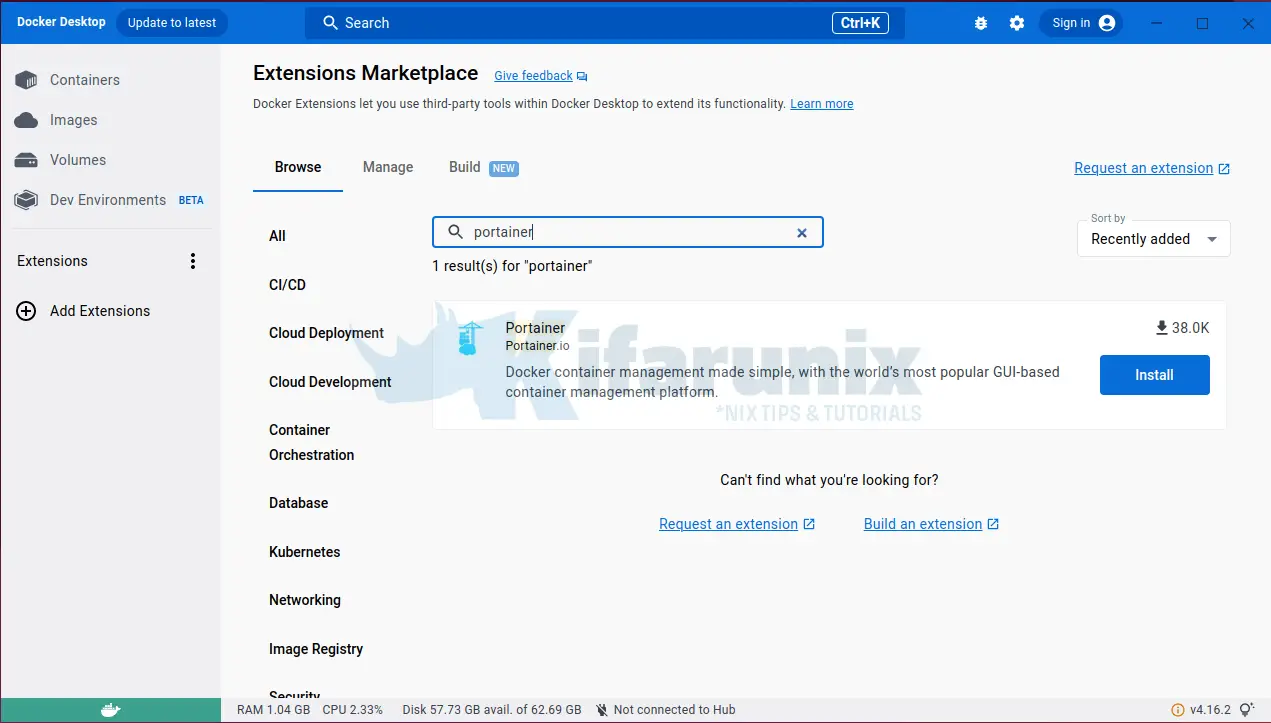
Next, click Install button against the Portainer extension.
The installation command will pull Portainer extension image from the registry for creating the extension.
Launch Portainer on Docker Desktop
Once the installation completes, click Open to launch the Portainer on Docker desktop. You should also see the extension added under Extensions menu.
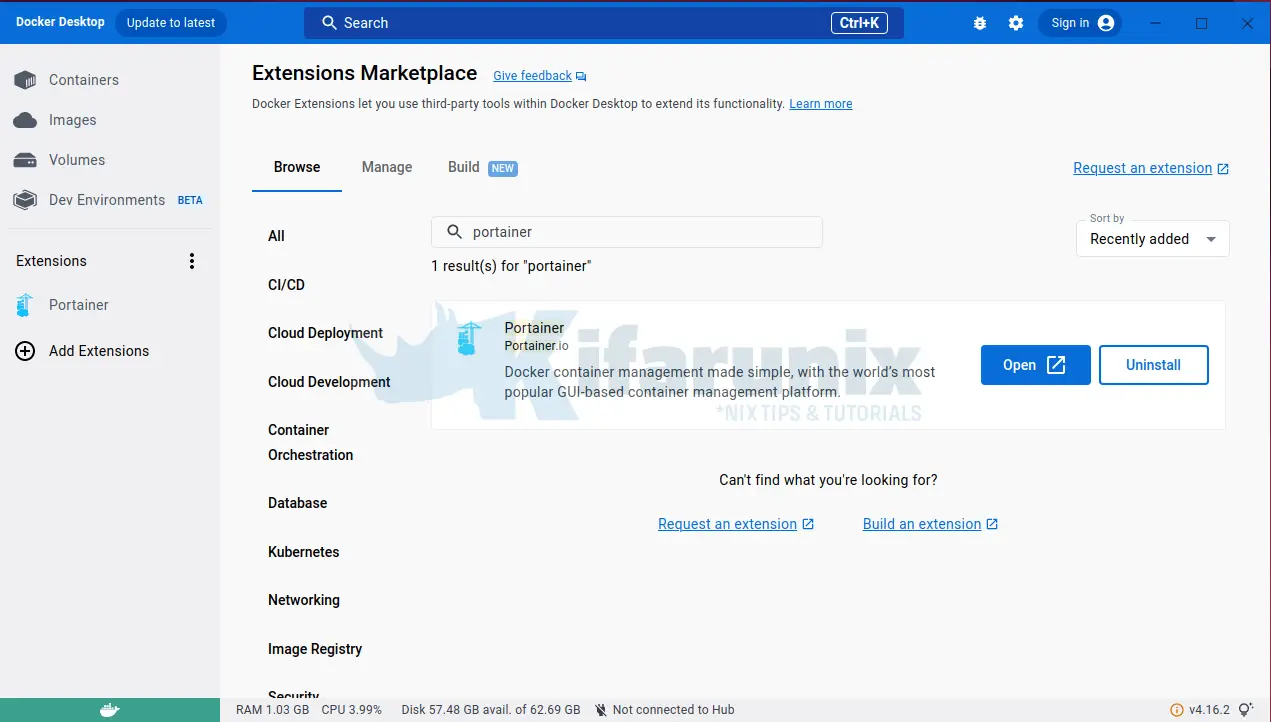
Connect to Docker Environment on Docker Desktop Portainer
By default, the Portainer extension is connected to your local Docker environment.
Thus, to manage your local Docker environment with Portainer, click Get started.
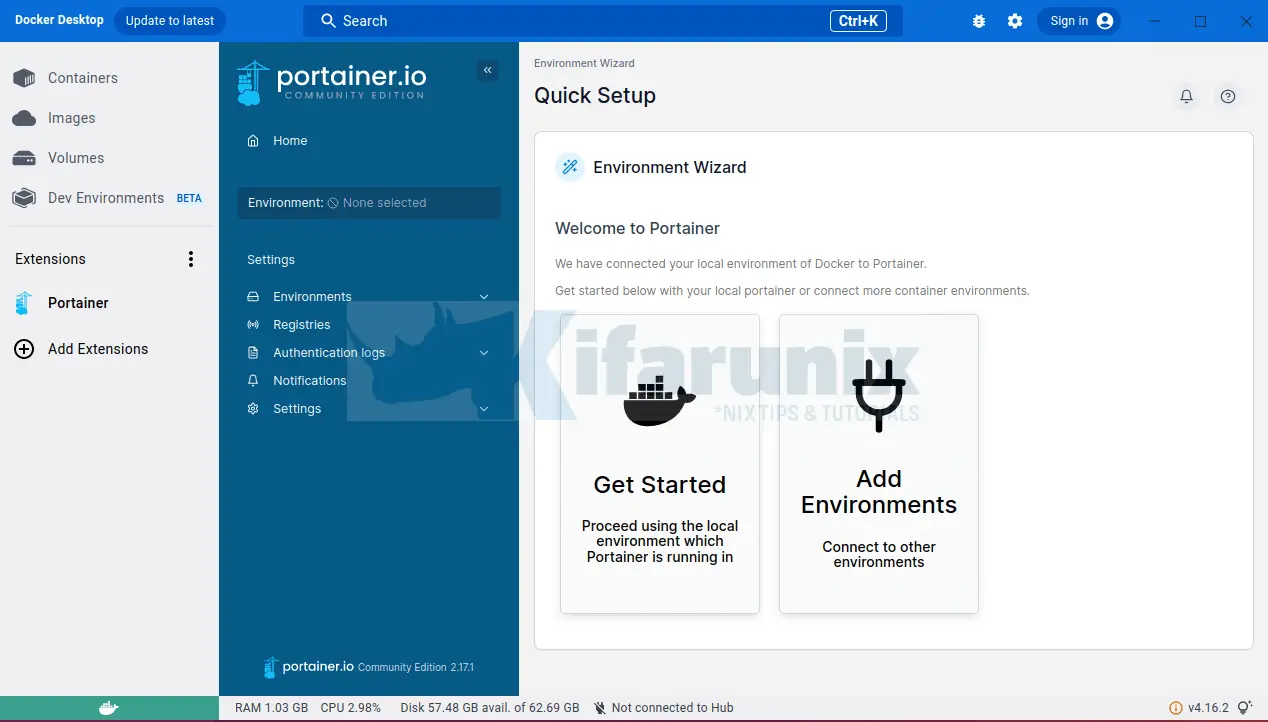
From the environments, you can see just the local Docker environment.
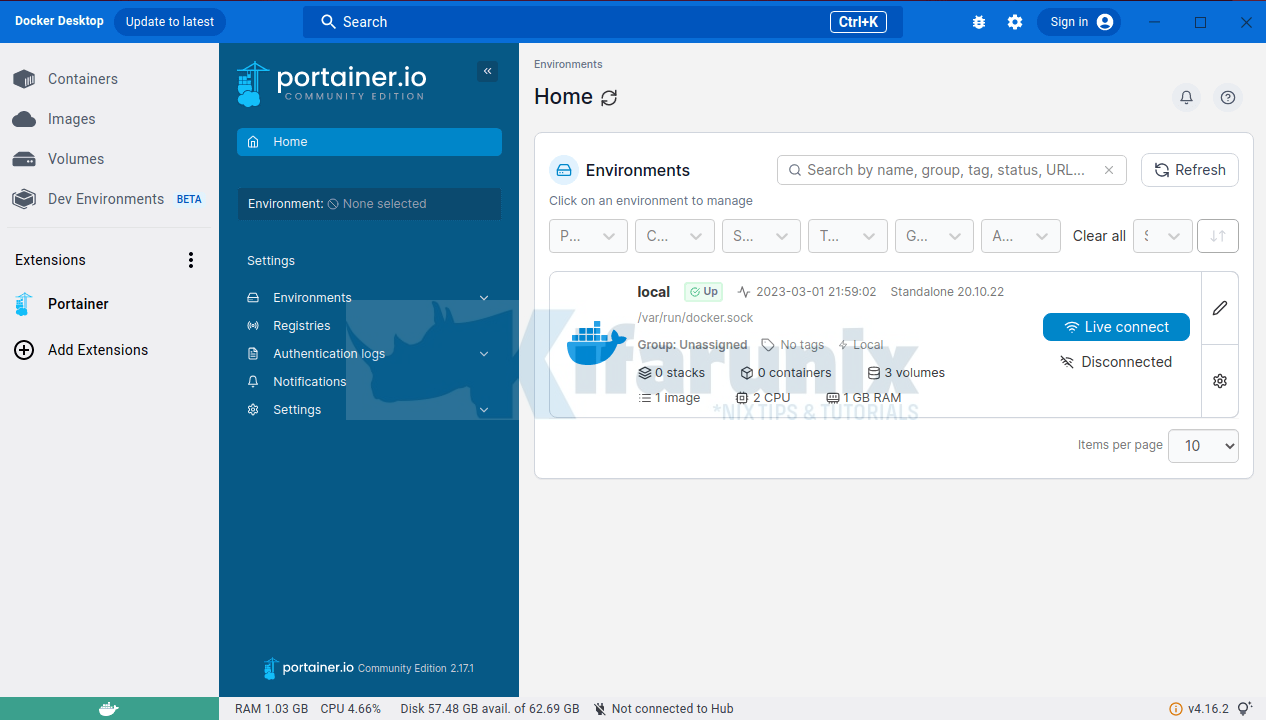
To connect to the Docker environment to manage the containers, click Live Connect.
You should now see local Docker environment Dashboard.
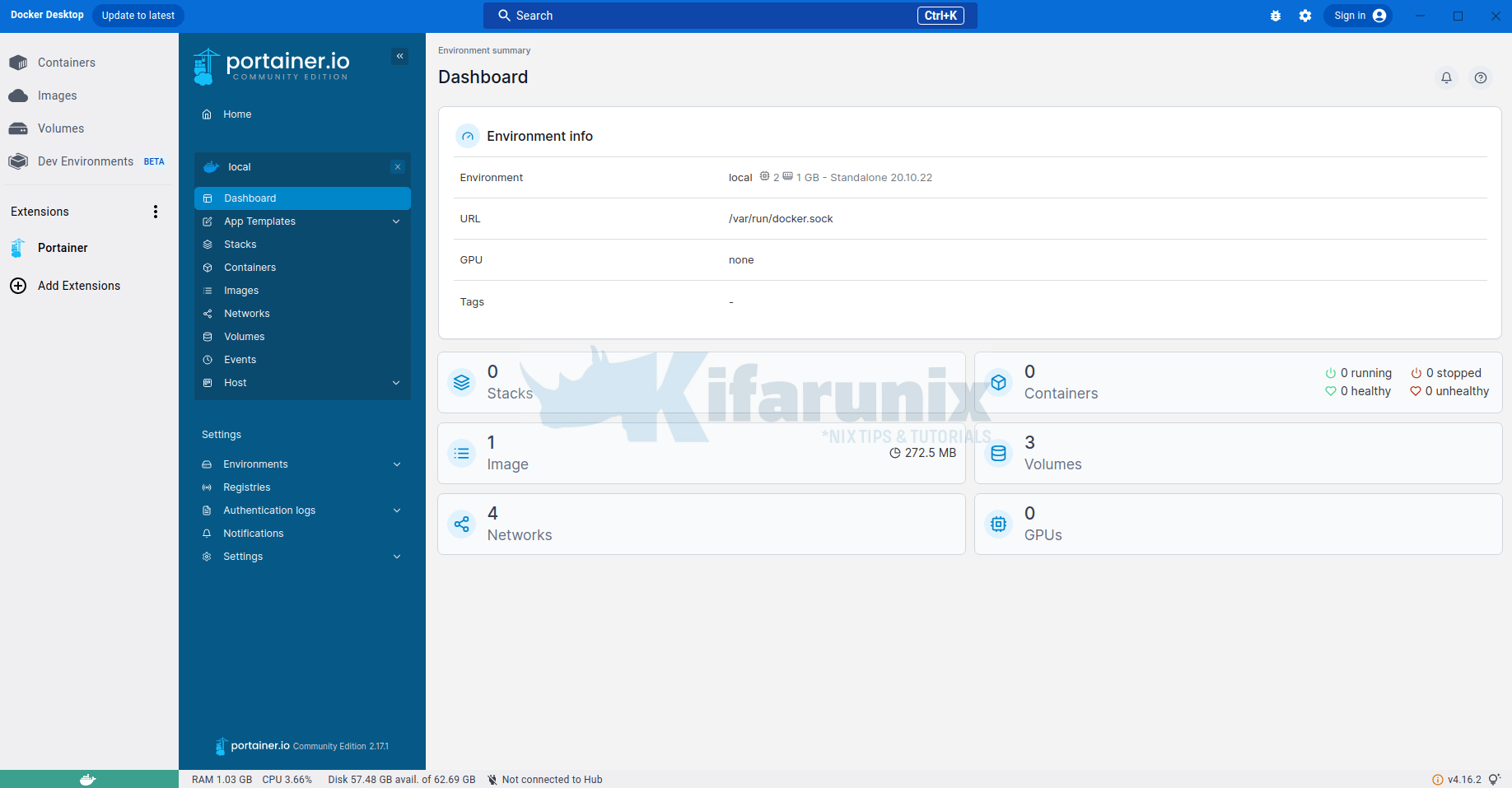
You can now be able to manage your local Docker environment from within Portainer extension on Docker Desktop.
And that is on installing Portainer Extension on Docker Desktop.
Read more on Docker Extensions.

