In this guide, you will to learn how to deploy all-in-one OpenStack with Kolla-Ansible on Ubuntu 22.04.
Kolla provides Docker containers and Ansible playbooks to meet Kolla’s mission. Kolla’s mission is to provide production-ready containers and deployment tools for operating OpenStack clouds. It allows the operators with minimal experience to deploy OpenStack quickly and as experience grows modify the OpenStack configuration to suit the operator’s exact requirements.
The current Kolla-Ansible release as of this guide update is 2024.1. Kolla Ansible releases basically matches the OpenStack releases. We will therefore install the current stable release version of OpenStack, 2024.1 Caracal.
Table of Contents
Using Kolla-Ansible to Deploy All-In-One OpenStack
System Requirements
Below are the recommended minimum requirements for deploying AIO OpenStack with Kolla-Ansible:
- 2 (or more) network interfaces.
- At least 8gb main memory
- At least 40gb disk space (We will use 150G in this guide)
Below are our deployment system specifics;
| Interfaces | 2 network interfaces: enp1s0: 192.168.122.100/24 enp2s0: no assigned IP address |
| RAM | 16 GB |
| vCPUs | 4 |
| Storage | /dev/vda (root filesystem, /): 100 GB /dev/vdb (Volume group, cinder): 100 GB |
| Virtualization Platform | KVM |
| Operating System | Ubuntu 22.04 LTS |
| User | non root user with passwordless sudo rights |
You can provide as much resources since the more resources you have the better the performance of the stack.
NOTE: We are running the installation as non root user with sudo privileges.
We are running Kolla-ansible deployment using the kifarunix user with passwordless sudo rights;
cat /etc/sudoers.d/kifarunixkifarunix ALL = NOPASSWD: ALLInstall Required Packages on Ubuntu 22.04
Before you can proceed, there are a number of required packages that needs to be installed.
Update and upgrade your system packages
sudo apt update
sudo apt upgrade
Reboot the system if required;
[ -f /var/run/reboot-required ] && sudo systemctl rebootInstall the required packages;
sudo apt install git python3-dev libffi-dev python3-venv gcc libssl-dev git python3-pip python3-full
Create a virtual environment for deploying Kolla-ansible
To avoid conflict between system packages and Kolla-ansible packages, it is recommended that Kolla-ansible be installed in a python virtual environment (virtualenv).
You can create a python virtual environment by executing the command below. Be sure to replace the path to your virtual environment.
python3 -m venv $HOME/kolla-openstack
Next, activate your virtual environment;
source $HOME/kolla-openstack/bin/activate
Once you activate the Kolla-ansible virtual environment, you shell prompt should change. See my shell prompt;
(kolla-openstack) kifarunix@kolla-ansible:~$
To exit the virtual environment, run;
deactivateUpgrade Python PIP
Upgrade pip;
source $HOME/kolla-openstack/bin/activatepip install -U pip
Install Ansible on Ubuntu 22.04
Install Ansible from the virtual environment. If you ever log out of the virtual environment, you can always source the path to activate it;
source $HOME/kolla-openstack/bin/activate
Next, install Ansible. As of this guide update, Kolla Ansible 2024.1 requires at least Ansible 8 (or ansible-core 2.15) and supports up to 9 (or ansible-core 2.16).
pip install 'ansible>=8,<9'
Create Ansible Configuration file
Create an Ansible configuration file on your home directory with the following tunables;
vim $HOME/ansible.cfg
[defaults]
host_key_checking=False
pipelining=True
forks=100This defines the default settings to apply to Ansible.
host_key_checking=False: This setting disables host key checking for SSH connections. Whenhost_key_checkingis set toFalse, Ansible will not prompt for confirmation when connecting to new SSH hosts for the first time. You may want to enable this though!pipelining=True: Enabling pipelining allows Ansible to execute tasks in a more efficient way. When pipelining is enabled, Ansible sends multiple commands to a target host in a single SSH session, reducing the overhead of opening and closing SSH connections for each task. This can improve playbook execution performance.forks=100: This setting specifies the maximum number of parallel processes or “forks” that Ansible can use when executing tasks across multiple hosts. In this case, it’s set to 100, meaning that Ansible can run up to 100 tasks concurrently. The appropriate value forforksdepends on your system’s resources and the scale of your infrastructure. It’s crucial to choose a value that balances performance and resource utilization. Setting it too high can strain your system, while setting it too low may slow down playbook execution.
Install Kolla-ansible on Ubuntu 22.04
Install Kolla-ansible, along side all required dependencies on Ubuntu 22.04 using pip from the virtual environment above;
source $HOME/kolla-openstack/bin/activate
The command below installs current stable version of Kolla-Ansible, as of this guide update. Be sure to update the command accordingly.
pip install git+https://opendev.org/openstack/kolla-ansible@stable/2024.1
Configure Kolla-ansible for All-in-one OpenStack Deployment
Next, create Kolla configuration directory;
sudo mkdir /etc/kolla
Update the ownership of the Kolla configuration directory to the user with which you activated Kolla-ansible deployment virtual environment as.
sudo chown $USER:$USER /etc/kolla
Copy the main Kolla configuration file, globals.yml and the OpenStack services passwords file, passwords.yml into the Kolla configuration directory above from the virtual environment.
cp $HOME/kolla-openstack/share/kolla-ansible/etc_examples/kolla/* /etc/kolla/
Copy Kolla-ansible deployment inventory to the current working directory. In this tutorial, we are deploying all-in-one OpenStack with Kolla-ansible. Hence, copy the all-in-one ansible inventory file.
cp $HOME/kolla-openstack/share/kolla-ansible/ansible/inventory/all-in-one .
Define Kolla-Ansible Global Deployment Options
Open the globals.yml configuration file and define the AIO Kolla global deployment options;
vim /etc/kolla/globals.yml
Update the configuration as per your environment setup. Some of the services we enabled are not actually necessary. Be sure to enable what you really need!
Below are the basic options that we enabled for our AIO OpenStack deployment.
cat /etc/kolla/globals.yml
---
###################
# Ansible options
###################
workaround_ansible_issue_8743: yes
###############
# Kolla options
###############
config_strategy: "COPY_ALWAYS"
kolla_base_distro: "ubuntu"
openstack_release: "2024.1"
kolla_internal_vip_address: "192.168.122.100"
kolla_internal_fqdn: "{{ kolla_internal_vip_address }}"
kolla_external_vip_address: "{{ kolla_internal_vip_address }}"
kolla_external_fqdn: "{{ kolla_external_vip_address }}"
##################
# Container engine
##################
# Valid options are [ docker, podman ]
kolla_container_engine: docker
################
# Docker options
################
docker_configure_for_zun: "yes"
containerd_configure_for_zun: "yes"
##############################
# Neutron - Networking Options
##############################
network_interface: "enp1s0"
neutron_external_interface: "enp2s0"
neutron_plugin_agent: "openvswitch"
neutron_enable_rolling_upgrade: "yes"
###################
# OpenStack options
###################
enable_openstack_core: "yes"
enable_glance: "{{ enable_openstack_core | bool }}"
enable_hacluster: "no"
enable_haproxy: "no"
enable_keystone: "{{ enable_openstack_core | bool }}"
enable_mariadb: "yes"
enable_memcached: "yes"
enable_neutron: "{{ enable_openstack_core | bool }}"
enable_nova: "{{ enable_openstack_core | bool }}"
enable_aodh: "yes"
enable_ceilometer: "yes"
enable_cinder: "yes"
enable_cinder_backend_lvm: "yes"
enable_gnocchi: "yes"
enable_gnocchi_statsd: "yes"
enable_grafana: "yes"
enable_heat: "{{ enable_openstack_core | bool }}"
enable_horizon: "{{ enable_openstack_core | bool }}"
enable_horizon_heat: "{{ enable_heat | bool }}"
enable_horizon_watcher: "{{ enable_watcher | bool }}"
enable_horizon_zun: "{{ enable_zun | bool }}"
enable_kuryr: "yes"
enable_nova_ssh: "yes"
enable_opensearch: "{{ enable_central_logging | bool or enable_osprofiler | bool or (enable_cloudkitty | bool and cloudkitty_storage_backend == 'elasticsearch') }}"
enable_opensearch_dashboards: "{{ enable_opensearch | bool }}"
enable_osprofiler: "yes"
enable_placement: "{{ enable_nova | bool or enable_zun | bool }}"
enable_prometheus: "yes"
enable_watcher: "yes"
enable_zun: "yes"
################################
# Cinder - Block Storage Options
################################
cinder_volume_group: "cinder"
Note that we enabled cinder block storage for OpenStack and defined the name of the existing volume group.
sudo vgs
VG #PV #LV #SN Attr VSize VFree
cinder 1 0 0 wz--n- <100.00g <100.00g
ubuntu-vg 1 1 0 wz--n- <98.00g
Refer to Kolla-ansible documentation guide to learn more about the global options used above. The configuration is also highly commented. Go through the comments for each option to learn what it is about a specific option.
Generate Kolla Passwords
Kolla passwords.yml configuration file stores various OpenStack services passwords. You can automatically generate the password using the Kolla-ansible kolla-genpwd in your virtual environment.
Ensure that your virtual environment is activated
source $HOME/kolla-openstack/bin/activate
Next, generate the passwords;
kolla-genpwd
All generated passwords will be populated to /etc/kolla/passwords.yml file.
Configure All-in-one OpenStack deployment Inventory
You now have your deployment inventory in place.
Since we are running an all-in-one deployment, we will leave all the default options defined on the all-in-one inventory file as is.
cat all-in-one# These initial groups are the only groups required to be modified. The
# additional groups are for more control of the environment.
[control]
localhost ansible_connection=local
[network]
localhost ansible_connection=local
[compute]
localhost ansible_connection=local
[storage]
localhost ansible_connection=local
[monitoring]
localhost ansible_connection=local
[deployment]
localhost ansible_connection=local
# You can explicitly specify which hosts run each project by updating the
# groups in the sections below. Common services are grouped together.
[common:children]
control
network
compute
storage
monitoring
[collectd:children]
compute
[baremetal:children]
control
[tls-backend:children]
control
[grafana:children]
monitoring
[etcd:children]
control
[kafka:children]
control
[telegraf:children]
compute
control
monitoring
network
storage
[hacluster:children]
control
[hacluster-remote:children]
compute
[loadbalancer:children]
network
[mariadb:children]
control
[rabbitmq:children]
control
[outward-rabbitmq:children]
control
[monasca-agent:children]
compute
control
monitoring
network
storage
[monasca:children]
monitoring
[storm:children]
monitoring
[keystone:children]
control
[glance:children]
control
[nova:children]
control
[neutron:children]
network
[openvswitch:children]
network
compute
manila-share
[cinder:children]
control
[cloudkitty:children]
control
[freezer:children]
control
[memcached:children]
control
[horizon:children]
control
[swift:children]
control
[barbican:children]
control
[heat:children]
control
[murano:children]
control
[ironic:children]
control
[influxdb:children]
monitoring
[prometheus:children]
monitoring
[magnum:children]
control
[sahara:children]
control
[solum:children]
control
[mistral:children]
control
[manila:children]
control
[gnocchi:children]
control
[ceilometer:children]
control
[aodh:children]
control
[cyborg:children]
control
compute
[tacker:children]
control
[vitrage:children]
control
[senlin:children]
control
[trove:children]
control
[watcher:children]
control
[octavia:children]
control
[designate:children]
control
[placement:children]
control
[bifrost:children]
deployment
[zookeeper:children]
control
[zun:children]
control
[skyline:children]
control
[redis:children]
control
[blazar:children]
control
[venus:children]
monitoring
# Additional control implemented here. These groups allow you to control which
# services run on which hosts at a per-service level.
#
# Word of caution: Some services are required to run on the same host to
# function appropriately. For example, neutron-metadata-agent must run on the
# same host as the l3-agent and (depending on configuration) the dhcp-agent.
# Common
[cron:children]
common
[fluentd:children]
common
[kolla-logs:children]
common
[kolla-toolbox:children]
common
[opensearch:children]
control
# Opensearch dashboards
[opensearch-dashboards:children]
opensearch
# Glance
[glance-api:children]
glance
# Nova
[nova-api:children]
nova
[nova-conductor:children]
nova
[nova-super-conductor:children]
nova
[nova-novncproxy:children]
nova
[nova-scheduler:children]
nova
[nova-spicehtml5proxy:children]
nova
[nova-compute-ironic:children]
nova
[nova-serialproxy:children]
nova
# Neutron
[neutron-server:children]
control
[neutron-dhcp-agent:children]
neutron
[neutron-l3-agent:children]
neutron
[neutron-metadata-agent:children]
neutron
[neutron-ovn-metadata-agent:children]
compute
network
[neutron-ovn-agent:children]
compute
[neutron-bgp-dragent:children]
neutron
[neutron-infoblox-ipam-agent:children]
neutron
[neutron-metering-agent:children]
neutron
[ironic-neutron-agent:children]
neutron
# Cinder
[cinder-api:children]
cinder
[cinder-backup:children]
storage
[cinder-scheduler:children]
cinder
[cinder-volume:children]
storage
# Cloudkitty
[cloudkitty-api:children]
cloudkitty
[cloudkitty-processor:children]
cloudkitty
# Freezer
[freezer-api:children]
freezer
[freezer-scheduler:children]
freezer
# iSCSI
[iscsid:children]
compute
storage
ironic
[tgtd:children]
storage
# Manila
[manila-api:children]
manila
[manila-scheduler:children]
manila
[manila-share:children]
network
[manila-data:children]
manila
# Swift
[swift-proxy-server:children]
swift
[swift-account-server:children]
storage
[swift-container-server:children]
storage
[swift-object-server:children]
storage
# Barbican
[barbican-api:children]
barbican
[barbican-keystone-listener:children]
barbican
[barbican-worker:children]
barbican
# Trove
[trove-api:children]
trove
[trove-conductor:children]
trove
[trove-taskmanager:children]
trove
# Heat
[heat-api:children]
heat
[heat-api-cfn:children]
heat
[heat-engine:children]
heat
# Murano
[murano-api:children]
murano
[murano-engine:children]
murano
# Monasca
[monasca-agent-collector:children]
monasca-agent
[monasca-agent-forwarder:children]
monasca-agent
[monasca-agent-statsd:children]
monasca-agent
[monasca-api:children]
monasca
[monasca-log-persister:children]
monasca
[monasca-log-metrics:children]
monasca
[monasca-thresh:children]
monasca
[monasca-notification:children]
monasca
[monasca-persister:children]
monasca
# Storm
[storm-worker:children]
storm
[storm-nimbus:children]
storm
# Ironic
[ironic-api:children]
ironic
[ironic-conductor:children]
ironic
[ironic-inspector:children]
ironic
[ironic-tftp:children]
ironic
[ironic-http:children]
ironic
# Magnum
[magnum-api:children]
magnum
[magnum-conductor:children]
magnum
# Solum
[solum-api:children]
solum
[solum-worker:children]
solum
[solum-deployer:children]
solum
[solum-conductor:children]
solum
[solum-application-deployment:children]
solum
[solum-image-builder:children]
solum
# Mistral
[mistral-api:children]
mistral
[mistral-executor:children]
mistral
[mistral-engine:children]
mistral
[mistral-event-engine:children]
mistral
# Aodh
[aodh-api:children]
aodh
[aodh-evaluator:children]
aodh
[aodh-listener:children]
aodh
[aodh-notifier:children]
aodh
# Cyborg
[cyborg-api:children]
cyborg
[cyborg-agent:children]
compute
[cyborg-conductor:children]
cyborg
# Gnocchi
[gnocchi-api:children]
gnocchi
[gnocchi-statsd:children]
gnocchi
[gnocchi-metricd:children]
gnocchi
# Sahara
[sahara-api:children]
sahara
[sahara-engine:children]
sahara
# Ceilometer
[ceilometer-central:children]
ceilometer
[ceilometer-notification:children]
ceilometer
[ceilometer-compute:children]
compute
[ceilometer-ipmi:children]
compute
# Multipathd
[multipathd:children]
compute
storage
# Watcher
[watcher-api:children]
watcher
[watcher-engine:children]
watcher
[watcher-applier:children]
watcher
# Senlin
[senlin-api:children]
senlin
[senlin-conductor:children]
senlin
[senlin-engine:children]
senlin
[senlin-health-manager:children]
senlin
# Octavia
[octavia-api:children]
octavia
[octavia-driver-agent:children]
octavia
[octavia-health-manager:children]
octavia
[octavia-housekeeping:children]
octavia
[octavia-worker:children]
octavia
# Designate
[designate-api:children]
designate
[designate-central:children]
designate
[designate-producer:children]
designate
[designate-mdns:children]
network
[designate-worker:children]
designate
[designate-sink:children]
designate
[designate-backend-bind9:children]
designate
# Placement
[placement-api:children]
placement
# Zun
[zun-api:children]
zun
[zun-wsproxy:children]
zun
[zun-compute:children]
compute
[zun-cni-daemon:children]
compute
# Skyline
[skyline-apiserver:children]
skyline
[skyline-console:children]
skyline
# Tacker
[tacker-server:children]
tacker
[tacker-conductor:children]
tacker
# Vitrage
[vitrage-api:children]
vitrage
[vitrage-notifier:children]
vitrage
[vitrage-graph:children]
vitrage
[vitrage-ml:children]
vitrage
[vitrage-persistor:children]
vitrage
# Blazar
[blazar-api:children]
blazar
[blazar-manager:children]
blazar
# Prometheus
[prometheus-node-exporter:children]
monitoring
control
compute
network
storage
[prometheus-mysqld-exporter:children]
mariadb
[prometheus-haproxy-exporter:children]
loadbalancer
[prometheus-memcached-exporter:children]
memcached
[prometheus-cadvisor:children]
monitoring
control
compute
network
storage
[prometheus-alertmanager:children]
monitoring
[prometheus-openstack-exporter:children]
monitoring
[prometheus-elasticsearch-exporter:children]
opensearch
[prometheus-blackbox-exporter:children]
monitoring
[prometheus-libvirt-exporter:children]
compute
[prometheus-msteams:children]
prometheus-alertmanager
[masakari-api:children]
control
[masakari-engine:children]
control
[masakari-hostmonitor:children]
control
[masakari-instancemonitor:children]
compute
[ovn-controller:children]
ovn-controller-compute
ovn-controller-network
[ovn-controller-compute:children]
compute
[ovn-controller-network:children]
network
[ovn-database:children]
control
[ovn-northd:children]
ovn-database
[ovn-nb-db:children]
ovn-database
[ovn-sb-db:children]
ovn-database
[venus-api:children]
venus
[venus-manager:children]
venus
Using Kolla-Ansible to Deploy All-In-One OpenStack on Ubuntu 22.04
Since everything is setup, you can now start to deploy OpenStack using Kolla-ansible playbooks.
Again, ensure that your virtual environment is activated.
source $HOME/kolla-openstack/bin/activate
Install Ansible Galaxy requirements
The Kolla Ansible Galaxy requirements are a set of Ansible roles and collections that are required to deploy OpenStack using Kolla Ansible.
To install them, run the command below;
kolla-ansible install-depsBootstrap Kolla-Ansible Nodes
Bootstrap your localhost configuration before deploying containers using bootstrap-servers sub-command.
This is what the bootstrap command do;
- Customization of
/etc/hosts - Creation of user and group
- Kolla configuration directory
- Package installation and removal
- Docker engine installation and configuration
- Disabling firewalls
- Creation of Python virtual environment
- Configuration of Apparmor
- Configuration of NTP daemon
- e.t.c
kolla-ansible -i all-in-one bootstrap-servers
Below is a sample output of the bootstrapping command;
Bootstrapping servers : ansible-playbook -e @/etc/kolla/globals.yml -e @/etc/kolla/passwords.yml -e CONFIG_DIR=/etc/kolla -e kolla_action=bootstrap-servers /home/kifarunix/kolla-openstack/share/kolla-ansible/ansible/kolla-host.yml --inventory all-in-one
[WARNING]: Invalid characters were found in group names but not replaced, use -vvvv to see details
PLAY [Gather facts for all hosts] **************************************************************************************************************************
TASK [Gather facts] ****************************************************************************************************************************************
ok: [localhost]
TASK [Gather package facts] ********************************************************************************************************************************
skipping: [localhost]
TASK [Group hosts to determine when using --limit] *********************************************************************************************************
ok: [localhost]
[WARNING]: Could not match supplied host pattern, ignoring: all_using_limit_True
PLAY [Gather facts for all hosts (if using --limit)] *******************************************************************************************************
skipping: no hosts matched
PLAY [Apply role baremetal] ********************************************************************************************************************************
TASK [openstack.kolla.etc_hosts : Include etc-hosts.yml] ***************************************************************************************************
included: /home/kifarunix/.ansible/collections/ansible_collections/openstack/kolla/roles/etc_hosts/tasks/etc-hosts.yml for localhost
TASK [openstack.kolla.etc_hosts : Ensure localhost in /etc/hosts] ******************************************************************************************
ok: [localhost]
TASK [openstack.kolla.etc_hosts : Ensure hostname does not point to 127.0.1.1 in /etc/hosts] ***************************************************************
[WARNING]: Module remote_tmp /root/.ansible/tmp did not exist and was created with a mode of 0700, this may cause issues when running as another user. To
avoid this, create the remote_tmp dir with the correct permissions manually
changed: [localhost]
TASK [openstack.kolla.etc_hosts : Generate /etc/hosts for all of the nodes] ********************************************************************************
changed: [localhost]
TASK [openstack.kolla.etc_hosts : Check whether /etc/cloud/cloud.cfg exists] *******************************************************************************
ok: [localhost]
TASK [openstack.kolla.etc_hosts : Disable cloud-init manage_etc_hosts] *************************************************************************************
changed: [localhost]
TASK [openstack.kolla.baremetal : Ensure unprivileged users can use ping] **********************************************************************************
skipping: [localhost]
TASK [openstack.kolla.baremetal : Set firewall default policy] *********************************************************************************************
ok: [localhost]
TASK [openstack.kolla.baremetal : Check if firewalld is installed] *****************************************************************************************
skipping: [localhost]
TASK [openstack.kolla.baremetal : Disable firewalld] *******************************************************************************************************
skipping: [localhost] => (item=firewalld)
skipping: [localhost]
TASK [openstack.kolla.packages : Install packages] *********************************************************************************************************
ok: [localhost]
TASK [openstack.kolla.packages : Remove packages] **********************************************************************************************************
changed: [localhost]
TASK [openstack.kolla.docker : include_tasks] **************************************************************************************************************
included: /home/kifarunix/.ansible/collections/ansible_collections/openstack/kolla/roles/docker/tasks/repo-Debian.yml for localhost
TASK [openstack.kolla.docker : Install CA certificates and gnupg packages] *********************************************************************************
ok: [localhost]
TASK [openstack.kolla.docker : Ensure apt sources list directory exists] ***********************************************************************************
ok: [localhost]
TASK [openstack.kolla.docker : Ensure apt keyrings directory exists] ***************************************************************************************
ok: [localhost]
TASK [openstack.kolla.docker : Install docker apt gpg key] *************************************************************************************************
changed: [localhost]
TASK [openstack.kolla.docker : Install docker apt pin] *****************************************************************************************************
skipping: [localhost]
TASK [openstack.kolla.docker : Ensure old docker repository absent] ****************************************************************************************
ok: [localhost]
TASK [openstack.kolla.docker : Enable docker apt repository] ***********************************************************************************************
changed: [localhost]
TASK [openstack.kolla.docker : Update the apt cache] *******************************************************************************************************
changed: [localhost]
TASK [openstack.kolla.docker : Check which containers are running] *****************************************************************************************
ok: [localhost]
TASK [openstack.kolla.docker : Check if docker systemd unit exists] ****************************************************************************************
ok: [localhost]
TASK [openstack.kolla.docker : Mask the docker systemd unit on Debian/Ubuntu] ******************************************************************************
changed: [localhost]
TASK [openstack.kolla.docker : Install packages] ***********************************************************************************************************
changed: [localhost]
TASK [openstack.kolla.docker : Start docker] ***************************************************************************************************************
skipping: [localhost]
TASK [openstack.kolla.docker : Wait for Docker to start] ***************************************************************************************************
skipping: [localhost]
TASK [openstack.kolla.docker : Ensure containers are running after Docker upgrade] *************************************************************************
skipping: [localhost]
TASK [openstack.kolla.docker : Ensure docker config directory exists] **************************************************************************************
ok: [localhost]
TASK [openstack.kolla.docker : Write docker config] ********************************************************************************************************
changed: [localhost]
TASK [openstack.kolla.docker : Remove old docker options file] *********************************************************************************************
skipping: [localhost]
TASK [openstack.kolla.docker : Ensure docker service directory exists] *************************************************************************************
changed: [localhost]
TASK [openstack.kolla.docker : Configure docker service] ***************************************************************************************************
changed: [localhost]
TASK [openstack.kolla.docker : Ensure the path for CA file for private registry exists] ********************************************************************
skipping: [localhost]
TASK [openstack.kolla.docker : Ensure the CA file for private registry exists] *****************************************************************************
skipping: [localhost]
TASK [openstack.kolla.docker : Flush handlers] *************************************************************************************************************
RUNNING HANDLER [openstack.kolla.docker : Reload docker service file] **************************************************************************************
ok: [localhost]
RUNNING HANDLER [openstack.kolla.docker : Restart docker] **************************************************************************************************
changed: [localhost]
TASK [openstack.kolla.docker : Start and enable docker] ****************************************************************************************************
changed: [localhost]
TASK [openstack.kolla.docker : include_tasks] **************************************************************************************************************
included: /home/kifarunix/.ansible/collections/ansible_collections/openstack/kolla/roles/docker/tasks/configure-containerd-for-zun.yml for localhost
TASK [openstack.kolla.docker : Ensuring CNI config directory exist] ****************************************************************************************
changed: [localhost]
TASK [openstack.kolla.docker : Copying CNI config file] ****************************************************************************************************
changed: [localhost]
TASK [openstack.kolla.docker : Ensuring CNI bin directory exist] *******************************************************************************************
changed: [localhost]
TASK [openstack.kolla.docker : Copy zun-cni script] ********************************************************************************************************
changed: [localhost]
TASK [openstack.kolla.docker : Copying over containerd config] *********************************************************************************************
changed: [localhost]
TASK [openstack.kolla.kolla_user : Ensure groups are present] **********************************************************************************************
skipping: [localhost] => (item=docker)
skipping: [localhost] => (item=sudo)
skipping: [localhost] => (item=kolla)
skipping: [localhost]
TASK [openstack.kolla.kolla_user : Create kolla user] ******************************************************************************************************
skipping: [localhost]
TASK [openstack.kolla.kolla_user : Add public key to kolla user authorized keys] ***************************************************************************
skipping: [localhost]
TASK [openstack.kolla.kolla_user : Grant kolla user passwordless sudo] *************************************************************************************
skipping: [localhost]
TASK [openstack.kolla.docker_sdk : Install packages] *******************************************************************************************************
ok: [localhost]
TASK [openstack.kolla.docker_sdk : Install latest pip in the virtualenv] ***********************************************************************************
skipping: [localhost]
TASK [openstack.kolla.docker_sdk : Install docker SDK for python] ******************************************************************************************
changed: [localhost]
TASK [openstack.kolla.baremetal : Ensure node_config_directory directory exists] ***************************************************************************
ok: [localhost]
TASK [openstack.kolla.apparmor_libvirt : include_tasks] ****************************************************************************************************
included: /home/kifarunix/.ansible/collections/ansible_collections/openstack/kolla/roles/apparmor_libvirt/tasks/remove-profile.yml for localhost
TASK [openstack.kolla.apparmor_libvirt : Get stat of libvirtd apparmor profile] ****************************************************************************
ok: [localhost]
TASK [openstack.kolla.apparmor_libvirt : Get stat of libvirtd apparmor disable profile] ********************************************************************
ok: [localhost]
TASK [openstack.kolla.apparmor_libvirt : Remove apparmor profile for libvirt] ******************************************************************************
skipping: [localhost]
TASK [openstack.kolla.baremetal : Change state of selinux] *************************************************************************************************
skipping: [localhost]
TASK [openstack.kolla.baremetal : Set https proxy for git] *************************************************************************************************
skipping: [localhost]
TASK [openstack.kolla.baremetal : Set http proxy for git] **************************************************************************************************
skipping: [localhost]
TASK [openstack.kolla.baremetal : Configure ceph for zun] **************************************************************************************************
skipping: [localhost]
RUNNING HANDLER [openstack.kolla.docker : Restart containerd] **********************************************************************************************
changed: [localhost]
PLAY RECAP *************************************************************************************************************************************************
localhost : ok=43 changed=21 unreachable=0 failed=0 skipped=21 rescued=0 ignored=0
Deploy AIO OpenStack with Kolla-Ansible
Run pre-deployment checks for host;
kolla-ansible -i all-in-one prechecks
If everything is fine, proceed to deploy all-in-one OpenStack with Kolla-ansible;
kolla-ansible -i all-in-one deploy
The process might take a while as it involves building containers for different OpenStack services.
If all ends well, you should get 0 failed tasks;
...
PLAY RECAP *************************************************************************************************************************************************************************
localhost : ok=495 changed=343 unreachable=0 failed=0 skipped=223 rescued=0 ignored=1
All-in-one OpenStack Post Deployment Tasks
Add Kolla-Ansible Deployment User to Docker Group
You can optionally add your Kolla-ansible deployment user to Docker group to as to manage Docker without necessarily using sudo;
sudo usermod -aG docker $USERTo activate the new group membership, the user generally needs to log out and then log back in. This is because group memberships are set during the user's login session;
So just press ctrl+d or just type exit on the terminal to exit and re-login.
List Running OpenStack Docker Containers
Once the deployment is done, you can list running OpenStack docker containers.
docker ps
CONTAINER ID IMAGE COMMAND CREATED STATUS PORTS NAMES
1666f0cab74f quay.io/openstack.kolla/zun-cni-daemon:2024.1-ubuntu-jammy "dumb-init --single-…" 6 minutes ago Up 6 minutes (healthy) zun_cni_daemon
0b8bf41fbdd7 quay.io/openstack.kolla/zun-compute:2024.1-ubuntu-jammy "dumb-init --single-…" 7 minutes ago Up 7 minutes (healthy) zun_compute
c2aa3d1e0ae1 quay.io/openstack.kolla/zun-wsproxy:2024.1-ubuntu-jammy "dumb-init --single-…" 7 minutes ago Up 7 minutes (healthy) zun_wsproxy
5b7d8620964b quay.io/openstack.kolla/zun-api:2024.1-ubuntu-jammy "dumb-init --single-…" 7 minutes ago Up 7 minutes (healthy) zun_api
5a7bdb8a46d7 quay.io/openstack.kolla/grafana:2024.1-ubuntu-jammy "dumb-init --single-…" 8 minutes ago Up 8 minutes grafana
58aca553a8fa quay.io/openstack.kolla/watcher-api:2024.1-ubuntu-jammy "dumb-init --single-…" 8 minutes ago Up 8 minutes (healthy) watcher_api
afeb5361011c quay.io/openstack.kolla/watcher-engine:2024.1-ubuntu-jammy "dumb-init --single-…" 8 minutes ago Up 8 minutes (healthy) watcher_engine
17b5e3f629a6 quay.io/openstack.kolla/watcher-applier:2024.1-ubuntu-jammy "dumb-init --single-…" 8 minutes ago Up 8 minutes (healthy) watcher_applier
14984dc3b62f quay.io/openstack.kolla/aodh-notifier:2024.1-ubuntu-jammy "dumb-init --single-…" 9 minutes ago Up 9 minutes (healthy) aodh_notifier
27c3282ff23f quay.io/openstack.kolla/aodh-listener:2024.1-ubuntu-jammy "dumb-init --single-…" 9 minutes ago Up 9 minutes (healthy) aodh_listener
5dd9d00c4348 quay.io/openstack.kolla/aodh-evaluator:2024.1-ubuntu-jammy "dumb-init --single-…" 9 minutes ago Up 9 minutes (healthy) aodh_evaluator
edcfc8c84d26 quay.io/openstack.kolla/aodh-api:2024.1-ubuntu-jammy "dumb-init --single-…" 9 minutes ago Up 9 minutes (healthy) aodh_api
e9a0df30d8c0 quay.io/openstack.kolla/ceilometer-compute:2024.1-ubuntu-jammy "dumb-init --single-…" 10 minutes ago Up 10 minutes (unhealthy) ceilometer_compute
7083a166c6dd quay.io/openstack.kolla/ceilometer-central:2024.1-ubuntu-jammy "dumb-init --single-…" 10 minutes ago Up 10 minutes (unhealthy) ceilometer_central
769464caed39 quay.io/openstack.kolla/ceilometer-notification:2024.1-ubuntu-jammy "dumb-init --single-…" 10 minutes ago Up 10 minutes (healthy) ceilometer_notification
3eb3b22f4930 quay.io/openstack.kolla/gnocchi-statsd:2024.1-ubuntu-jammy "dumb-init --single-…" 10 minutes ago Up 10 minutes (healthy) gnocchi_statsd
0cb5186bf98a quay.io/openstack.kolla/gnocchi-metricd:2024.1-ubuntu-jammy "dumb-init --single-…" 10 minutes ago Up 10 minutes (healthy) gnocchi_metricd
5a7690c07e8a quay.io/openstack.kolla/gnocchi-api:2024.1-ubuntu-jammy "dumb-init --single-…" 10 minutes ago Up 10 minutes (healthy) gnocchi_api
6939d98ab1f0 quay.io/openstack.kolla/horizon:2024.1-ubuntu-jammy "dumb-init --single-…" 11 minutes ago Up 11 minutes (healthy) horizon
4e6f18607d48 quay.io/openstack.kolla/heat-engine:2024.1-ubuntu-jammy "dumb-init --single-…" 11 minutes ago Up 11 minutes (healthy) heat_engine
146354aa7efd quay.io/openstack.kolla/heat-api-cfn:2024.1-ubuntu-jammy "dumb-init --single-…" 11 minutes ago Up 11 minutes (healthy) heat_api_cfn
b6cdd6f2cf57 quay.io/openstack.kolla/heat-api:2024.1-ubuntu-jammy "dumb-init --single-…" 11 minutes ago Up 11 minutes (healthy) heat_api
c96acf1c3bc2 quay.io/openstack.kolla/kuryr-libnetwork:2024.1-ubuntu-jammy "dumb-init --single-…" 12 minutes ago Up 12 minutes (healthy) kuryr
d1f7da93b507 quay.io/openstack.kolla/neutron-metadata-agent:2024.1-ubuntu-jammy "dumb-init --single-…" 12 minutes ago Up 12 minutes (healthy) neutron_metadata_agent
7d3a842e01a9 quay.io/openstack.kolla/neutron-l3-agent:2024.1-ubuntu-jammy "dumb-init --single-…" 12 minutes ago Up 12 minutes (healthy) neutron_l3_agent
ea2e8686a4e2 quay.io/openstack.kolla/neutron-dhcp-agent:2024.1-ubuntu-jammy "dumb-init --single-…" 12 minutes ago Up 12 minutes (healthy) neutron_dhcp_agent
ec3e4965b0cb quay.io/openstack.kolla/neutron-openvswitch-agent:2024.1-ubuntu-jammy "dumb-init --single-…" 13 minutes ago Up 13 minutes (healthy) neutron_openvswitch_agent
49dd083263c9 quay.io/openstack.kolla/neutron-server:2024.1-ubuntu-jammy "dumb-init --single-…" 13 minutes ago Up 13 minutes (healthy) neutron_server
85491203cf51 quay.io/openstack.kolla/openvswitch-vswitchd:2024.1-ubuntu-jammy "dumb-init --single-…" 14 minutes ago Up 14 minutes (healthy) openvswitch_vswitchd
6c7fd09238f5 quay.io/openstack.kolla/openvswitch-db-server:2024.1-ubuntu-jammy "dumb-init --single-…" 14 minutes ago Up 14 minutes (healthy) openvswitch_db
0ff28d2ad5d6 quay.io/openstack.kolla/nova-compute:2024.1-ubuntu-jammy "dumb-init --single-…" 15 minutes ago Up 14 minutes (healthy) nova_compute
5d1ccb0851c5 quay.io/openstack.kolla/nova-libvirt:2024.1-ubuntu-jammy "dumb-init --single-…" 15 minutes ago Up 15 minutes (healthy) nova_libvirt
5d0a56ecfc4f quay.io/openstack.kolla/nova-ssh:2024.1-ubuntu-jammy "dumb-init --single-…" 15 minutes ago Up 15 minutes (healthy) nova_ssh
f52a916cac14 quay.io/openstack.kolla/nova-novncproxy:2024.1-ubuntu-jammy "dumb-init --single-…" 15 minutes ago Up 15 minutes (healthy) nova_novncproxy
dc534c99812f quay.io/openstack.kolla/nova-conductor:2024.1-ubuntu-jammy "dumb-init --single-…" 15 minutes ago Up 15 minutes (healthy) nova_conductor
f24693235a73 quay.io/openstack.kolla/nova-api:2024.1-ubuntu-jammy "dumb-init --single-…" 15 minutes ago Up 15 minutes (healthy) nova_api
aa0ae6d121e2 quay.io/openstack.kolla/nova-scheduler:2024.1-ubuntu-jammy "dumb-init --single-…" 15 minutes ago Up 15 minutes (healthy) nova_scheduler
5e5932a8ba53 quay.io/openstack.kolla/placement-api:2024.1-ubuntu-jammy "dumb-init --single-…" 17 minutes ago Up 17 minutes (healthy) placement_api
8ea6dd3c7ffc quay.io/openstack.kolla/cinder-backup:2024.1-ubuntu-jammy "dumb-init --single-…" 17 minutes ago Up 17 minutes (healthy) cinder_backup
aeff561998b3 quay.io/openstack.kolla/cinder-volume:2024.1-ubuntu-jammy "dumb-init --single-…" 17 minutes ago Up 17 minutes (healthy) cinder_volume
906347ee7f0c quay.io/openstack.kolla/cinder-scheduler:2024.1-ubuntu-jammy "dumb-init --single-…" 17 minutes ago Up 17 minutes (healthy) cinder_scheduler
0d84c269ecb4 quay.io/openstack.kolla/cinder-api:2024.1-ubuntu-jammy "dumb-init --single-…" 17 minutes ago Up 17 minutes (healthy) cinder_api
a3063a6e1b19 quay.io/openstack.kolla/glance-api:2024.1-ubuntu-jammy "dumb-init --single-…" 18 minutes ago Up 18 minutes (healthy) glance_api
451d37977f14 quay.io/openstack.kolla/opensearch-dashboards:2024.1-ubuntu-jammy "dumb-init --single-…" 19 minutes ago Up 19 minutes (healthy) opensearch_dashboards
239035f5d061 quay.io/openstack.kolla/opensearch:2024.1-ubuntu-jammy "dumb-init --single-…" 19 minutes ago Up 19 minutes (healthy) opensearch
ae31a24b20ae quay.io/openstack.kolla/keystone:2024.1-ubuntu-jammy "dumb-init --single-…" 20 minutes ago Up 20 minutes (healthy) keystone
48109c73c9cd quay.io/openstack.kolla/keystone-fernet:2024.1-ubuntu-jammy "dumb-init --single-…" 20 minutes ago Up 20 minutes (healthy) keystone_fernet
dcc91ca2150f quay.io/openstack.kolla/keystone-ssh:2024.1-ubuntu-jammy "dumb-init --single-…" 20 minutes ago Up 20 minutes (healthy) keystone_ssh
35ebf2f58597 quay.io/openstack.kolla/rabbitmq:2024.1-ubuntu-jammy "dumb-init --single-…" 21 minutes ago Up 21 minutes (healthy) rabbitmq
27c6c02eff6a quay.io/openstack.kolla/tgtd:2024.1-ubuntu-jammy "dumb-init --single-…" 21 minutes ago Up 21 minutes tgtd
b271df549afe quay.io/openstack.kolla/iscsid:2024.1-ubuntu-jammy "dumb-init --single-…" 21 minutes ago Up 21 minutes iscsid
68628da82f6c quay.io/openstack.kolla/prometheus-libvirt-exporter:2024.1-ubuntu-jammy "dumb-init --single-…" 21 minutes ago Up 21 minutes prometheus_libvirt_exporter
4b79c161d358 quay.io/openstack.kolla/prometheus-blackbox-exporter:2024.1-ubuntu-jammy "dumb-init --single-…" 22 minutes ago Up 22 minutes prometheus_blackbox_exporter
0484f64b42da quay.io/openstack.kolla/prometheus-elasticsearch-exporter:2024.1-ubuntu-jammy "dumb-init --single-…" 22 minutes ago Up 22 minutes prometheus_elasticsearch_exporter
e3ed7a46a019 quay.io/openstack.kolla/prometheus-openstack-exporter:2024.1-ubuntu-jammy "dumb-init --single-…" 22 minutes ago Up 21 minutes prometheus_openstack_exporter
cfdf5ac0edea quay.io/openstack.kolla/prometheus-alertmanager:2024.1-ubuntu-jammy "dumb-init --single-…" 22 minutes ago Up 22 minutes prometheus_alertmanager
a67a412ea8c7 quay.io/openstack.kolla/prometheus-cadvisor:2024.1-ubuntu-jammy "dumb-init --single-…" 22 minutes ago Up 22 minutes prometheus_cadvisor
54595e972919 quay.io/openstack.kolla/prometheus-memcached-exporter:2024.1-ubuntu-jammy "dumb-init --single-…" 22 minutes ago Up 22 minutes prometheus_memcached_exporter
2a377176ae19 quay.io/openstack.kolla/prometheus-mysqld-exporter:2024.1-ubuntu-jammy "dumb-init --single-…" 22 minutes ago Up 22 minutes prometheus_mysqld_exporter
d8c110235c50 quay.io/openstack.kolla/prometheus-node-exporter:2024.1-ubuntu-jammy "dumb-init --single-…" 22 minutes ago Up 22 minutes prometheus_node_exporter
dfb8df0027ca quay.io/openstack.kolla/prometheus-v2-server:2024.1-ubuntu-jammy "dumb-init --single-…" 22 minutes ago Up 22 minutes prometheus_server
59dd03617231 quay.io/openstack.kolla/memcached:2024.1-ubuntu-jammy "dumb-init --single-…" 23 minutes ago Up 23 minutes (healthy) memcached
d61c0633fd97 quay.io/openstack.kolla/mariadb-server:2024.1-ubuntu-jammy "dumb-init -- kolla_…" 23 minutes ago Up 23 minutes (healthy) mariadb
c278078bdb08 quay.io/openstack.kolla/cron:2024.1-ubuntu-jammy "dumb-init --single-…" 23 minutes ago Up 23 minutes cron
c0fcd3dbea37 quay.io/openstack.kolla/kolla-toolbox:2024.1-ubuntu-jammy "dumb-init --single-…" 23 minutes ago Up 23 minutes kolla_toolbox
07c45d306e56 quay.io/openstack.kolla/fluentd:2024.1-ubuntu-jammy "dumb-init --single-…" 24 minutes ago Up 24 minutes fluentd
All-in-one OpenStack is now up and running.
Install OpenStack Command Line tools
Install OpenStack command line administration tools. You can do this from the virtual environment.
source $HOME/kolla-openstack/bin/activate
pip install python-openstackclient -c https://releases.openstack.org/constraints/upper/2024.1pip install python-neutronclient -c https://releases.openstack.org/constraints/upper/2024.1pip install python-glanceclient -c https://releases.openstack.org/constraints/upper/2024.1pip install python-heatclient -c https://releases.openstack.org/constraints/upper/2024.1Generate OpenStack Admin Credentials
Generate OpenStack admin user credentials file (openrc) using the command below
kolla-ansible post-deploy
This command generates the admin credentials file, /etc/kolla/admin-openrc.sh.
To be able to use OpenStack command line tools, you need to activate the credentials using the command below;
source /etc/kolla/admin-openrc.sh
You can now administer OpenStack from cli. For example, to list the currently enabled services;
openstack service list
+----------------------------------+-----------+----------------+
| ID | Name | Type |
+----------------------------------+-----------+----------------+
| 0f263a1ae9434366b99e426c1c8abbe9 | glance | image |
| 33f79492fb1e43db867a1da30b871f58 | gnocchi | metric |
| 734aec8dcb2a4a0aa05de6a2c1a122df | heat-cfn | cloudformation |
| 85b2d1bf703148889c0bd5a4f8092d5b | nova | compute |
| 88f54f6b8d95430a947eb77a2b5df010 | heat | orchestration |
| 8b583e0f6658454882e39364f71c61ae | aodh | alarming |
| a8ce69c985664a7fbaebb0207c8db850 | neutron | network |
| de1ac58938bc41b19ddf3cc7c60020af | cinderv3 | volumev3 |
| efeb82a116174c94a84402795b1896db | keystone | identity |
| f03b2a2915094d61a7458681c5d54a97 | placement | placement |
+----------------------------------+-----------+----------------+
Initialize OpenStack [Optional]
There is an OPTIONAL script that you can execute to initialize OpenStack by creating example networks, images, nova keys using init-runonce script. The script downloads a cirros image and registers it. Then it configures networking and nova quotas to allow 40 m1.small instances to be created.
If you want to use this script, then update your networking by editing the init-runonce script and configure your public network,that you want to connect to the internet via.
vim kolla-openstack/share/kolla-ansible/init-runonce
...
ENABLE_EXT_NET=${ENABLE_EXT_NET:-1}
EXT_NET_CIDR=${EXT_NET_CIDR:-'192.168.122.0/24'}
EXT_NET_RANGE=${EXT_NET_RANGE:-'start=192.168.122.50,end=192.168.122.80'}
EXT_NET_GATEWAY=${EXT_NET_GATEWAY:-'192.168.122.1'}
Where:
ENABLE_EXT_NET: This variable controls whether or not the external network is enabled. If this variable is set to 0, the external network will not be enabled.EXT_NET_CIDR: This variable specifies the CIDR block for the external network. The CIDR block is a way of specifying a range of IP addresses.EXT_NET_RANGE: This variable specifies the range of IP addresses that are available for the external network. The range of IP addresses is specified using thestartandendparameters.EXT_NET_GATEWAY: This variable specifies the gateway for the external network. The gateway is the IP address of the router that connects the external network to the internet.
Next, run the script from the virtual environment.
source $HOME/kolla-openstack/bin/activatekolla-openstack/share/kolla-ansible/init-runonce
...
+----------------------------+----------+
| Field | Value |
+----------------------------+----------+
| OS-FLV-DISABLED:disabled | False |
| OS-FLV-EXT-DATA:ephemeral | 0 |
| description | None |
| disk | 80 |
| id | 4 |
| name | m1.large |
| os-flavor-access:is_public | True |
| properties | |
| ram | 8192 |
| rxtx_factor | 1.0 |
| swap | |
| vcpus | 4 |
+----------------------------+----------+
+----------------------------+-----------+
| Field | Value |
+----------------------------+-----------+
| OS-FLV-DISABLED:disabled | False |
| OS-FLV-EXT-DATA:ephemeral | 0 |
| description | None |
| disk | 160 |
| id | 5 |
| name | m1.xlarge |
| os-flavor-access:is_public | True |
| properties | |
| ram | 16384 |
| rxtx_factor | 1.0 |
| swap | |
| vcpus | 8 |
+----------------------------+-----------+
Done.
To deploy a demo instance, run:
openstack --os-cloud=kolla-admin server create \
--image cirros \
--flavor m1.tiny \
--key-name mykey \
--network demo-net \
demo1
Once done, you can confirm some of the things,e.g list networks created so far;
source /etc/kolla/admin-openrc.shopenstack network list+--------------------------------------+----------+--------------------------------------+
| ID | Name | Subnets |
+--------------------------------------+----------+--------------------------------------+
| 709e152e-88b5-4283-9697-43c004a8db52 | public1 | 14b9dffb-e424-4e41-ac12-6ea91a1939f9 |
| 75b0cb7e-eeec-4dce-b855-169db18dcb7d | demo-net | b27c2a65-1e52-4c55-808a-09b5fa17965e |
+--------------------------------------+----------+--------------------------------------+
Re-configuring the Stack
If you want to reconfigure the stack by adding or removing services, edit the globals.yml configuration file and re-deploy the changes from the virtual environment.
For example, after making changes on the globals.yaml config file, reconfigure the stack;
source /path/to/virtual-environment/bin/activate
The redeploy the changes;
kolla-ansible -i all-in-one reconfigure
Accessing OpenStack Web Interface (Horizon)
So far so good! OpenStack is up and running. It is time we login to the web interface.
First, check the OpenStack IP address (the Kolla VIP address, we set it before to our node ).
ip add show enp1s0
2: enp1s0: mtu 1500 qdisc fq_codel state UP group default qlen 1000
link/ether 52:54:00:fd:a1:24 brd ff:ff:ff:ff:ff:ff
inet 192.168.122.100/24 brd 192.168.122.255 scope global enp1s0
valid_lft forever preferred_lft forever
inet6 fe80::5054:ff:fefd:a124/64 scope link
valid_lft forever preferred_lft forever
So, 192.168.122.100, is the IP address with which we access OpenStack from the external browser.
Therefore, to access the OpenStack Horizon from the browser, use the address, http://192.168.122.100.
.This should take you to OpenStack web interface login page;
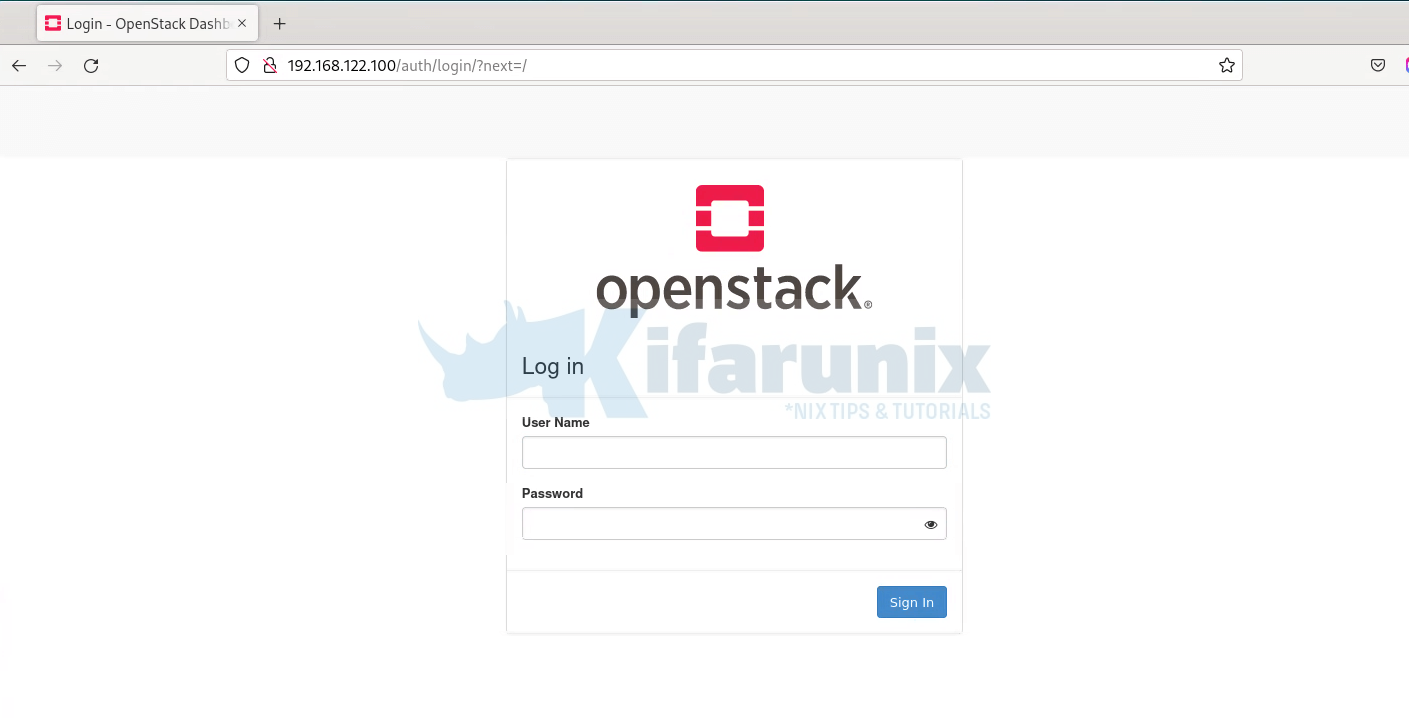
Login using admin as the username.
You can obtain the admin credentials from the Kolla passwords file, /etc/kolla/passwords.yml. For the Horizon authentication, you need to the Keystone admin password.
grep keystone_admin_password /etc/kolla/passwords.yml
keystone_admin_password: NWKXF22j9DvXq3HCtBijGcjw8pjUfWtIqWpoM7LV
When you successfully log in, you land on OpenStack horizon dashboard.
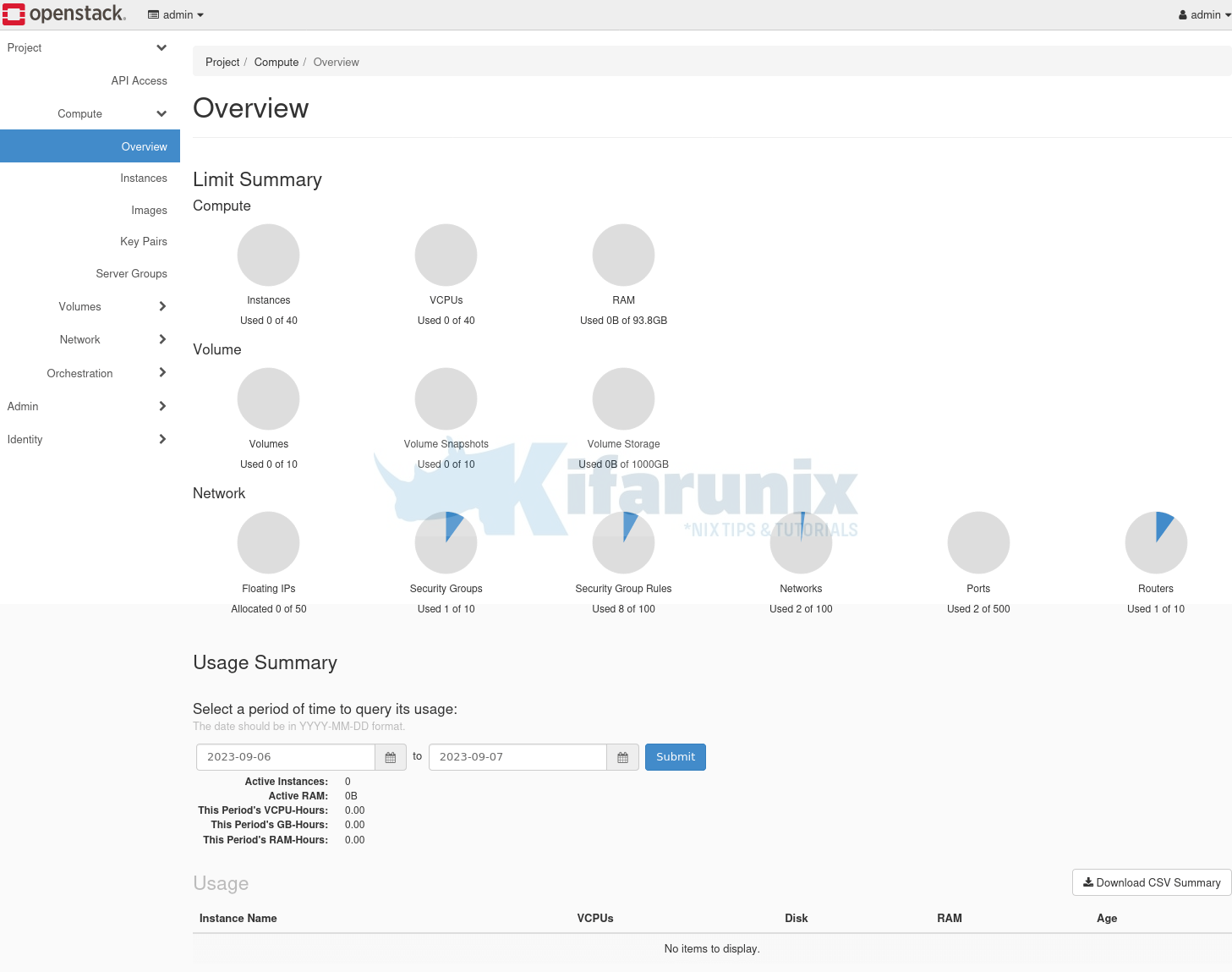
OpenStack Images
We already have cirros image registered (Admin > Compute > Images). You can also check from Project section.
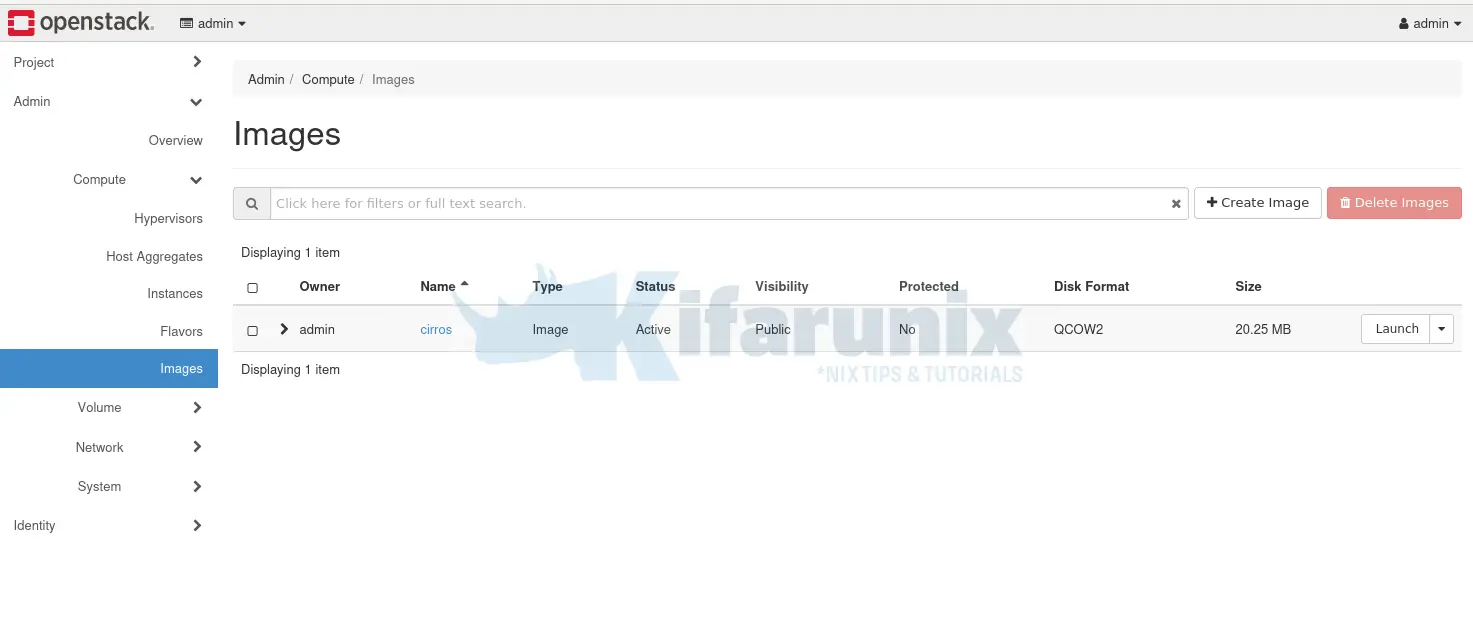
You can list images in the command line using the command below;
source $HOME/kolla-openstack/bin/activatesource /etc/kolla/admin-openrc.shopenstack image listSample output;
+--------------------------------------+--------+--------+
| ID | Name | Status |
+--------------------------------------+--------+--------+
| 65fbea4f-821e-4f18-a6cc-4b46fcdcf1a6 | cirros | active |
+--------------------------------------+--------+--------+
OpenStack Image Flavors
We also have different flavors of the cirros image created;
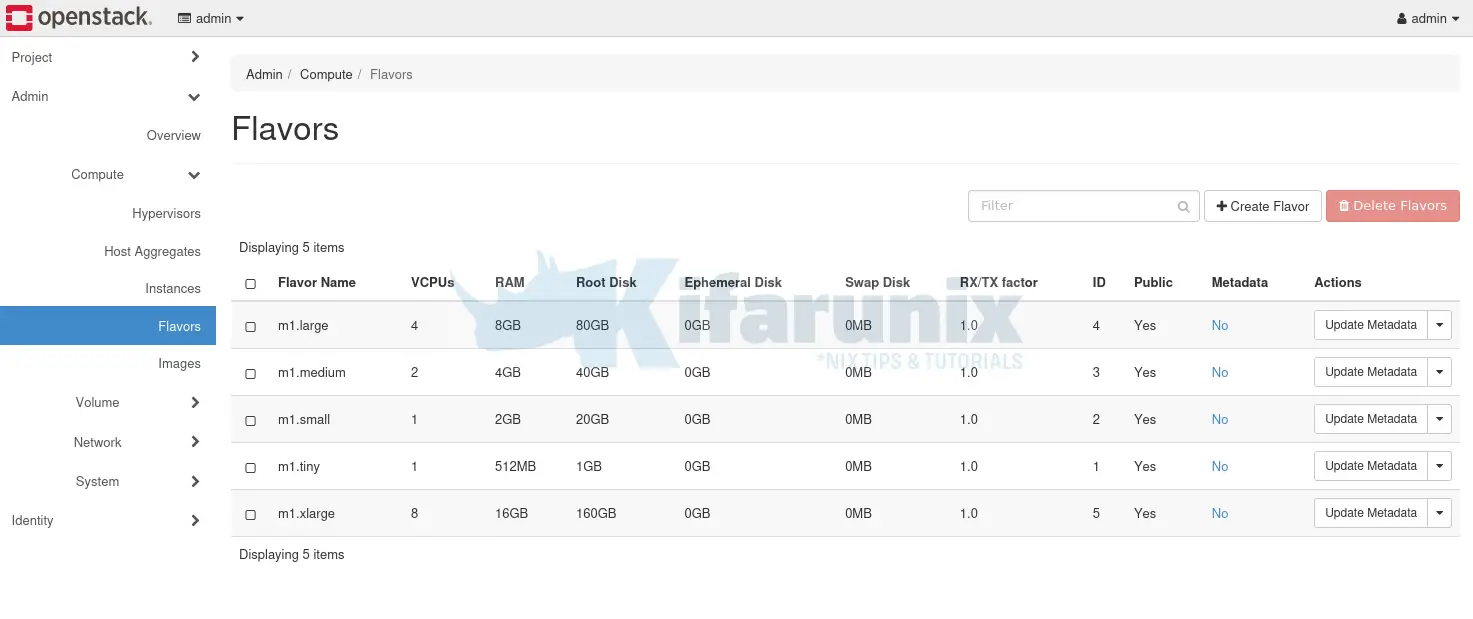
OpenStack Networks
Example networks (Admin > Network > Networks) created. You can also check from Project section.
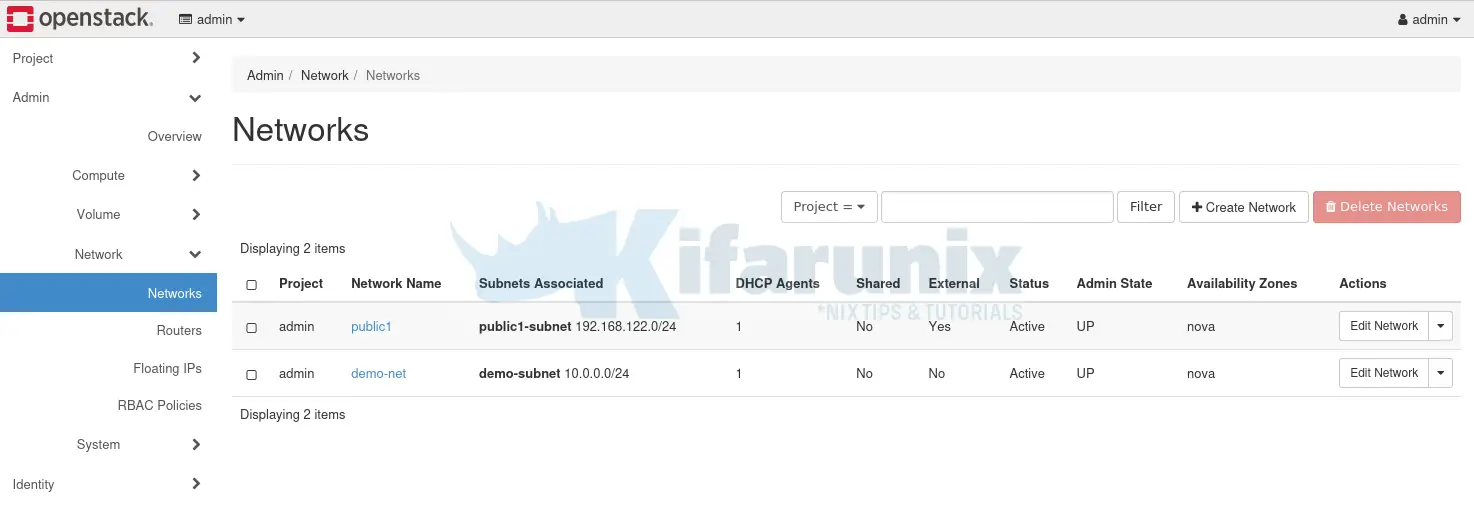
Launch OpenStack Instance
To create and launch an instance, navigate to Project > Compute > Instances. Click Launch Instance.
Set the details of the instance, set the source image, the flavor, the networks and other settings.
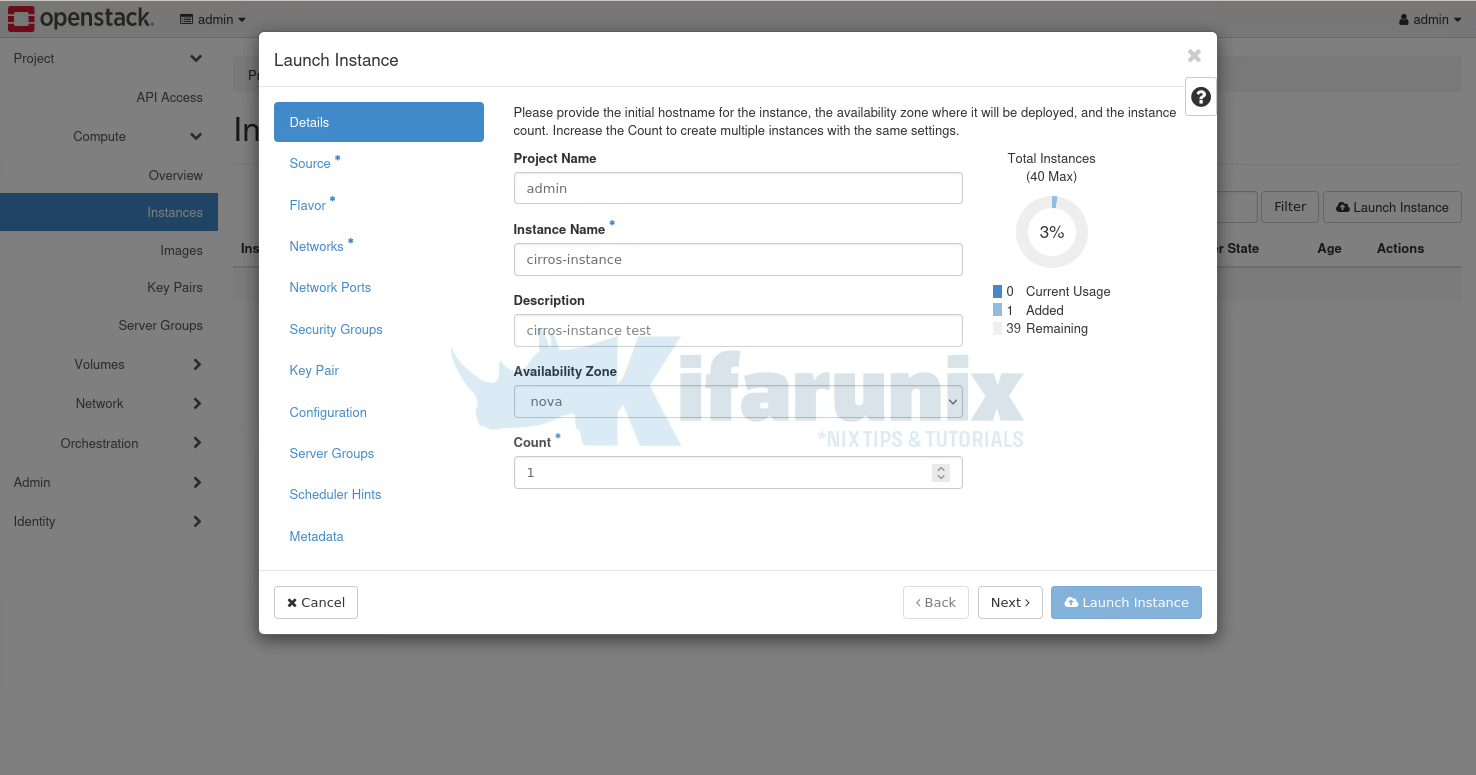
Click Launch Instance when done.
The instance takes a few mins to create.
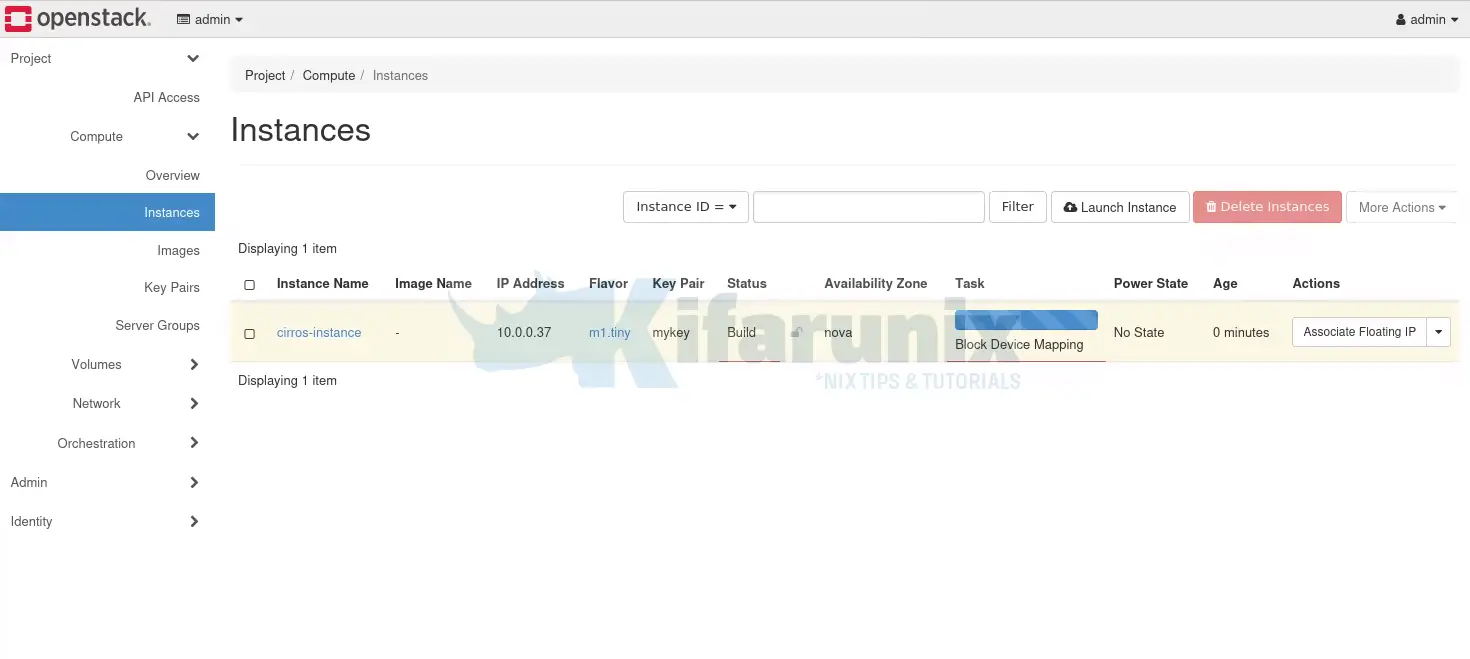
When the instance fully launches, click on its name to see more details including logs, access to console...
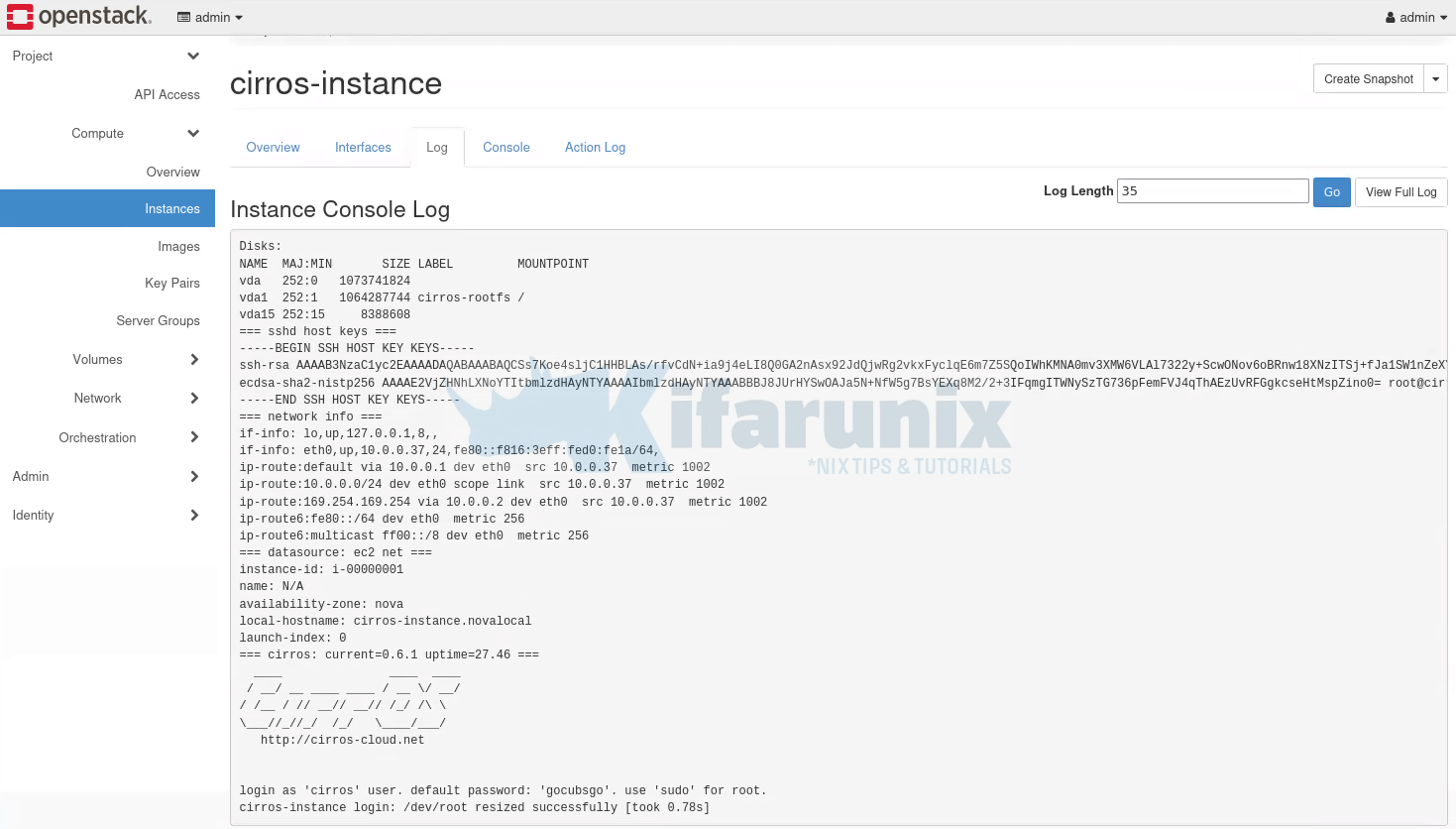
The console;
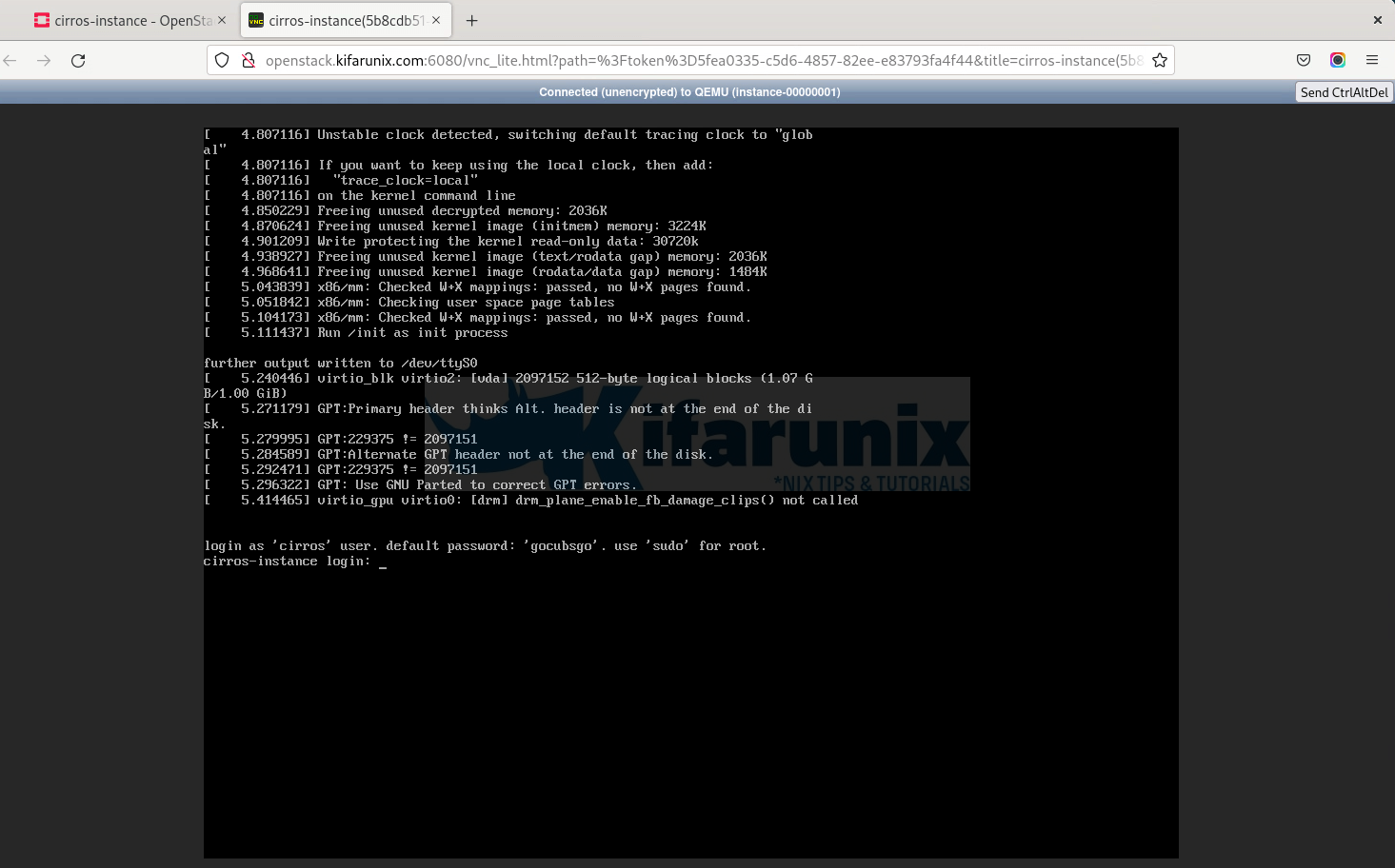
You can as well deploy an instance using OpenStack CLI client;
openstack server create \
--image cirros \
--flavor m1.tiny \
--key-name mykey \
--network demo-net \
inst002You can list key pairs using the command;
openstack keys listCheck the status of the OpenStack instances;
openstack server list
+--------------------------------------+-----------------+--------+--------------------+--------------------------+---------+
| ID | Name | Status | Networks | Image | Flavor |
+--------------------------------------+-----------------+--------+--------------------+--------------------------+---------+
| 5b8cdb51-44d8-4291-86e1-66729a9ce5ad | cirros-instance | ACTIVE | demo-net=10.0.0.37 | N/A (booted from volume) | m1.tiny |
+--------------------------------------+-----------------+--------+--------------------+--------------------------+---------+
For more OpenStack commands, refer to;
OpenStack command-line interface cheat sheet
And that marks the end of our guide on how to use Kolla-Ansible to deploy all-in-one OpenStack on Ubuntu 22.04.
Further Reading
Create and Upload Custom Linux Image into OpenStack
OpenStack Administration guides


kolla-ansible -i all-in-one bootstrap-servers
Bootstrapping servers : ansible-playbook -e @/etc/kolla/globals.yml -e @/etc/kolla/passwords.yml -e CONFIG_DIR=/etc/kolla -e kolla_action=bootstrap-servers /home/pgccloud/kolla-openstack/share/kolla-ansible/ansible/kolla-host.yml –inventory all-in-one
[WARNING]: Invalid characters were found in group names but not replaced, use -vvvv to see details
PLAY [Gather facts for all hosts] ****************************************************************************************************************************
TASK [Gather facts] ******************************************************************************************************************************************
ok: [localhost]
TASK [Gather package facts] **********************************************************************************************************************************
skipping: [localhost]
TASK [Group hosts to determine when using –limit] ***********************************************************************************************************
ok: [localhost]
[WARNING]: Could not match supplied host pattern, ignoring: all_using_limit_True
PLAY [Gather facts for all hosts (if using –limit)] *********************************************************************************************************
skipping: no hosts matched
PLAY [Apply role baremetal] **********************************************************************************************************************************
TASK [openstack.kolla.etc_hosts : Include etc-hosts.yml] *****************************************************************************************************
included: /home/pgccloud/.ansible/collections/ansible_collections/openstack/kolla/roles/etc_hosts/tasks/etc-hosts.yml for localhost
TASK [openstack.kolla.etc_hosts : Ensure localhost in /etc/hosts] ********************************************************************************************
ok: [localhost]
TASK [openstack.kolla.etc_hosts : Ensure hostname does not point to 127.0.1.1 in /etc/hosts] *****************************************************************
ok: [localhost]
TASK [openstack.kolla.etc_hosts : Generate /etc/hosts for all of the nodes] **********************************************************************************
fatal: [localhost]: FAILED! => {“msg”: “Address family ‘ipv4’ undefined on interface ‘eno2’ for host: ‘localhost'”}
PLAY RECAP ***************************************************************************************************************************************************
localhost : ok=5 changed=0 unreachable=0 failed=1 skipped=1 rescued=0 ignored=0
check your interfaces: see the error:
fatal: [localhost]: FAILED! => {“msg”: “Address family ‘ipv4’ undefined on interface ‘eno2’ for host: ‘localhost'”}Hello, on the prechecks line im getting the following:
TASK [mariadb : Get container facts] ***************************************************************************************************
An exception occurred during task execution. To see the full traceback, use -vvv. The error was: docker.errors.DockerException: Error while fetching server API version: Not supported URL scheme http+docker
fatal: [localhost]: FAILED! => {“changed”: false, “module_stderr”: “Traceback (most recent call last):\n File \”/usr/local/lib/python3.10/dist-packages/requests/adapters.py\”, line 555, in send\n conn = self.get_connection_with_tls_context(\n File \”/usr/local/lib/python3.10/dist-packages/requests/adapters.py\”, line 411, in get_connection_with_tls_context\n conn = self.poolmanager.connection_from_host(\n File \”/usr/lib/python3/dist-packages/urllib3/poolmanager.py\”, line 245, in connection_from_host\n return self.connection_from_context(request_context)\n File \”/usr/lib/python3/dist-packages/urllib3/poolmanager.py\”, line 257, in connection_from_context\n raise URLSchemeUnknown(scheme)\nurllib3.exceptions.URLSchemeUnknown: Not supported URL scheme http+docker\n\nDuring handling of the above exception, another exception occurred:\n\nTraceback (most recent call last):\n File \”/usr/local/lib/python3.10/dist-packages/docker/api/client.py\”, line 214, in _retrieve_server_version\n return self.version(api_version=False)[\”ApiVersion\”]\n File \”/usr/local/lib/python3.10/dist-packages/docker/api/daemon.py\”, line 181, in version\n return self._result(self._get(url), json=True)\n File \”/usr/local/lib/python3.10/dist-packages/docker/utils/decorators.py\”, line 46, in inner\n return f(self, *args, **kwargs)\n File \”/usr/local/lib/python3.10/dist-packages/docker/api/client.py\”, line 237, in _get\n return self.get(url, **self._set_request_timeout(kwargs))\n File \”/usr/local/lib/python3.10/dist-packages/requests/sessions.py\”, line 602, in get\n return self.request(\”GET\”, url, **kwargs)\n File \”/usr/local/lib/python3.10/dist-packages/requests/sessions.py\”, line 589, in request\n resp = self.send(prep, **send_kwargs)\n File \”/usr/local/lib/python3.10/dist-packages/requests/sessions.py\”, line 703, in send\n r = adapter.send(request, **kwargs)\n File \”/usr/local/lib/python3.10/dist-packages/requests/adapters.py\”, line 559, in send\n raise InvalidURL(e, request=request)\nrequests.exceptions.InvalidURL: Not supported URL scheme http+docker\n\nDuring handling of the above exception, another exception occurred:\n\nTraceback (most recent call last):\n File \”\”, line 107, in \n File \”\”, line 99, in _ansiballz_main\n File \”\”, line 47, in invoke_module\n File \”/usr/lib/python3.10/runpy.py\”, line 224, in run_module\n return _run_module_code(code, init_globals, run_name, mod_spec)\n File \”/usr/lib/python3.10/runpy.py\”, line 96, in _run_module_code\n _run_code(code, mod_globals, init_globals,\n File \”/usr/lib/python3.10/runpy.py\”, line 86, in _run_code\n exec(code, run_globals)\n File \”/tmp/ansible_kolla_container_facts_payload_a6i83uz5/ansible_kolla_container_facts_payload.zip/ansible/modules/kolla_container_facts.py\”, line 93, in \n File \”/tmp/ansible_kolla_container_facts_payload_a6i83uz5/ansible_kolla_container_facts_payload.zip/ansible/modules/kolla_container_facts.py\”, line 76, in main\n File \”/usr/local/lib/python3.10/dist-packages/docker/api/client.py\”, line 197, in __init__\n self._version = self._retrieve_server_version()\n File \”/usr/local/lib/python3.10/dist-packages/docker/api/client.py\”, line 221, in _retrieve_server_version\n raise DockerException(\ndocker.errors.DockerException: Error while fetching server API version: Not supported URL scheme http+docker\n”, “module_stdout”: “”, “msg”: “MODULE FAILURE\nSee stdout/stderr for the exact error”, “rc”: 1}
PLAY RECAP *****************************************************************************************************************************
localhost : ok=23 changed=0 unreachable=0 failed=1 skipped=15 rescued=0 ignored=0
Any clue what this might be?
Hi.
This seems like an issue since days ago due to recent docker-py updates.
Try suggested solutions from virtualenv:
pip uninstall requestspip install requests==2.31.0
Hi.
I encountered an issue when testing connectivity to the router IP and the instance’s floating IP. I tried adding an IP address to br-ex, which successfully established a connection. However, when accessing the server instance, it still cannot connect to the internet, such as pinging google.com or IP 8.8.8.8. Are there any solutions for this problem?
Hi, Release Dalmatian, 2024.2
kolla-ansible 19.0.0
nice post and ive even tried to replicate it quickly on my laptop vbox vm however, at the “deploy” stage it s taking too much time on: TASK [mariadb : Wait for MariaDB service to be ready through VIP] before erroring out with below msg:
fatal: [localhost]: FAILED! => {“attempts”: 6, “changed”: false, “cmd”: [“docker”, “exec”, “mariadb”, “mysql”, “-h”, “10.0.0.47”, “-P”, “3306”, “-u”, “root”, “-pfv4YrYp35C7UIcxs575UlsFR5gsjDHJaW5DiY5JK”, “-e”, “show databases;”], “delta”: “0:02:11.120972”, “end”: “2024-11-26 15:03:54.862276”, “msg”: “non-zero return code”, “rc”: 1, “start”: “2024-11-26 15:01:43.741304”, “stderr”: “ERROR 2002 (HY000): Can’t connect to server on ‘10.0.0.47’ (115)”, “stderr_lines”: [“ERROR 2002 (HY000): Can’t connect to server on ‘10.0.0.47’ (115)”], “stdout”: “”, “stdout_lines”: []}
Any suggestion please? maybe im missing something as im new to OpenStack – Thanks
You can try to run kolla-ansible mariadb_recovery command to see if it can resolve the issue. Similarly, try to ensure the IP address is reachable. you can also try to read the logs of the mariadb container for more insights.