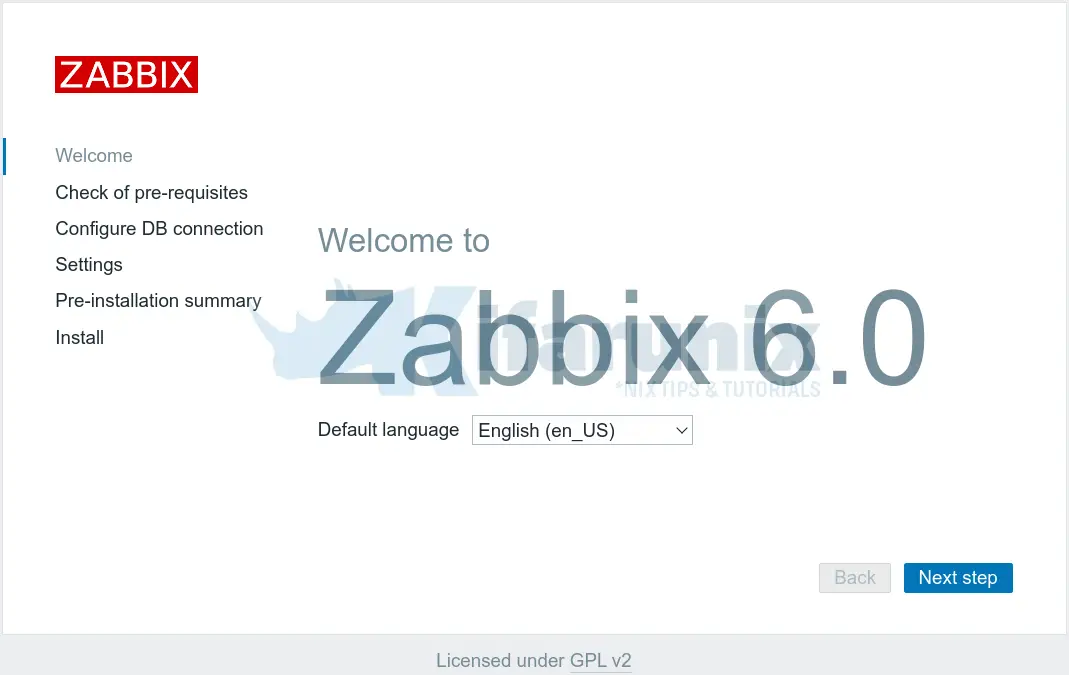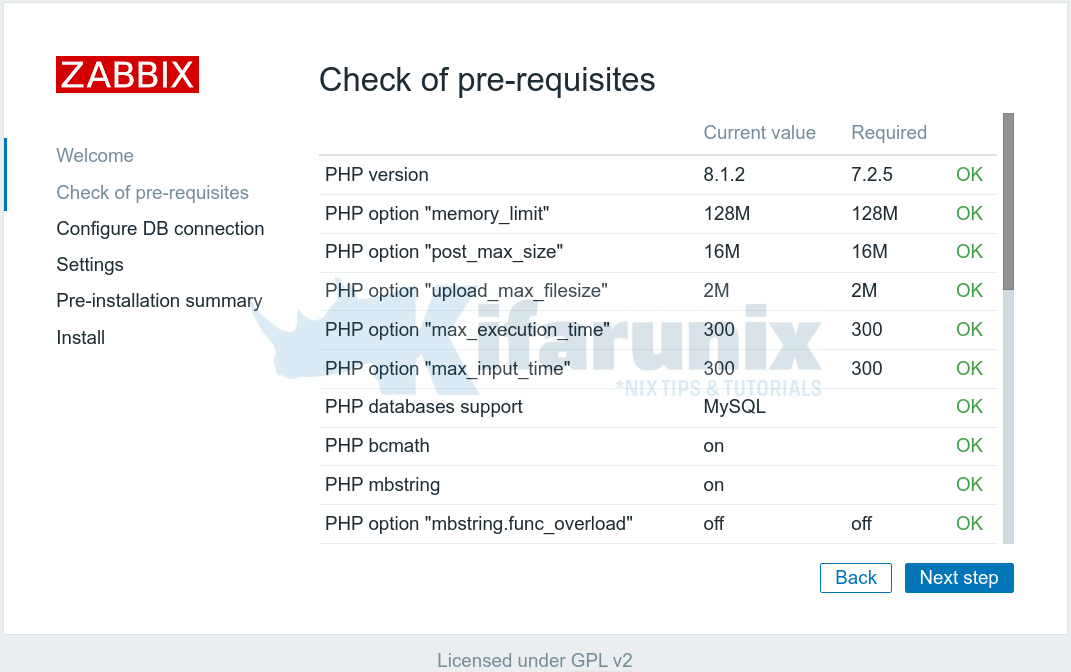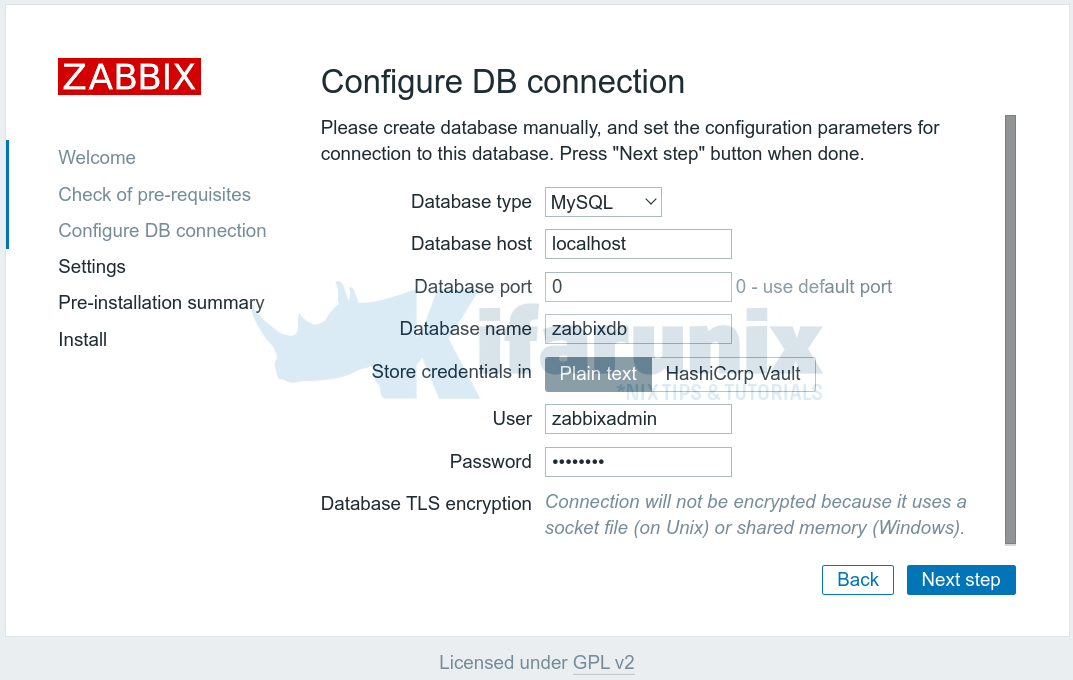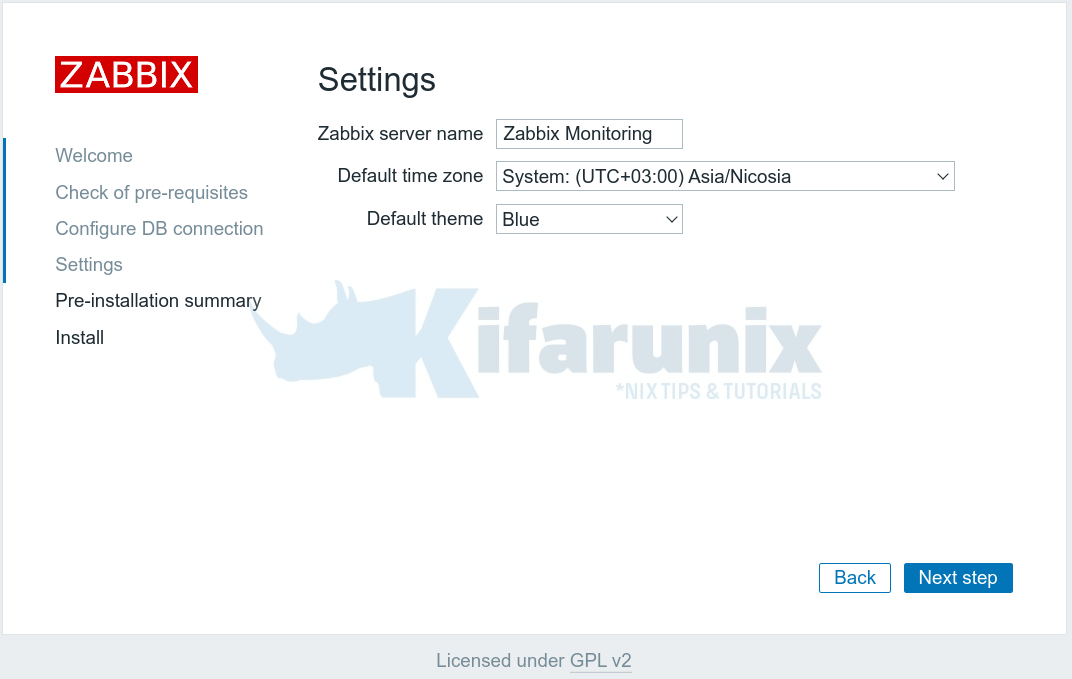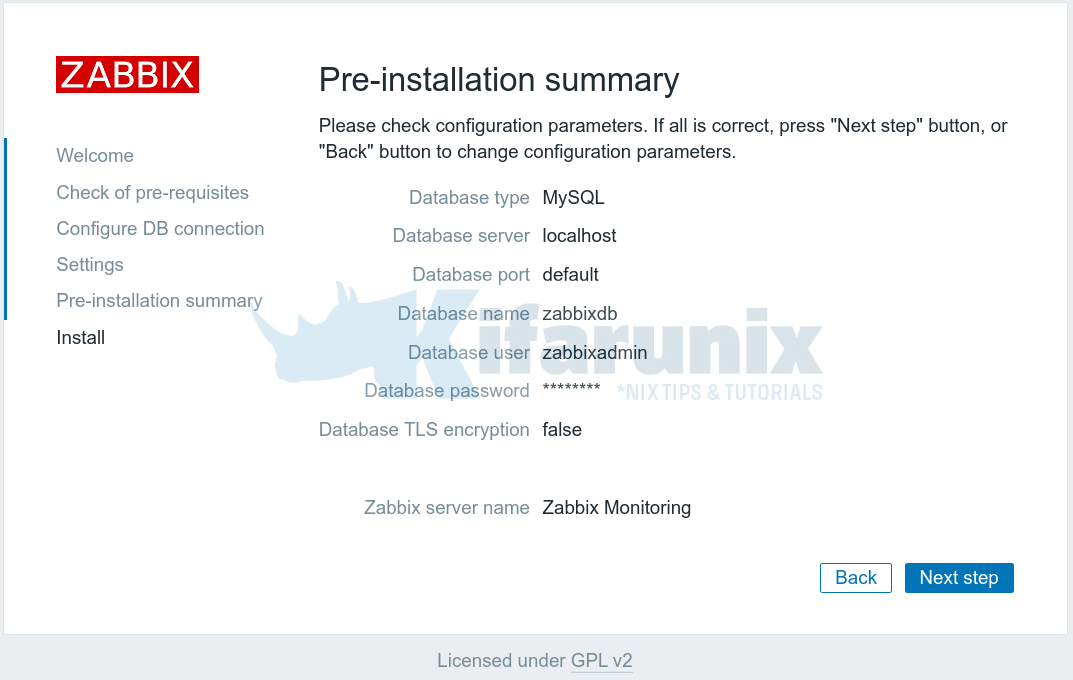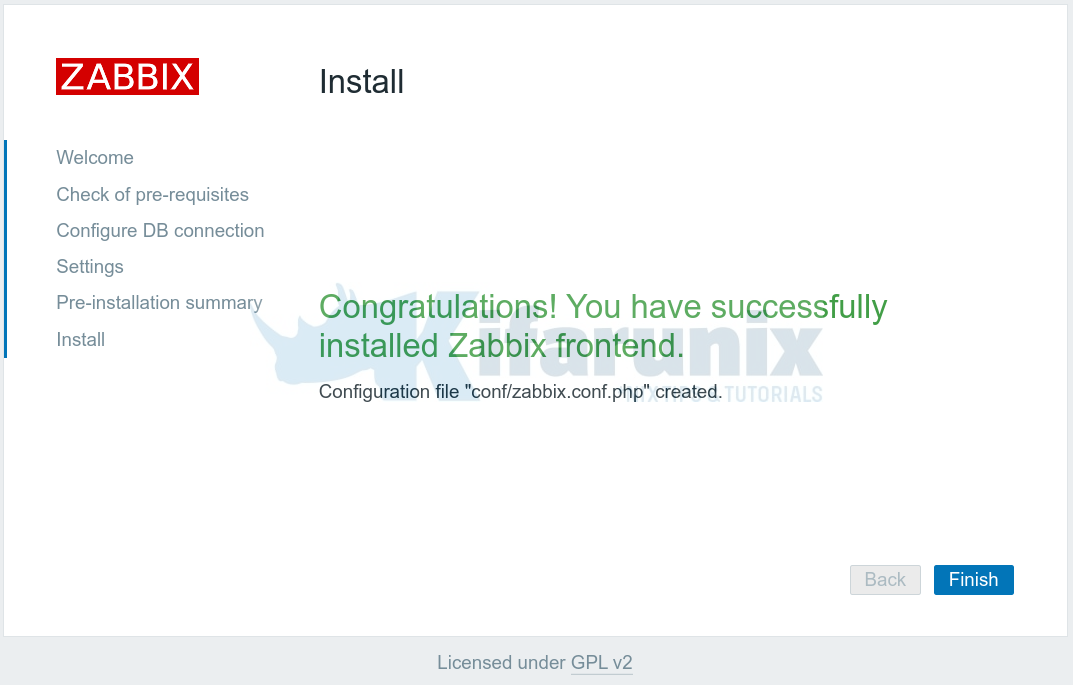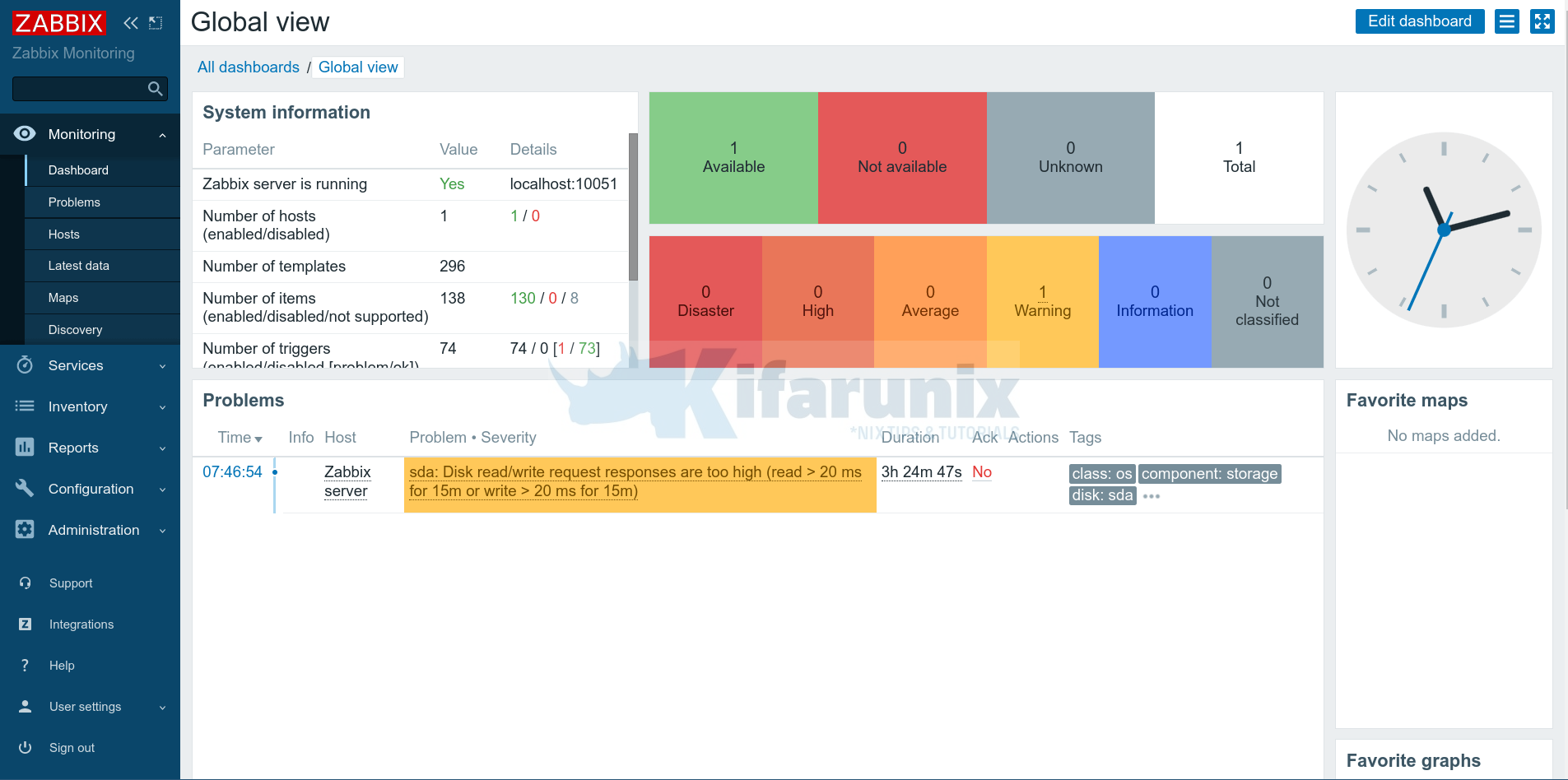In this guide, we are going to learn how to install Zabbix server on Rocky Linux. Zabbix is an enterprise class monitoring solution for any kind of IT infrastructure, services, applications, cloud resources.
Install Zabbix Server on Rocky Linux
Zabbix can be built from the source code or can be installed from Zabbix repository.
In this guide, we will install Zabbix server via the Zabbix Rocky Linux repositories.
Thus, run the command below to install Zabbix Rocky Linux repositories;
dnf install https://repo.zabbix.com/zabbix/6.0/rhel/8/x86_64/zabbix-release-6.0-1.el8.noarch.rpmZabbix is a PHP based app. Thus, we will use PHP 7.4 in this guide.
To be able to install Zabbix with PHP 7.4 on Rocky Linux, enable PHP 7.4 modules;
dnf module -y reset phpdnf module -y enable php:7.4Next, install Zabbix Server and other required Zabbix packages on Rocky Linux;
dnf install zabbix-server-mysql zabbix-web-mysql zabbix-apache-conf zabbix-sql-scripts zabbix-selinux-policy zabbix-agentSample command output;
============================================================================================================================================================================
Package Architecture Version Repository Size
============================================================================================================================================================================
Installing:
zabbix-agent x86_64 6.0.4-1.el8 zabbix 528 k
zabbix-apache-conf noarch 6.0.4-1.el8 zabbix 22 k
zabbix-selinux-policy x86_64 6.0.4-1.el8 zabbix 280 k
zabbix-server-mysql x86_64 6.0.4-1.el8 zabbix 1.6 M
zabbix-sql-scripts noarch 6.0.4-1.el8 zabbix 6.5 M
zabbix-web-mysql noarch 6.0.4-1.el8 zabbix 21 k
Installing dependencies:
OpenIPMI-libs x86_64 2.0.31-3.el8 baseos 508 k
apr x86_64 1.6.3-12.el8 appstream 128 k
apr-util x86_64 1.6.1-6.el8.1 appstream 104 k
fping x86_64 4.2-2.el8 epel 43 k
httpd x86_64 2.4.37-43.module+el8.5.0+747+83fae388.3 appstream 1.4 M
httpd-filesystem noarch 2.4.37-43.module+el8.5.0+747+83fae388.3 appstream 39 k
httpd-tools x86_64 2.4.37-43.module+el8.5.0+747+83fae388.3 appstream 106 k
mariadb-connector-c x86_64 3.1.11-2.el8_3 appstream 199 k
mariadb-connector-c-config noarch 3.1.11-2.el8_3 appstream 14 k
mod_http2 x86_64 1.15.7-3.module+el8.5.0+695+1fa8055e appstream 153 k
nginx-filesystem noarch 1:1.14.1-9.module+el8.4.0+542+81547229 appstream 23 k
php-bcmath x86_64 7.4.19-1.module+el8.5.0+696+61e7c9ba appstream 79 k
php-common x86_64 7.4.19-1.module+el8.5.0+696+61e7c9ba appstream 701 k
php-fpm x86_64 7.4.19-1.module+el8.5.0+696+61e7c9ba appstream 1.6 M
php-gd x86_64 7.4.19-1.module+el8.5.0+696+61e7c9ba appstream 84 k
php-json x86_64 7.4.19-1.module+el8.5.0+696+61e7c9ba appstream 73 k
php-ldap x86_64 7.4.19-1.module+el8.5.0+696+61e7c9ba appstream 85 k
php-mbstring x86_64 7.4.19-1.module+el8.5.0+696+61e7c9ba appstream 483 k
php-mysqlnd x86_64 7.4.19-1.module+el8.5.0+696+61e7c9ba appstream 192 k
php-pdo x86_64 7.4.19-1.module+el8.5.0+696+61e7c9ba appstream 122 k
php-xml x86_64 7.4.19-1.module+el8.5.0+696+61e7c9ba appstream 173 k
rocky-logos-httpd noarch 85.0-3.el8 baseos 22 k
unixODBC x86_64 2.3.7-1.el8 appstream 453 k
zabbix-web noarch 6.0.4-1.el8 zabbix 7.9 M
zabbix-web-deps noarch 6.0.4-1.el8 zabbix 22 k
Installing weak dependencies:
apr-util-bdb x86_64 1.6.1-6.el8.1 appstream 23 k
apr-util-openssl x86_64 1.6.1-6.el8.1 appstream 26 k
Transaction Summary
============================================================================================================================================================================
Install 33 Packages
Total download size: 24 M
Installed size: 77 M
Is this ok [y/N]: y
Install MySQL and Create Zabbix Database and Database User
Install MySQL 8 on Rocky Linux;
dnf install mysql-serverStart MySQL service;
systemctl enable --now mysqldRun MySQL secure install script;
mysql_secure_installationLogin to MariaDB server and create a database and a database user for Zabbix. The database user should have all the privileges on the zabbix database.
mysql -u root -pcreate database zabbixdb character set utf8 collate utf8_bin;create user zabbixadmin@localhost identified by 'P@SSw0RD';grant all on zabbixdb.* to zabbixadmin@localhost;flush privileges;
quitConfiguring Zabbix on Rocky Linux
To begin with, configure Zabbix database connection details.
Open the configuration file, /etc/zabbix/zabbix_server.conf, and replace the values for DBName, DBUser, DBPassword with what you set while creating database. Uncomment the line # DBHost=localhost.
vim /etc/zabbix/zabbix_server.conf...
DBHost=localhost
...
DBName=zabbixdb
...
DBUser=zabbixadmin
...
DBPassword=P@SSw0RD
...
Import Zabbix Default Database and Initial Data
Import initial Zabbix database schema and data to the newly create database.
zcat /usr/share/doc/zabbix-sql-scripts/mysql/server.sql.gz | mysql -u zabbixadmin -p zabbixdbRunning Zabbix Server and Agent
Restart and enable Zabbix server, agent deamon to run on system start.
systemctl restart zabbix-server zabbix-agent httpd php-fpmIf firewall is running, open TCP port 10051 and HTTP/HTTPS for remote connection.
firewall-cmd --add-port={10051,80,443}/tcp --permanent
firewall-cmd --reloadFinalize Zabbix Setup on Web User Interface
To complete Zabbix installation, navigate to the browser and access your Zabbix server via the address http://<server-IP>/zabbix.
When access the address above, the first page you land on is Zabbix welcome page.
Click Next Step to verify if all the Zabbix requirements have been met.
Configure Zabbix database connection using the connection details set before.
Setup the Zabbix server details.
On the Pre-installation summary, verify if all the configurations are fine.
If all is well, click Next step to finish the installation. If all is well, you should see Zabbix installation congratulatory message.
You have successfully setup Zabbix Frontend. Click Finish to get to Zabbix login interface.
The default login credentials are:
- Username (Note the Upper case A): Admin
- Password: zabbix
When you successfully login to Zabbix, you should land on the default dashboard.
Well, there you go.
That concludes our guide on how to install Zabbix server.
Read More on Documentation page.
Other Tutorials;