Want to administer your CentOS 8 system from web interface? Well, follow through this guide to learn how to install Webmin on CentOS 8. Webmin is a web-based system administration tool for Unix-like systems.
Installing Webmin on CentOS 8
There are two ways in which Webmin can be installed on CentOS 8:
- Via Webmin RPM package
- Via Webmin YUM repository
Installing Webmin via RPM
Run system update
dnf updateDownload Webmin RPM binary installer from the downloads page.
wget https://prdownloads.sourceforge.net/webadmin/webmin-1.930-1.noarch.rpmInstall the required perl dependencies.
dnf install perl perl-Net-SSLeay openssl perl-Encode-DetectNext, install Webmin.
rpm -ivh webmin-1.930-1.noarch.rpm...
Operating system is CentOS Linux
Updating / installing...
1:webmin-1.930-1 ################################# [100%]
Webmin install complete. You can now login to https://centos8.kifarunix-demo.com:10000/
as root with your root password.Well, if you want to deal with required dependencies automatically;
dnf install https://prdownloads.sourceforge.net/webadmin/webmin-1.930-1.noarch.rpmOr if you have download the binary package;
dnf localinstall webmin-1.930-1.noarch.rpmInstall Webmin via Webmin YUM Repository
Webmin can also be installed on CentOS 8 via the Wen YUM repos. Run the command below to create Webmin repository on CentOS 8.
cat << EOF > /etc/yum.repos.d/webmin.repo
[Webmin]
name=Webmin Distribution Neutral
mirrorlist=https://download.webmin.com/download/yum/mirrorlist
enabled=1
EOFNext, install the repository signing key.
wget http://www.webmin.com/jcameron-key.asc
rpm --import jcameron-key.ascRun system update
dnf updateInstall Webmin
dnf install webminDependencies resolved.
=======================================================================================================================================================
Package Arch Version Repository Size
=======================================================================================================================================================
Installing:
webmin noarch 1.930-1 Webmin 22 M
Installing dependencies:
perl-Encode-Detect x86_64 1.01-28.el8 AppStream 90 k
Transaction Summary
=======================================================================================================================================================
Install 2 Packages
Total download size: 22 M
Installed size: 79 M
Is this ok [y/N]: y...
Installing : webmin-1.930-1.noarch 2/2
Running scriptlet: webmin-1.930-1.noarch 2/2
Webmin install complete. You can now login to https://centos8.kifarunix-demo.com:10000/
as root with your root password.
...The default administrative user for webmin is the system root user.
Accessing Webmin
You can access webmin via the address https://<server-hostname>:10000/.
If FirewallD is running, open this port on the current active zone to allow remote access.
To get the active firewalld zone;
firewall-cmd --get-active-zones
libvirt
interfaces: virbr0firewall-cmd --zone=libvirt --add-port=10000/tcp --permanentfirewall-cmd --reloadYou can now access Webmin from the browser. For the first time login, ignore the private SSL/TLS certificate warning and proceed to webmin.
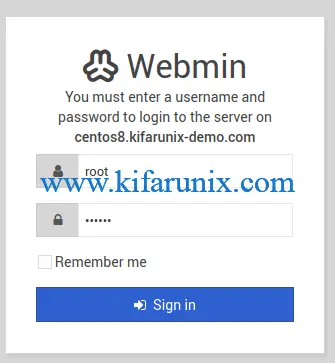
Upon successful login, you will land on Webmin interface.
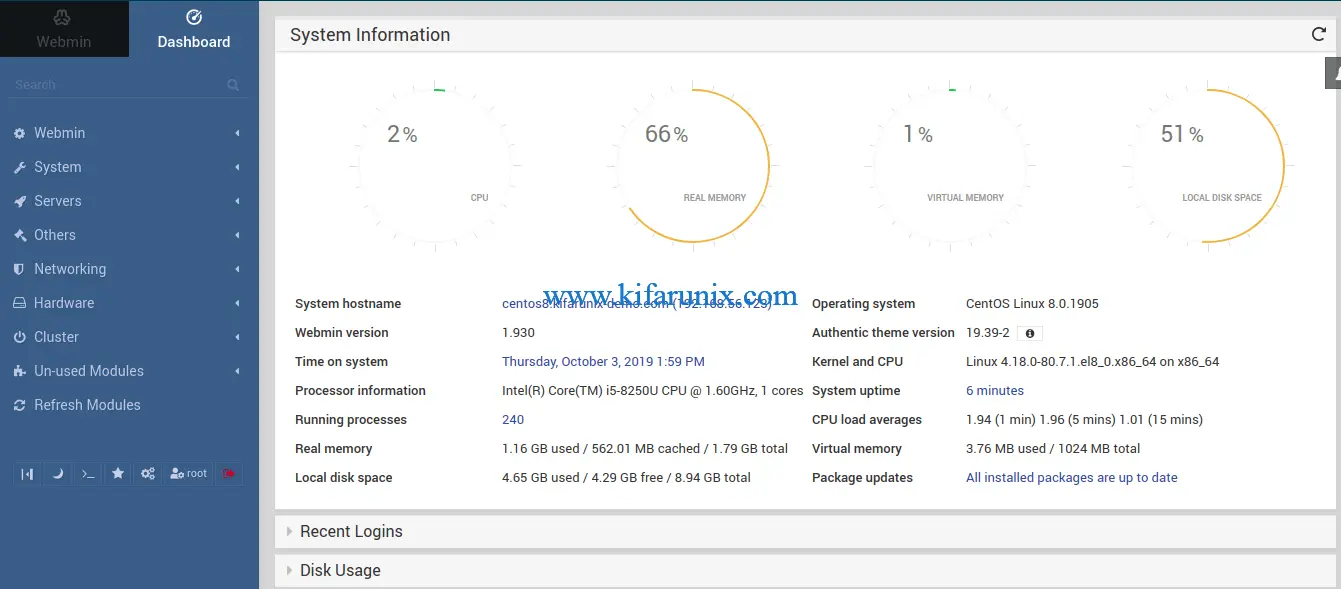
Related Tutorials
Setup Bind DNS Using Webmin on Debian 10
Install and Use Webmin on Fedora 30
Installing Webmin Web-based Linux System Administration Tool Fedora 29/28/CentOS 7

