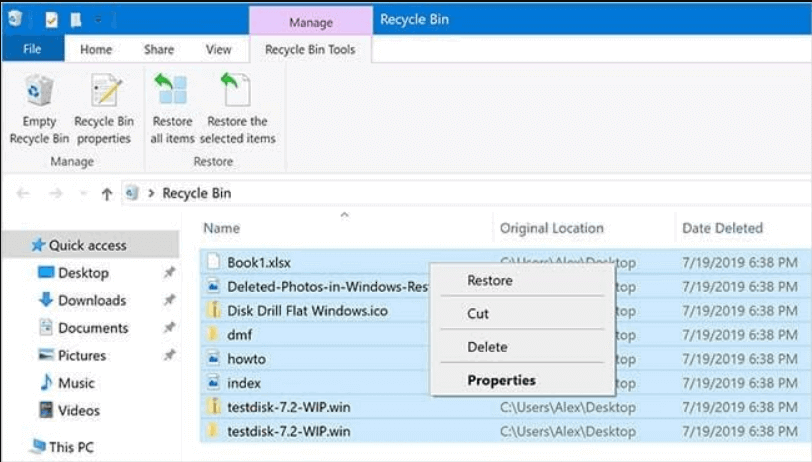One can never be too careful to avoid accidents, especially when it comes to computers and data. The thing about data loss is that it can happen to anyone anytime and without prior warning. These scenarios can be unsettling and invigorating, but thanks to the modern inventions in IT that have made it possible to recover deleted files without too much sweat.
With the help of data recovery software, it’s much possible to recover deleted files on Mac, even those permanently deleted and can’t be recovered by Mac recovery software. It is possible to recover up to 100 percent of data loss depending on the nature of data loss.
Though data recovery applications are a success, they do not guarantee 100 percent success recovery because some situations are beyond the limits of software and can only be handled by recovery experts. Recovery applications, see Stellar Data Recovery review, can be used for business or personal data and can restore lost data just about any file type or storage device on Mac.
Situations That Require Data Recovery Software Solutions
There are so many scenarios that can lead to data loss, but not all of them require software solutions to have them fixed. Deleted files that are still within the trash bin can quickly be restored without the intervention of data recovery software.
In such scenarios, a user can locate the trash bin icon click on it, go through the trashed files and select the ones they wish to restore, click on it and select the recover option and you will restore the files to their initial location. However, not files are as simple to recover as the one mentioned above especially using data recovery mentor such as Pandora Recovery. It will help to collect all the necessary information about the ratings, comparison and use of the service you need.
In situations where data is permanently deleted, or lost through malware problems, formatting, virus attack, hard drive failures, there is a need for a more advanced system of recovery that you should use. This is where data recovery software comes into the equation.
What Should You Do Before Restoring Lost Files?
To get started on the data recovery process, you will need to look for the best data recovery software depending on your needs. However, before proceeding to this step, you should check if you did not permanently delete the deleted files.
This way, you can have them restored from your trash bin to their original storage space. But in case your Data loss is due to permanent deletion, malware problems formatting, among others, you will have to settle for data recovery software that is more advanced and much efficient.
- Look for reliable data recovery software from authentic websites and download it.
- After downloading the application, proceed to installation by clicking on the icon.
- Choose your preferred language of communication by going to the language box.
- Once you have the software launched, you can proceed to the next step, which is restoring data.
How To Recover Lost Data Using Software Solutions
Once you have your preferred software downloaded and installed successfully, it’s time to move to the next step.
Launch your recovery application by opening it and letting it run. Give it time to locate all available devices attached to your Mac. You will be in a position to see all the storage devices found and their volume.
Select the storage device you wish to restore lost data, then scan. Once the scanning process begins, the data recovery software will find all lost files within the storage device selected.
You should be in a position to see a list of recovered files on your Mac. Go through all the recovered items and select what you want to be restored.
Do a preview of all the selected files to be restored to ensure they are complete and exactly what you want. After the preview, you can go ahead and have them recovered by clicking on the recover button on your Mac.
Choose your destination storage for your files and complete the data recovery process. You can now access your files by clicking on the storage folder or location whenever you wish.
As recovery applications are a good solution for recovering lost data, it’s advisable to take proper precautions when handling data. Some sensitive information can be permanently lost and never recovered due to improper storage.
For instance, you can ensure that you have antivirus software that scans files and applications downloaded from the internet. This will protect both your documents and devices from being corrupted. You can also have your data secured through external data devices just in case you lose data, and lastly, work as you save your progress. Just this will help minimize total data loss if there is no constant power supply.