Wine (an acronym for “Wine Is Not an Emulator”) is a compatibility layer capable of running Windows applications on several POSIX-compliant operating systems, such as Linux, macOS, & BSD. In this article we will learn how to install Wine 6 on Fedora 33.

Installing Wine 6 on Fedora 33
Wine can be installed on Fedora using two methods;
Install Wine from the official repository
Wine is provided by the default Fedora 33 repository. A quick check on the repo yields the following;
[kifarunix@localhost ~]$ sudo dnf whatprovides wine
[sudo] password for kifarunix:
Last metadata expiration check: 0:11:21 ago on Sun 24 Jan 2021 22:07:57 GMT.
wine-5.18-2.fc33.i686 : A compatibility layer for windows applications
Repo : fedora
Matched from:
Provide : wine = 5.18-2.fc33
wine-5.18-2.fc33.x86_64 : A compatibility layer for windows applications
Repo : fedora
Matched from:
Provide : wine = 5.18-2.fc33
wine-6.0-1.fc33.i686 : A compatibility layer for windows applications
Repo : updates
Matched from:
Provide : wine = 6.0-1.fc33
wine-6.0-1.fc33.x86_64 : A compatibility layer for windows applications
Repo : updates
Matched from:
Provide : wine = 6.0-1.fc33
Although older versions are available in the repository, dnf will select the latest the latest version provided, which is version 6.0-1 in our case.
sudo dnf -y install wineLast metadata expiration check: 0:16:42 ago on Sun 24 Jan 2021 22:07:57 GMT.
Dependencies resolved.
================================================================================
Package Arch Version Repo Size
================================================================================
Installing:
wine x86_64 6.0-1.fc33 updates 13 k
Installing dependencies:
SDL2 i686 2.0.12-4.fc33 fedora 526 k
alsa-lib i686 1.2.3.2-5.fc33 fedora 506 k
.
.
.
The latest Wine package will be installed together with its dependencies. You can still verify the installed version as follows;
wine --versionwine-6.0 (Staging)As you can note, the Staging code name is a variant of Wine. We will describe more in the second way of installing Wine.
Install Wine from WineHQ repository
While it is easy to install Wine from the official Fedora repository, a challenge arises when you want to choose the variant to use. There are three variants of Wine;
- Stable: This variant can be used in mission critical installations as its working is guaranteed as compared to the others. It is the recommended version.
- Staging: As the name suggest, it is used for test purposes and contains the latest updates.
- Development: Used to provide development headers, mostly used by third party software compilation.
To install any of the variants, we first need to add wineHQ repo as follows;
sudo dnf config-manager --add-repo https://dl.winehq.org/wine-builds/fedora/33/winehq.repoWe can then install each of the variants;
Stable
sudo dnf -y install winehq-stableDevelopment
sudo dnf -y install winehq-develStaging
sudo dnf -y install winehq-stagingYou can check if the installation is complete as follows;
rpm -qi winehq-stableName : winehq-stable
Epoch : 1
Version : 6.0.0
Release : 2.1
Architecture: x86_64
Install Date: Sun 24 Jan 2021 23:18:54 GMT
Group : Emulators
Size : 63883
License : LGPLv2+
Signature : RSA/SHA512, Fri 15 Jan 2021 19:55:11 GMT, Key ID 76f1a20ff987672f
Source RPM : wine-stable-6.0.0-2.1.src.rpm
Build Date : Thu 14 Jan 2021 19:06:03 GMT
Build Host : cloud118
Vendor : obs://build.opensuse.org/Emulators
URL : https://www.winehq.org/
Summary : WINE Is Not An Emulator - runs MS Windows programs
Description :
Wine is a program which allows running Microsoft Windows programs
(including DOS, Windows 3.x and Win32 executables) on Unix.
This compatibility package allows to use wine-stable64 system-wide as
the default Wine version.After installation, you can proceed with your configurations using winecfg command to load WineHQ configuration GUI.
winefcfg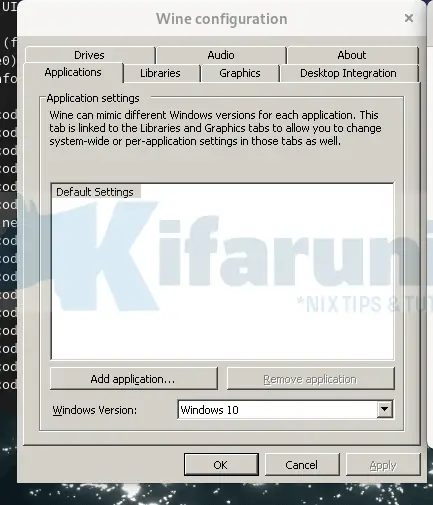
This marks the end of our tutorial on installing Wine 6 on Fedora 33.

