In this guide, we are going to learn how to install Wine 4 on CentOS 8. Wine (Wine Is Not an Emulator) is a free and open-source software which provides the ability to run Microsoft Windows applications and computer games to run on POSIX-compliant Operating Systems, such as Linux, MacOS and BSD.
Installing Wine 4 on CentOS 8
Install EPEL Repos on CentOS 8
Wine is not included in the default CentOS 8 repositories but however available on EPEL repos. Therefore, run the command below to install EPEL repos.
dnf install https://dl.fedoraproject.org/pub/epel/epel-release-latest-8.noarch.rpmEnable PowerTools Repos
Some of the required dependencies for Wine are provided by PowerTools repos which can be enabled by running the command below.
dnf config-manager --set-enabled PowerToolsRun System Update
Resynchronize your system packages to their latest versions.
dnf updateInstalling Wine 4
Confirm that Wine is available on the EPEL repos by finding which packages provides wine.
dnf whatprovides winewine-4.0.2-1.el8.x86_64 : A compatibility layer for windows applications
Repo : epel
Matched from:
Provide : wine = 4.0.2-1.el8As you can see, Wine 4.0.2 is provided by EPEL repos. The latest version of Wine as of this writing is Wine 4.0.3.
Before you can install Wine, there are some other dependencies that needs to be installed. For example, isdn4k-utils which provides utilities for configuring an ISDN subsystem.
isdn4k-utils can be installed by running the command;
dnf localinstall http://mirror.centos.org/centos/7/os/x86_64/Packages/isdn4k-utils-3.2-99.el7.x86_64.rpmOnce the above steps are completed, you can now proceed to install Wine 4.0.2;
dnf install wine
Dependencies resolved.
=======================================================================================================================================================
Package Arch Version Repository Size
=======================================================================================================================================================
Installing:
wine x86_64 4.0.2-1.el8 epel 54 k
Installing dependencies:
alsa-lib x86_64 1.1.6-3.el8 AppStream 432 k
cairo x86_64 1.15.12-3.el8 AppStream 721 k
desktop-file-utils x86_64 0.23-8.el8 AppStream 80 k
flac-libs x86_64 1.3.2-9.el8 AppStream 217 k
fribidi x86_64 1.0.4-6.el8 AppStream 89 k
gd x86_64 2.2.5-6.el8 AppStream 144 k
graphite2 x86_64 1.3.10-10.el8 AppStream 122 k
gsm x86_64 1.0.17-5.el8 AppStream 37 k
gstreamer1 x86_64 1.14.0-3.el8 AppStream 1.3 M
gstreamer1-plugins-base x86_64 1.14.0-4.el8 AppStream 1.8 M
harfbuzz x86_64 1.7.5-3.el8 AppStream 295 k
hicolor-icon-theme noarch 0.17-2.el8 AppStream 49 k
iso-codes noarch 3.79-2.el8 AppStream 3.4 M
jbigkit-libs x86_64 2.1-14.el8 AppStream 55 k
lcms2 x86_64 2.9-2.el8 AppStream 165 k
libICE x86_64 1.0.9-13.el8 AppStream 74 k
libSM x86_64 1.2.3-1.el8 AppStream 48 k
libX11 x86_64 1.6.7-1.el8 AppStream 612 k
libX11-common noarch 1.6.7-1.el8 AppStream 157 k
libX11-xcb x86_64 1.6.7-1.el8 AppStream 14 k
libXau x86_64 1.0.8-13.el8 AppStream 36 k
libXcomposite x86_64 0.4.4-14.el8 AppStream 28 k
libXcursor x86_64 1.1.15-3.el8 AppStream 36 k
libXdamage x86_64 1.1.4-14.el8 AppStream 27 k
libXext x86_64 1.3.3-9.el8 AppStream 45 k
libXfixes x86_64 5.0.3-7.el8 AppStream 25 k
libXft x86_64 2.3.2-10.el8 AppStream 66 k
libXi x86_64 1.7.9-7.el8 AppStream 49 k
libXinerama x86_64 1.1.4-1.el8 AppStream 16 k
libXpm x86_64 3.5.12-7.el8 AppStream 58 k
libXrandr x86_64 1.5.1-7.el8 AppStream 33 k
libXrender x86_64 0.9.10-7.el8 AppStream 33 k
libXtst x86_64 1.2.3-7.el8 AppStream 22 k
libXv x86_64 1.0.11-7.el8 AppStream 20 k
libXxf86vm x86_64 1.1.4-9.el8 AppStream 19 k
libasyncns x86_64 0.8-14.el8 AppStream 32 k
libdatrie x86_64 0.2.9-7.el8 AppStream 33 k
libdrm x86_64 2.4.96-2.el8 AppStream 164 k
libexif x86_64 0.6.21-16.el8 AppStream 355 k
libglvnd x86_64 1:1.0.1-0.9.git5baa1e5.el8 AppStream 95 k
libglvnd-egl x86_64 1:1.0.1-0.9.git5baa1e5.el8 AppStream 50 k
libglvnd-gles x86_64 1:1.0.1-0.9.git5baa1e5.el8 AppStream 41 k
libglvnd-glx x86_64 1:1.0.1-0.9.git5baa1e5.el8 AppStream 131 k
libgphoto2 x86_64 2.5.16-3.el8 AppStream 1.4 M
libieee1284 x86_64 0.2.11-28.el8 AppStream 46 k
libjpeg-turbo x86_64 1.5.3-7.el8 AppStream 155 k
libogg x86_64 2:1.3.2-10.el8 AppStream 31 k
libsndfile x86_64 1.0.28-8.el8 AppStream 193 k
libthai x86_64 0.1.27-2.el8 AppStream 203 k
libtheora x86_64 1:1.1.1-21.el8 AppStream 184 k
libtiff x86_64 4.0.9-13.el8 AppStream 188 k
libv4l x86_64 1.14.2-3.el8 AppStream 194 k
libvisual x86_64 1:0.4.0-24.el8 AppStream 145 k
libvorbis x86_64 1:1.3.6-1.el8 AppStream 196 k
libwayland-client x86_64 1.15.0-1.el8 AppStream 39 k
libwayland-cursor x86_64 1.15.0-1.el8 AppStream 26 k
libwayland-egl x86_64 1.15.0-1.el8 AppStream 19 k
libwayland-server x86_64 1.15.0-1.el8 AppStream 45 k
libwebp x86_64 1.0.0-1.el8 AppStream 273 k
libxcb x86_64 1.13-5.el8 AppStream 230 k
libxshmfence x86_64 1.3-2.el8 AppStream 13 k
llvm-libs x86_64 7.0.1-3.module_el8.0.0+176+9dc62ab1 AppStream 17 M
mesa-dri-drivers x86_64 18.3.1-5.el8_0 AppStream 7.3 M
mesa-filesystem x86_64 18.3.1-5.el8_0 AppStream 32 k
mesa-libEGL x86_64 18.3.1-5.el8_0 AppStream 161 k
mesa-libGL x86_64 18.3.1-5.el8_0 AppStream 215 k
mesa-libOSMesa x86_64 18.3.1-5.el8_0 AppStream 2.7 M
mesa-libgbm x86_64 18.3.1-5.el8_0 AppStream 88 k
mesa-libglapi x86_64 18.3.1-5.el8_0 AppStream 60 k
mesa-vulkan-drivers x86_64 18.3.1-5.el8_0 AppStream 2.2 M
mpg123-libs x86_64 1.25.10-2.el8 AppStream 208 k
openal-soft x86_64 1.18.2-7.el8 AppStream 394 k
opus x86_64 1.3-0.4.beta.el8 AppStream 204 k
orc x86_64 0.4.28-2.el8 AppStream 175 k
pango x86_64 1.42.4-5.el8_0 AppStream 297 k
pixman x86_64 0.36.0-1.el8 AppStream 256 k
pulseaudio-libs x86_64 11.1-22.el8 AppStream 675 k
sane-backends x86_64 1.0.27-19.el8 AppStream 795 k
sane-backends-libs x86_64 1.0.27-19.el8 AppStream 109 k
unixODBC x86_64 2.3.7-1.el8 AppStream 458 k
vulkan-loader x86_64 1.1.82.0-1.el8 AppStream 107 k
avahi x86_64 0.7-19.el8 BaseOS 282 k
avahi-libs x86_64 0.7-19.el8 BaseOS 62 k
cups-libs x86_64 1:2.2.6-25.el8 BaseOS 432 k
fontconfig x86_64 2.13.1-3.el8 BaseOS 275 k
fontpackages-filesystem noarch 1.44-22.el8 BaseOS 16 k
libatomic x86_64 8.2.1-3.5.el8 BaseOS 20 k
liberation-fonts-common noarch 1:2.00.3-4.el8 BaseOS 26 k
liberation-mono-fonts noarch 1:2.00.3-4.el8 BaseOS 504 k
liberation-sans-fonts noarch 1:2.00.3-4.el8 BaseOS 609 k
liberation-serif-fonts noarch 1:2.00.3-4.el8 BaseOS 607 k
libpciaccess x86_64 0.14-1.el8 BaseOS 32 k
lockdev x86_64 1.0.4-0.28.20111007git.el8 BaseOS 41 k
xml-common noarch 0.6.3-50.el8 BaseOS 39 k
SDL2 x86_64 2.0.8-7.el8 PowerTools 429 k
spirv-tools-libs x86_64 2019.1-1.el8_0 PowerTools 1.1 M
libvkd3d x86_64 1.1-3.el8 epel 158 k
nss-mdns x86_64 0.14.1-3.el8 epel 48 k
wine-alsa x86_64 4.0.2-1.el8 epel 110 k
wine-capi x86_64 4.0.2-1.el8 epel 59 k
wine-cms x86_64 4.0.2-1.el8 epel 80 k
wine-common noarch 4.0.2-1.el8 epel 108 k
wine-core x86_64 4.0.2-1.el8 epel 28 M
wine-courier-fonts noarch 4.0.2-1.el8 epel 67 k
wine-desktop noarch 4.0.2-1.el8 epel 156 k
wine-filesystem noarch 4.0.2-1.el8 epel 86 k
wine-fixedsys-fonts noarch 4.0.2-1.el8 epel 66 k
wine-fonts noarch 4.0.2-1.el8 epel 54 k
wine-ldap x86_64 4.0.2-1.el8 epel 134 k
wine-marlett-fonts noarch 4.0.2-1.el8 epel 66 k
wine-ms-sans-serif-fonts noarch 4.0.2-1.el8 epel 80 k
wine-openal x86_64 4.0.2-1.el8 epel 68 k
wine-pulseaudio x86_64 4.0.2-1.el8 epel 95 k
wine-small-fonts noarch 4.0.2-1.el8 epel 68 k
wine-symbol-fonts noarch 4.0.2-1.el8 epel 79 k
wine-system-fonts noarch 4.0.2-1.el8 epel 72 k
wine-systemd noarch 4.0.2-1.el8 epel 54 k
wine-tahoma-fonts noarch 4.0.2-1.el8 epel 158 k
wine-twain x86_64 4.0.2-1.el8 epel 90 k
wine-wingdings-fonts noarch 4.0.2-1.el8 epel 67 k
Installing weak dependencies:
sane-backends-drivers-cameras x86_64 1.0.27-19.el8 AppStream 57 k
sane-backends-drivers-scanners x86_64 1.0.27-19.el8 AppStream 2.5 M
Enabling module streams:
llvm-toolset rhel8
Transaction Summary
=======================================================================================================================================================
Install 123 Packages
Total download size: 85 M
Installed size: 437 M
Is this ok [y/N]: y
Verify Wine Installation on CentOS 8
To confirm that you have successfully installed Wine 4 on CentOS 8, simply check the Wine version.
wine --versionwine64 --versionwine-4.0.2Running Wine on CentOS 8
Wine command takes the following syntax.
wine program [arguments]To obtain help on Wine usage;
wine --helpConsult man pages for Wine for more insight.
man wineBefore you can use Wine to run Windows applications, reboot your system to setup the Wine environment.
systemctl rebootExample of running Windows programs on CentOS 8 using Wine
Ensure that you are NOT running the applications as a root user.
wine putty.exe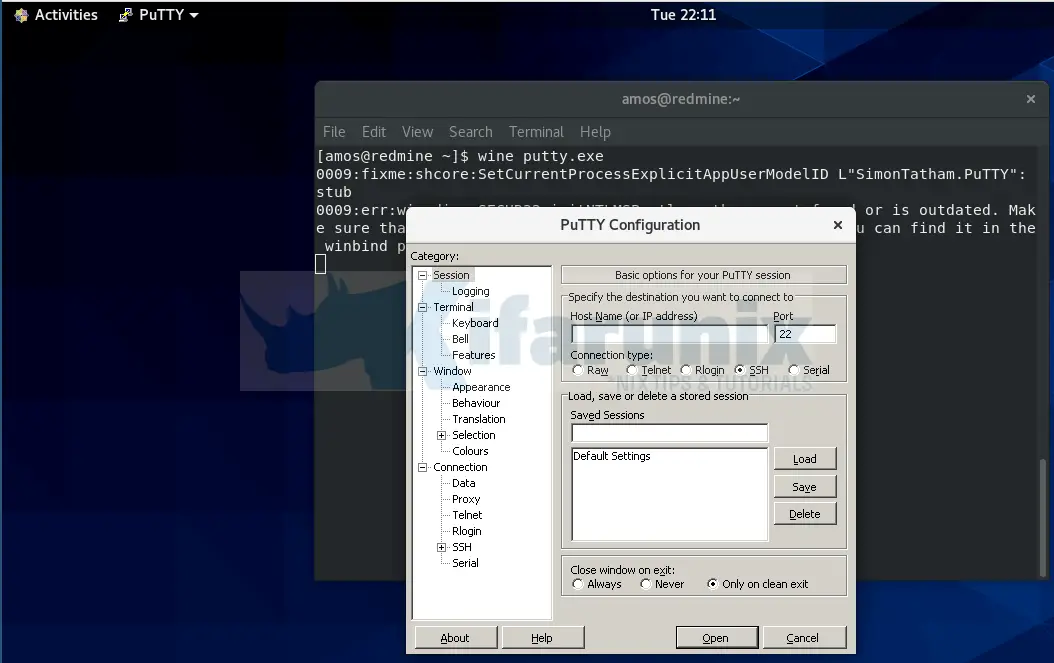
To run MSI installer;
wine msiexec /i putty-64bit-0.73-installer.msi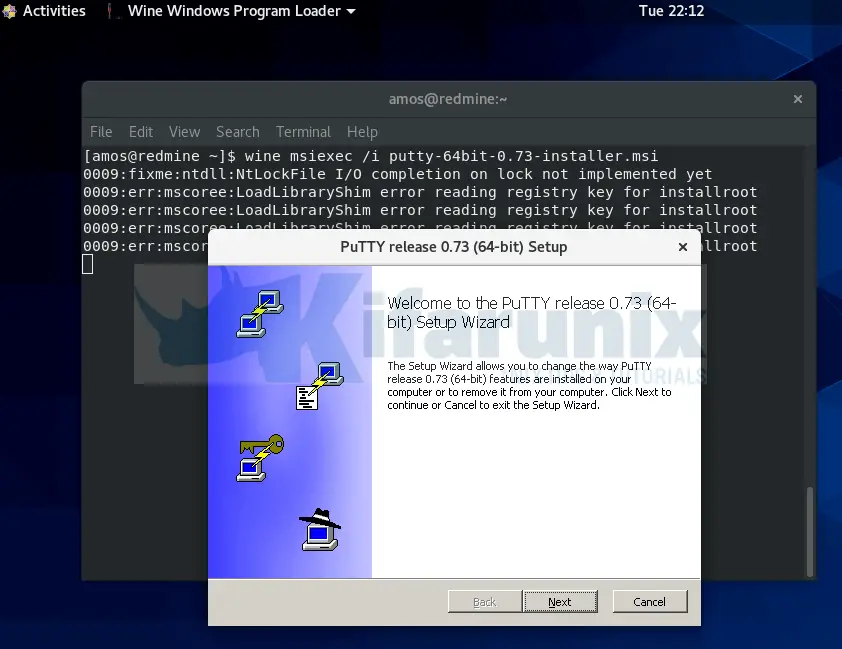
There you go. Enjoy.
Other Related Tutorials
Install latest phpMyAdmin on CentOS 8
Configure LibModsecurity with Nginx on CentOS 8


Hi, im on CentOS 8 and any version of wine I’m running tells me when I try to run an exe, wrong exe format, I was wondering if you’ve ever encountered this problem and if so how you solved it.
Hi Valentin,
Please paste the error here.
Hey koromicha!
Thanks a lot for your tutorial.
I just have trouble to execute the software.exe.
Look below :
OUT OF RUFUS DIRECTORY
[root@ss ~]# wine rufus-3.8.exe
No protocol specified
wine: cannot find L”C:\\windows\\system32\\rufus-3.8.exe”
INSIDE RUFUS DIRECTOY
[root@ss Downloads]# wine rufus-3.8.exe
No protocol specified
wine: Bad EXE format for Z:\home\lcjunior\Downloads\rufus-3.8.exe.
Thanks.
Hi Luiz, we will look into the issue and advise. However, try executing rufus as non root user and see if it works, in the meantime