In this guide, you will learn how to install Webmin on Rocky Linux 8. According to Webmin.com, Webmin is a web-based interface for system administration for Unix. Using any modern web browser, you can setup user accounts, Apache, DNS, file sharing and much more. Webmin removes the need to manually edit Unix configuration files like /etc/passwd, and lets you manage a system from the console or remotely. See the standard modules page for a list of all the functions built into Webmin.
Installing Webmin on Rocky Linux 8
There are two ways in which Webmin can be installed on Rocky Linux 8:
- Via Webmin RPM binary package
- Via Webmin YUM repository
Installing Webmin on Rocky Linux via RPM Binary
Run system update
dnf updateDownload the latest Webmin RPM binary installer from the downloads page. You can check the releases on releases page.
wget https://prdownloads.sourceforge.net/webadmin/webmin-1.979-1.noarch.rpmInstall the required perl dependencies.
dnf install perl perl-Net-SSLeay openssl perl-Encode-DetectNext, install Webmin.
rpm -ivh webmin-1.979-1.noarch.rpm...
Updating / installing...
1:webmin-1.979-1 ################################# [100%]
Webmin install complete. You can now login to https://rocky8.kifarunix-demo.com:10000/
as root with your root password.Well, if you want to deal with required dependencies automatically;
dnf install https://prdownloads.sourceforge.net/webadmin/webmin-1.979-1.noarch.rpmOr if you have download the binary package;
dnf localinstall webmin-1.979-1.noarch.rpmInstall Webmin via Webmin YUM Repository
Webmin can also be installed on Rocky Linux 8 via the YUM repos. Run the command below to create Webmin repository on Rocky Linux 8.
cat << EOF > /etc/yum.repos.d/webmin.repo
[Webmin]
name=Webmin Distribution Neutral
mirrorlist=https://download.webmin.com/download/yum/mirrorlist
enabled=1
gpgkey=http://www.webmin.com/jcameron-key.asc
EOFInstall Webmin;
dnf install webmin============================================================================================================================================================================
Package Architecture Version Repository Size
============================================================================================================================================================================
Installing:
webmin noarch 1.979-1 Webmin 39 M
Transaction Summary
============================================================================================================================================================================
Install 1 Package
Total download size: 39 M
Installed size: 123 M
Is this ok [y/N]: y
Sample output;
...
Installing : webmin-1.979-1.noarch 1/1
Running scriptlet: webmin-1.979-1.noarch 1/1
Webmin install complete. You can now login to https://rocky8.kifarunix-demo.com:10000/
as root with your root password.
...The default administrative user for webmin is the system root user.
Accessing Webmin Web Interface
Webmin is started when installed. Check the service status;
service webmin statusYou can access webmin via the address https://<server-hostname>:10000/.
If FirewallD is running, open this port on the current active zone to allow remote access.
firewall-cmd --add-port=10000/tcp --permanentfirewall-cmd --reloadYou can now access Webmin from the browser. For the first time login, accept the private SSL/TLS certificate warning and proceed to webmin.

Upon successful login, you will land on Webmin interface.
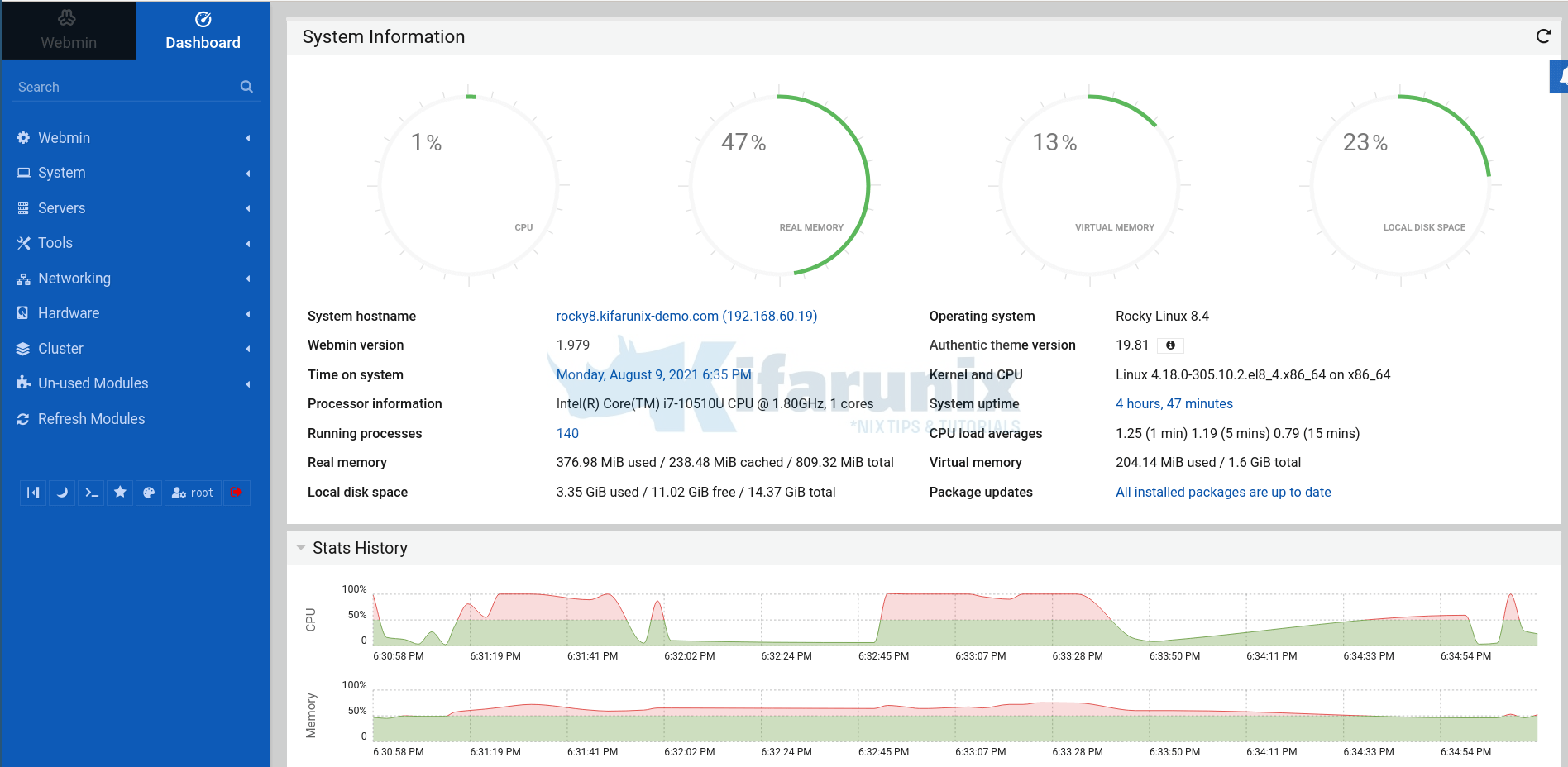
That is all on how to install Webmin. You can now run your system administration tasks from Webmin.
Related Tutorials
Install Apache Guacamole on Rocky Linux 8

