In this tutorial, you will learn how to install Wazuh server on Rocky Linux 8/Rocky Linux 9. Wazuh is an open-source tool for visibility, security detection, and compliance. It is a fork of OSSEC HIDS with additional integration with ELK stack and OpenSCAP. The Wazuh stack consists of the Wazuh server (manager), the ELK stack, and the Wazuh agents as shown in the image below.
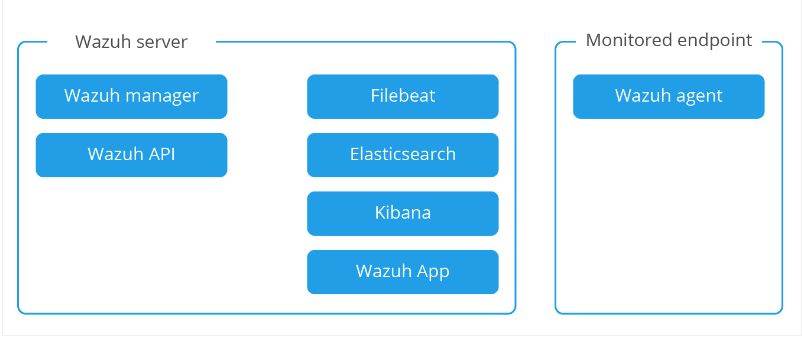
As of this writing, the current latest and stable version is of Wazuh is v4.4.1.
Table of Contents
Installing Wazuh Server on Rocky Linux
The Wazuh server has the primary functions of agent registration, data analysis, and managing of agents.
Deployment Architecture
There are two different deployment architectures for Wazuh server;
- All-in-one: The Wazuh server and Elastic Stack are installed on the same host.
- Distributed: Each component is installed on a separate host as a single-node or multi-node cluster. This type of deployment provides high availability and scalability of the product, and it is convenient for large working environments.
In this tutorial, we will use the All-in-one deployment architecture.
System Requirements
Consult the documentation for the recommended system requirements.
Install Wazuh Server
Add Wazuh to repository
You first have to add Wazuh repository to the server by running the command below.
cat > /etc/yum.repos.d/wazuh.repo << 'EOL'
[wazuh_repo]
gpgcheck=1
gpgkey=https://packages.wazuh.com/key/GPG-KEY-WAZUH
enabled=1
name=Wazuh repository
baseurl=https://packages.wazuh.com/4.x/yum/
protect=1
EOL
Import the Wazuh repository GPG key
rpm --import https://packages.wazuh.com/key/GPG-KEY-WAZUHInstall Wazuh Server on Rocky Linux 8/Rocky Linux 9
Run the following command to install wazuh server. on Rocky Linux 8/Rocky Linux 9
dnf -y install wazuh-managerWhen the installation process is complete, start Wazuh Manager.
systemctl start wazuh-manager
You can check the status as shown below;
systemctl status wazuh-manager
● wazuh-manager.service - Wazuh manager
Loaded: loaded (/usr/lib/systemd/system/wazuh-manager.service; disabled; vendor preset: disabled)
Active: active (running) since Tue 2023-05-09 14:15:02 EDT; 6s ago
Process: 6018 ExecStart=/usr/bin/env /var/ossec/bin/wazuh-control start (code=exited, status=0/SUCCESS)
Tasks: 99 (limit: 17668)
Memory: 204.5M
CGroup: /system.slice/wazuh-manager.service
├─6077 /var/ossec/framework/python/bin/python3 /var/ossec/api/scripts/wazuh-apid.py
├─6117 /var/ossec/bin/wazuh-authd
├─6132 /var/ossec/bin/wazuh-db
├─6157 /var/ossec/bin/wazuh-execd
├─6171 /var/ossec/bin/wazuh-analysisd
├─6223 /var/ossec/bin/wazuh-syscheckd
├─6238 /var/ossec/bin/wazuh-remoted
├─6251 /var/ossec/bin/wazuh-logcollector
├─6262 /var/ossec/bin/wazuh-monitord
└─6301 /var/ossec/bin/wazuh-modulesd
May 09 14:14:54 rocky9 env[6018]: Started wazuh-db...
May 09 14:14:55 rocky9 env[6018]: Started wazuh-execd...
May 09 14:14:56 rocky9 env[6018]: Started wazuh-analysisd...
May 09 14:14:57 rocky9 env[6018]: Started wazuh-syscheckd...
May 09 14:14:58 rocky9 env[6018]: Started wazuh-remoted...
May 09 14:14:58 rocky9 env[6018]: Started wazuh-logcollector...
May 09 14:14:59 rocky9 env[6018]: Started wazuh-monitord...
May 09 14:15:00 rocky9 env[6018]: Started wazuh-modulesd...
May 09 14:15:02 rocky9 env[6018]: Completed.
May 09 14:15:02 rocky9 systemd[1]: Started Wazuh manager.
To avoid issues on version control and updates, it is recommended you disable the repository.
sed -i "s/enabled=1/enabled=0/" /etc/yum.repos.d/wazuh.repoInstall Elastic Stack on Rocky Linux 8/Rocky Linux 9
Next, you need to install Elasticsearch, Kibana, Filebeat and Wazuh APP to be able to use Wazuh-manager to its full potential.
Before you can proceed, you need to ensure that the Elastic components being installed are compatible with the version of Wazuh-manager installed.
In this demo, Wazuh-manager 4.4.1 is installed:
rpm -qa wazuh-managerwazuh-manager-4.4.1-1.x86_64Based on the Wazuh compatibility matrix, Wazuh 4.4.1 is compatible with Elastic 7.17.9, as of this writing.
Create Elastic Repository
cat > /etc/yum.repos.d/elasticstack.repo << EOL
[elasticsearch]
name=Elasticsearch repository for 7.x packages
baseurl=https://artifacts.elastic.co/packages/7.x/yum
gpgcheck=1
gpgkey=https://artifacts.elastic.co/GPG-KEY-elasticsearch
enabled=1
autorefresh=1
type=rpm-md
EOL
Install Elasticsearch, Kibana and Filebeat
Based on the compatibility matrix for Wazuh 4.4.1, install Elasticsearch 7.17.9, Kibana 7.17.9 and Filebeat 7.17.9 by running the command below;
dnf install elasticsearch-7.17.9 kibana-7.17.9 filebeat-7.17.9Sample output;
Dependencies resolved.
===================================================================================================================================================================================================================
Package Architecture Version Repository Size
===================================================================================================================================================================================================================
Installing:
elasticsearch x86_64 7.17.9-1 elasticsearch 301 M
filebeat x86_64 7.17.9-1 elasticsearch 34 M
kibana x86_64 7.17.9-1 elasticsearch 261 M
Transaction Summary
===================================================================================================================================================================================================================
Install 3 Packages
Total download size: 595 M
Installed size: 1.3 G
Is this ok [y/N]: y
Configuring Elasticsearch
There are only a few changes we are going to make in regards to configuring Elasticsearch.
You can optionally set the Elastic cluster name;
sed -i 's/#cluster.name: my-application/cluster.name: wazuh-elastic/' /etc/elasticsearch/elasticsearch.ymlNext, configure JVM heap size to no more than half the size of your memory. In this case, our test server has 2G RAM and the heap size is set to 512M for both maximum and minimum sizes.
echo '-Xms512m
-Xmx512m' > /etc/elasticsearch/jvm.options.d/jvm-memory.optionsStart and enable ES to run on system boot.
systemctl daemon-reloadsystemctl enable --now elasticsearchVerify that Elasticsearch is running as expected.
curl -XGET localhost:9200
{
"name" : "rocky9",
"cluster_name" : "wazuh-elastic",
"cluster_uuid" : "-bJbTqm8S2OVWpgka0RSnQ",
"version" : {
"number" : "7.17.9",
"build_flavor" : "default",
"build_type" : "rpm",
"build_hash" : "ef48222227ee6b9e70e502f0f0daa52435ee634d",
"build_date" : "2023-01-31T05:34:43.305517834Z",
"build_snapshot" : false,
"lucene_version" : "8.11.1",
"minimum_wire_compatibility_version" : "6.8.0",
"minimum_index_compatibility_version" : "6.0.0-beta1"
},
"tagline" : "You Know, for Search"
}
Configure Filebeat
Create a backup of the Filebeat configuration file.
mv /etc/filebeat/filebeat.yml{,.original}In our setup, we use the Filebeat configuration file below. You can configure it to your liking.
cat > /etc/filebeat/filebeat.yml << 'EOL'
# Wazuh - Filebeat configuration file
output.elasticsearch:
hosts: ["localhost:9200"]
setup.template.json.enabled: true
setup.template.json.path: '/etc/filebeat/wazuh-template.json'
setup.template.json.name: 'wazuh'
setup.ilm.overwrite: true
setup.ilm.enabled: false
filebeat.modules:
- module: wazuh
alerts:
enabled: true
archives:
enabled: false
logging.level: info
logging.to_files: true
logging.files:
path: /var/log/filebeat
name: filebeat
keepfiles: 7
permissions: 0644
EOL
Then download the alerts template for ELK
curl -so /etc/filebeat/wazuh-template.json https://raw.githubusercontent.com/wazuh/wazuh/4.4/extensions/elasticsearch/7.x/wazuh-template.jsonchmod go+r /etc/filebeat/wazuh-template.jsonTest Filebeat connection to Elasticsearch
filebeat test outputSample output;
elasticsearch: http://localhost:9200...
parse url... OK
connection...
parse host... OK
dns lookup... OK
addresses: ::1, 127.0.0.1
dial up... OK
TLS... WARN secure connection disabled
talk to server... OK
version: 7.17.9
Install the Wazuh module for Filebeat:
curl -s https://packages.wazuh.com/4.x/filebeat/wazuh-filebeat-0.2.tar.gz | tar -xz -C /usr/share/filebeat/moduleStart and enable Filebeat to run on system boot;
systemctl daemon-reloadsystemctl enable --now filebeatFilebeat will write logs to /var/log/filebeat/ just in case you need to check something.
Configure Kibana
Define the address to which the Kibana server will bind. By IP addresses and host names are both valid values. localhost is the default value.
In my case, the IP address of my Wazuh server is 192.168.60.19. Hence, I will configure Kibana to listen on this address.
sed -i -e '/server.host:/s/^#//' -e '/server.host:/s/localhost/192.168.60.19/' /etc/kibana/kibana.ymlTo configure Kibana to listen on any interface IP, replace the IP above with 0.0.0.0. For example;
sed -i -e '/server.host:/s/^#//' -e '/server.host:/s/localhost/0.0.0.0/' /etc/kibana/kibana.ymlInstall Wazuh App Kibana Plugin
mkdir /usr/share/kibana/datachown -R kibana: /usr/share/kibana/datachown -R kibana: /usr/share/kibana/pluginsBefore you download and install the plugin, get the tag for your specific version of Wazuh;
sudo -u kibana /usr/share/kibana/bin/kibana-plugin install \
https://packages.wazuh.com/4.x/ui/kibana/wazuh_kibana-4.4.1_7.17.9-1.zipYou can list installed plugins;
sudo -u kibana /usr/share/kibana/bin/kibana-plugin listOutput;
[email protected]Start Kibana;
systemctl enable --now kibanaRestart Elasticsearch and Wazuh manager;
systemctl restart elasticsearch wazuh-managerOpen Ports on Firewall
Read about Wazuh Server ports on Required Wazuh Ports page.
You need to allow some ports on firewall. These include;
- 5601/tcp for external access to Kibana
- 1514/udp/tcp to allow collection of events from agents (when configured for UDP, TCP is used by default).
- 1515/udp for Agents registration service
firewall-cmd --add-port=5601/tcp --permanentfirewall-cmd --add-port={1514,1515}/udp --permanentfirewall-cmd --add-port={1514,1515}/tcp --permanent
Then reload the firewall
firewall-cmd --reloadAccessing Wazuh App on Kibana Web Interface
You can now access Kibana web interface via the address http://server-IP-or-hostname:5601.
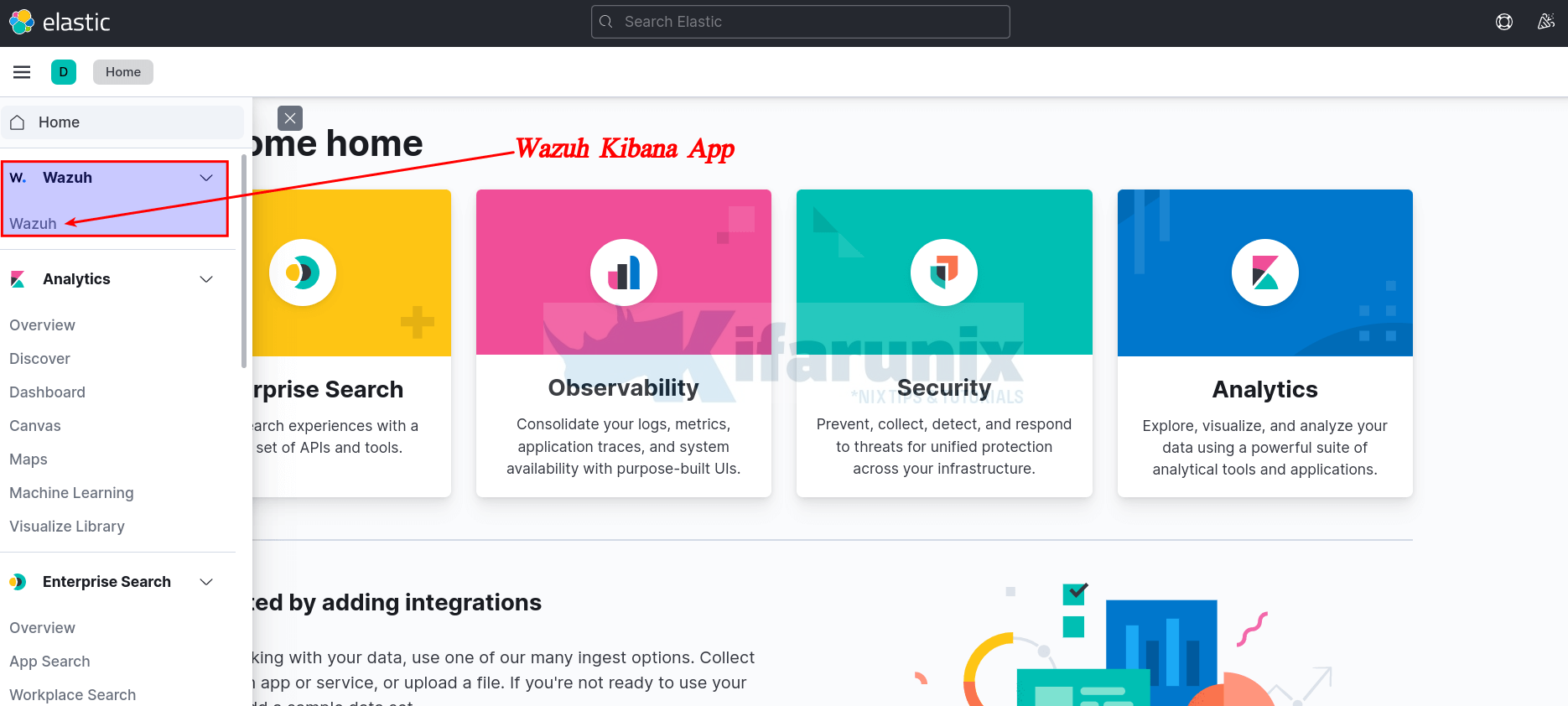
Wazuh App dashboard
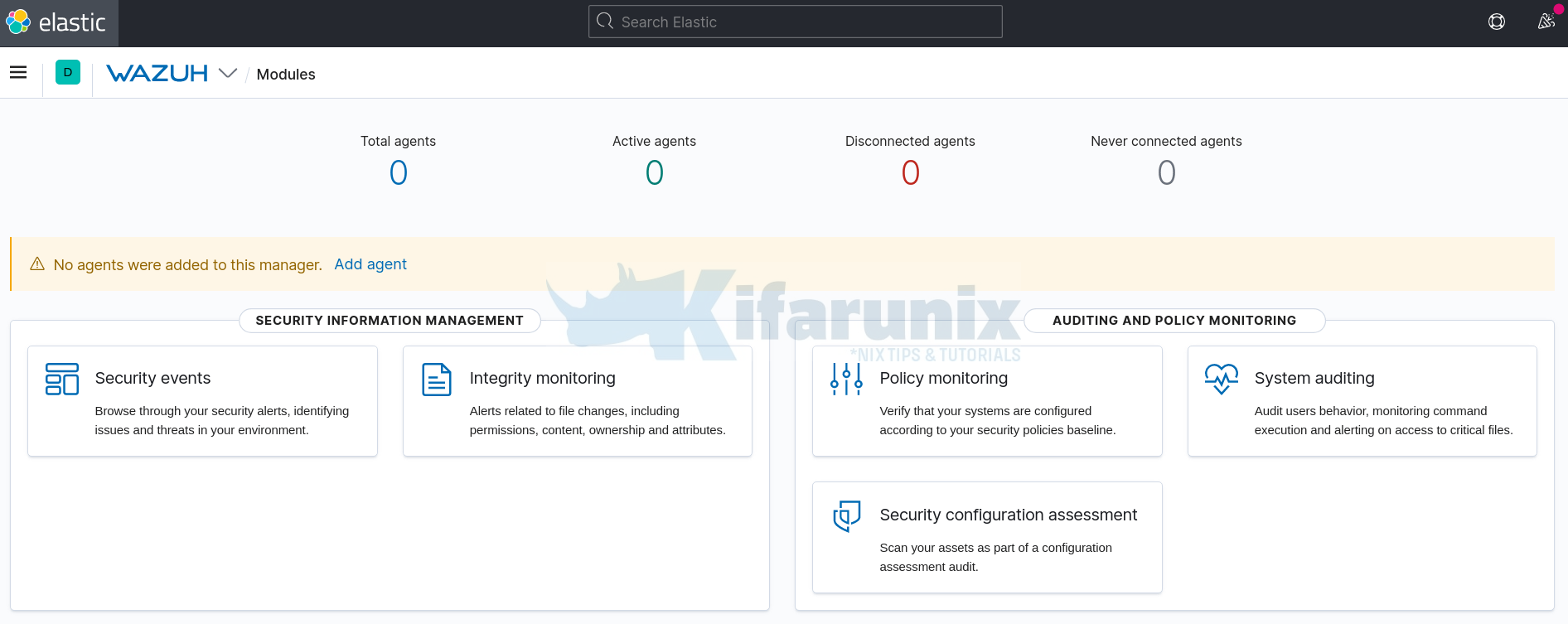
In the next guide, you will learn how to push event data/logs to Wazuh server.
Install Wazuh Agent on Rocky Linux 8/Rocky Linux 9
That marks the end of our tutorial on how to Install Wazuh Server.
Further Reading
Installing Wazuh Server on CentOS
Related Tutorials
Install OSSEC Agent on CentOS 8

