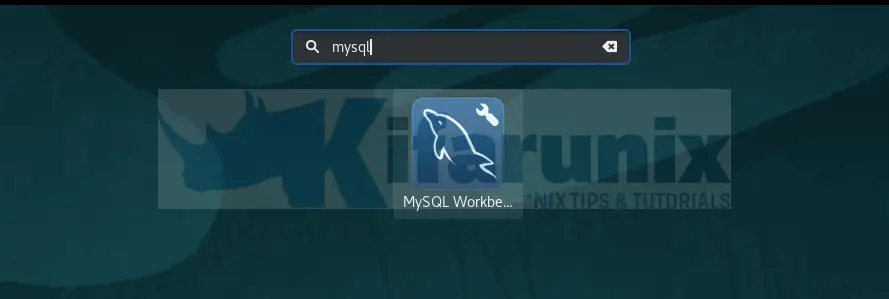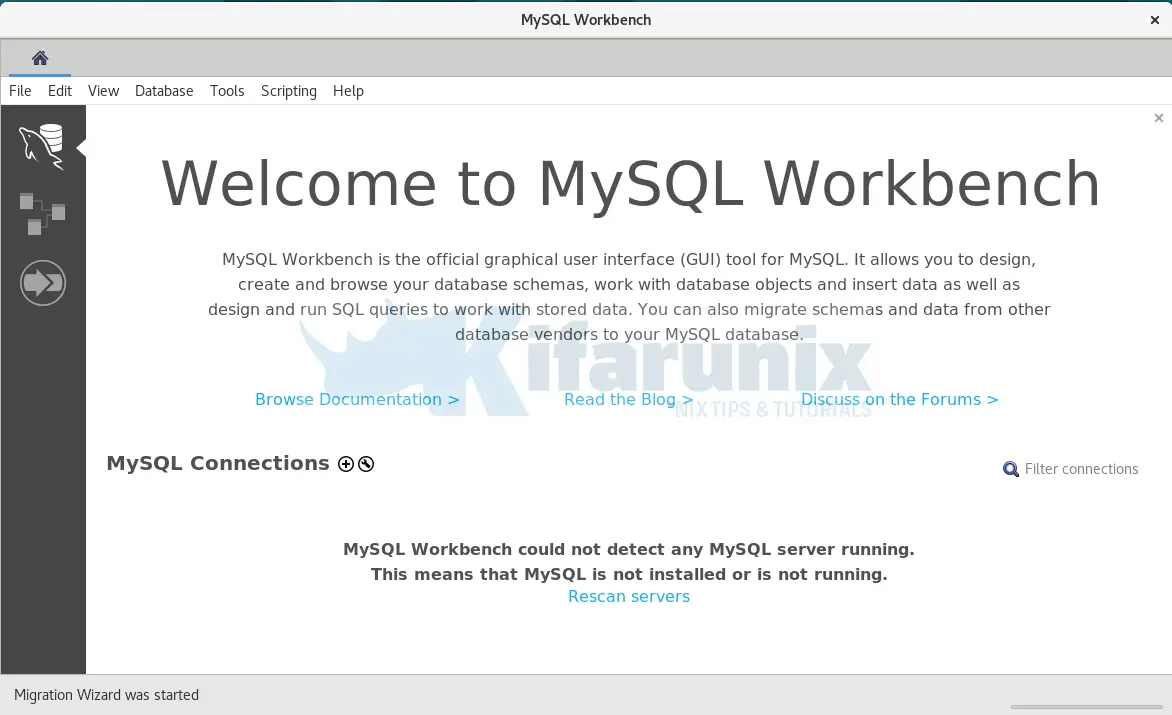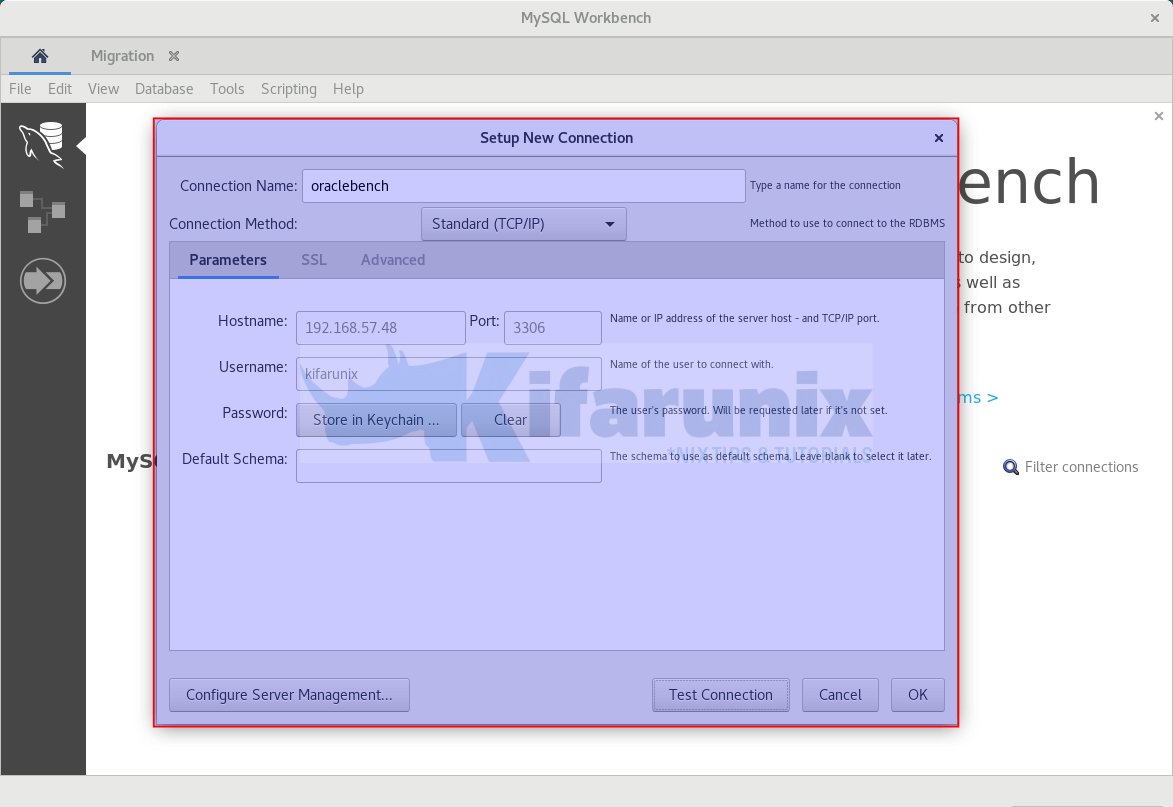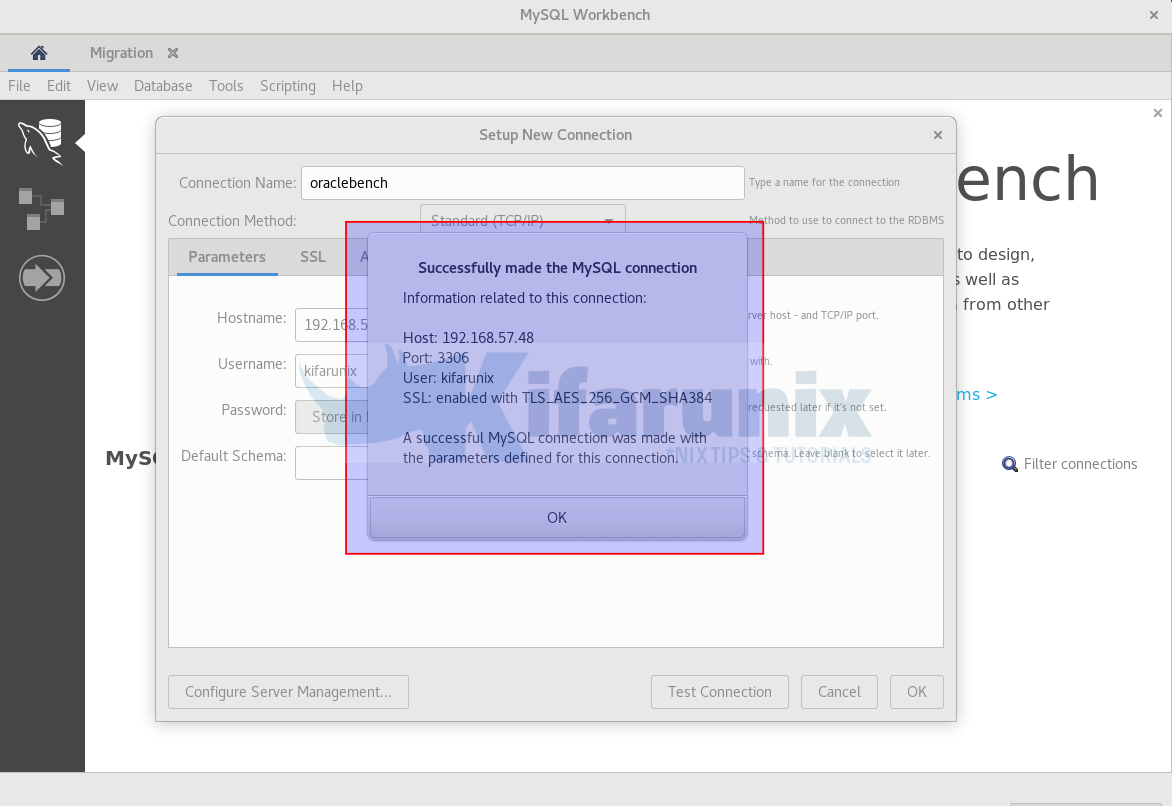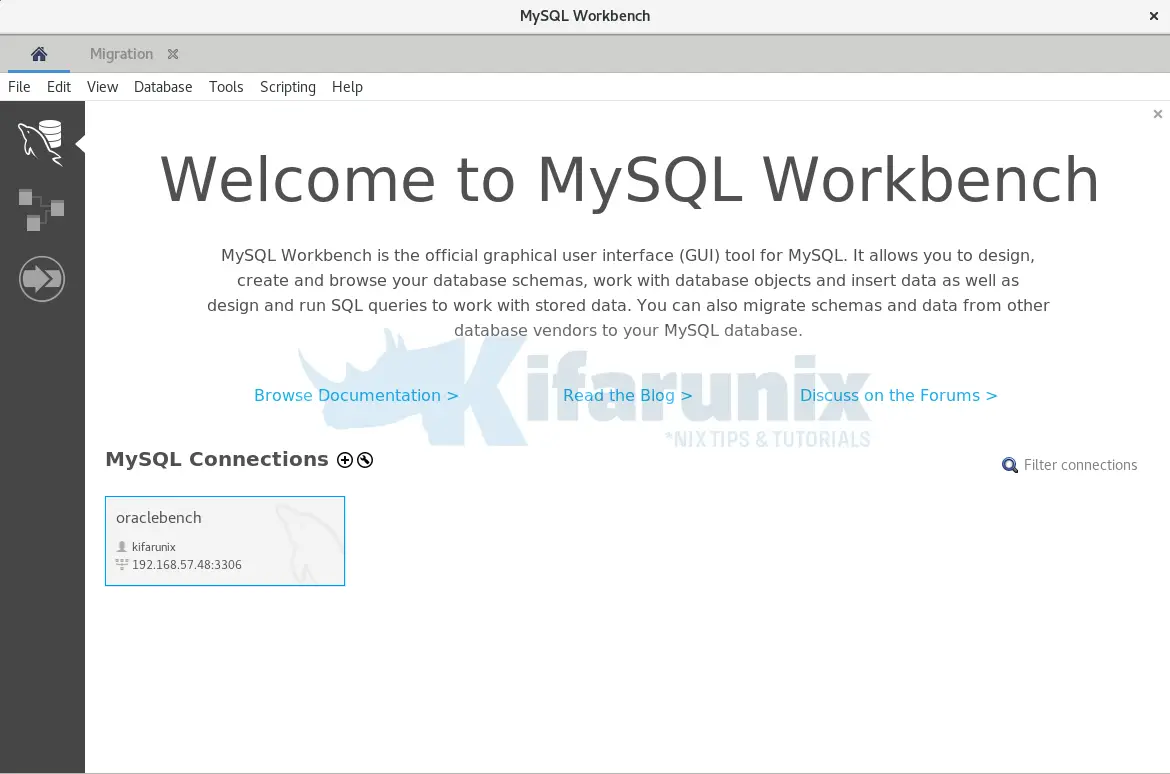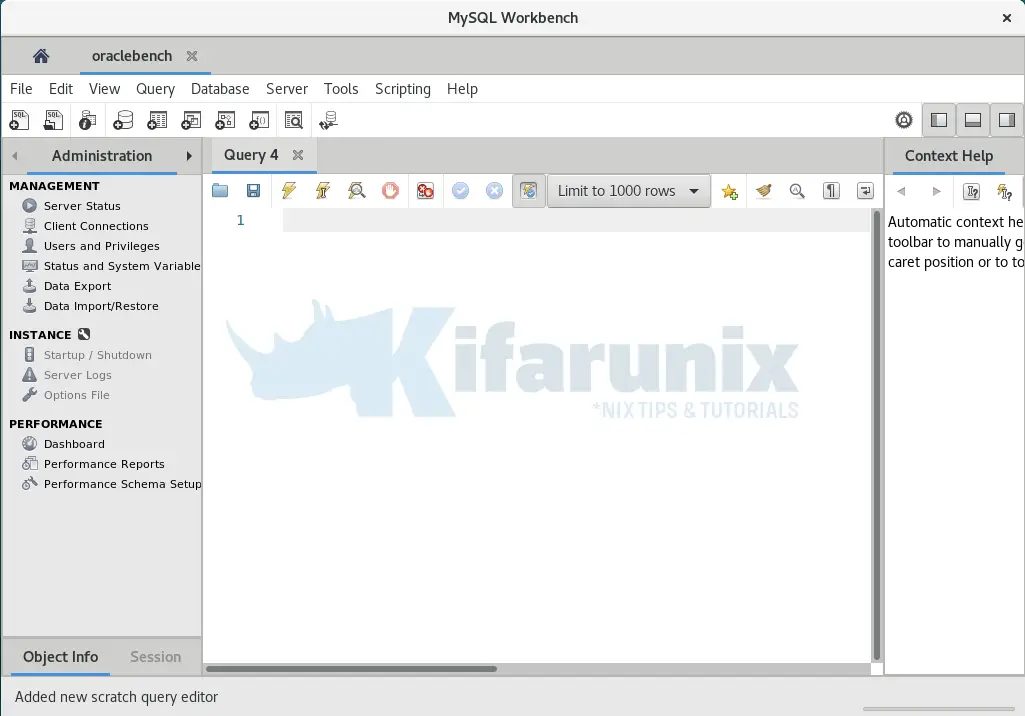In this tutorial, you will learn how to install MySQL Workbench on Oracle Linux 8. MySQL Workbench is graphical user interface tool that is used by GUI centric database administrators/architects/developers to administer and manage MySQL servers and databases. MySQL Workbench provides data modeling, SQL development, and comprehensive administration tools for server configuration, user administration, backup, and much more.
Install MySQL Workbench on Oracle Linux 8
MySQL Workbench is a GUI based tool. It therefore means that you need to have a desktop environment installed.
In this tutorial, we are installing MySQL Workbench on Oracle Linux 8 Desktop.
Install MySQL YUM Repository on Oracle Linux 8
The MySQL Yum repository provides the latest version of MySQL Workbench. You can install the repo by executing the command below (ensure you download the current version of the repo rpm from the repository downloads page).
sudo dnf install https://repo.mysql.com//mysql80-community-release-el8-4.noarch.rpmSample installation output;
mysql80-community-release-el8-4.noarch.rpm 11 kB/s | 14 kB 00:01
Dependencies resolved.
================================================================================
Package Arch Version Repository Size
================================================================================
Installing:
mysql80-community-release noarch el8-4 @commandline 14 k
Transaction Summary
================================================================================
Install 1 Package
Total size: 14 k
Installed size: 8.6 k
Is this ok [y/N]: y
Downloading Packages:
Running transaction check
Transaction check succeeded.
Running transaction test
Transaction test succeeded.
Running transaction
Preparing : 1/1
Installing : mysql80-community-release-el8-4.noarch 1/1
Verifying : mysql80-community-release-el8-4.noarch 1/1
Installed:
mysql80-community-release-el8-4.noarch
Complete!
Installing MySQL Workbench on Oracle Linux 8
Once the repository is in place, you can now install MySQL Workbench on Oracle Linux using the command below;
sudo dnf install mysql-workbench-community
MySQL 8.0 Community Server 780 kB/s | 2.3 MB 00:03
MySQL Connectors Community 89 kB/s | 79 kB 00:00
MySQL Tools Community 311 kB/s | 521 kB 00:01
Dependencies resolved.
============================================================================================================================================================================
Package Architecture Version Repository Size
============================================================================================================================================================================
Installing:
mysql-workbench-community x86_64 8.0.30-1.el8 mysql-tools-community 40 M
Installing dependencies:
libglvnd-opengl x86_64 1:1.3.4-1.el8 ol8_appstream 47 k
libzip x86_64 1.5.1-2.module+el8.2.0+5510+6771133c ol8_appstream 63 k
pcre-cpp x86_64 8.42-6.el8 ol8_baseos_latest 47 k
proj x86_64 6.3.2-4.el8 ol8_developer_EPEL 2.0 M
proj-datumgrid noarch 1.8-6.3.2.4.el8 ol8_developer_EPEL 5.4 M
python38-libs x86_64 3.8.12-1.module+el8.6.0+20556+9910889d ol8_appstream 8.3 M
python38-pip-wheel noarch 19.3.1-5.module+el8.6.0+20556+9910889d ol8_appstream 1.0 M
python38-setuptools-wheel noarch 41.6.0-5.module+el8.5.0+20371+4f24d723 ol8_appstream 304 k
Enabling module streams:
httpd 2.4
nginx 1.14
php 7.2
python38 3.8
Transaction Summary
============================================================================================================================================================================
Install 9 Packages
Total download size: 58 M
Installed size: 266 M
Is this ok [y/N]: y
Running MySQL Workbench on Oracle Linux
Once the installation is done, you can launch MySQL Workbench from your applications menu;
Or from the command line by running;
mysql-workbenchWhen launched, this is the default interface;
You can go through the menu for various MySQL Workbench options.
Connecting MySQL Workbench to a Database
To connect to a database from MySQL Workbench, you can navigate to menu > Databases > Manage connections > New.
Or simply from welcome page, press MySQL Connections +
On the new database connection setting Wizard;
- Set the name of the connection
- Choose a connection method;
- Set the connection parameters;
- Hostname (IP or resolvable name)
- Port
- Username
- Under SSL, enter the appropriate settings if your DB requires SSL to connect to.
- Check other settings under Advanced!
- Next Click Test Connection.
- Enter the password
- Confirm the connection
- Click Ok to add the connection.
- The connection now appears on the workbench interface;
You can double click on the connection to connect to the database;
And that is it on installing MySQL Workbench on Oracle Linux 8.
Read more on the MySQL Workbench documentation page.
Other Tutorials;
Install MySQL 8 on Oracle Linux 9