In this guide, we are going to learn how to install Apache on Fedora 30. Fedora 30 has just been released with a whole lot new features. If you would like to use Fedora 30 server to host your web sites using Apache Web server, follow through this guide to get Apache installed.
Install Apache on Fedora 30
Apache web server is provided by the httpd package on Fedora 30. It can be installed by executing the command below;
dnf install httpdFedora Modular 30 - x86_64 - Updates 26 kB/s | 49 kB 00:01
Fedora 30 - x86_64 - Updates 28 kB/s | 42 kB 00:01
Fedora 30 - x86_64 - Updates 156 kB/s | 1.7 MB 00:11
Dependencies resolved.
=======================================================================================================================================================
Package Architecture Version Repository Size
=======================================================================================================================================================
Installing:
httpd x86_64 2.4.39-3.fc30 updates 1.3 M
Installing dependencies:
fedora-logos-httpd noarch 30.0.2-1.fc30 updates 15 k
httpd-filesystem noarch 2.4.39-3.fc30 updates 15 k
httpd-tools x86_64 2.4.39-3.fc30 updates 76 k
apr x86_64 1.6.5-3.fc30 fedora 106 k
apr-util x86_64 1.6.1-10.fc30 fedora 90 k
mod_http2 x86_64 1.14.1-1.fc30 fedora 144 k
Installing weak dependencies:
apr-util-bdb x86_64 1.6.1-10.fc30 fedora 12 k
apr-util-openssl x86_64 1.6.1-10.fc30 fedora 14 k
Transaction Summary
=======================================================================================================================================================
Install 9 Packages
Total download size: 1.8 M
Installed size: 6.2 M
Is this ok [y/N]: y
Downloading Packages:
(1/9): fedora-logos-httpd-30.0.2-1.fc30.noarch.rpm 38 kB/s | 15 kB 00:00
(2/9): httpd-filesystem-2.4.39-3.fc30.noarch.rpm 36 kB/s | 15 kB 00:00
(3/9): httpd-tools-2.4.39-3.fc30.x86_64.rpm 66 kB/s | 76 kB 00:01
(4/9): apr-1.6.5-3.fc30.x86_64.rpm 66 kB/s | 106 kB 00:01
(5/9): apr-util-bdb-1.6.1-10.fc30.x86_64.rpm 46 kB/s | 12 kB 00:00
(6/9): apr-util-openssl-1.6.1-10.fc30.x86_64.rpm 53 kB/s | 14 kB 00:00
(7/9): apr-util-1.6.1-10.fc30.x86_64.rpm 71 kB/s | 90 kB 00:01
(8/9): mod_http2-1.14.1-1.fc30.x86_64.rpm 94 kB/s | 144 kB 00:01
(9/9): httpd-2.4.39-3.fc30.x86_64.rpm 83 kB/s | 1.3 MB 00:16
-------------------------------------------------------------------------------------------------------------------------------------------------------
Total 93 kB/s | 1.8 MB 00:19
Running transaction check
Transaction check succeeded.
Running transaction test
Transaction test succeeded.
Running transaction
Preparing : 1/1
Installing : apr-1.6.5-3.fc30.x86_64 1/9
Installing : apr-util-bdb-1.6.1-10.fc30.x86_64 2/9
Installing : apr-util-openssl-1.6.1-10.fc30.x86_64 3/9
Installing : apr-util-1.6.1-10.fc30.x86_64 4/9
Installing : httpd-tools-2.4.39-3.fc30.x86_64 5/9
Running scriptlet: httpd-filesystem-2.4.39-3.fc30.noarch 6/9
Installing : httpd-filesystem-2.4.39-3.fc30.noarch 6/9
Installing : fedora-logos-httpd-30.0.2-1.fc30.noarch 7/9
Installing : mod_http2-1.14.1-1.fc30.x86_64 8/9
Installing : httpd-2.4.39-3.fc30.x86_64 9/9
Running scriptlet: httpd-2.4.39-3.fc30.x86_64 9/9
Verifying : fedora-logos-httpd-30.0.2-1.fc30.noarch 1/9
Verifying : httpd-2.4.39-3.fc30.x86_64 2/9
Verifying : httpd-filesystem-2.4.39-3.fc30.noarch 3/9
Verifying : httpd-tools-2.4.39-3.fc30.x86_64 4/9
Verifying : apr-1.6.5-3.fc30.x86_64 5/9
Verifying : apr-util-1.6.1-10.fc30.x86_64 6/9
Verifying : apr-util-bdb-1.6.1-10.fc30.x86_64 7/9
Verifying : apr-util-openssl-1.6.1-10.fc30.x86_64 8/9
Verifying : mod_http2-1.14.1-1.fc30.x86_64 9/9
Installed:
httpd-2.4.39-3.fc30.x86_64 apr-util-bdb-1.6.1-10.fc30.x86_64 apr-util-openssl-1.6.1-10.fc30.x86_64
fedora-logos-httpd-30.0.2-1.fc30.noarch httpd-filesystem-2.4.39-3.fc30.noarch httpd-tools-2.4.39-3.fc30.x86_64
apr-1.6.5-3.fc30.x86_64 apr-util-1.6.1-10.fc30.x86_64 mod_http2-1.14.1-1.fc30.x86_64
Complete!The install of Apache on Fedora 30 is complete. Next, proceed to do some basics to verify that it is actually working.
Allow Apache HTTP service on Firewall
Firewalld is running by default on Fedora 30.
firewall-cmd --state
runningTherefore, if firewalld is running, you need to allow HTTP service through it to allow external access to the web server.
firewall-cmd --add-port=80/tcp --permanentReload Firewalld
firewall-cmd --reloadIf you plan on configuring HTTPS, then you can open port 443 on firewalld as shown below;
firewall-cmd --add-port=80/tcp --permanentTo verify the Apache HTTP port is opened on Firewalld;
firewall-cmd --list-ports | grep 80
80/tcpRunning Apache web server
To start and enable Apache to run on system boot;
systemctl start httpd
systemctl enable httpdVerify Apache Web server
Apache ships with a default test page which you can use to verify if Apache is ready to serve the web content. It is accessed via the URL, http://<hostname or web-server-host-IP>. Hence, if everything is fine, when you access the URL above via the browser, you should land on Fedora Apache test page.
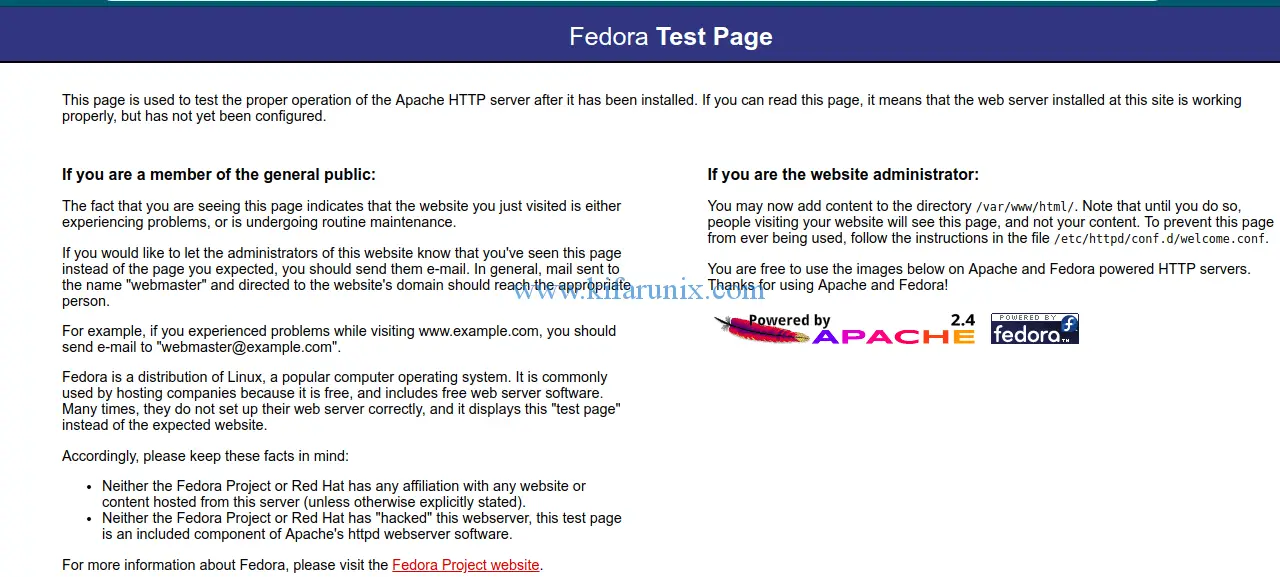
Well that is how easy it is to install Apache on Fedora 30. You are good to go. You might
As one of the steps of hardening Apache Web server, consider removing the test page. See how to remove Apache Test Page by following the link below;


hi,
how can i configure apache to run redmine?
I did install redmine on a Fedora Server Edition and i was not able to run redmine with apache.
I got an error ‘passenger error#2’
can someone please help me to deal with this error ?
Thank you.
Hello pacome,
Try this link to see if it can help.
Installing Redmine with Apache and MySQL 8 on Fedora 30/29/31.