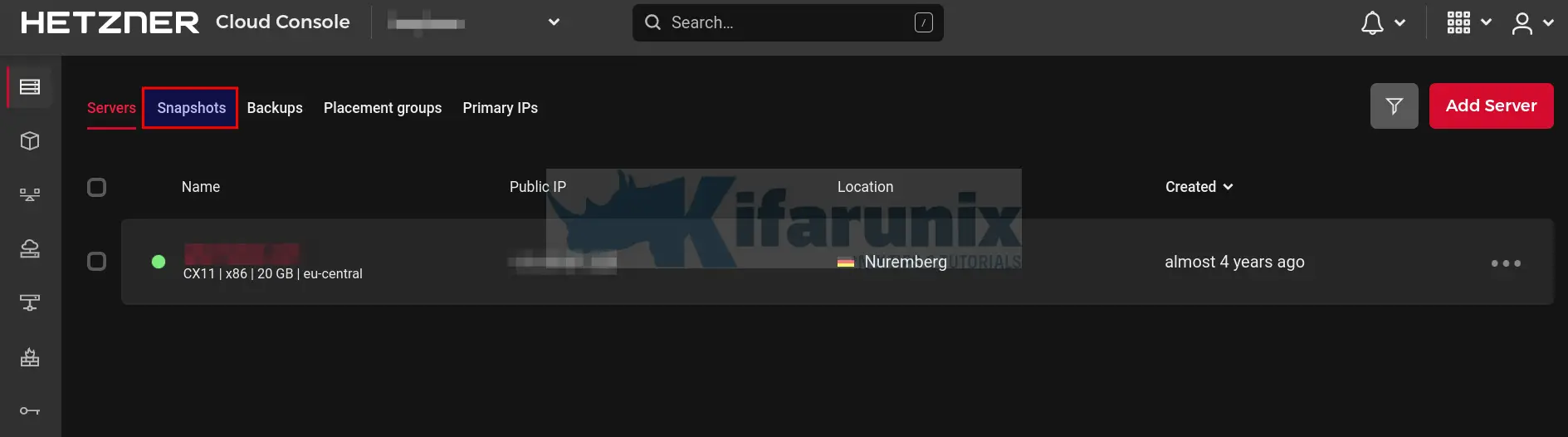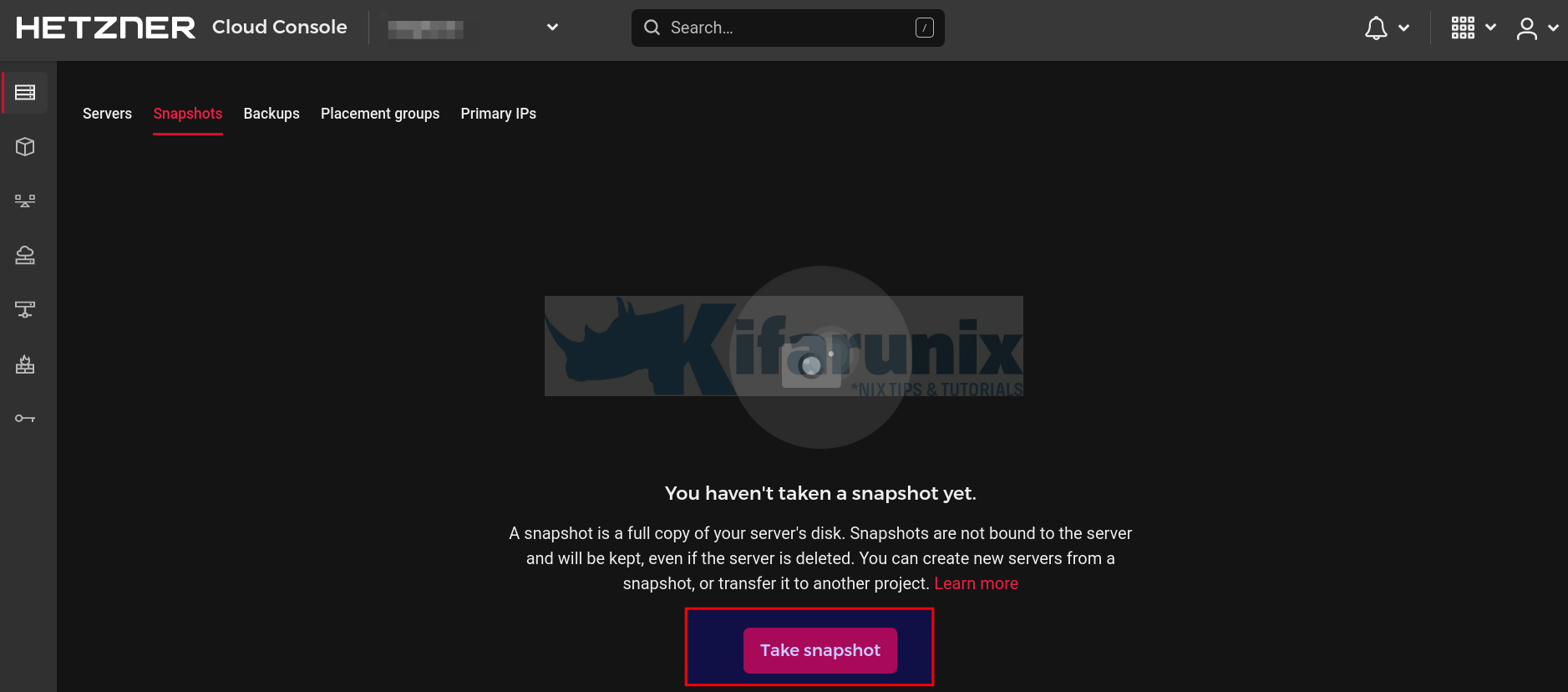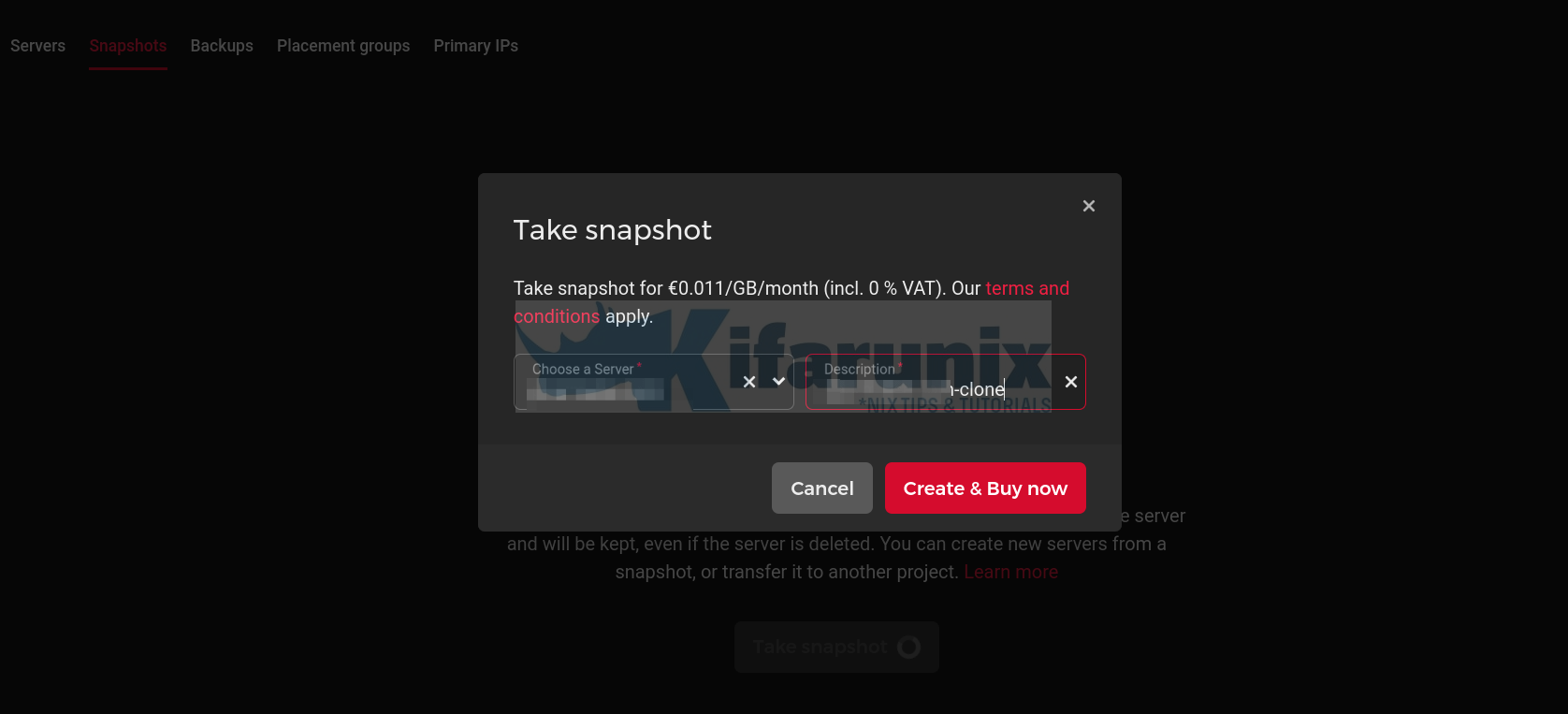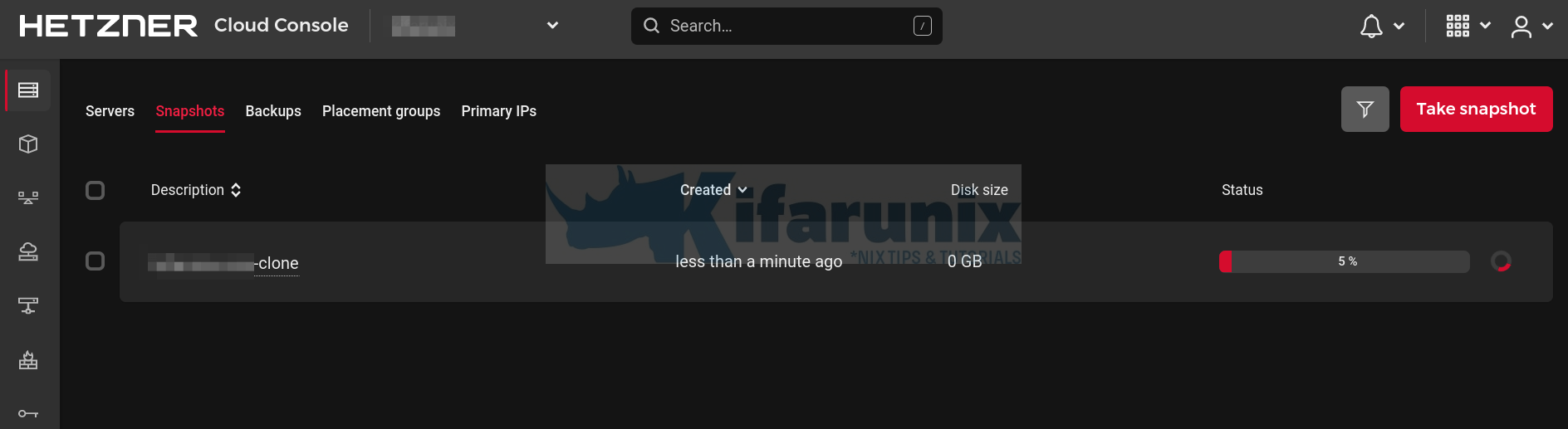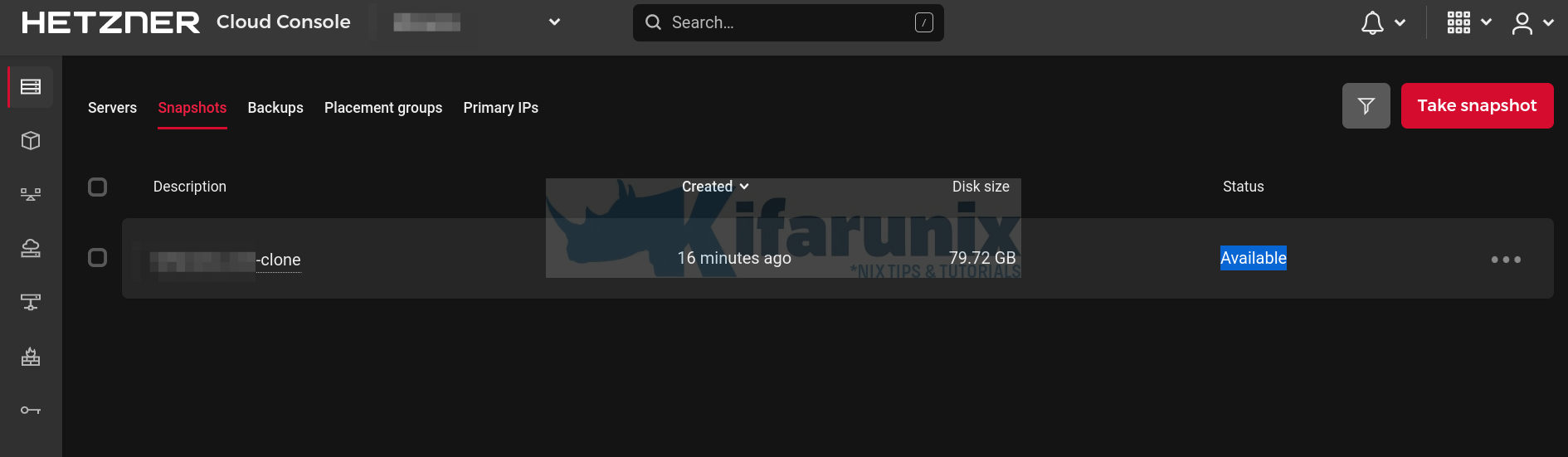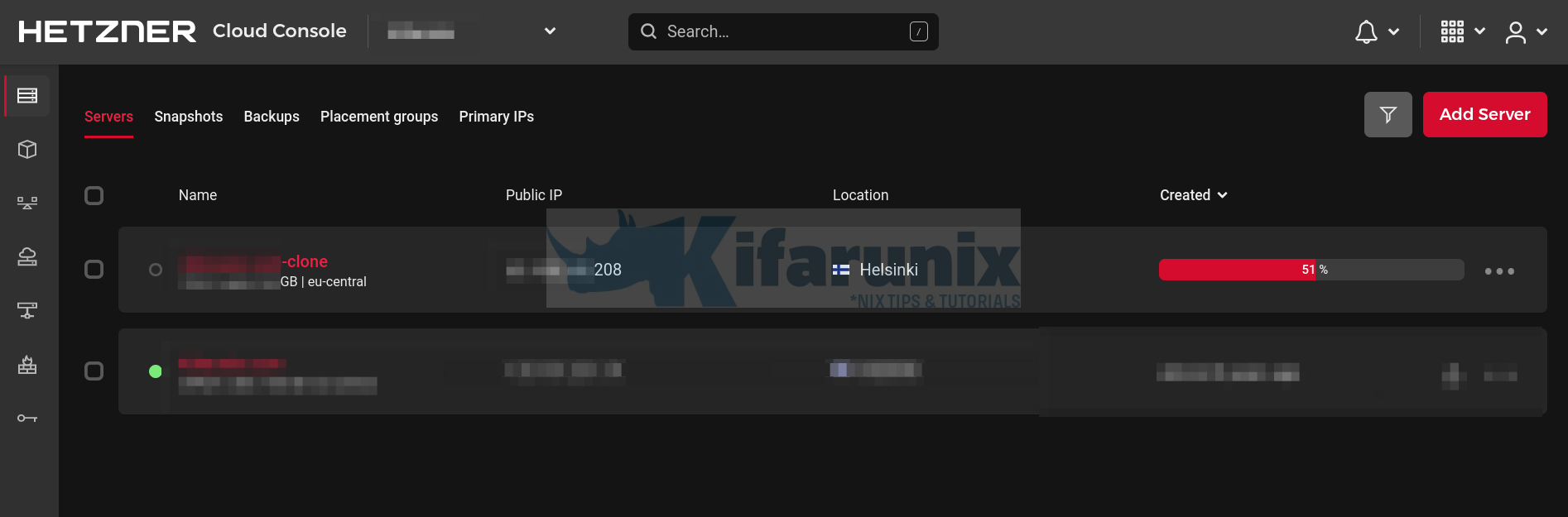Is there a way to clone VPS server on Hetzner cloud with out downtime? yes, of course. If you didn’t discover the incredible potential of cloning your VPS server on Hetzner Cloud yet, then follow through this guide. The process cloning VPS server on Hetzner cloud makes it easy to replicate your server instances without the hassle of having setting up new servers from scratch. This comes in very handy when you want to create a test environment out from your live production environment.
Table of Contents
Cloning VPS Server on Hetzner Cloud
In order to clone Virtual Private Server on Hetzner cloud, the procedure is;
- Take a snapshot of the live VPS server
- Create a new server using snapshot image
Take a Snapshot of the Live VPS Server
- Login to your Hetzner cloud account and navigate to the project where your VPS server is running;
- Click Snapshots on the top menu bar as shown in the screenshot above. This will open up snapshots page.
- On the Snapshots page, click Take snapshot.
- Choose a VPS server to take snapshot and set the description.
- Click Create & Buy now to take a snapshot of your VPS server on Hetzner cloud.
- The snapshot process will now begin. Check back after a short while and it should be done.
- A snapshot will be created and automatically assigned a new IP.
- One the snapshot is completely created (Status: Available), proceed to the next step.
Cloning VPS Server on Hetzner Cloud
It is now time to create a clone of your live production server. But how can you do this? Well, this can be done by creating a new server based upon the snapshot image just created.
If you want to use the snapshot on a different project, move it to that new project;
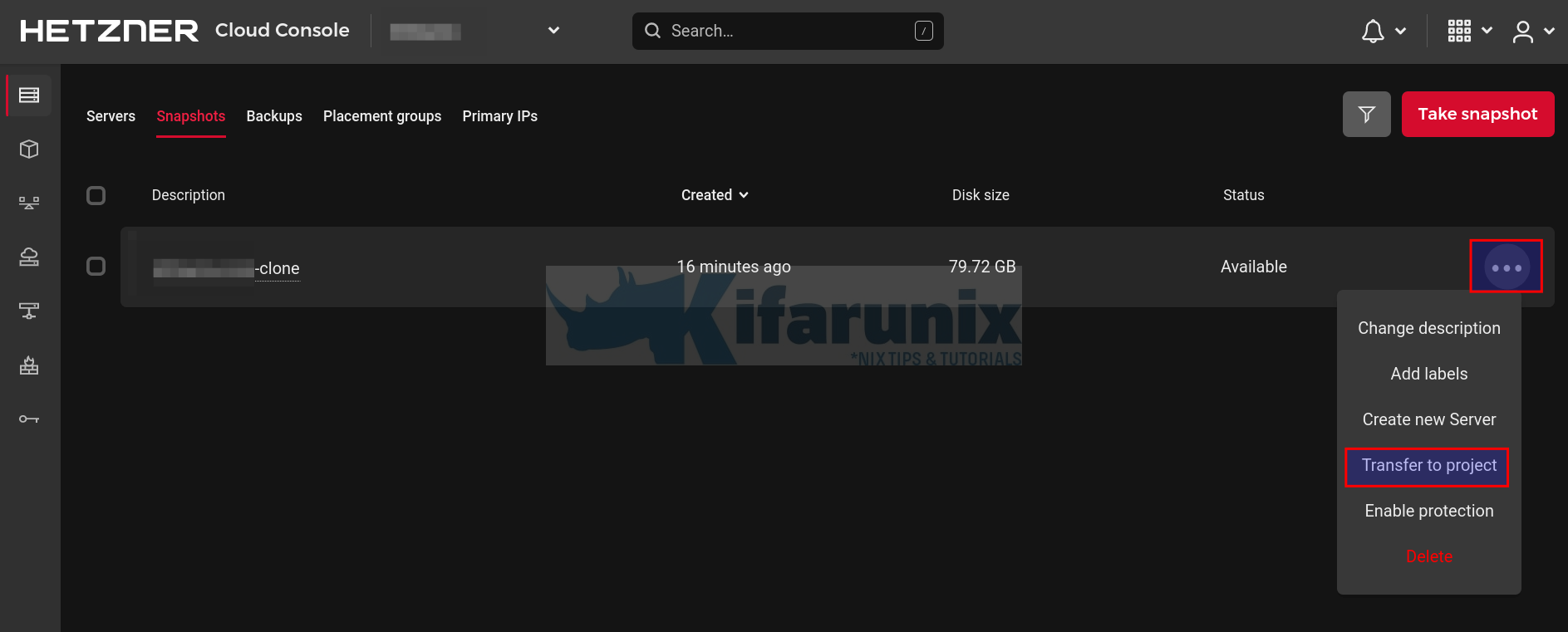
So, you can navigate to respective project where you want to use the VPS server clone on and add new server as follows;
- Click on snapshot menu dots and select Create new Server.
- Next;
- Select the Location of the server.
- Choose the Image of the server. In this case, the snaoshot image is automatically selected
- Choose the CPU Type
- Under Networking, select which types of IPs the server should include or not.
- Go through other options and make you selection as it suits you!
- Set the Name of the new server
- Finally, click create and buy now to create your new server based on the snapshot of your live server.
- You should now have your test environment, which at this point is in the same state as your production server!
And that is it. You just CLONED your VPS server on Hetzner cloud.
That concludes our guide on cloning a VPS server on Hetzner Cloud.