Microsoft Teams is a handy productivity tool for remote teamwork in an organisation. This tool is part of the Microsoft Office 365 package, but it has been ported to Linux, albeit with fewer features than in native Microsoft Windows or Mac OS. One of these limitations is the lack of a Request for Control during a Screen share. In this tutorial, we will solve a big chunk of the issue.
Requesting screen control in Teams on Linux
It’s a nice thing to share the screen in Teams, but it is superb if you can have control of someone’s system via Teams! Wait…But do Teams in Linux have that feature? Microsoft Teams in Linux is still in preview mode, and among the features missing is the Request Control feature. But we are Linux users who have power in Terminal.
Steps
Before making any changes, we need to stop Teams. Depending on your Desktop Environment(DE) type, you can stop Teams by right-clicking on the Teams icon and select “Quit”. Then proceed to your terminal as follows;
sudo vi /usr/bin/teamsBefore the last line of the file, insert a line as follows;
sed -i 's/enableScreenSharingToolbar":false/"enableScreenSharingToolbar":true/' ~/.config/Microsoft/Microsoft\ Teams/settings.jsonThe file should look similar to the following;
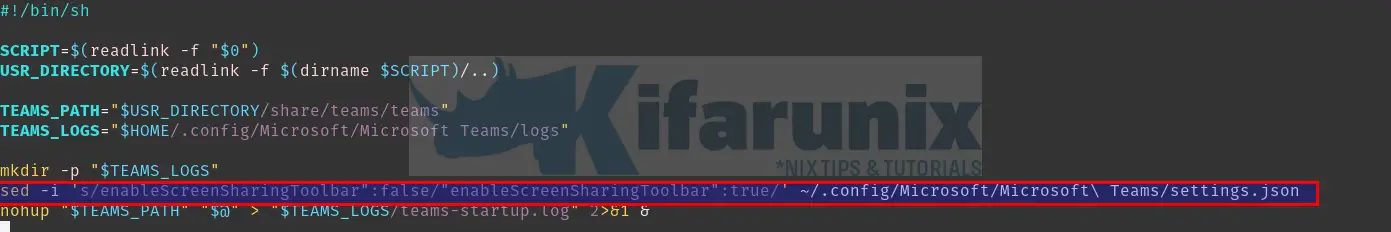
Save and quit.
Alternatively, you can run the above command directly on Terminal. The only issue is that it will work until a restart, after which it will be reset.
After making the changes, restart Teams.
After screen share, you will see an added feature of Request Control.
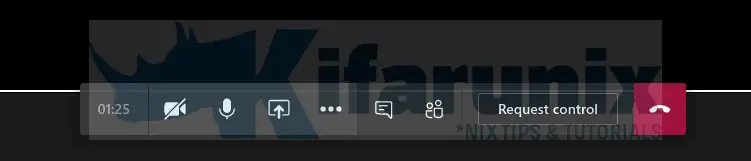
Some few limitations
While the problem is solved, there is still some few limitations:
- The Request Control feature is unidirectional, i.e. You can only Request Control to Windows or Mac OS systems but not Linux. Sounds cranky, huh!
- Generally, screen sharing does not work out-of-the-box in Wayland display servers, especially in Fedora 32 and later.
References
Request control during screen share on Teams
Related Tutorials
Install Microsoft Teams App on Fedora 32/31/30
Install Microsoft Teams Client on Ubuntu 20.04/18.04
Install Zoom Client on Ubuntu 20.04
How to Install Zoom Video Communications Client on Ubuntu 18.04 LTS


Hmm, when I enable this teams crashes whenever I join a call