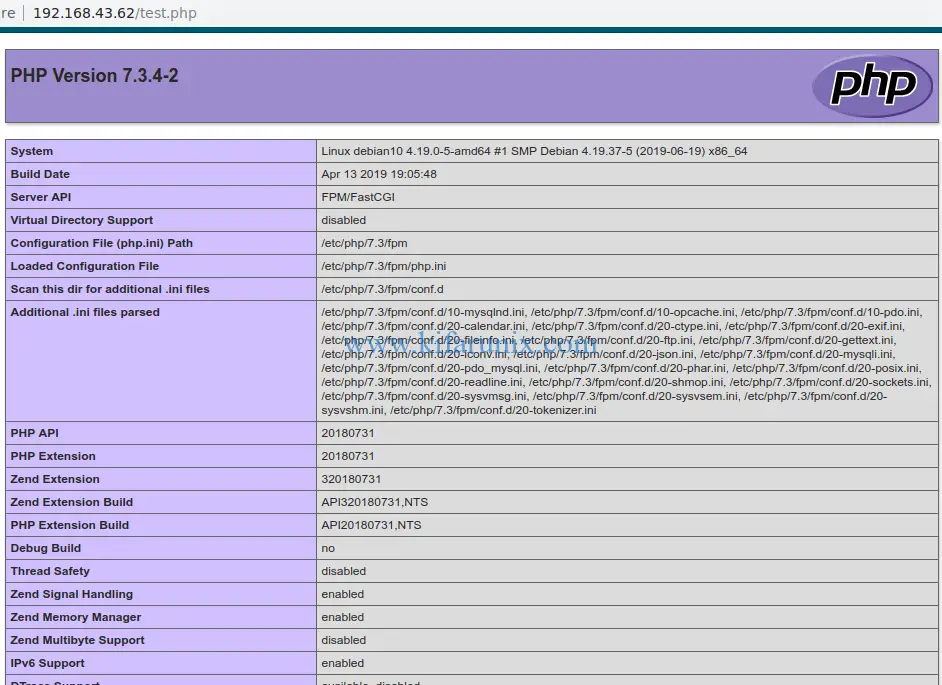This guide is about how to install LEMP Stack on Debian 10 Buster. LEMP stack is an acronym for the commonly used web application and deployment component; Linux, ENginx, MySQL/MariaDB and PHP.
Installing LEMP Stack on Debian 10 Buster
The first component of the LEMP stack is Linux Operating System, which is in this case is the Debian 10 Buster. If you have not set it up already, see the link below on how to install Debian 10 Buster on VirtualBox.
Install Debian 10 Buster on VirtualBox
Install Nginx on Debian 10 Buster
To install Nginx on Debian 10 Buster, just run the command below;
apt install nginxTo check if Nginx is working, see our link on Installing Nginx on Debian 10 Buster.
Install Nginx on Debian 10 Buster
Install MySQL/MariaDB on Debian 10 Buster
In this guide, we are going to use MariaDB 10. To install MariaDB, run the command below;
apt install mariadb-server mariadb-clientThis installs MariaDB 10.3. If you need to install MariaDB 10.4 instead, see our guide below.
Install MariaDB 10 on Debian 10 Buster
When installed, MariaDB is started and enabled to run on system boot.
systemctl status mariadb
● mariadb.service - MariaDB 10.3.15 database server
Loaded: loaded (/lib/systemd/system/mariadb.service; enabled; vendor preset: enabled)
Active: active (running) since Thu 2019-07-18 15:31:35 EDT; 9min ago
Docs: man:mysqld(8)
https://mariadb.com/kb/en/library/systemd/
Main PID: 2356 (mysqld)
Status: "Taking your SQL requests now..."
Tasks: 31 (limit: 1150)
Memory: 76.4M
CGroup: /system.slice/mariadb.service
└─2356 /usr/sbin/mysqld
systemctl is-enabled mariadb
enabledMariaDB initial Security
By default, MariaDB uses unix_socket plugin for authentication and thus, it doesn’t require password to login. You can simply run mysql or mysql -u root to login to MariaDB server.
mysql
Welcome to the MariaDB monitor. Commands end with ; or \g.
Your MariaDB connection id is 48
Server version: 10.3.15-MariaDB-1 Debian 10
Copyright (c) 2000, 2018, Oracle, MariaDB Corporation Ab and others.
Type 'help;' or '\h' for help. Type '\c' to clear the current input statement.
MariaDB [(none)]>
The unix_socket authentication plugin also allows the user to use operating system credentials when connecting to MariaDB via the local Unix socket file.
To enable password based authentication, login to MariaDB and run the commands below;
ALTER USER root@localhost IDENTIFIED VIA mysql_native_password;
SET PASSWORD = PASSWORD('Str0nGPass');
flush privileges;
quitWhen you now try to login as root, you will be prompted for password.
mysql -u root -p
Enter password: Read more about MariaDB unix socket authentication plugin.
You can also run the mysql_secure_installation script to remove MariaDB test databases, anonymous users and disallow remote root login. To run the script, just run the command below
mysql_secure_installationInstall PHP 7.3 on Debian 10 Buster
PHP 7.3 is available on the default Debian 10 Buster repos. Hence, execute the command below to install PHP and PHP Apache and MySQL/MariaDB extensions.
apt install php php-fpm php-mysqlConfigure Nginx for PHP Processing
For Nginx to process PHP pages, you need to include index.php as a value for the index parameter. Since we are using the default configuration for testing, edit the it as follows;
vim /etc/nginx/sites-enabled/default...
root /var/www/html;
# Add index.php to the list if you are using PHP
index index.php index.html index.htm index.nginx-debian.html;
...Also, you need to configure Nginx to pass PHP scripts to FastCGI server. Uncomment the line location ~ \.php$ and configure it as shown below
location ~ \.php$ {
include snippets/fastcgi-php.conf;
fastcgi_pass unix:/run/php/php7.3-fpm.sock;
}Test Nginx configuration
nginx -t
nginx: the configuration file /etc/nginx/nginx.conf syntax is ok
nginx: configuration file /etc/nginx/nginx.conf test is successfulRestart Nginx and FastCGI process manager.
systemctl restart nginx php7.3-fpmTest PHP Processing
To test PHP processing, create a PHP test page under the Apache web root directory, usually, /var/www/html, with the following content.
vim /var/www/html/test.php<?php phpinfo();To test PHP processing, navigate to the browser and enter the address;
http://<server-IP>/test.phpRemove the PHP test page once done.
rm -rf /var/www/html/test.phpWell, that is all on how to install LEMP Stack on Debian 10 Buster.
Related Tutorials;
Install LAMP Stack with MariaDB 10 on Debian 10 Buster
Install LAMP Stack on Fedora 30
Install LAMP Stack on Debian 9
How To Install LAMP (Linux, Apache, MySQL, PHP) Stack on Fedora 28/29
How to Install LAMP Stack (Apache,MariaDB, PHP 7.2) on Ubuntu 18.04 LTS