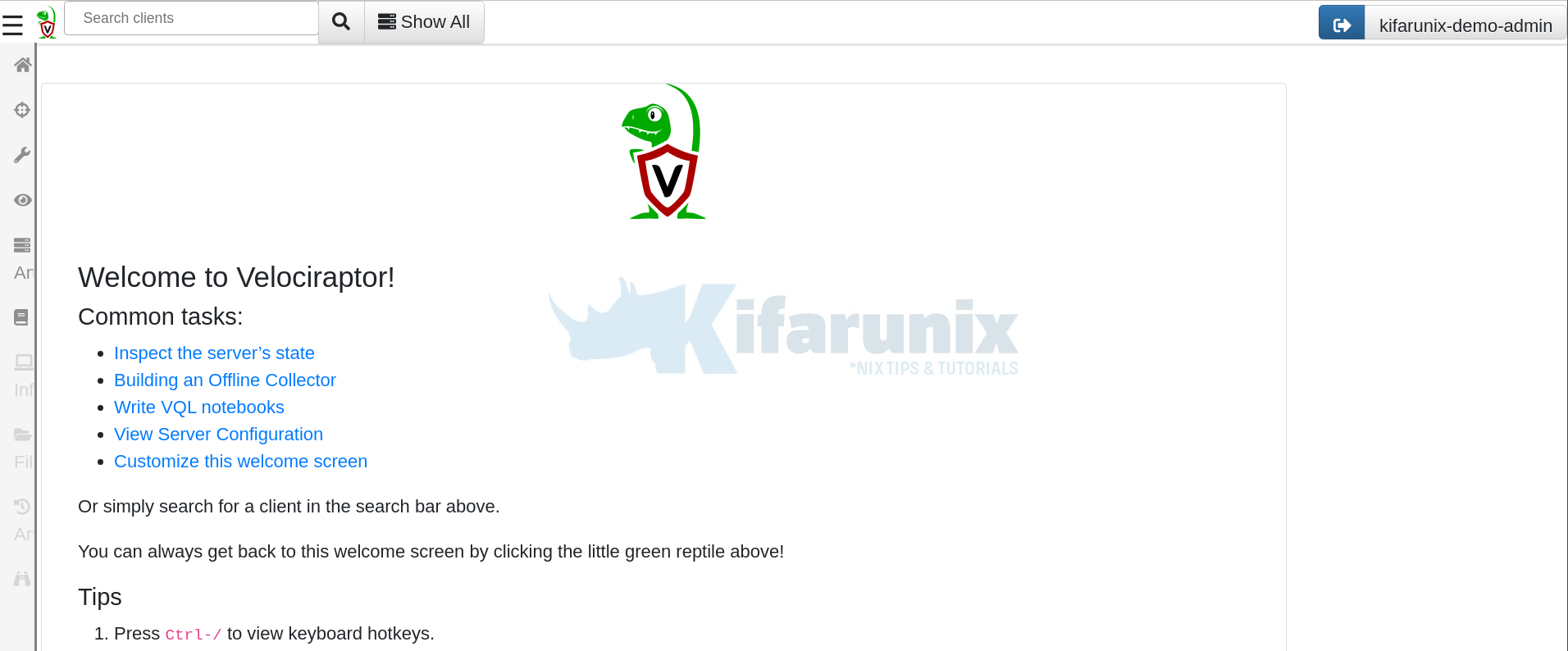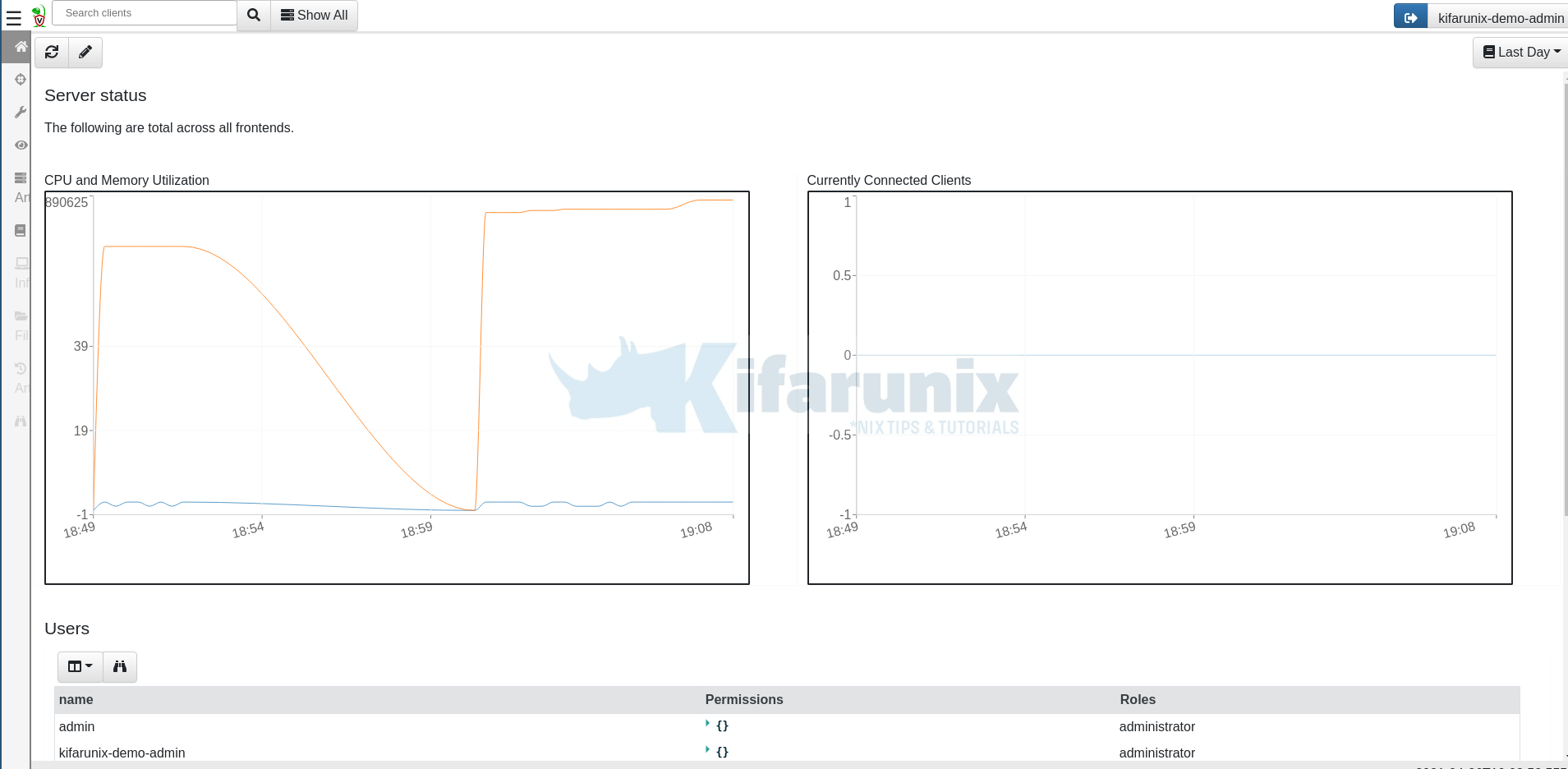Welcome to our tutorial on how to install and setup Velociraptor on Ubuntu 20.04. Velociraptor is an endpoint monitoring open source tool that allows collection of host based state information of various end points using Velocidex Query Language (VQL) queries for monitoring. It is based on GRR, OSQuery and Google’s Rekall tool.
Installing Velociraptor on Ubuntu 20.04
There are different methods of deploying Velociraptor as outlined on getting started page.
In this tutorial, we will deploy Velociraptor using the standalone deployment method. This method employs server-client deployment model. Agents are installed on clients systems to be monitored.
Velociraptor has six main components:
- Frontend – Frontend receives connections from clients.
- Gui – Web UI for accessing velociraptor.
- Client – Velociraptor endpoint agents
- VQL Engine (VFilter) – Velociraptor Query Language used to query.
- Data store – locations where Velociraptor is going to save its files.
- File store – used by velociraptor for long term storage
Download Linux binary Installer
Get the latest Velociraptor Linux binary from the official Velociraptor Github releases page and save it to system binary directory.
Download the current release version of Velociraptor from the Github repository page above.
VER=0.5.8Replace the value of the VER variable above with the current release version number.
Then run the command below to download Velociraptor installer;
wget https://github.com/Velocidex/velociraptor/releases/download/v$VER/velociraptor-v$VER-linux-amd64 -O /usr/local/bin/velociraptorThis downloads the binary and save it as /usr/local/bin/velociraptor.
Make the Velociraptor Binary executable
Once the download of the binary installer is complete, make it executable by running the command below;
chmod +x /usr/local/bin/velociraptorThe binary should now be available on the current PATH.
which velociraptor/usr/local/bin/velociraptorGenerate Velociraptor Server Config File
Velociraptor uses a pair of configuration files to control the server and endpoints. To generate server configuration file, you can use the command velociraptor config generate.
To obtain help about this command, run;
velociraptor config generate --helpYou can run the command interactively or you can run it non-interactively and later customize the auto-generated configuration file.
Before we proceed, create a configuration directory for Velociraptor;
mkdir /etc/velociraptorTo run the Velociraptor configuration generation command interactively;
velociraptor config generate -iWhen run, you will be prompted to provides some required details.
Choose the operating system, which in this setup is Linux, press ENTER to proceed
?
Welcome to the Velociraptor configuration generator
---------------------------------------------------
I will be creating a new deployment configuration for you. I will
begin by identifying what type of deployment you need.
What OS will the server be deployed on?
[Use arrows to move, type to filter]
> linux
windows
darwinChoose data store directory;
? Path to the datastore directory. (/opt/velociraptor) /var/tmp/velociraptorChoose the kind of SSL/TLS certs to use, we use self signed in this setup.
> Self Signed SSL
Automatically provision certificates with Lets Encrypt
Authenticate users with SSOSet the frontend domain name that you can use to access Velociraptor;
? What is the public DNS name of the Frontend (e.g. www.example.com): [? for help] (localhost) vraptor.kifarunix-demo.comSet the Frontend and GUI ports;
? Enter the frontend port to listen on. 8000
? Enter the port for the GUI to listen on. 8889
? Are you using Google Domains DynDNS? NoSet the frontend login credentials. Press enter once you have set the users to end the user creation prompt;
? GUI Username or email address to authorize (empty to end): kifarunix-demo-admin
? Password ******Sample output after user creation;
[INFO] 2021-04-26T18:16:59Z _ __ __ _ __
[INFO] 2021-04-26T18:16:59Z | | / /__ / /___ _____(_)________ _____ / /_____ _____
[INFO] 2021-04-26T18:16:59Z | | / / _ \/ / __ \/ ___/ / ___/ __ `/ __ \/ __/ __ \/ ___/
[INFO] 2021-04-26T18:16:59Z | |/ / __/ / /_/ / /__/ / / / /_/ / /_/ / /_/ /_/ / /
[INFO] 2021-04-26T18:16:59Z |___/\___/_/\____/\___/_/_/ \__,_/ .___/\__/\____/_/
[INFO] 2021-04-26T18:16:59Z /_/
[INFO] 2021-04-26T18:16:59Z Digging deeper! https://www.velocidex.com
[INFO] 2021-04-26T18:16:59Z This is Velociraptor 0.5.8 built on 2021-04-11T22:09:54Z (e468f54c)
[INFO] 2021-04-26T18:16:59Z Generating keys please wait.... Set the logging directory;
? Path to the logs directory. (/var/tmp/velociraptor/logs) /var/log/velociraptorSet the path to write the configuration files to;
? Where should i write the server config file? (server.config.yaml) /etc/velociraptor/server.config.yamlClient configuration file;
? Where should i write the client config file? (client.config.yaml) /etc/velociraptor/client.config.yamlAnd that is it. If you want to manaully generate the configuration file for later customization, simply run
velociraptor config generateThis generates the config to the standard output.
To save to a file;
velociraptor config generate > /etc/velociraptor/server.config.yamlUpdate the Velociraptor API, GUI, Monitoring bind addresses which is set to loopback address by default;
sed -e '/bind_address:/{s/127.0.0.1/192.168.59.14/}' -i /etc/velociraptor/server.config.yamlOptionally you can change the server url, the Frontend bind address etc.
Additionally Datastore location can be edited to change the location where Velociraptor is going to save its files.
Datastore:
implementation: FileBaseDataStore
location: /var/tmp/velociraptor
filestore_directory: /var/tmp/velociraptorIts important to note client – server communications are encrypted over HTTPS. The keys are embedded in the configuration file.
Create Additional GUI users
You can create additional user to access the GUI by running the command below;
velociraptor --config /etc/velociraptor/server.config.yaml user add admin --role administratorEnter a password for the user when prompted:
The above command adds the user admin with the administrator role. Other available roles are:
- reader
- analyst
- investigator
- artifact_writer
Start Velociraptor Frontend
You can run Velociraptor in standalone mode or as a service.
To run in standalone mode, use the frontend command as follows;
velociraptor -c /etc/velociraptor/server.config.yaml frontend -v-v flag is used to show verbose output on the terminal.
Sample output:
[INFO] 2021-04-26T18:49:30Z _ __ __ _ __
[INFO] 2021-04-26T18:49:30Z | | / /__ / /___ _____(_)________ _____ / /_____ _____
[INFO] 2021-04-26T18:49:30Z | | / / _ \/ / __ \/ ___/ / ___/ __ `/ __ \/ __/ __ \/ ___/
[INFO] 2021-04-26T18:49:30Z | |/ / __/ / /_/ / /__/ / / / /_/ / /_/ / /_/ /_/ / /
[INFO] 2021-04-26T18:49:30Z |___/\___/_/\____/\___/_/_/ \__,_/ .___/\__/\____/_/
[INFO] 2021-04-26T18:49:30Z /_/
[INFO] 2021-04-26T18:49:30Z Digging deeper! https://www.velocidex.com
[INFO] 2021-04-26T18:49:30Z This is Velociraptor 0.5.8 built on 2021-04-11T22:09:54Z (e468f54c)
[INFO] 2021-04-26T18:49:30Z Loading config from file /etc/velociraptor/server.config.yaml
[INFO] 2021-04-26T18:49:30Z Starting Frontend. {"build_time":"2021-04-11T22:09:54Z","commit":"e468f54c","version":"0.5.8"}
[INFO] 2021-04-26T18:49:31Z Increased open file limit to 999999
[INFO] 2021-04-26T18:49:31Z Starting Journal service.
[INFO] 2021-04-26T18:49:31Z Starting the notification service.
[INFO] 2021-04-26T18:49:31Z Starting Inventory Service
[INFO] 2021-04-26T18:49:31Z Loaded 250 built in artifacts in 64.41334ms
[INFO] 2021-04-26T18:49:31Z Selected frontend configuration vraptor.kifarunix-demo.com:8000
[INFO] 2021-04-26T18:49:31Z Starting Label service.
[INFO] 2021-04-26T18:49:31Z Starting Client Monitoring Service
[INFO] 2021-04-26T18:49:31Z Reloading client monitoring tables from datastore
[INFO] 2021-04-26T18:49:31Z Creating default Client Monitoring Service
[INFO] 2021-04-26T18:49:31Z Initial user kifarunix-demo-admin not present, creating ...
...
[INFO] 2021-04-26T18:49:31Z Compiled all artifacts.
[INFO] 2021-04-26T18:49:31Z Starting the hunt manager service.
[INFO] 2021-04-26T18:49:31Z server_monitoring: Starting Server Monitoring Service
[INFO] 2021-04-26T18:49:31Z Closing Server Monitoring Event table
[INFO] 2021-04-26T18:49:31Z server_monitoring: Updating monitoring table
[INFO] 2021-04-26T18:49:31Z server_monitoring: Collecting Server.Monitor.Health/Prometheus
[INFO] 2021-04-26T18:49:31Z Starting VFS writing service.
[INFO] 2021-04-26T18:49:31Z Starting Server Artifact Runner Service
[INFO] 2021-04-26T18:49:31Z Starting Hunt Dispatcher Service.
[INFO] 2021-04-26T18:49:31Z Starting Enrollment service.
[INFO] 2021-04-26T18:49:31Z server_monitoring: Finished collecting Server.Monitor.Health/Prometheus
[INFO] 2021-04-26T18:49:31Z Query Stats: {"RowsScanned":1,"PluginsCalled":1,"FunctionsCalled":0,"ProtocolSearch":0,"ScopeCopy":5}
[INFO] 2021-04-26T18:49:32Z Starting gRPC API server on 192.168.59.14:8001
[INFO] 2021-04-26T18:49:32Z Launched Prometheus monitoring server on 192.168.59.14:8003
[INFO] 2021-04-26T18:49:32Z GUI is ready to handle TLS requests on https://192.168.59.14:8889/
[INFO] 2021-04-26T18:49:32Z Frontend is ready to handle client TLS requests at https://vraptor.kifarunix-demo.com:8000/The output indicates which port the GUI and Front-end are listening on.
Accessing Velociraptor Web Interface
Access the server on https://SERVER-IP:8889. Use the user and password created earlier. GUI communications are authenticated with basic Auth.
Running Velociraptor as a service
You can create systemd service to run Velociraptor as a service.
Create the systemd service file:
cat > /etc/systemd/system/velociraptor.service << EOL
[Unit]
Description=Velociraptor linux amd64
After=syslog.target network.target
[Service]
Type=simple
Restart=always
RestartSec=120
LimitNOFILE=20000
Environment=LANG=en_US.UTF-8
ExecStart=/usr/local/bin/velociraptor -c /etc/velociraptor/server.config.yaml frontend -v
[Install]
WantedBy=multi-user.target
EOLReload systemd daemon:
systemctl daemon-reloadStart and enable velociraptor to start at boot time:
systemctl enable --now velociraptor Check the status of velociraptor.
systemctl status velociraptor● velociraptor.service - Velociraptor linux amd64
Loaded: loaded (/etc/systemd/system/velociraptor.service; enabled; vendor preset: enabled)
Active: active (running) since Mon 2021-04-26 19:00:49 UTC; 8s ago
Main PID: 1277 (velociraptor)
Tasks: 8 (limit: 2281)
Memory: 42.3M
CGroup: /system.slice/velociraptor.service
└─1277 /usr/local/bin/velociraptor -c /etc/velociraptor/server.config.yaml frontend -v
Apr 26 19:00:49 vraptor.kifarunix-demo.com velociraptor[1277]: [INFO] 2021-04-26T19:00:49Z Starting Server Artifact Runner Service
Apr 26 19:00:49 vraptor.kifarunix-demo.com velociraptor[1277]: [INFO] 2021-04-26T19:00:49Z Starting gRPC API server on 192.168.59.14:8001
Apr 26 19:00:49 vraptor.kifarunix-demo.com velociraptor[1277]: [INFO] 2021-04-26T19:00:49Z Launched Prometheus monitoring server on 192.168.59.14:8003
Apr 26 19:00:49 vraptor.kifarunix-demo.com velociraptor[1277]: [INFO] 2021-04-26T19:00:49Z GUI is ready to handle TLS requests on https://192.168.59.14:8889/
Apr 26 19:00:49 vraptor.kifarunix-demo.com velociraptor[1277]: [INFO] 2021-04-26T19:00:49Z Starting Hunt Dispatcher Service.
Apr 26 19:00:49 vraptor.kifarunix-demo.com velociraptor[1277]: [INFO] 2021-04-26T19:00:49Z Starting Enrollment service.
Apr 26 19:00:49 vraptor.kifarunix-demo.com velociraptor[1277]: [INFO] 2021-04-26T19:00:49Z Frontend is ready to handle client TLS requests at https://vraptor.kifarunix-dem>
Apr 26 19:00:49 vraptor.kifarunix-demo.com velociraptor[1277]: [INFO] 2021-04-26T19:00:49Z server_monitoring: Finished collecting Server.Monitor.Health/Prometheus
Apr 26 19:00:49 vraptor.kifarunix-demo.com velociraptor[1277]: [INFO] 2021-04-26T19:00:49Z Query Stats: {"RowsScanned":1,"PluginsCalled":1,"FunctionsCalled":0,"ProtocolSea>
Apr 26 19:00:49 vraptor.kifarunix-demo.com velociraptor[1277]: [INFO] 2021-04-26T19:00:49Z Compiled all artifacts.Access the GUI and login into the interface, you’ll see Velociraptor GUI dashboard.
If UFW is running, open the port in firewall;
ufw allow 8889/tcpAccept the self signed SSL warning and proceed to login to Velociraptor GUI.
Login with the user credentials created before.
Install and Configure Velociraptor Client
As stated before, Velociraptor server-client communication happens over an encrypted HTTPS channel. You can use self signed SSL or commercially trusted SSL certs.
If you had generated the velociraptor config file manually and you are using the signed SSL certs, then edit the /etc/velociraptor/server.config.yaml configuration file and append the directive use_self_signed_ssl: true in the block below the Frontentd URL CA certificate so as to use the self signed certificate.
vim /etc/velociraptor/server.config.yaml...
nonce: ERlmU1Ivj5w=
use_self_signed_ssl: true
writeback_darwin: /etc/velociraptor.writeback.yaml
writeback_linux: /etc/velociraptor.writeback.yaml
...Save and exit the file.
If you had generated the configuration file manually, then generate the client configuration file
velociraptor -c /etc/velociraptor/server.config.yaml config client > /etc/velociraptor/client.config.yamlNOTE:
Client configuration file contains CA certificate that is used for authentication between the client’s machine and the Velociraptor Server.
Install Velociraptor Clients on Linux and Windows Machines
Velociraptor clients can be configured in two ways;
Using Velociraptor Binary
This method involves using Velociraptor binary and client configuration file generated from the server. The client configuration file has to be copied to the client machine. This method is ideal for testing purposes, for large deployment the second method, below, is preferred.
Using Velociraptor client packages
This method packages the client configuration file on a Linux package or Windows installer which are then distributed to the clients target machines.
Follow the link below to learn how to install and configure Velociraptor clients on Linux and Windows machines.
Install Velociraptor Client on Linux and Windows Systems
Conclusion
That brings us to the end of our guide on how to install and configure Velociraptor on Ubuntu 20.04. Velociraptor is powerful open source tool that can be used to query hosts thus providing endpoint monitoring, digital forensic investigations and Threat Hunting.
Further Reading
Other Tutorials
Install Kolide Fleet Osquery Fleet Manager on Debian 10