In this guide, we are going to learn how to install Zimbra Mail Server on Fedora30/29/CentOS 7. Zimbra is an enterprise-class email, calendar and collaboration solution. Zimbra Collaboration Suite includes the Zimbra MTA, the Zimbra LDAP server and the Zimbra mailbox server. It comes in two editions, the free opensource edition and the paid network edition. This guide focuses on the opensource edition.
Table of Contents
Installing Zimbra Mail Server on Fedora|CentOS
This guide focuses on the single server installation of the opensource edition of Zimbra mail server, incorporating all the three components in a single server.
Prerequisites
- Clean installation of Fedora 30/CentOS 7 server with no HTTP, MAIL, DNS, Databases or LDAP services running.
- Valid A and MX DNS records for your Zimbra mail server.
dig A zimbra.domain.com
...
;; ANSWER SECTION:
zimbra.domain.com. 300 IN A <zimbra-server-IP>
...dig MX domain.com
...
;; ANSWER SECTION:
domain.com. 300 IN MX 1 zimbra.domain.com.
...- A Fully Qualified Domain (FQDN) for your Zimbra server
hostname
zimbra.domain.com
echo "zimbra-server-IP zimbra.domain.com" >> /etc/hostsEnsure that the host line appears as the first line before the loopback address mapping.
...
# The following lines are desirable for IPv4 capable hosts
<Server-IP> zimbra.domain.com zimbra
127.0.0.1 localhost.localdomain localhost
127.0.0.1 localhost4.localdomain4 localhost4
...Install Required Packages
Login to your server on which you are going to host Zimbra and install the following packages.
yum -y install perl-core unzip libaio nmap-ncat sysstat openssh-clients wgetDownload the Zimbra Collaboaration Suite tarball
Navigate to Zimbra Collaboration Suite download page and download ZCS 8.8.12 for Red Hat Enterprise Linux 7/CentOS 7. You can simply execute the command below;
wget https://files.zimbra.com/downloads/8.8.12_GA/zcs-8.8.12_GA_3794.RHEL7_64.20190329045002.tgzExtract Zimbra Tarball
Once the download is done, run the command below to extract the Zimbra tarball.
tar xzf zcs-8.8.12_GA_3794.RHEL7_64.20190329045002.tgzInstalling Zimbra on Fedora 30/29/CentOS 7
Next, navigate to extracted Zimbra directory, and run the installation script to install Zimbra.
cd zcs-8.8.12_GA_3794.RHEL7_64.20190329045002
./install.shWhen the installer runs, it will first check for any previous Zimbra installation and then prompts you on whether you agree with the terms of the EULA. Type y and press enter to accept the license.
...
----------------------------------------------------------------------
PLEASE READ THIS AGREEMENT CAREFULLY BEFORE USING THE SOFTWARE.
SYNACOR, INC. ("SYNACOR") WILL ONLY LICENSE THIS SOFTWARE TO YOU IF YOU
FIRST ACCEPT THE TERMS OF THIS AGREEMENT. BY DOWNLOADING OR INSTALLING
THE SOFTWARE, OR USING THE PRODUCT, YOU ARE CONSENTING TO BE BOUND BY
THIS AGREEMENT. IF YOU DO NOT AGREE TO ALL OF THE TERMS OF THIS
AGREEMENT, THEN DO NOT DOWNLOAD, INSTALL OR USE THE PRODUCT.
License Terms for this Zimbra Collaboration Suite Software:
https://www.zimbra.com/license/zimbra-public-eula-2-6.html
----------------------------------------------------------------------
Do you agree with the terms of the software license agreement? [N] y
...Next, you will be prompted whether to use Zimbra package repository.
...
Use Zimbra's package repository [Y] y
Importing Zimbra GPG key
Configuring package repository
Checking for installable packages
...Proceed to install Zimbra packages. You can simply press Enter to choose the default prompts.
...
Select the packages to install
Install zimbra-ldap [Y] y
Install zimbra-logger [Y] y
Install zimbra-mta [Y] y
Install zimbra-dnscache [Y] y
Install zimbra-snmp [Y] y
Install zimbra-store [Y] y
Install zimbra-apache [Y] y
Install zimbra-spell [Y] y
Install zimbra-memcached [Y] y
Install zimbra-proxy [Y] y
Install zimbra-drive [Y] y
Install zimbra-imapd (BETA - for evaluation only) [N]
Install zimbra-chat [Y] y
Checking required space for zimbra-core
Checking space for zimbra-store
Checking required packages for zimbra-store
zimbra-store package check complete.
Installing:
zimbra-core
zimbra-ldap
zimbra-logger
zimbra-mta
zimbra-dnscache
zimbra-snmp
zimbra-store
zimbra-apache
zimbra-spell
zimbra-memcached
zimbra-proxy
zimbra-drive
zimbra-patch
zimbra-mta-patch
zimbra-proxy-patch
zimbra-chat
...After that, you are prompted on whether to modify the system. Accept by typing y and press enter to proceed.
...
Beginning Installation - see /tmp/install.log.bjjKUjPx for details...
zimbra-core-components will be downloaded and installed.
zimbra-timezone-data will be installed.
zimbra-common-core-jar will be installed.
zimbra-common-mbox-conf will be installed.
zimbra-common-mbox-conf-attrs will be installed.
zimbra-common-mbox-conf-msgs will be installed.
zimbra-common-mbox-conf-rights will be installed.
zimbra-common-mbox-db will be installed.
zimbra-common-mbox-docs will be installed.
zimbra-common-mbox-native-lib will be installed.
zimbra-common-core-libs will be installed.
zimbra-core will be installed.
zimbra-ldap-components will be downloaded and installed.
zimbra-ldap will be installed.
zimbra-logger will be installed.
zimbra-mta-components will be downloaded and installed.
zimbra-mta will be installed.
zimbra-dnscache-components will be downloaded and installed.
zimbra-dnscache will be installed.
zimbra-snmp-components will be downloaded and installed.
zimbra-snmp will be installed.
zimbra-store-components will be downloaded and installed.
zimbra-jetty-distribution will be downloaded and installed.
zimbra-mbox-conf will be installed.
zimbra-mbox-war will be installed.
zimbra-mbox-service will be installed.
zimbra-mbox-webclient-war will be installed.
zimbra-mbox-admin-console-war will be installed.
zimbra-mbox-store-libs will be installed.
zimbra-store will be installed.
zimbra-apache-components will be downloaded and installed.
zimbra-apache will be installed.
zimbra-spell-components will be downloaded and installed.
zimbra-spell will be installed.
zimbra-memcached will be downloaded and installed.
zimbra-proxy-components will be downloaded and installed.
zimbra-proxy will be installed.
zimbra-drive will be downloaded and installed (later).
zimbra-patch will be downloaded and installed (later).
zimbra-mta-patch will be downloaded and installed.
zimbra-proxy-patch will be downloaded and installed (later).
zimbra-chat will be downloaded and installed (later).
Downloading packages (12):
zimbra-core-components
zimbra-ldap-components
zimbra-mta-components
zimbra-dnscache-components
zimbra-snmp-components
zimbra-store-components
zimbra-jetty-distribution
zimbra-apache-components
zimbra-spell-components
zimbra-memcached
zimbra-proxy-components
zimbra-mta-patch
...done
...If you encounter the DNS error issue, just change the domain name and proceed
...
DNS ERROR resolving MX for zimbra.domain.com
It is suggested that the domain name have an MX record configured in DNS
Change domain name? [Yes] yes
Create domain: [zimbra.domain.com] domain.com
...Set Admin password by selecting option 7
...
Main menu
1) Common Configuration:
2) zimbra-ldap: Enabled
3) zimbra-logger: Enabled
4) zimbra-mta: Enabled
5) zimbra-dnscache: Enabled
6) zimbra-snmp: Enabled
7) zimbra-store: Enabled
+Create Admin User: yes
+Admin user to create: [email protected]
******* +Admin Password UNSET
+Anti-virus quarantine user: [email protected]
+Enable automated spam training: yes
+Spam training user: [email protected]
+Non-spam(Ham) training user: [email protected]
+SMTP host: zimbra.domain.com
+Web server HTTP port: 8080
+Web server HTTPS port: 8443
+Web server mode: https
+IMAP server port: 7143
+IMAP server SSL port: 7993
+POP server port: 7110
+POP server SSL port: 7995
+Use spell check server: yes
+Spell server URL: http://zimbra.domain.com:7780/aspell.php
+Enable version update checks: TRUE
+Enable version update notifications: TRUE
+Version update notification email: [email protected]
+Version update source email: [email protected]
+Install mailstore (service webapp): yes
+Install UI (zimbra,zimbraAdmin webapps): yes
8) zimbra-spell: Enabled
9) zimbra-proxy: Enabled
10) Default Class of Service Configuration:
s) Save config to file
x) Expand menu
q) Quit
Address unconfigured (**) items (? - help) 7
...Next, Select option 4. You can leave the default generated or set your own password.
...
Store configuration
1) Status: Enabled
2) Create Admin User: yes
3) Admin user to create: [email protected]
** 4) Admin Password UNSET
5) Anti-virus quarantine user: [email protected]
6) Enable automated spam training: yes
7) Spam training user: [email protected]
8) Non-spam(Ham) training user: [email protected]
9) SMTP host: zimbra.domain.com
10) Web server HTTP port: 8080
11) Web server HTTPS port: 8443
12) Web server mode: https
13) IMAP server port: 7143
14) IMAP server SSL port: 7993
15) POP server port: 7110
16) POP server SSL port: 7995
17) Use spell check server: yes
18) Spell server URL: http://zimbra.domain.com:7780/aspell.php
19) Enable version update checks: TRUE
20) Enable version update notifications: TRUE
21) Version update notification email: [email protected]
22) Version update source email: [email protected]
23) Install mailstore (service webapp): yes
24) Install UI (zimbra,zimbraAdmin webapps): yes
Select, or 'r' for previous menu [r] 4
Password for [email protected] (min 6 characters): [sIyXczeI6] MyStrongP
...Go back to the previous menu and apply the changes and proceed with zimbra configuration.
...
Select, or 'r' for previous menu [r] r
Main menu
1) Common Configuration:
2) zimbra-ldap: Enabled
3) zimbra-logger: Enabled
4) zimbra-mta: Enabled
5) zimbra-dnscache: Enabled
6) zimbra-snmp: Enabled
7) zimbra-store: Enabled
8) zimbra-spell: Enabled
9) zimbra-proxy: Enabled
10) Default Class of Service Configuration:
s) Save config to file
x) Expand menu
q) Quit
*** CONFIGURATION COMPLETE - press 'a' to apply
Select from menu, or press 'a' to apply config (? - help) a
Save configuration data to a file? [Yes] yes
Save config in file: [/opt/zimbra/config.18030]
Saving config in /opt/zimbra/config.18030...done.
The system will be modified - continue? [No] yes
...As the installation completes, you are prompted whether to notify Zimbra of your installation.
...
Finished installing common zimlets.
Restarting mailboxd...done.
Creating galsync account for default domain...done.
You have the option of notifying Zimbra of your installation.
This helps us to track the uptake of the Zimbra Collaboration Server.
The only information that will be transmitted is:
The VERSION of zcs installed (8.8.12_GA_3794_RHEL7_64)
The ADMIN EMAIL ADDRESS created ([email protected])
Notify Zimbra of your installation? [Yes]
Notifying Zimbra of installation via http://www.zimbra.com/cgi-bin/notify.cgi?VER=8.8.12_GA_3794_RHEL7_64&[email protected]
Notification complete
Checking if the NG started running...done.
Setting up zimbra crontab...done.
Moving /tmp/zmsetup.20190512-140806.log to /opt/zimbra/log
Configuration complete - press return to exitAccess Zimbra Web UI
Once the installation is done, you can access Zimbra from the browser using the IP address of the Zimbra server over 7071 via HTTPS. This port is used for accessing Zimbra admin console only. Clients can connect to Zimbra without the port.
Accept the certificate warning and proceed to Zimbra dashboard. If you get HSTS errors on Chrome broswer, navigate to chrome://net-internals/#hsts and delete the domain.
The default login username is admin and the password is the one you set above.
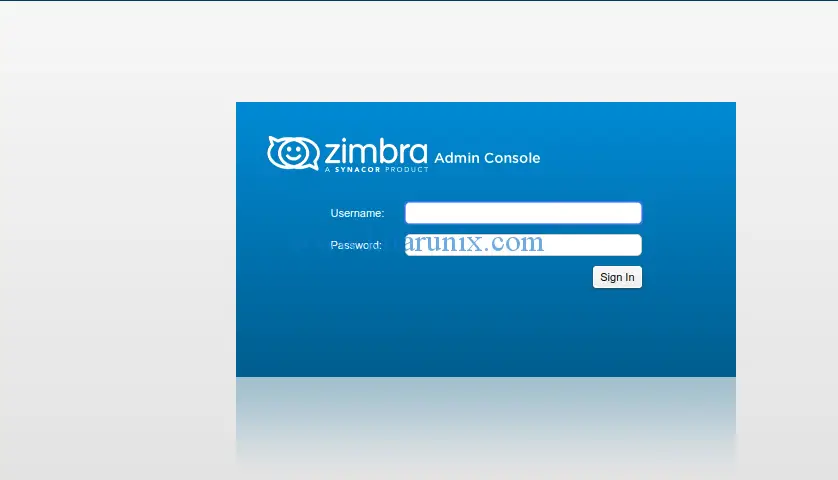
Zimbra Administrative dashboard
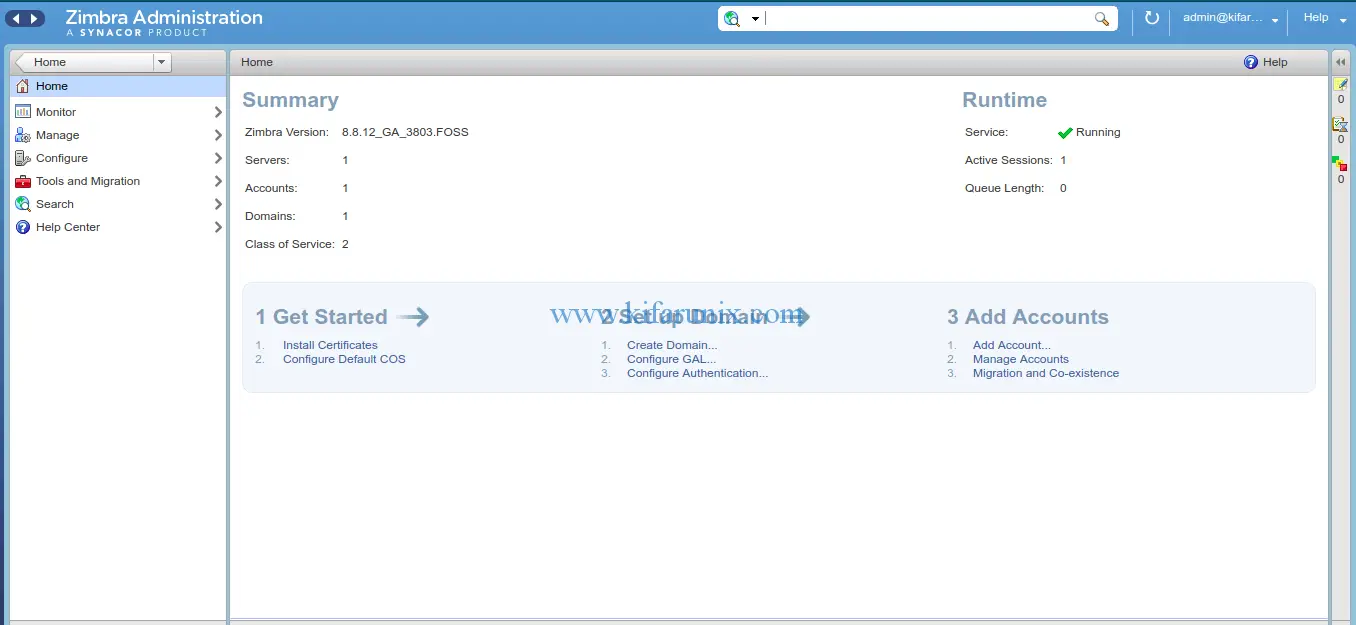
Zimbra is now installed and is operational. You can now get started by installing your legit SSL/TLS certificate, adding and managing accounts and other tasks.
Want to Uninstall Zimbra? Well, unless you have not deleted the extracted Zimbra directory, you can uninstall it by running;
./install.sh -uStay connected for more guides on administering Zimbra. Enjoy


Great and very straight forward article, really help a lot on my new project. Can you also share on how to install Zimbra OpenSource on two separate server (host1:Zimbra WebApps or UI and host2: and MailStorage).
Hello JP,
Glad you found the tutorial helpful.
We will on the request and update.
here I have a problem , Setting up CA…
Sat Aug 10 22:48:19 2019 *** Running as zimbra user: /opt/zimbra/bin/zmcertmgr createca -new
su: cannot open session: Permission denied
Sat Aug 10 22:48:19 2019 failed.
I can’t install Zimbra on Centos 7 , container on proxmox
I installed properly but still unable to access it on browser