In this guide, we are going to learn how to install phpMyAdmin on Debian 10 Buster. phpMyAdmin is an opensource tool written in PHP for administering MySQL and MariaDB over the web.
Install phpMyAdmin on Debian 10 Buster
Prerequisites
phpMyAdmin requires a web server, PHP and a database in order to operate. To meet the requirements, this guide uses LAMP stack.
To install LAMP stack on Debian 10 Buster, follow the link below;
Install LAMP Stack with MariaDB 10 on Debian 10 Buster
Installing PHP Extensions
There are a number of PHP extensions that are required by phpMyAdmin. However, most of these extensions installs with PHP itself. To install the additional extensions, execute the command below;
apt install php-{mbstring,zip,gd,xml,pear,gettext,cgi}Download Latest phpMyAdmin
Next step is to install phpMyAdmin on Debian 10 Buster. Therefore, navigate to the downloads page and grab phpMyAdmin archive. phpMyAdmin 4.9.0.1 is the latest stable release as of this writing. You can simply use the wget command.
wget https://files.phpmyadmin.net/phpMyAdmin/4.9.0.1/phpMyAdmin-4.9.0.1-english.tar.gzVerifying phpMyAdmin releases
Once you have downloaded phpMyAdmin archive, you should verify that the signature matches the archive you have downloaded as shown below;
Import the key
gpg --keyserver hkp://pgp.mit.edu --recv-keys 3D06A59ECE730EB71B511C17CE752F178259BD92Download the phpMyAdmin archive PGP signature.
wget https://files.phpmyadmin.net/phpMyAdmin/4.9.0.1/phpMyAdmin-4.9.0.1-english.tar.gz.ascVerify the signature:
gpg --verify phpMyAdmin-4.9.0.1-english.tar.gz.ascgpg: assuming signed data in 'phpMyAdmin-4.9.0.1-english.tar.gz'
gpg: Signature made Tue 04 Jun 2019 12:08:42 PM EDT
gpg: using RSA key 3D06A59ECE730EB71B511C17CE752F178259BD92
gpg: Good signature from "Isaac Bennetch <[email protected]>" [unknown]
gpg: aka "Isaac Bennetch <[email protected]>" [unknown]
gpg: WARNING: This key is not certified with a trusted signature!
gpg: There is no indication that the signature belongs to the owner.
Primary key fingerprint: 3D06 A59E CE73 0EB7 1B51 1C17 CE75 2F17 8259 BD92You can verify the checksums too. The SHA256 has for the phpMyAdmin-4.9.0.1-english.tar.gz is 6494e2172354a6621d0accf3445dcc3db3d17c4274fb5a94c9159590f6978bad. To check the SHA256 for the downloaded file, run the command below;
sha256sum phpMyAdmin-4.9.0.1-english.tar.gz
6494e2172354a6621d0accf3445dcc3db3d17c4274fb5a94c9159590f6978bad phpMyAdmin-4.9.0.1-english.tar.gzGreat, the hashes match and we are good to proceed.
Extract phpMyAdmin archive to your web server root directory. Since we are using Apache, the web root directory is /var/www/html.
mkdir /var/www/html/phpmyadmin
tar xzf phpMyAdmin-4.9.0.1-english.tar.gz --strip-components=1 -C /var/www/html/phpmyadminConfigure phpMyAdmin
Copy the sample phpMyAdmin configuration file and rename it as follows;
cp /var/www/html/phpmyadmin/config{.sample,}.inc.phpYou should now have;
/var/www/html/phpmyadmin/config.inc.phpNext, open the configuration file and create a blowfish secret required for cookie based authentication to encrypt password in cookie. You can generate the secret from Blowfish hash password generator and paste as follows.
vim /var/www/html/phpmyadmin/config.inc.php...
/**
* This is needed for cookie based authentication to encrypt password in
* cookie. Needs to be 32 chars long.
*/
$cfg['blowfish_secret'] = '$2a$07$VroYYmqJ1bsNvMD1OpTpqOKtLy6dewrUuiwXQOfrjWuz.x4Ko676S'; /* YOU MUST FILL IN THIS FOR COOKIE AUTH! */
/**
...Set the permissions of the phpMyAdmin configuration file to 660.
chmod 660 /var/www/html/phpmyadmin/config.inc.phpSet the user and group ownership of the phpMyAdmin files to the web server user, www-data if running Apache. If you however have a dedicated user for running phpMyAdmin, then set the user ownership to that user and group ownership to the web server user.
chown -R www-data:www-data /var/www/html/phpmyadminRestart Web Server Service
Next, restart the web server. Apache is used in this guide.
systemctl restart apache2Accessing phpMyAdmin
Navigate to your browser and enter the IP address of your phpMyAdmin server, http://<server-IP>/phpmyadmin.
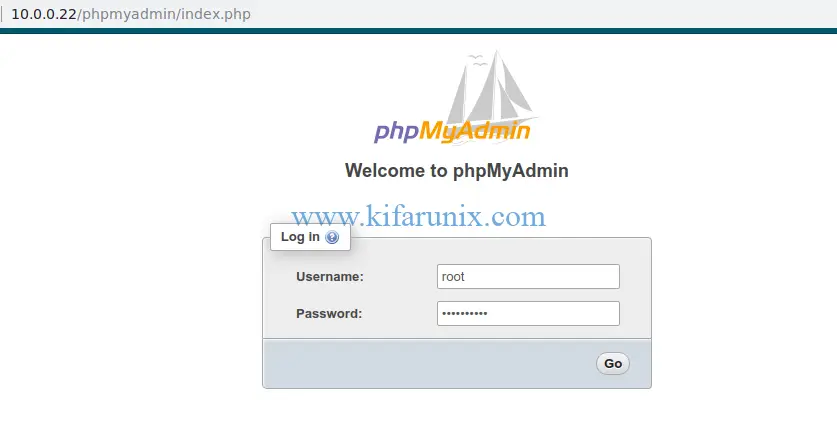
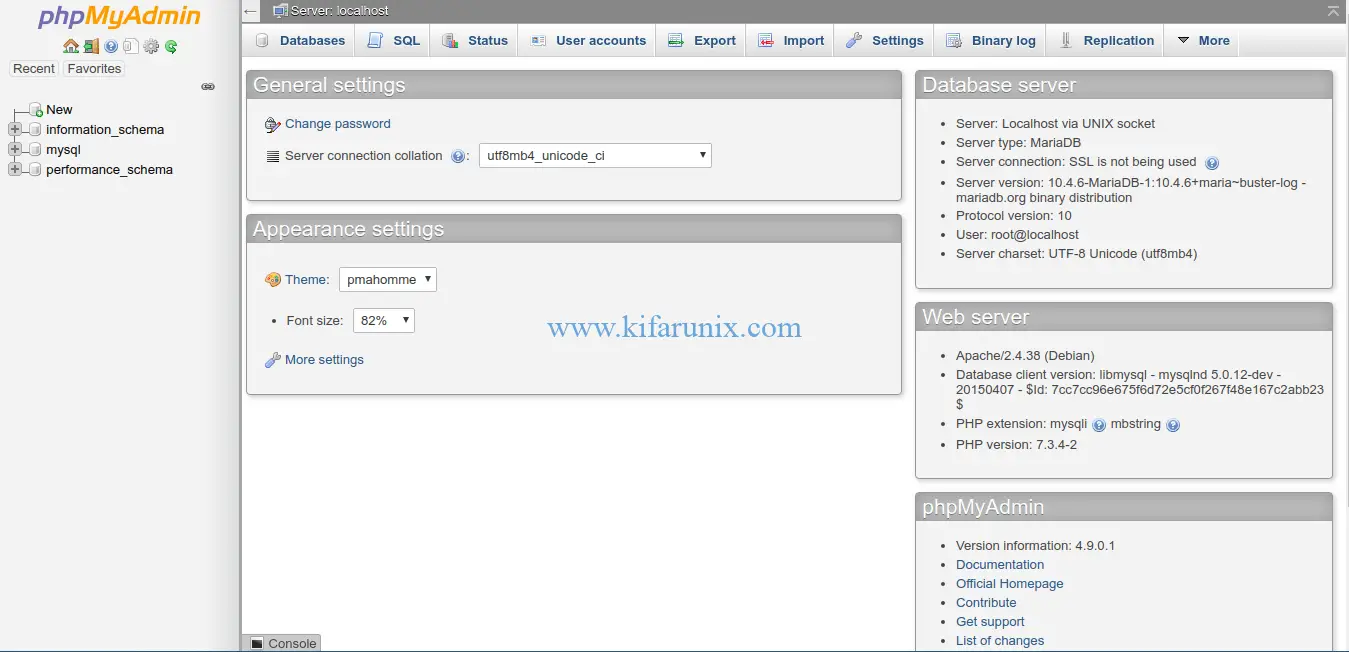
There you go. phpMyAdmin is installed on Debian 10 Buster. Enjoy.
Related Tutorials:
Install phpMyAdmin with Nginx on Fedora 30
Install phpMyAdmin with Apache on Fedora 30


O melhor tutorial para instalação que encontrei! Rápido e direto. Parabéns!
Obrigado Gustavo, que bom que este tutorial ajudou você.