Follow through this guide to install PHP 7.4 on CentOS 8. PHP 7.4 is a minor release of PHP 7 that that comes with a lot of changes meant to boost performance and improve code readability or maintainability. You can check the release changelog.
The official release of PHP 7.4 is set to be on November 28, 2019. It is however available for testing purposes and are not suitable for production use.
Installing PHP 7.4 on CentOS 8
Install PHP REMI Repository
PHP 7.4 is available in remi repository. Therefore, install the remi repository to enable you install PHP 7.4.
dnf install https://rpms.remirepo.net/enterprise/remi-release-8.rpmThis command will install both REMI and EPEL repositories.
...
Dependencies resolved.
=======================================================================================================================================================
Package Arch Version Repository Size
=======================================================================================================================================================
Installing:
remi-release noarch 8.0-4.el8.remi @commandline 20 k
Installing dependencies:
epel-release noarch 8-5.el8 extras 22 k
Transaction Summary
=======================================================================================================================================================
Install 2 Packages
...Run system update
dnf updateInstalling PHP 7.4 on CentOS 8
Once you have the REMI repos in place, you can verify if they provide PHP 7.4 packages.
dnf whatprovides php74php74-1.0-1.el8.remi.x86_64 : Package that installs PHP 7.4
Repo : remi-safe
Matched from:
Provide : php74 = 1.0-1.el8.remiAs you can see from the output above, remi-safe repository provides php 7.4. If all is good, proceed to install PHP 7.4.
If you want to install the PHP 7.4 and replace the default versions of PHP, simply execute the commands below;
dnf module disable phpdnf module install php:remi-7.4Verify PHP Versions
To check the PHP version installed, simply run the command;
php -vPHP 7.4.0RC3 (cli) (built: Oct 1 2019 08:30:29) ( NTS )
Copyright (c) The PHP Group
Zend Engine v3.4.0-dev, Copyright (c) Zend TechnologiesYou can as well install the SCL version of PHP. The SCL version is recommended for testing purposes since to easily install and use PHP 7.4 parallel installation to other versions of PHP.
dnf install php74You can as well verify PHP from Apache web server.
vim /var/www/html/test.php<?php
phpinfo();
?>Save the file and try to access it from browser using the address http://server-IP/test.php.
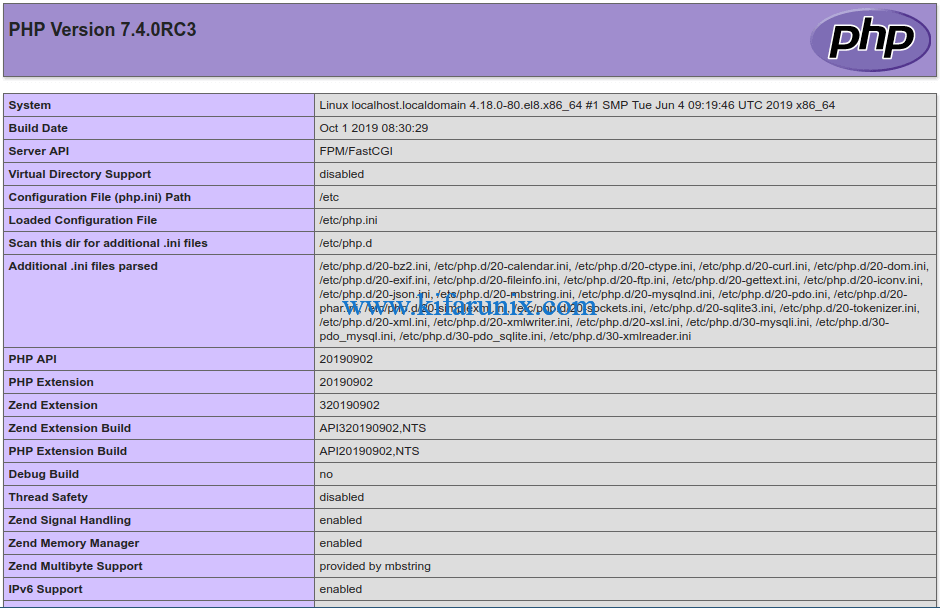
Installing PHP Extensions
To install other PHP 7.4 modules, simply run;
dnf install php-module_nameWhere module_name is the name of the PHP extension. For example, to install MySQL Native Driver module for PHP 7.4;
dnf install php-mysqlndDependencies resolved.
=======================================================================================================================================================
Package Arch Version Repository Size
=======================================================================================================================================================
Installing:
php-mysqlnd x86_64 7.4.0~RC3-5.el8.remi remi-modular 253 k
Installing dependencies:
php-pdo x86_64 7.4.0~RC3-5.el8.remi remi-modular 139 k
Transaction Summary
=======================================================================================================================================================
Install 2 Packages
Total download size: 392 k
Installed size: 1.3 M
Is this ok [y/N]: yYou can list compiled PHP modules by running the command below;
php -m[PHP Modules]
bz2
calendar
Core
ctype
curl
date
dom
exif
fileinfo
...That is all on installing PHP 7.4 on CentOS 8. You can now run your tests. Enjoy.
Reference
Related Tutorials
Install PHP 7.4 on Debian 10/Debian 9
Install phpMyAdmin with Nginx on Debian 10 Buster
Install PHP 7.3.4 on Fedora 30


Excellent works
install Centos 8.
I followed these steps and surprise if it works.
Regards
How is CentOS compared to other Linux flavors like Debian for PHP? I am using a provider that is using Debian as its OS (https://www.cloudways.com/en/ ). The performance and stability is great. The patches are on time and there are no security flaws either.