In this blog post, you will learn how to reset Ceph dashboard admin password. The Ceph dashboard serves as a central hub for monitoring and managing Ceph storage clusters, providing a user-friendly interface.
Table of Contents
Resetting Ceph Dashboard Admin Password
In instances where the admin password needs resetting due to security measures or forgotten credentials, the procedure involves interaction with the Ceph cluster’s command line.
Ceph dashboard user password can be set using the command;
ceph dashboard ac-user-set-password <username> [--force-password]Ensure you have installed common ceph packages so you can be able to execute ceph commands directly.
Otherwise, just login to Ceph shel;
sudo cephadm shellCreate New Ceph Admin Password
To begin with, create a new ceph dashboard admin user password. Enter the password in a file.
Notice the space before the echo command below. This is to ensure that bash doesn’t store the password in the history.
[space]echo "myStr0ngPass" > ceph-dash-passResetting Ceph Dashboard Admin Password
Once you create a password, you can reset it as follows;
ceph dashboard ac-user-set-password <username> -i <password-file>For example;
ceph dashboard ac-user-set-password admin -i ceph-dash-passIf the password doesn’t meet the minimum complexity required, you will get;
Error EINVAL: Password is too weakOtherwise;
{"username": "admin", "password": "$2b$12$wh5L5VOcYaroC8hh1qIWcOshlnN8bUXI6dguDQ9l1v7hEAarDllqG", "roles": ["administrator"], "name": null, "email": null, "lastUpdate": 1700163960, "enabled": true, "pwdExpirationDate": null, "pwdUpdateRequired": false}Verify New Ceph Dashboard Admin Password
Now, go back to the browser, launch access to Ceph and check if the new password works;

If the password is correct, you will successfully login.
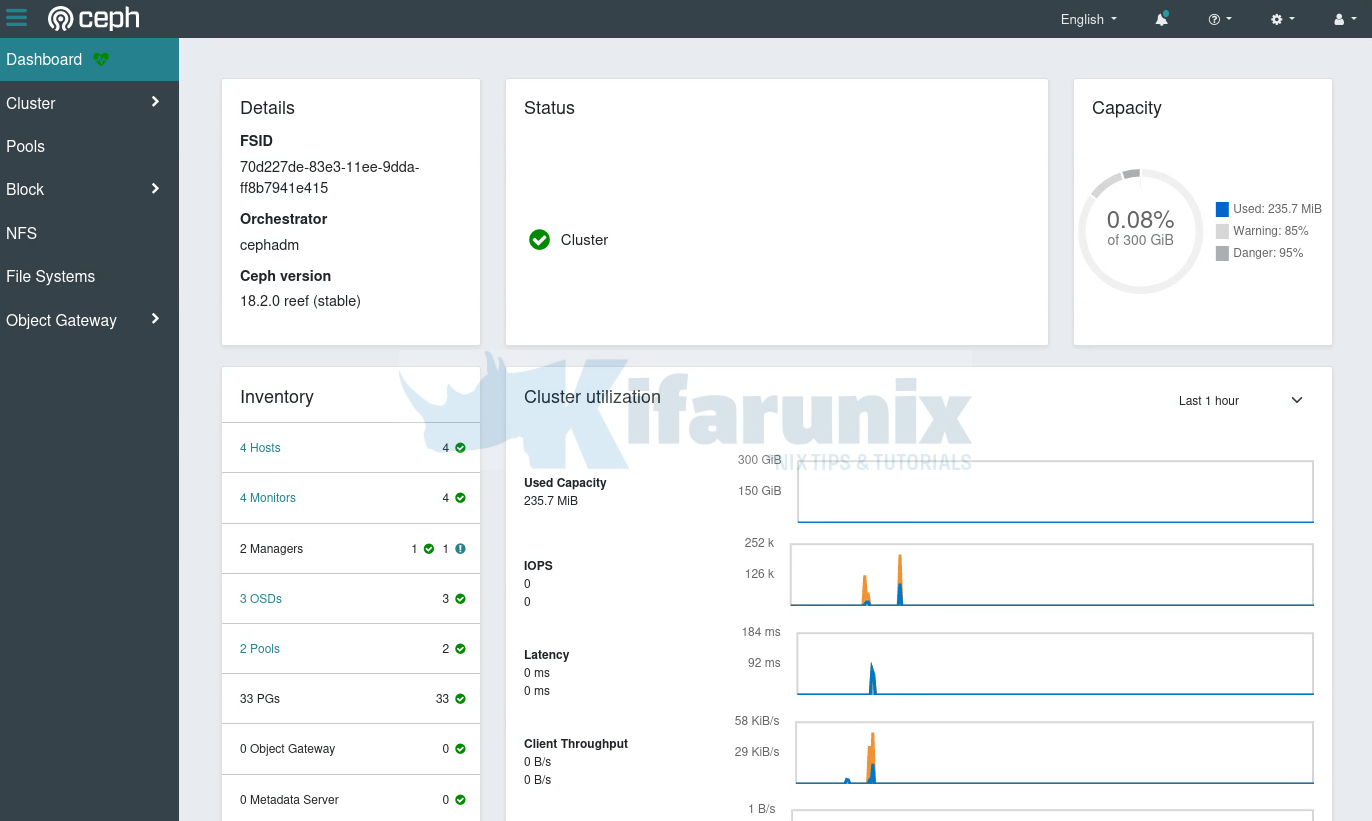
By following specific commands and authentication steps outlined in this guide, administrators can efficiently reset the Ceph dashboard admin password, reinforcing the security of the storage infrastructure. This ensures that authorized personnel retain control over the Ceph Dashboard, facilitating seamless administration and monitoring of the Ceph storage environment.
That concludes our guide on how to resetting Ceph dashboard admin password.


you can create another user exclude ‘admin’.
kubectl -n rook-ceph exec -it $(kubectl -n rook-ceph get pod -l “app=rook-ceph-tools” -o jsonpath='{.items[0].metadata.name}’) — /bin/bash
bash-4.4$ mktemp
/tmp/tmp.PnOpd1H90W
bash-4.4$ echo “myStr0ngPass” > /tmp/tmp.PnOpd1H90W
bash-4.4$ ceph dashboard ac-user-create caoyong -i /tmp/tmp.PnOpd1H90W administrator
{“username”: “cyxinda”, “password”: “$2b$12$ITWDDBT/JdxR0tsSaV.m7ela6CWAbPq3y0k0TY7voET1f54C.NCzq”, “roles”: [“administrator”], “name”: null, “email”: null, “lastUpdate”: 1737601806, “enabled”: true, “pwdExpirationDate”: null, “pwdUpdateRequired”: false}
Then use the user cyxinda/myStr0ngPass to login dashboard.
You can change the admin’s password in the page of the dashboard user management page.