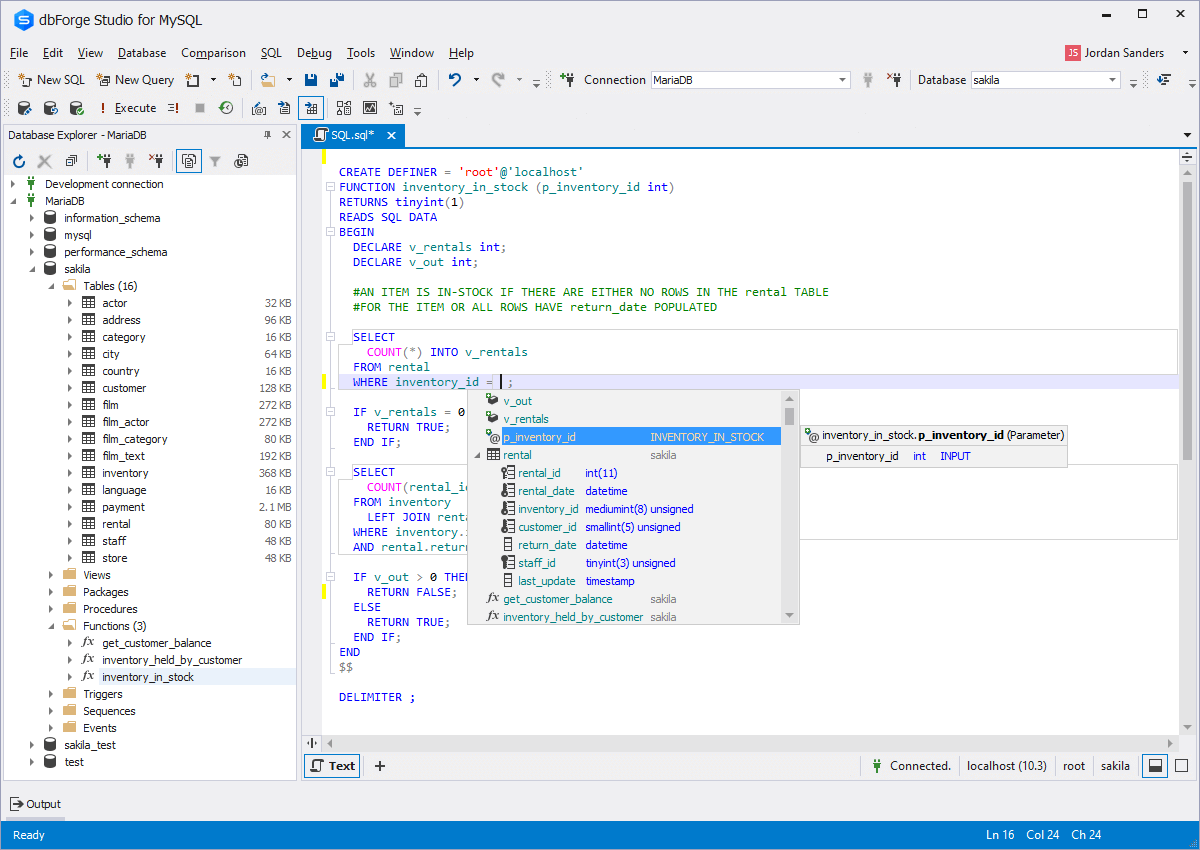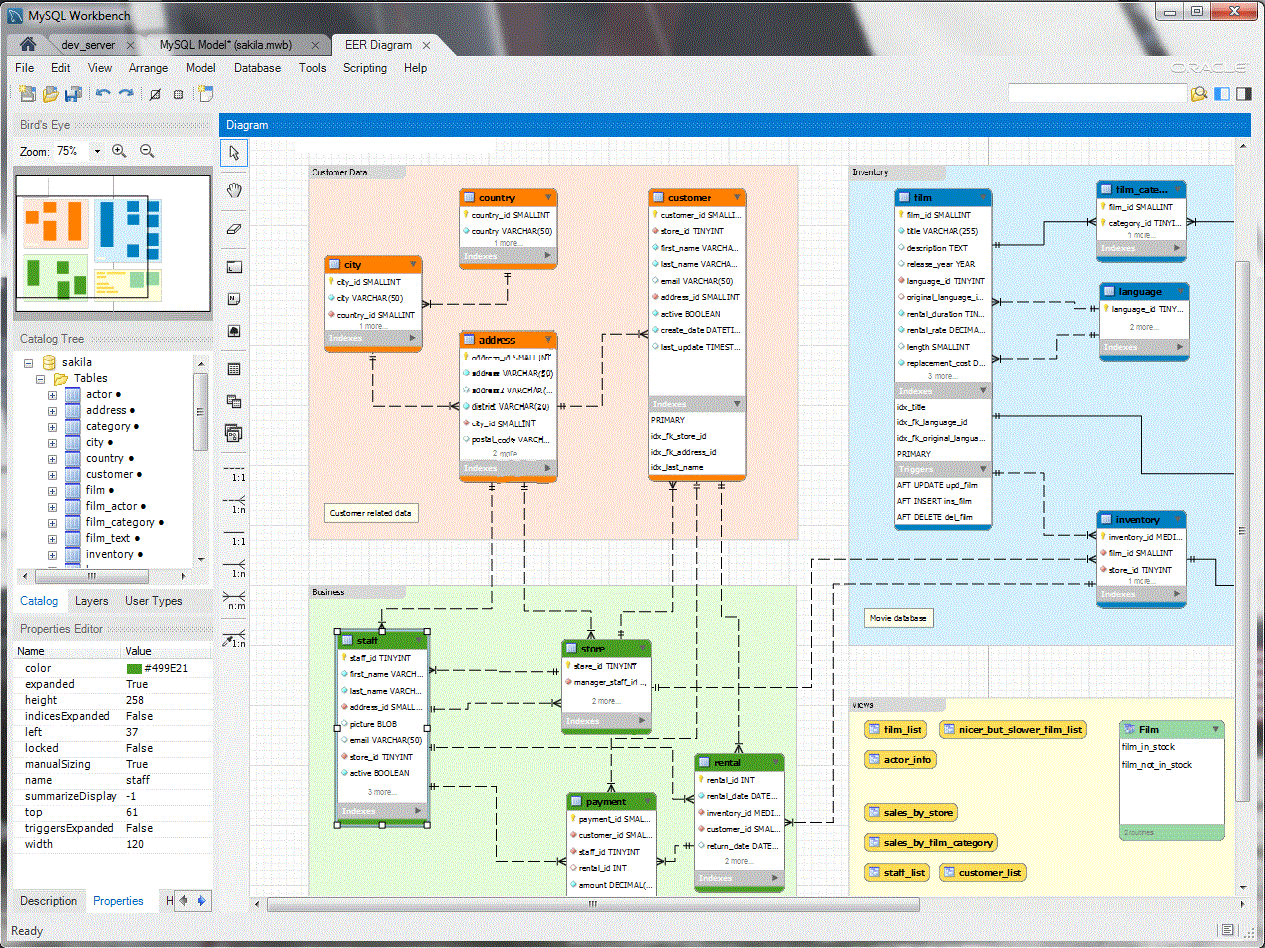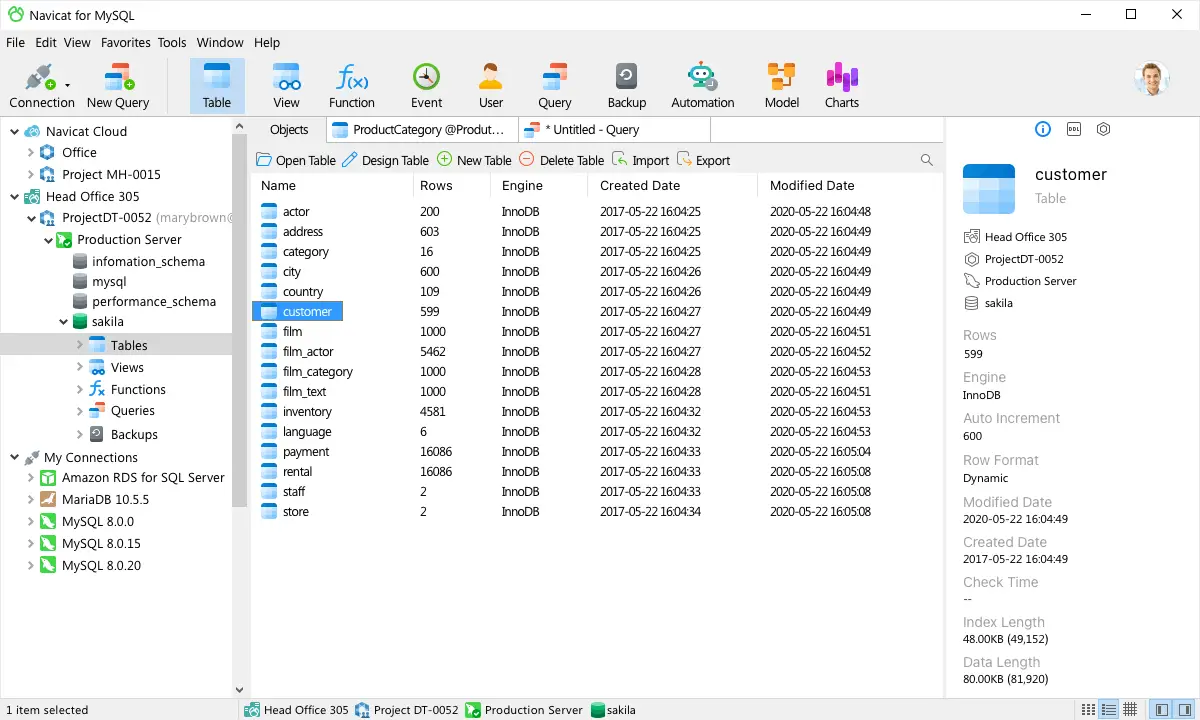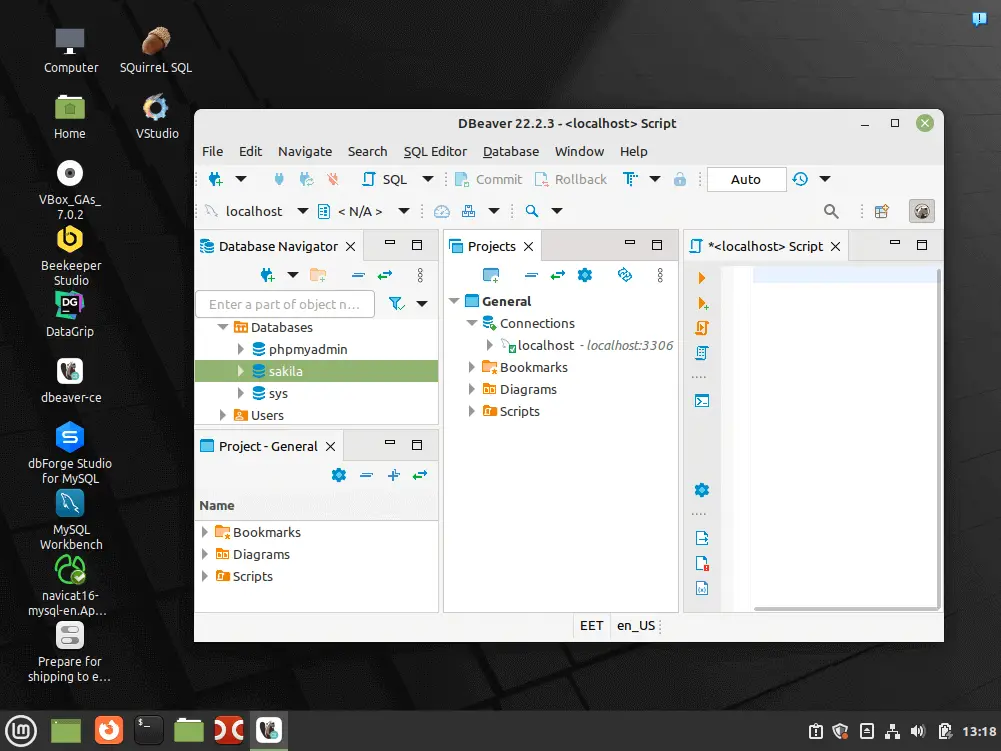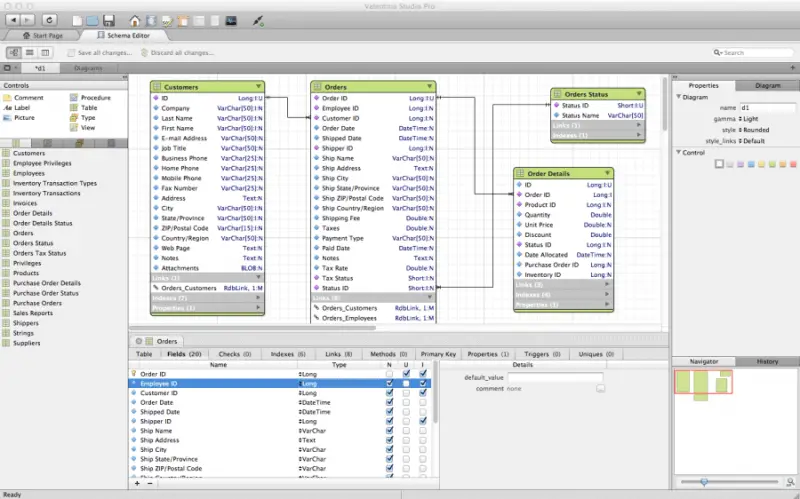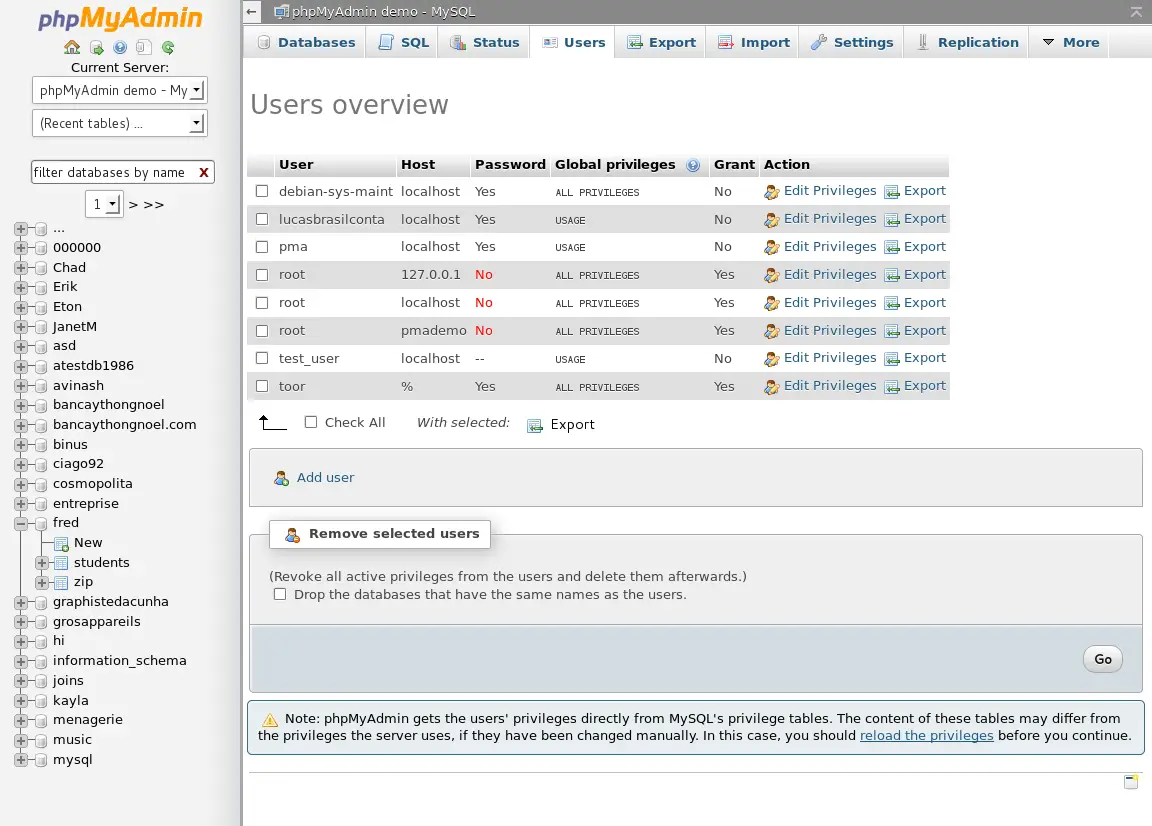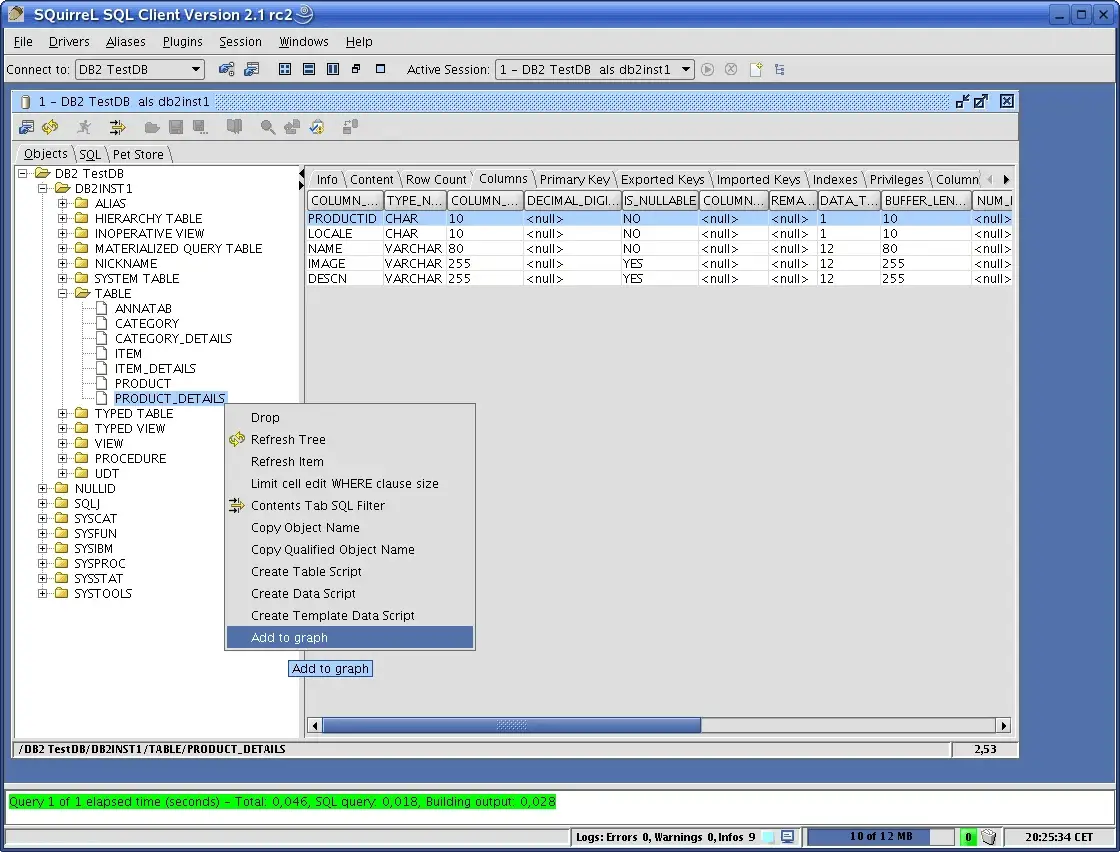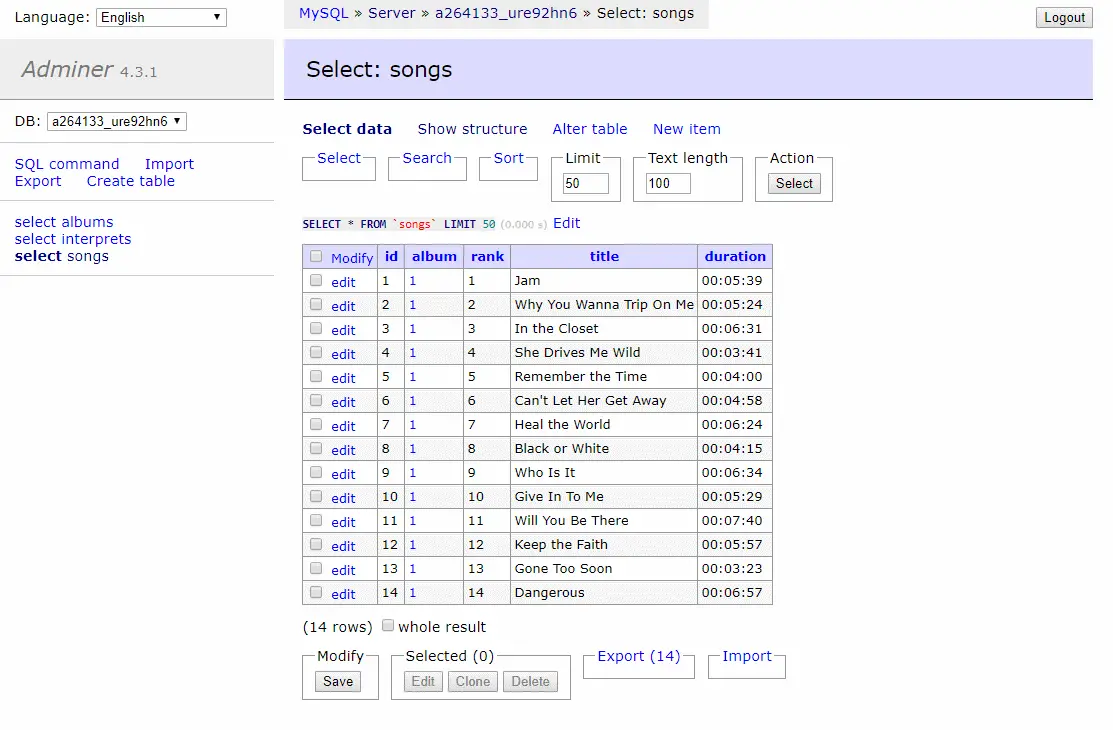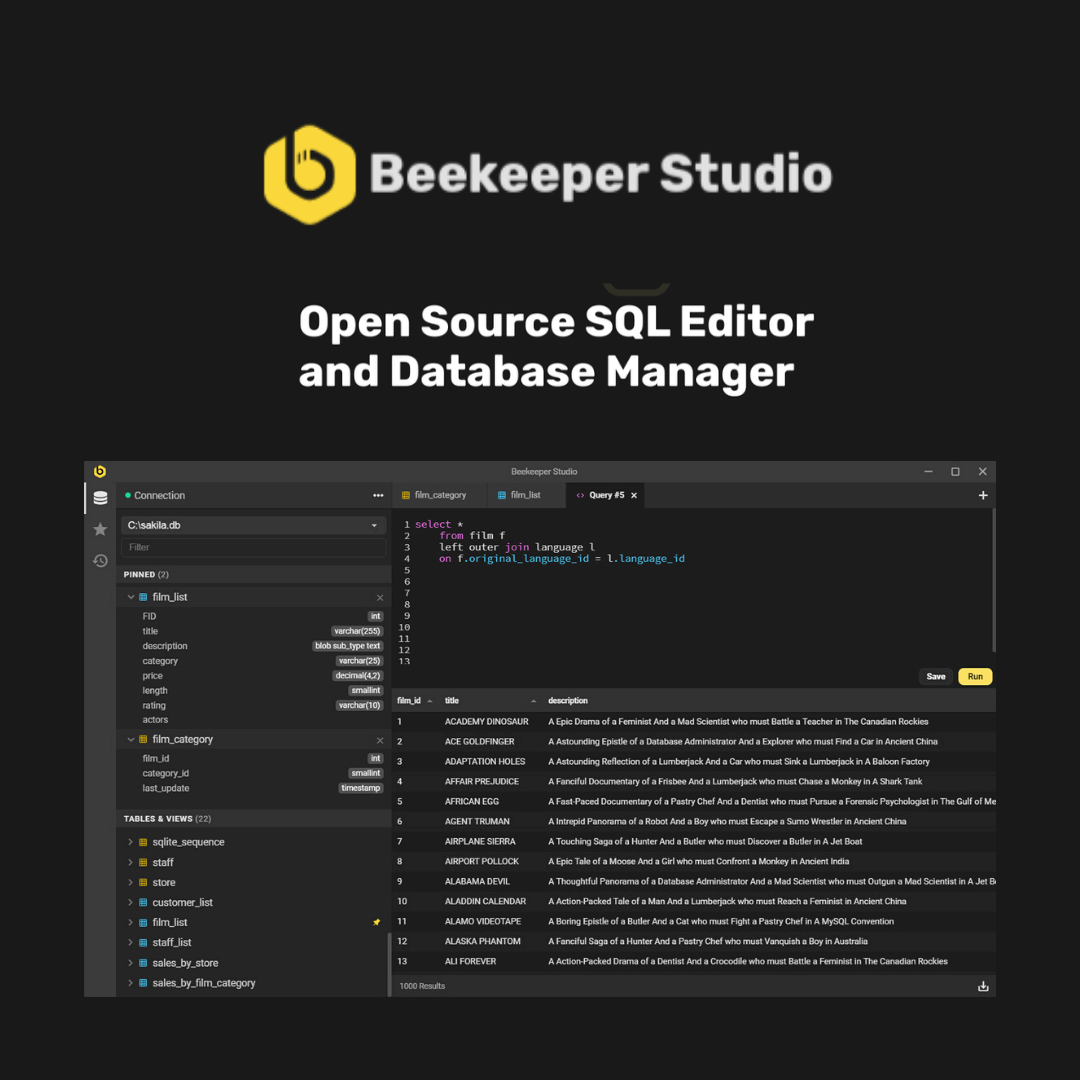The extensive data ecosystem includes MySQL as one of its most popular technologies. It is a Relational Data Base Management System (RDBMS) developed by Oracle based on Structured Query Language.
MySQL is an essential component of many of the most popular stacks for developing effective web applications. Especially for programs built with Linux, Apache, MySQL, and PHP (object-oriented programming language).
Without a doubt, you cannot picture someone involved in big data unfamiliar with MySQL. Even leading IT companies like Facebook, Google, Twitter, Wikipedia, and YouTube employ MySQL backends. Moreover, its user-friendly features enable those new to relational database systems to immediately build fast and secure database storage systems.
There are various MySQL IDE for Linux. However, before we go into that, let us briefly discuss the various things you can do with MySQL database.
Various Activities You Can Perform With MySQL Database.
Database Development
Database development involves creating a structure that will effectively store and retrieve data. The process involves creating data models and analyzing requirements and their intents as raw data.
Database Design
It is a group of duties that improves the overall database system’s design, implementation, and upkeep. It precisely explains how requests are handled and how any application will behave.
Database Management.
It is the process of organizing, storing, and retrieving data from a database. Database management ensures that stored data is accurate, available, and easily accessible.
Database Administration.
It is a collection of tasks carried out by a database administrator to guarantee the constant accessibility of data kept in a database.
Data Analysis.
It is the gathering, transforming, and organizing of data to conclude, make predictions, and, most importantly, make informed decisions.
Most popular MySQL IDE for Linux
dbForge Studio for MySQL
dbForge Studio is a universal IDE for MySQL and MariaDB development, design, management, and analysis. It is perfect MySQL GUI tool for Linux. As a result, users perform database tasks very quickly and easily.
dbForge is an excellent tool for writing simple and complex MySQL queries. Its intelligent coding features like code completion, formatting, code snippet, and code navigation, among others, bring convenience and effectiveness to your MySQL queries.
Features of dbForge Studio for MySQL
- Efficient SQL coding
- Compare and sync databases
- Data export and import through the command line
- Database migration from one MySQL server to another
- Data report and analysis
- Excellent data generator
Note: dbForge dbForge Studio for MySQL supports Ubuntu, Red Hat Enterprise Linux (RHEL), Fedora, and Debian
Price: 30-day free trial, free Express edition, and premium editions beginning at $179.95
MySQL Workbench
MySQL Workbench is a free, open-source relational database that facilitates MySQL and SQL development work.
It provides data modeling, SQL creation, and various setup tools. Furthermore, it includes solid visual tools for DBAs, database architects, and MySQL developers. It also provides a simple graphical interface for systematically working with databases.
The community edition of MySQL Workbench is free for users, while the enterprise edition has a low licensing price. As a result, it is cost-effective and accessible to a wide range of consumers, regardless of social class.
Features of MySQL Workbench Include
- Design and modeling
- User administration
- Visual display
- SQL development tool
- Connection maintenance
MySQL Workbench supports Debian, Fedora, Oracle Linux, Red Hat, and Ubuntu
Price: free of charge, but it has a paid enterprise edition as well
Navicat
Navicat is a graphical front-end compatible with all versions of MariaDB and MySQL. Aside from Linux, it is also available for Windows and MacOS.
Users can use the tool to do database activities such as transferring data between tables and databases, syncing data and schemas, and deploying updates.
Features of Navicat
- SQL editing
- Database modeling – transforming databases into graphical representations.
- Synchronization of data
- Data Generator
- Data transfer from various formats
- Availability of various chart features
- Establish a secure connection using SSH and SSL.
Navicat for Linux is compatible with Debian/Ubuntu, OpenSuse, CentOS, and Fedora.
Price: 14-day free trial, $69.99 monthly for a subscription, and $1399 for a permanent license.
DBeaver
DBeaver is a database management tool that can manage all types of relational databases. It is a multi-database software IDE with a graphical user interface. DBeaver is available in two editions: community and enterprise.
The free community edition supports relational databases such as MySQL, PostgreSQL, and even Oracle. The enterprise edition, in contrast, is not free but supports NoSQL databases.
DBeaver is highly functional and user-friendly. Its numerous handy features, such as code completion and code formatting, make it easy to use.
DBeaver has the following features:
- Execution of SQL queries
- Data browser/editor with numerous functionalities
- SQL auto-completion and syntax highlighting
- Browse and update database structure (metadata)
- SQL script administration
DBeaver works with Debian, Ubuntu, RHEL-based systems, Arch Linux, and Mint.
Price: Free for the Community edition, $10/month with a free trial for the Enterprise edition.
Valentina Studio
Valentina Studio is a free multi-connection database administration application that lets you deal with local Valentina DB and SQLite database files. It also allows connections to PostgreSQL, Valentina Server, and MySQL.
Valentina Studio provides the following features
- Accessible natively on macOS, Windows, and Linux
- Visual SQL Editor with powerful search capabilities
- A very efficient Data Editor
- Support for a wide range of data sources, including MariaDB and MySQL
Valentina Studio support: Ubuntu and its derivatives
Price: Free and paid edition- $79.99
phpMyAdmin
phpMyAdmin is a free web program that offers a graphical user interface (GUI) for dealing with the MySQL database management system. It contains all the usual functions you may require while creating a MySQL-based application or website.
phpMyAdmin supports all operating systems, including Linux. It can also export and import databases generated and maintained by MySQL DBMS and deal with various additional data formats.
Features of phpMyAdmin
- Import and export data in formats such as SQL, CSV, XML
- Trach performance of different queries
- Back up databases in various forms
- Edit SQL and batch queries
- Contains over 70 other languages
phpMyAdmin supports Debian, Ubuntu & Mint, Fedora, RHEL & CentOS, Rocky Linux, AlmaLinux, Arch Linux, OpenSUSE
Price: free
SQuirreL SQL
Regarding SQL clients, SQuirreL SQL is at the top of the list. It is a SQL client that allows you to access SQL databases via a graphical user interface.
Because it is developed in Java, it can interface with any relational database that supports Java Database Connectivity (JDBC), including MySQL, Oracle, and PostgreSQL.
key Features of SQuirreL SQL
- multiple databases
- database administration
- Visual Query Editor
- SQLite
SQuirreL SQL supports CentOS, Debian, Fedora, Mint, and Ubuntu
Price: free
Adminer
Adminer, formerly known as phpMyAdmin, is a PHP-based front-end database utility.
It comprises a PHP file downloaded to the destination server where Adminer will be deployed.
Adminer is a powerful tool with an easy-to-use interface. Compared to phpMyAdmin, it has a more straightforward and user-friendly interface.
Features of Adminer
- Tables can be shortened, dropped, moved, and copied.
- Database Import and Export
- Execute SQL Queries
- Show and Create Privileges (Users)
- Extensive Customization Possibilities
Adminer supports Ubuntu, Debian, Arch Linux
Price: Free
BeeKeeper Studio
BeeKeeper Studio is an open-source database management application. It has a user-friendly interface and is very easy to use. It enables you to query and manage relational databases.
Unlike other open-source database managers, BeeKeeper Studio has a few essential features that give users a fantastic experience.
They include:
- SQL auto-completion
- Keyboard shortcuts
- Multiple tabs for multi-tasking
- The app is available offline
- You can save your queries to use them later
BeeKeeper Studio is compatible with Debian & Ubuntu, Fedora, Arch Linux, and other Linux distributions.
Price: free (Community Edition on GitHub), premium beginning at $79
DataGrip
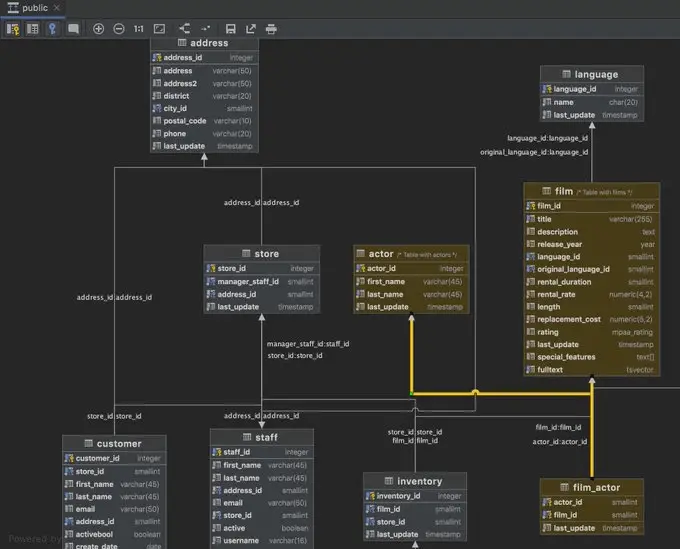
DataGrip is a database and SQL IDE. It allows users to create, run, and save queries. Furthermore, users can examine data through a single user interface.
DataGrip is built to handle massive queries, and the auto-completion and syntax check capabilities help users avoid bugs and write SQL queries more quickly.
Features of DataGrip
- Customized development
- Backup and restoration
- Synchronization of data
- Data migration – Data export/import
- Customized development
DataGrip works with the most recent 64-bit Linux releases, such as Debian, Ubuntu, and RHEL.
Price: free for 30 days, then $9.90 per month.
Choosing the Best MySQL IDE for Linux
Choosing the best MySQL IDE for Linux is subject to your discretion. However, the tools we discussed have unique features that users can take advantage of.
Some of the tools have a free edition, while some are paid. There are even more costly ones in the paid edition. In addition, you should also consider the different OS each of them supports.
Considering these factors will give you a better idea of what you need, whether you are a newbie or a professional. As a result, it enables you to make an intelligent choice.