Can a Laptop be Controlled Remotely?
Yes, a laptop can be controlled remotely through the use of remote control software. Remote control technology allows users to access and control any laptops remotely as if they were physically present in front of the device. This capability is particularly useful for various scenarios, such as troubleshooting technical issues, accessing files and applications from a distance, or facilitating collaborative work.
Among the myriad of remote control software options available, AnyViewer stands out as a versatile and efficient tool. This article will explore the significance of remote control laptops, delve into the capabilities of AnyViewer, and understand how this technology is reshaping the way we interact with our laptops.
AnyViewer: Best free remote control laptops app
When it comes to one of the best free remote control software, AnyViewer will be ranked number one. AnyViewer stands out as a fast, secure, all-in-one and free remote control software that allows you to remote control your laptop from any location and at any time. Additionally, AnyViewer also provides you with a straightforward, user-friendly interface. Now, let’s explore the reason why AnyViewer is worth choosing.
Why choose AnyViewer?
As the best laptop remote control app, AnyViewer provides users with extremely rich functions and benefits. Next, let’s take a look at why we should choose AnyViewer.
- Free Plan: AnyViewer offers a free plan for both personal and commercial use with full features and permissions to meet your needs.
- High-Speed Connections: AnyViewer is famous for its high-speed remote connections. The software ensures the lowest latency, making it ideal for tasks that demand real-time responsiveness, such as remote troubleshooting and collaborative projects.
- Cross-Platform Compatibility: The best remote control software should be compatible with various operating systems, including Windows, iOS, and Android, ensuring versatility and seamless connectivity. AnyViewer offers a seamless experience.
- Secure Remote Access: Security is the most important in remote control sessions. AnyViewer prioritizes data security by employing end-to-end encryption, strengthened by the robust 256-bit Elliptic Curve Cryptography (ECC) algorithm. Additionally, it incorporates two-factor authentication to enhance the protection of sensitive information.
- Simple and Intuitive Interface: AnyViewer has a clean, user-friendly, and straightforward interface. Users can effortlessly use the software, establishing remote control without the need for unnecessary and complex learning processes.
- Stable & High-Speed Connection: AnyViewer utilizes advanced connection technology to automatically select the best server connection, ensuring a faster and smoother remote control experience. This guarantees quick and seamless connections, irrespective of the user’s environment, facilitating efficient problem-solving.
- Comprehensive and Outstanding Features: In addition to remote control, AnyViewer offers a myriad of impressive features. These include one-click control, real-time synchronization of remote sounds, unattended file transfer, text chat, screen sharing, multi-monitor support, and much more.
Benefits of remote control laptops with AnyViewer
What are the benefits of remote control laptops with AnyViewer? Now, we will reveal the answer for you.
- Enhanced Flexibility: Remote control laptops with AnyViewer provide unique flexibility. Users can control their laptops from any location, allowing for Moving and multi-functional working environments.
- Collaborative Workflow: AnyViewer supports real-time collaboration, which promotes a collaborative workflow. Team members can access shared files, troubleshoot together, and work seamlessly even when they are miles apart.
- Efficient Troubleshooting: IT professionals use AnyViewer for efficient troubleshooting. The ability to remotely control and troubleshoot systems reduces downtime and increases the speed of problem resolution.
- Increased Productivity: Remote control laptops contribute to increased productivity. Whether working from home or accessing a laptop during travel, users can maintain a consistent and productive workflow.
The above are just some of the benefits that AnyViewer brings to your work and life. In addition to improving work efficiency and making your life more convenient, there are more surprises waiting for you to discover.
How to use AnyViewer to remote control laptops
So, how does AnyViewer remote control for laptop computer? It’s very simple, just follow the steps below.
Step 1. After downing and running AnyViewer on both of your devices. Navigate to “Log in” and click “Sign up” to create a new account and log in to this account on your laptop and other device.
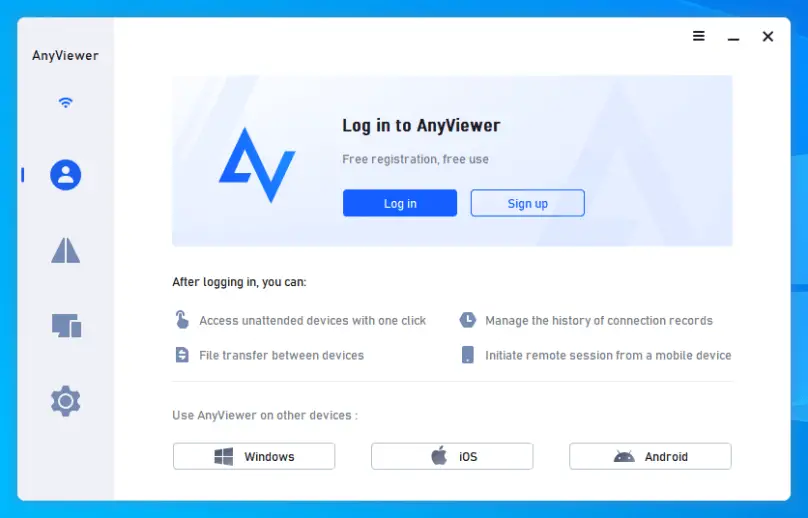
Step 2. Upon successful login, your devices will be automatically connected under the same account.
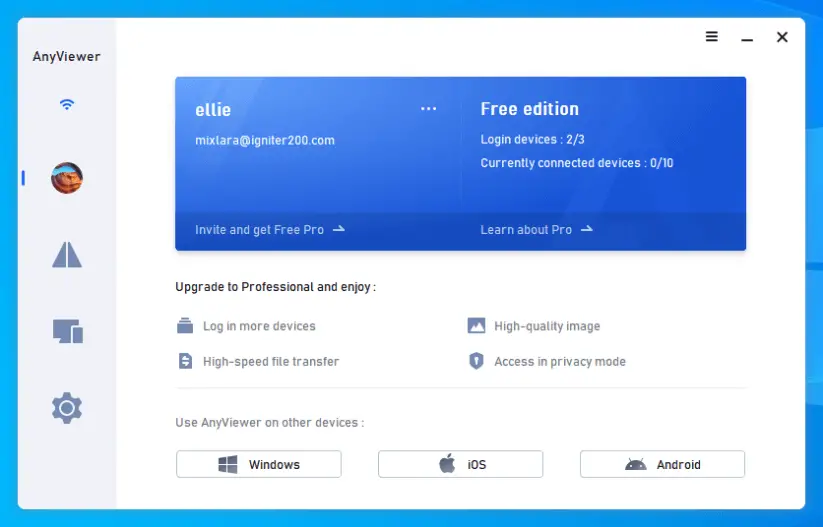
Step 3. Then, go to “Device” and choose the target laptop that you want to control. Click on it and tap “One-click control” to enable the unattended remote access.
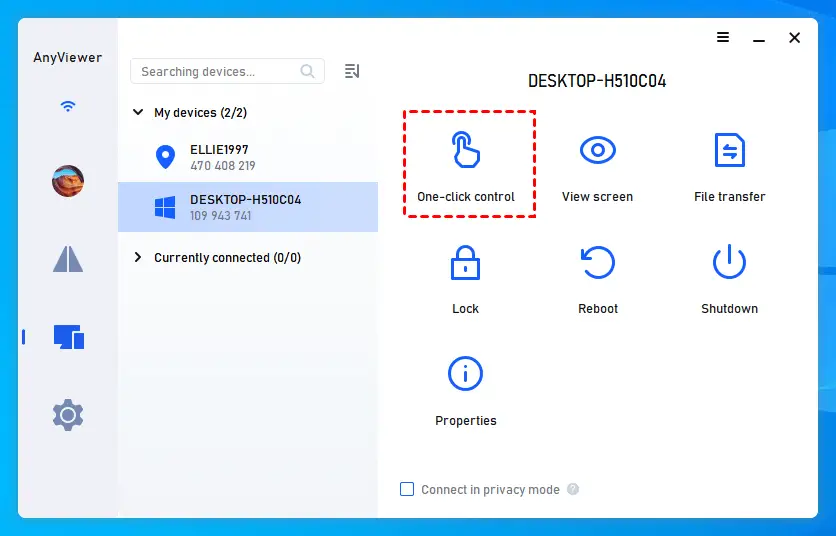
Tips: Enhance your user experience by upgrading to a Professional or Enterprise plan for more benefits:
- Assign More Devices: Extend your capabilities by assigning additional devices for unattended remote access.
- Private Mode: Enjoy a private mode feature during remote desktop connections, ensuring a higher secure and personalized experience.
- Simultaneous Connections: Enable one device to connect with an unlimited number of devices simultaneously, promoting efficient multitasking.
- Faster File Transfers: Experience expedited file transfer speeds, saving you valuable time during data exchange.
- Group Management: Create groups to streamline the management of numerous devices, enhancing organizational efficiency.
- …
Conclusion
In the age of remote working and global connectivity, the ability to remote control laptops has become a requirement, and AnyViewer is the leading solution in remote control software with its high-speed connectivity, cross-platform compatibility, and robust security features. As we continue to embrace the freedom and possibilities offered by remote control laptops, AnyViewer will be a reliable partner in enabling users to reach beyond physical limitations and realize the full extent of their laptops’ capabilities from any corner of the world.

