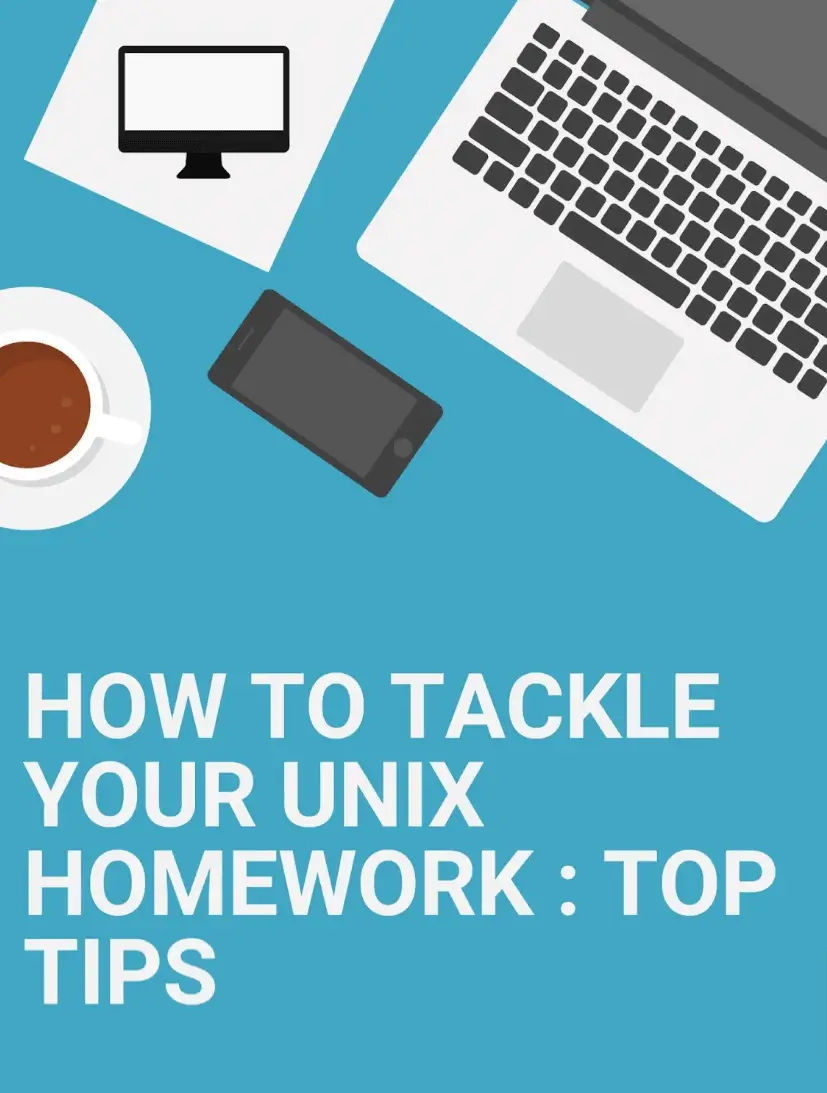
UNIX, a powerful and versatile operating system, is a common subject of study for students in computer science and related fields. Whether you are just starting to learn UNIX or are tackling a challenging UNIX homework assignment. Now a days students are loaded with multiple programming assignments so focusing on complex subjects like UNIX could be challenging and this is where they looking for Computer Science Help Online. So, in this article will provide you with valuable tips and tricks to make your learning experience smoother. We’ll also discuss how to “Learn Linux Online” effectively, integrating online resources into your UNIX homework routine.
Why Learn Linux?
Linux, an open-source operating system kernel, is the foundation for various Linux-based operating systems like Ubuntu, CentOS, Debian, and many others. Learning Linux offers numerous advantages, both for personal and professional growth. Here are some compelling reasons why you should consider learning Linux:
- Wide Adoption: Linux is widely used in the industry, from servers to embedded systems. It powers a significant portion of the internet, making it a valuable skill for IT professionals.
- Career Opportunities: Proficiency in Linux can open doors to a wide range of career opportunities. Many companies look for Linux expertise when hiring for roles related to system administration, DevOps, cloud computing, and cybersecurity.
- Cost Efficiency: Linux is open-source and free, which makes it an attractive choice for organizations looking to save on licensing costs. Learning Linux can help you understand how to use powerful tools without spending on proprietary software.
- Stability and Security: Linux is known for its stability and security. It’s a preferred choice for servers because of its robustness and ability to handle heavy workloads.
- Cloud Computing: Many cloud platforms, such as Amazon Web Services (AWS) and Google Cloud Platform (GCP), offer Linux-based virtual machines. Knowledge of Linux is essential for working with cloud infrastructure.
- Development Environment: Linux provides a versatile development environment. It supports various programming languages, tools, and libraries, making it a favorite among developers.
- Customizability: Linux allows users to customize their environment to suit their needs. You can choose from various desktop environments, window managers, and software packages.
- Community and Support: The Linux community is vast and active. You can find support, documentation, and solutions to almost any Linux-related problem online.
- Internet of Things (IoT): Linux is commonly used in IoT devices. Learning Linux can be valuable if you’re interested in building or working with IoT technology.
- Command-Line Proficiency: Linux emphasizes command-line usage, which is a valuable skill for IT professionals. It enables efficient system administration, automation, and troubleshooting.
Linux in Cloud Computing and DevOps
The rise of cloud computing and the adoption of DevOps practices have amplified the importance of Linux. Here’s how Linux plays a pivotal role:
- Cloud Infrastructure: As mentioned earlier, Linux is the foundation for many cloud platforms, allowing for easy scalability and efficient management of resources. Learning Linux is essential for anyone working with cloud-based services.
- Containerization: Technologies like Docker and Kubernetes, integral to DevOps and containerization, are deeply rooted in Linux. Understanding Linux is crucial for building, deploying, and managing containers at scale.
- Automation: DevOps relies on automation for tasks like provisioning, configuration management, and deployment. Linux provides a robust platform for scripting and automation, allowing organizations to streamline processes and achieve greater efficiency.
Top Homework tips and tricks while doing your UNIX Assignment
Now, let’s explore some tips and tricks to tackle your homework effectively.
Understand the Basics
Before diving into complex UNIX tasks, it’s crucial to have a solid understanding of the basics of Unix. Familiarize yourself with fundamental UNIX commands and concepts, such as navigating the file system, creating and manipulating files and directories, and using the terminal.
Here’s a quick example:
- List files and directories in the current directory
lsfile1.txt file2.txt file3.txtThe output displays a list of files in the current directory, namely “file1.txt,” “file2.txt,” and “file3.txt.” The “ls” command is used to list files. Additionally, the “grep” command filters the list, showing only files with the “.txt” extension.
- Change to a different directory
cd /path/to/directory- Create a new text file
touch new_file.txt- View the contents of a file
cat filename.txtEmbrace Online Learning Resources
Learning UNIX is made easier with the vast array of online tutorials, courses, and forums available. “Learn Linux Online” platforms like edX, Coursera, and Linux Academy offer comprehensive courses on UNIX/Linux systems. Additionally, YouTube channels, blogs, and forums like Stack Overflow provide valuable insights and solutions to common UNIX problems. Utilize these resources to enhance your understanding.
Practice Regularly
The key to mastering UNIX is practice. Dedicate time to apply what you’ve learned in your homework assignments and projects. Create your own practice problems or find exercises online to reinforce your knowledge. Here’s a simple example to practice file manipulation:
Explore Terminal Shortcuts
Efficiency matters when working with UNIX. Familiarize yourself with terminal shortcuts to save time and reduce repetitive typing. Here are some commonly used shortcuts:
- Tab: Auto-complete file and directory names.
- Ctrl + C: Terminate a running command.
- Ctrl + D: Logout or exit a terminal session.
- Ctrl + Z: Suspend a running process.
Utilize Man Pages
UNIX provides comprehensive manual pages (man pages) for almost every command and utility. To access them, simply type man followed by the command you want to learn more about. For example:
This will display a detailed description of the ls command, its options, and examples of usage.
Master Text Editors
Text editors are essential tools in UNIX for creating and modifying files. Two popular text editors are vi and nano. Learn how to use at least one of them proficiently. Here’s a quick example using nano:
Understand Permissions
UNIX file and directory permissions are a fundamental concept. Learn how to set and modify permissions using commands like chmod and chown. Here’s a basic example:
Work with Pipes and Redirection
Pipes and redirection are powerful features in UNIX that allow you to manipulate input and output streams. For example, you can use the | (pipe) symbol to send the output of one command as input to another:
Backup Your Work
Data loss can be a nightmare, so make regular backups of your work. You can use the cp command to create backups of important files and directories:
Seek Help When Stuck
Don’t be afraid to ask for help when you’re stuck on a problem. Online communities and forums are filled with experienced UNIX users willing to assist. When seeking help, provide detailed information about your issue, including any error messages or commands you’ve tried.
Incorporating these tips into your UNIX homework routine can significantly improve your learning experience and make complex assignments more manageable. Remember that practice and persistence are key to mastering UNIX. Keep exploring new challenges, and soon you’ll find yourself navigating the UNIX environment with confidence.
Career Opportunities in Linux
One of the most compelling reasons to learn Linux is the abundance of career opportunities it opens up. Linux expertise is in high demand across various sectors. Here’s why:
- System Administration: Linux is the preferred choice for servers, making Linux administrators indispensable in managing data centers, web servers, and cloud infrastructure.
- DevOps: DevOps practices rely heavily on Linux for automation, configuration management, and continuous integration/continuous deployment (CI/CD) pipelines.
- Cloud Computing: Major cloud platforms like Amazon Web Services (AWS) and Google Cloud Platform (GCP) offer Linux-based virtual machines. Understanding Linux is essential for anyone working with cloud infrastructure.
- Cybersecurity: Linux is known for its robust security features. Security professionals often use Linux as the basis for penetration testing, ethical hacking, and security analysis.
- Software Development: Linux is a preferred environment for software development, providing a rich ecosystem of tools and libraries for developers.
Conclusion
Learning UNIX and completing UNIX homework assignments can be a rewarding experience when approached with the right mindset and resources. By understanding the basics, embracing online learning, practicing regularly, and following these tips, you’ll be well on your way to becoming proficient in UNIX. So, roll up your sleeves, open your terminal, and start mastering the world of UNIX!

