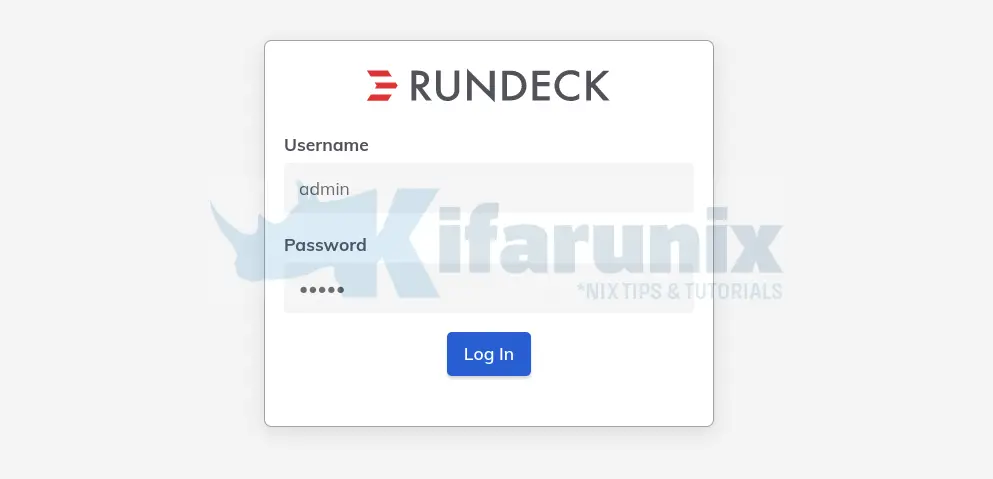This tutorial will take you through how to install Rundeck on Ubuntu 22.04. Rundeck is an opensource runbook automation tool. It enables the creation of automated workflows from existing tools or scripts. Such workflows can be triggered from the Web GUI, API, CLI, or by schedule.
Install Rundeck on Ubuntu 22.04
Hardware Requirements
Ensure that your system has at least 2 CPUs, 4GB of RAM and 20GB of disk space.
Install Java 8 or Java 11
Rundeck is a Java-Servlet based server and therefore requires the Java runtime. We are using Java 11 in this setup.
Check how to install Java 11 in the guide below;
Install Java 11 on Ubuntu 22.04
java --versionopenjdk 11.0.15 2022-04-19
OpenJDK Runtime Environment (build 11.0.15+10-Ubuntu-0ubuntu0.22.04.1)
OpenJDK 64-Bit Server VM (build 11.0.15+10-Ubuntu-0ubuntu0.22.04.1, mixed mode, sharing)Set JAVA_HOME environment variable if not already set;
echo "JAVA_HOME=/usr/lib/jvm/java-11-openjdk-amd64/bin/java" >> /etc/environmentsource /etc/environmentInstall MySQL Database for Rundeck
MySQL 8 is the recommended version for Rundeck, as of this writing. Follow through this guide to learn how to install MySQL 8 on Ubuntu 22.04
Install MySQL 8 on Ubuntu 22.04
Create database and database User for Rundeck. The names of database/user used here are not standard. Use any names!
mysql -u root -pcreate database rundeckdb;create user rundeckadmin@localhost identified by 'ChangeME';grant all on rundeckdb.* to rundeckadmin@localhost;flush privileges;
quitInstall Rundeck on Ubuntu
Install Rundeck APT Repository on Ubuntu 22.04
wget -qO- https://packages.rundeck.com/pagerduty/rundeck/gpgkey \
| gpg --dearmor > /etc/apt/trusted.gpg.d/rundeck.gpgecho \
"deb https://packages.rundeck.com/pagerduty/rundeck/any/ any main
deb-src https://packages.rundeck.com/pagerduty/rundeck/any/ any main" \
> /etc/apt/sources.list.d/rundeck.listNext, install Rundeck;
apt updateapt install rundeckConfigure Rundeck server url;
vim /etc/rundeck/framework.properties
# ----------------------------------------------------------------
# Rundeck server connection information
# ----------------------------------------------------------------
framework.server.name = rundeck
framework.server.hostname = rundeck.kifarunix-demo.com
framework.server.port = 4440
framework.server.url = http://rundeck.kifarunix-demo.com:4440
...
vim /etc/rundeck/rundeck-config.properties# change hostname here
#grails.serverURL=http://localhost:4440
grails.serverURL=http://rundeck.kifarunix-demo.com:4440Configure MySQL Database Backend
Open the Rundeck configuration file and update the database connection details;
#dataSource.dbCreate = none
#dataSource.url = jdbc:h2:file:/var/lib/rundeck/data/rundeckdb;DB_CLOSE_ON_EXIT=FALSE;NON_KEYWORDS=MONTH,HOUR,MINUTE,YEAR,SECONDS
grails.plugin.databasemigration.updateOnStart=true
dataSource.driverClassName = org.mariadb.jdbc.Driver
dataSource.url = jdbc:mysql://localhost/rundeckdb?autoReconnect=true&useSSL=false
dataSource.username = rundeckadmin
dataSource.password = ChangeME
...
Running Rundeck on Ubuntu 22.04
Start and enable Rundeck on Ubuntu 22.04;
systemctl start rundeckdsystemctl enable rundeckdCheck the status;
systemctl status rundeckd
● rundeckd.service - LSB: rundeck job automation console
Loaded: loaded (/etc/init.d/rundeckd; generated)
Active: active (running) since Tue 2022-05-10 20:05:45 UTC; 1s ago
Docs: man:systemd-sysv-generator(8)
Process: 1472 ExecStart=/etc/init.d/rundeckd start (code=exited, status=0/SUCCESS)
Main PID: 1482 (java)
Tasks: 15 (limit: 2241)
Memory: 35.6M
CPU: 239ms
CGroup: /system.slice/rundeckd.service
└─1482 java -Drundeck.jaaslogin=true -Djava.security.auth.login.config=/etc/rundeck/jaas-loginmodule.conf -Dloginmodule.name=RDpropertyfilelogin -Drdeck.confi>
May 10 20:05:45 jellyfish systemd[1]: Starting LSB: rundeck job automation console...
May 10 20:05:45 jellyfish rundeckd[1472]: * Starting rundeckd
May 10 20:05:45 jellyfish rundeckd[1472]: ...done.
May 10 20:05:45 jellyfish systemd[1]: Started LSB: rundeck job automation console.
You can also check the logs;
tail -f /var/log/rundeck/rundeck.logAccesing Rundeck Web User Interface
Rundeck listens on port 4440/tcp for HTTP and 4443 for HTTPS web services.
ss -altnp | grep 44LISTEN 0 50 *:4440 *:* users:(("java",pid=1482,fd=131))Open this port on firewall to allow external access to Rundeck;
iptables -A INPUT -p tcp --dport 4440 -j ACCEPTor
ufw allow 4440/tcpDefault username as admin and password as admin.
You can change the password in the /etc/rundeck/realm.properties file.
Rundeck dashboard;

And that is it on how to install Rundeck.
Read more on Rundeck User Guide;