If you installed the minimal Ubuntu 20.04, chances are, you do not have Chrome browser installed. Therefore, follow this guide to learn how to install Google Chrome Browser on Ubuntu 20.04.
Table of Contents
Installing Google Chrome on Ubuntu 20.04
You can install Google Chrome browser by downloading the Debian binary package or by simply installing the Chrome sources lists and then installing the Chrome browser from these sources lists.
Update System Package Cache
Before you can proceed, update your package cache.
apt updateInstall Chrome using DEB Binary Package
Download Google Chrome DEB binary package from Google Chrome page.
wget https://dl.google.com/linux/direct/google-chrome-stable_current_amd64.deb -P /tmpThen install it using APT so as to deal with required dependencies automatically.
apt install /tmp/google-chrome-stable_current_amd64.debInstall Chrome from Chrome Repos
Google Chrome browser can be installed through the Google Chrome PPA repositories. Therefore, install the repository signing key.
wget -q -O - https://dl-ssl.google.com/linux/linux_signing_key.pub | sudo apt-key add -Next, install the Google Chrome PPA repos on Ubuntu 20.04.
echo "deb [arch=amd64] http://dl.google.com/linux/chrome/deb/ stable main" | sudo tee /etc/apt/sources.list.d/google.listUpdate package cache.
apt updateThen install latest Google Chrome browser;
apt install google-chrome-stableThe latest Google Chrome browser has been installed on Ubuntu 20.04;
google-chrome --versionGoogle Chrome 81.0.4044.113google-chrome-stable --versionGoogle Chrome 81.0.4044.113Want to run Google Chrome on browser? See man pages on the options you can use;
man google-chromeman google-chrome-stableRunning Google Chrome Browser on Ubuntu 20.04
You can now launch Google Chrome browser from activities on Ubuntu 20.04.

You can as well launch Google chrome browser from your terminal by running either of the commands below;
google-chromeor
google-chrome-stableAnd there you go!!
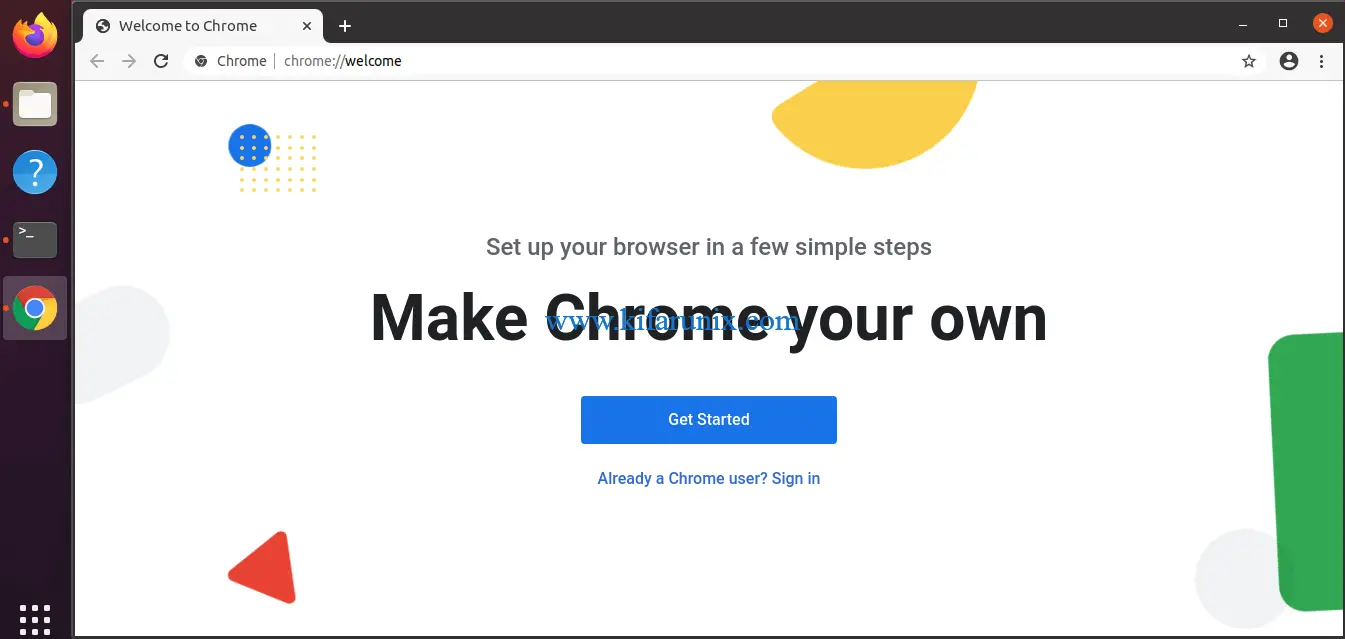
That is how easy the installation of Google Chrome Browser on Ubuntu 20.04 is.
Related Tutorials;
How to Install AnyDesk on Ubuntu 20.04


thank you Kifaru,