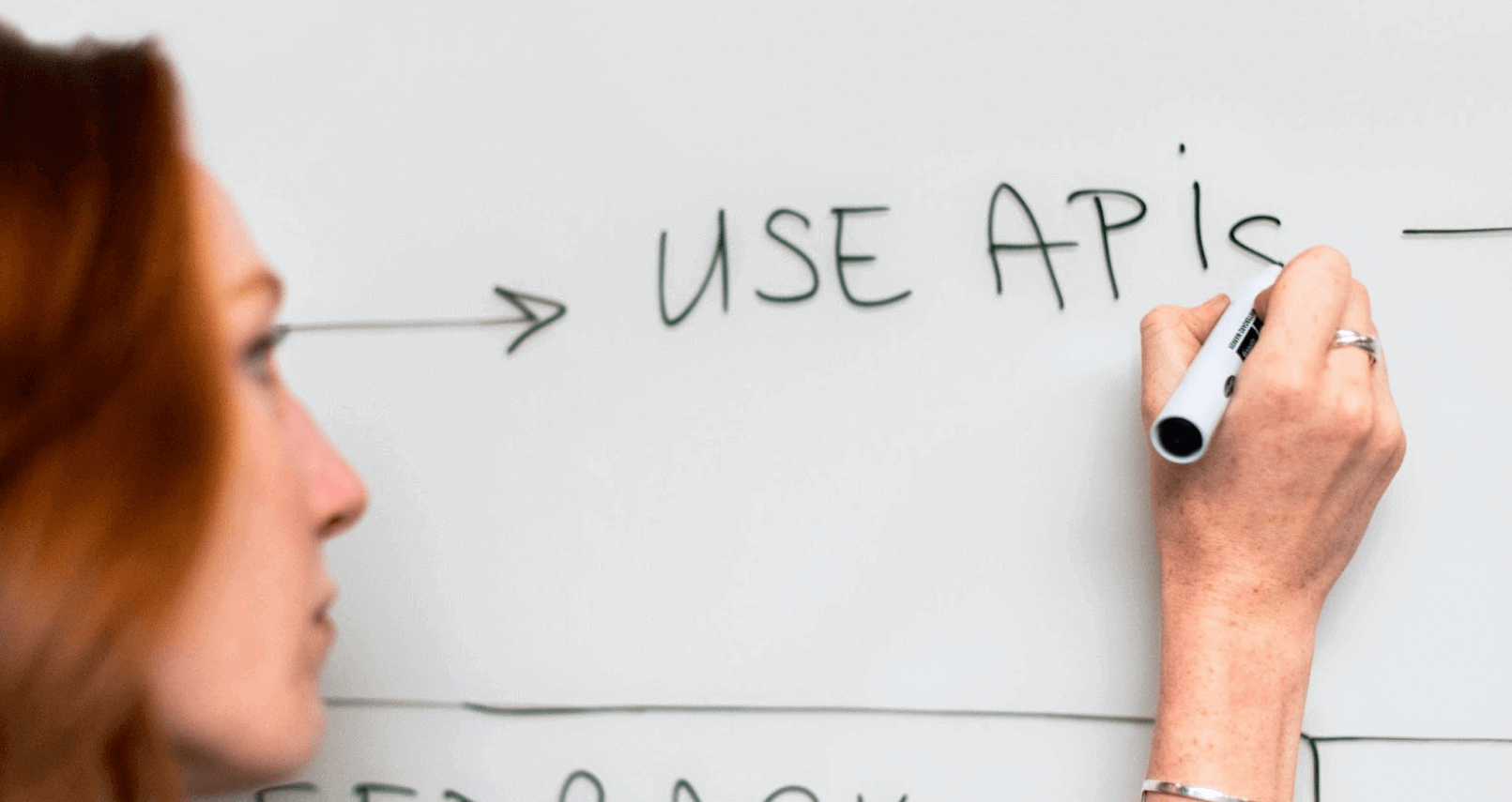If you handle many files daily, either personal or professional, you may find yourself constantly looking for ways of optimizing storage space. With newer options available like cloud-based APIs, storage issues may become history. So, what is a cloud-based API, and how can you upload files using it? Tune in!
What is a Cloud-Based API?
Cloud-based API is an application programming interface connecting locally based applications to cloud-based storage systems. Users can send data to the cloud-based API storage, access it, and work with it. The cloud-storage structure, like disk-based storage, is a target device for the application. APIs communicate through rules that determine how applications, machines, and computers talk to one another. They are middle people between two machines that want to connect over a defined task. For example:
Suppose you want to sign in to Facebook from your smartphone. Here, you are instructing the Facebook app that you’d like to access your account. The phone application makes a call to an API to recover your Facebook credentials and account. Then Facebook would access this information from its servers, return it to the phone application, and you’ll be signed in to Facebook.
Cloud-based APIs are specific and tailored to the storage service. For instance, APIs for file storage services function at the file and folder level, enabling tasks like downloading and uploading files. They also allow sharing of folders with many users. On the other hand, cloud object storage services may provide APIs that can create, delete, fetch objects, or perform other object-associated tasks on the platform.
How Can You Upload and Host Files Using Cloud-Based APIs?
Follow the steps below to upload files using cloud-based APIs.
Create a Developer’s Account
The first step in using cloud-based APIs is to create a developer’s account. The developer’s account serves as a container for your cloud resources. It also lets you use the developer’s products or features like cloud logging and monitoring.
Developer’s accounts can own different resources, including API keys, service accounts, Compute Engine VMS, OAuth clients, BigQuery datasets, and Cloud Storage buckets. When an application calls a cloud API, the account owning the application credentials (client account) and the account owning the target resource (resource account) communicate. Sometimes a single API request may touch several resources, involving multiple resource accounts.
Discover APIs
There are many Cloud APIs out there. So, before you use any, look for the ones that suit your business needs best.
Enable APIs
You cannot use a Cloud API in your developer’s account without enabling it. When you enable an API, you accept its Terms of Service and billing responsibility – once done, it’s time to upload files.
Upload Files
To upload files from your app to Cloud API storage, you’ll need to put a post request {Upload_Api} on the API interface and provide the file name externally, like Bytescale’s File Upload API. This way, you’ll ensure the API gets the name and access it. The result would be your uploaded file ID and URL. Once uploaded, you can host or store the files on your Cloud-based API storage using the file URL or ID provided.
Billing
Some APIs charge for them while others don’t. If the Cloud-based API you’re using requires you to pay a particular amount, then using it for free may not be possible. API usage costs are charged on your billing account and depend on the projects performed. If you don’t have a billing account, creating one is simple. Go to the Cloud API storage billing or pricing page, follow the instructions in creating an account, then link the billing account to your projects.
Types of Cloud-Based APIs
There are different types of cloud-based API storage services. Some of them include:
REST API
Representational state transfer, or RESTful API, delivers data in the JSON format. It is dependable, has fast performance, and you can scale it by re-using modular sections without affecting the system. For these reasons, they are the most used APIs by the public. REST APIs are URL and HTTP-based protocols, and you can access data using a predetermined set of operations. This type of API has architectural features including a layered system, uniform interface, code-on-demand, is cacheable, client-server based, and stateless.
SOAP
SOAP(Simple Object Access Protocol) uses XML in transferring data, requires advanced and stricter security than needs more bandwidth, making it more complex. Unlike REST API, SOAP is not cacheable and needs every detail of information about interactions before processing calls.
Cloud-based APIs have been around for ages now. They are versatile, quick to implement, and essential building blocks for application development and running. We hope this guide provided helpful information on cloud-based APIs and how to use them in uploading files.
Utilizing cloud-based APIs for file uploading and hosting requires careful consideration of security measures. A critical aspect of this endeavor is the implementation of effective endpoint privilege management, which ensures that only authorized users possess the necessary access rights to manipulate and control files, safeguarding both data integrity and system security.