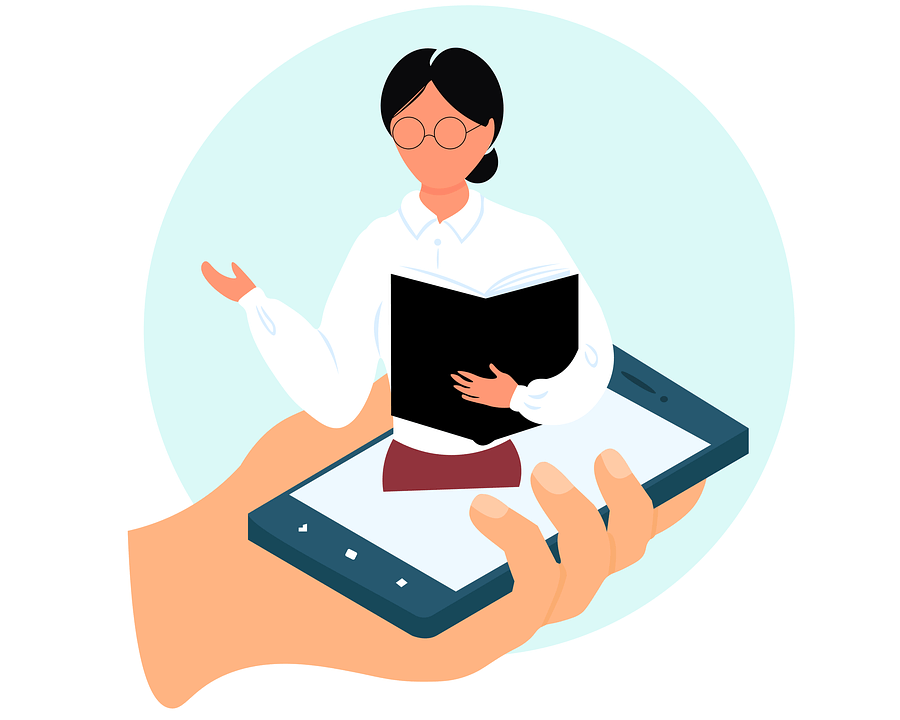It seems like new technologies are emerging every day. And with all of these new technologies come new ways to learn. Whether you’re a teacher looking to incorporate new technologies into your classroom or a student looking for ways to improve your private study sessions, using the right educational software can go a long way. But with all of the different educational software programs out there, how do you know which one is right for you? Here are a few helpful tips to help you make the right choice.
1. Ease Of Use
First and foremost, you want to make sure that the educational software you choose is easy to use. After all, there’s no point in using a program that’s going to be more of a hindrance than a help. As the people from Pasco note, getting used to a new program can be somewhat hard, even if it’s very user-friendly to start with, which is why it’s important that you get round-the-clock customer support, just in case you need it. Apart from that, look for software with an intuitive interface and clear instructions. The less time you have to spend figuring out how to use the program, the more time you can spend actually using it. Another important factor to consider is flexibility. You want to make sure that the educational software you choose can be customized to fit your unique needs. After all, not everyone learns in the same way or at the same pace.
2. User Engagement
There’s nothing that hinders learning quite like a boring program. That’s why it’s important to choose educational software that is engaging and interactive. The more engaged you are with the material, the more likely you are to retain what you’ve learned. Look for programs with games, quizzes, and other activities that will keep you engaged and help you learn more effectively. If you’re teaching high-school students, for example, incorporating software that simulates real-world scenarios can be a great way to keep them engaged and help them learn more effectively. In that sense, real-time experimental data is a must-have for science-geared programs, while features like drag-and-drop can make learning more fun for younger students.
3. Platform Compatibility
You don’t really want to find yourself investing in a program only to later realize it just works for Macs, do you? Before making your purchase, make sure that the educational software you’re interested in is compatible with different platforms such as Windows, Chrome, Android tablets, and smartphones, as well as Apple devices. That way, you can be sure that everyone in your class or study group will be able to use it, no matter what type of device they have. Even if you only plan on using the program yourself – you don’t want to limit yourself to a single platform in case you change your mind (or your device) down the road.
4. Collaboration Options
In many cases, learning is a collaborative effort. If you’re looking for educational software to use in a classroom setting, for example, you’ll want to make sure that it offers collaboration options such as chat, video conferencing, and file sharing. That way, you can easily collaborate with your classmates or students on assignments and projects. Similarly, if you’re looking for educational software to use in a private study group, make sure that it offers the same collaboration options so you can easily work together with your fellow students. On the other hand, you might simply want to share your educational software with a friend or family member so they can benefit from it as well. In that case, you’ll want to make sure that the program offers easy sharing options such as social media integration or the ability to generate shareable links.
5. E-learning Interoperability
When choosing educational software, you also want to make sure that it is interoperable with other e-learning platforms and tools. That way, you can easily integrate it into your existing workflow and learning environment. For example, if you’re using a learning management system (LMS) such as Blackboard or Canvas, you’ll want to make sure that the educational software you choose is compatible with it. Similarly, if you’re using a specific type of e-learning content such as SCORM or Tin Can API, you’ll want to make sure that the software you choose can work with it. In short, interoperability is key when choosing educational software – you don’t want to be limited by a program that can’t integrate with the tools and platforms you’re already using.
6. Content Quality
Of course, when it’s all said and done, the quality of the content is what really matters. Be sure to read reviews and check out user ratings to get a sense of the program’s content quality. If you’re looking for a maths program, for example, you’ll want to make sure that it covers all the topics you’re interested in and that it does so in a clear and concise manner. If you’re looking for a language learning program, on the other hand, you’ll want to make sure that it offers high-quality audio and video content so you can effectively learn the language you’re interested in. No matter what type of educational software you’re looking for, be sure to pay attention to the quality of the content to ensure that you’re getting what you need.
By keeping these six factors in mind, you can be sure to choose the right educational software for your needs. Whether you’re a teacher looking for classroom tools or a student looking for private study aids, there’s an educational software program out there that’s perfect for you.