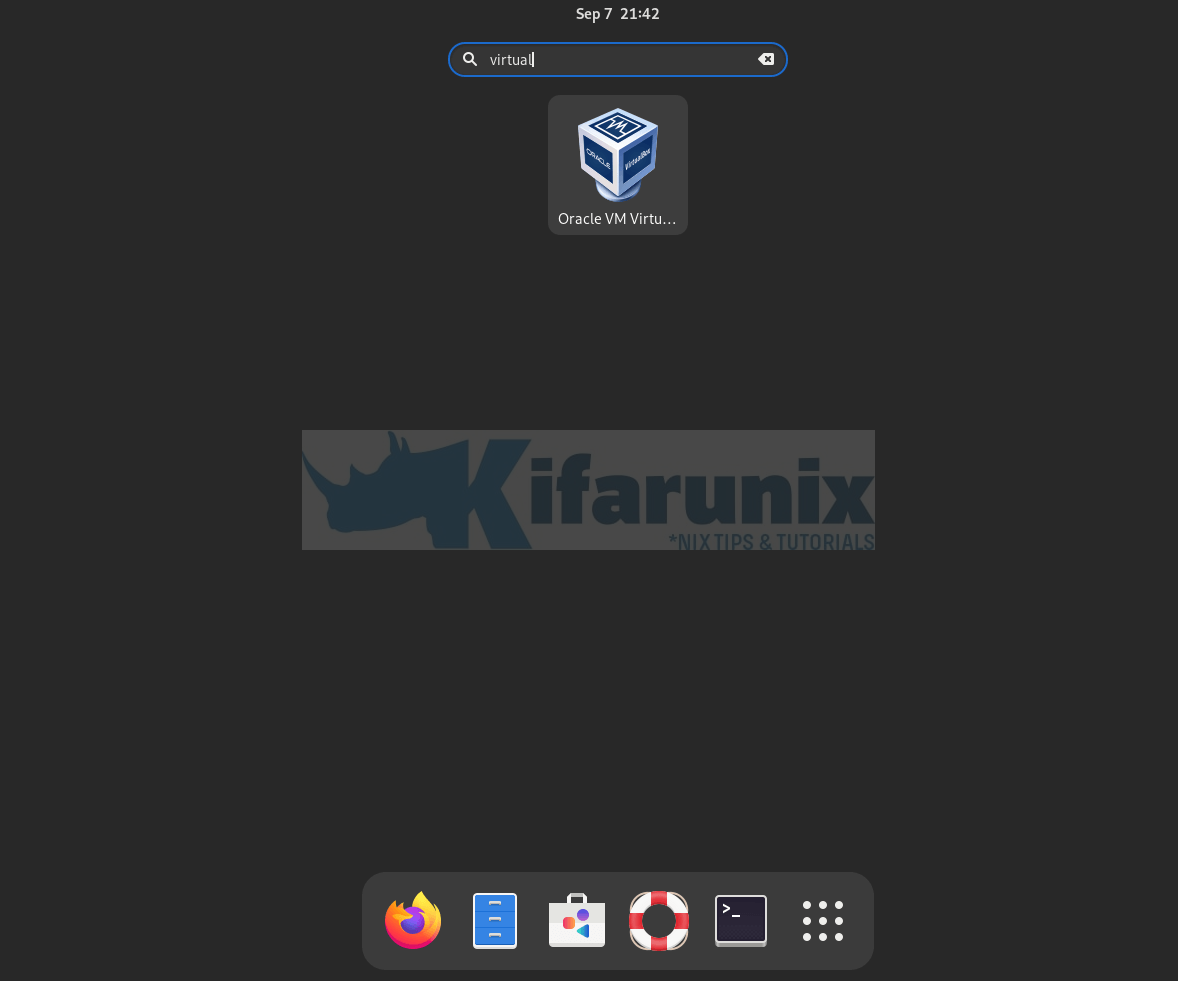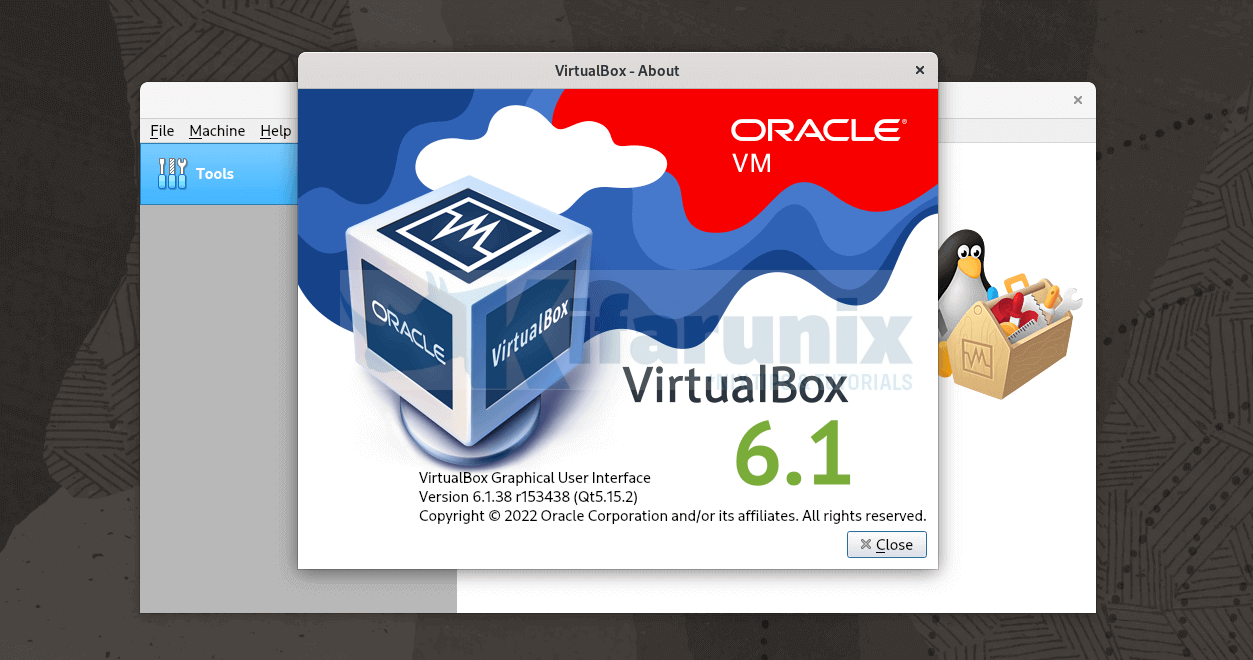Are you running Oracle Linux desktop and want to do some Virtualizations? Thus, follow through this guide to learn how to install VirtualBox on Oracle Linux. In this tutorial, we will be using Oracle Linux 9.
Easy way to Install VirtualBox on Oracle Linux
There are two ways in which you can easily install VirtualBox on Oracle Linux.
Install Linux Kernel Headers on Oracle Linux
Before you can proceed, ensure that the kernel headers matching the version of the running kernel is installed;
sudo dnf install kernel-uek-develConfirm that the version numbers shown by these commands are similar;
uname -r5.15.0-1.43.4.2.el9uek.x86_64rpm -q kernel-uek-develkernel-uek-devel-5.15.0-1.43.4.2.el9uek.x86_64If not, then update the kernel headers;
sudo dnf update kernel-uek-*Install VirtualBox on Oracle Linux using RPM Binary Package
Download RPM binary package for your specific Oracle Linux release from VirtualBox downloads page.
wget https://download.virtualbox.org/virtualbox/6.1.38/VirtualBox-6.1-6.1.38_153438_el9-1.x86_64.rpmOnce the download is complete, run the installation.
sudo dnf localinstall VirtualBox-6.1-6.1.38_153438_el9-1.x86_64.rpmYou can also get the download link and do the installation directly;
sudo dnf install https://download.virtualbox.org/virtualbox/6.1.38/VirtualBox-6.1-6.1.38_153438_el9-1.x86_64.rpm
============================================================================================================================================================================
Package Architecture Version Repository Size
============================================================================================================================================================================
Installing:
VirtualBox-6.1 x86_64 6.1.38_153438_el9-1 @commandline 91 M
Installing dependencies:
SDL2 x86_64 2.0.20-2.el9 ol9_appstream 611 k
libdecor x86_64 0.1.0-3.el9 ol9_appstream 45 k
pcre2-utf16 x86_64 10.37-3.el9.1 ol9_appstream 211 k
qt5-qtbase x86_64 5.15.2-29.el9 ol9_appstream 3.7 M
qt5-qtbase-common noarch 5.15.2-29.el9 ol9_appstream 12 k
qt5-qtbase-gui x86_64 5.15.2-29.el9 ol9_appstream 6.4 M
qt5-qtx11extras x86_64 5.15.2-6.el9 ol9_appstream 41 k
sdl12-compat x86_64 0.0.1~git.20211125.4e4527a-4.el9 ol9_appstream 88 k
xcb-util-image x86_64 0.4.0-19.el9 ol9_appstream 20 k
xcb-util-keysyms x86_64 0.4.0-17.el9 ol9_appstream 15 k
xcb-util-renderutil x86_64 0.3.9-20.el9 ol9_appstream 18 k
xcb-util-wm x86_64 0.4.1-22.el9 ol9_appstream 32 k
Transaction Summary
============================================================================================================================================================================
Install 13 Packages
Total size: 102 M
Total download size: 11 M
Installed size: 240 M
Is this ok [y/N]: y
Install VirtualBox on Oracle Linux via YUM Repositories
If you like, you can install VirtualBox on Oracle Linux via YUM Repositories;
To use this method, install Oracle Linux Developer repositories;
sudo tee /etc/yum.repos.d/ol9-epel.repo << 'EOL'
[ol9_developer]
name= Oracle Linux $releasever_$basearch
baseurl=https://yum.oracle.com/repo/OracleLinux/OL9/developer/$basearch/
gpgkey=file:///etc/pki/rpm-gpg/RPM-GPG-KEY-oracle
gpgcheck=1
enabled=1
EOL
Next, install VirtualBox on Oracle Linux;
sudo dnf install VirtualBox-6*Add VirtualBox users to VBOXUSERS group
VM users must be member of vboxusers group.
You can add users to group as follows;
sudo usermod -aG vboxusers USERNAMEE.g, to add a user, kifarunix, to the group.
sudo usermod -aG vboxusers kifarunixLaunching VirtualBox on Oracle Linux
You can now launch and use VirtualBox on Oracle Linux.
That concludes our guide on how you can easily install VirtualBox on Oracle Linux.