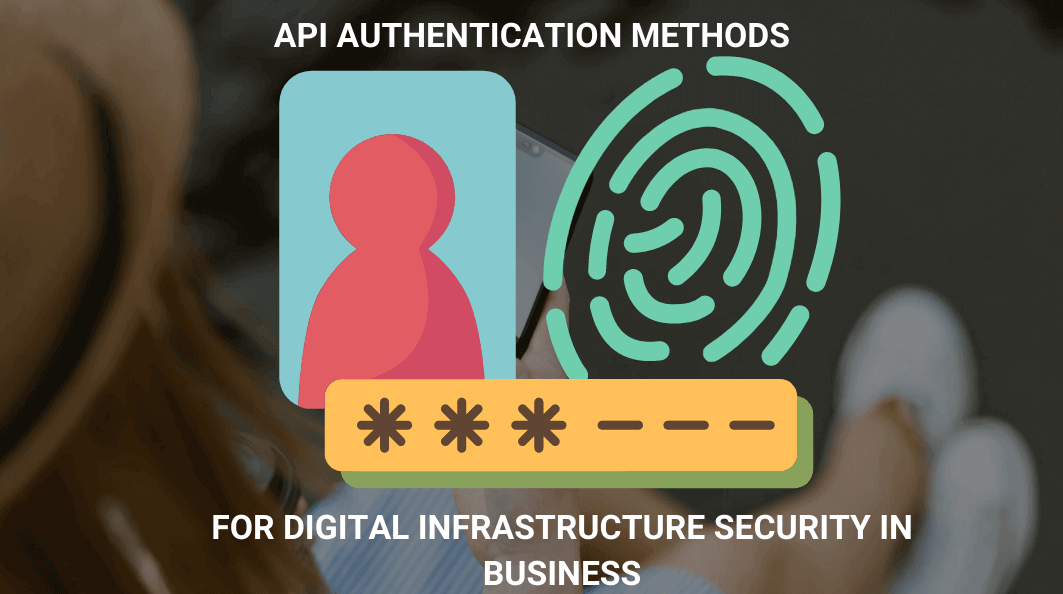Exploring API Authentication Methods for Digital Infrastructure Security in Business
As businesses become more reliant on digital infrastructure, securing sensitive data is essential. Why API User Authentication Matters API user authentication contributes to the prevention