In this tutorial, you will learn how to install VirtualBox on Debian 11 desktop version. VirtualBox is a general-purpose full virtualizer for x86 hardware, targeted at server, desktop and embedded use.
Read about features offered by VirtualBox on Features page.
Installing VirtualBox on Debian 11 Desktop
VirtualBox 6.1 is the current stable release version of VirtualBox as of this writing.
There are two ways to install VirtualBox:
Install VirtualBox on Debian 11 using Linux DEB Binary
Download the DEB binary from the VirtualBox downloads page.
Please note that currently, there is no official DEB binary for Debian 11 bullseye, as of this writing. Hence, we use for Debian 10.
wget https://download.virtualbox.org/virtualbox/6.1.26/virtualbox-6.1_6.1.26-145957~Debian~buster_amd64.debNext, run the command below to install the required dependencies;
wget http://ftp.br.debian.org/debian/pool/main/libv/libvpx/libvpx5_1.7.0-3+deb10u1_amd64.debapt install ./libvpx5_1.7.0-3+deb10u1_amd64.deb libsdl-ttf2.0-0 linux-image-$(uname -r)Next, install VirtualBox on Debian 11;
apt install ./virtualbox-6.1_6.1.26-145957~Debian~buster_amd64.debInstall VirtualBox on Debian 11 from VirtualBox Repositories
The default Debian 11 repositories do not provide VirtualBox, at least as of this writing.
apt-cache policy virtualboxvirtualbox:
Installed: (none)
Candidate: (none)
Version table:Add VirtualBox Repository
Also, as of this writing, no official repository for Debian 11 Bullseye. Hence, run the command below to add the sources list for Debian 10 Buster.
echo "deb [arch=amd64] https://download.virtualbox.org/virtualbox/debian buster contrib" > /etc/apt/sources.list.d/virtualbox.listNext, install the repository GPG signing keys;
wget -q https://www.virtualbox.org/download/oracle_vbox_2016.asc -O- | | sudo apt-key add -
wget -q https://www.virtualbox.org/download/oracle_vbox.asc -O- | sudo apt-key add -Run system update
Ensure your package cache is up-to-date by running the command below;
apt updateInstall VirtualBox
VirtualBox 6.1 can then be installed by running the command below;
wget http://ftp.br.debian.org/debian/pool/main/libv/libvpx/libvpx5_1.7.0-3+deb10u1_amd64.debapt install ./libvpx5_1.7.0-3+deb10u1_amd64.deb libsdl-ttf2.0-0 linux-image-$(uname -r)apt install virtualbox-6.1Running VirtualBox on Debian 11
You can now start using VirtualBox.
Uninstall VirtualBox on Debian 11
If for some reasons you want to remove VirtualBox, run the command below.
apt remove --purge --auto-remove virtualbox-6.1Please note that this wont delete your VMs.
And that concludes our guide on how to install VirtualBox on Debian 11.

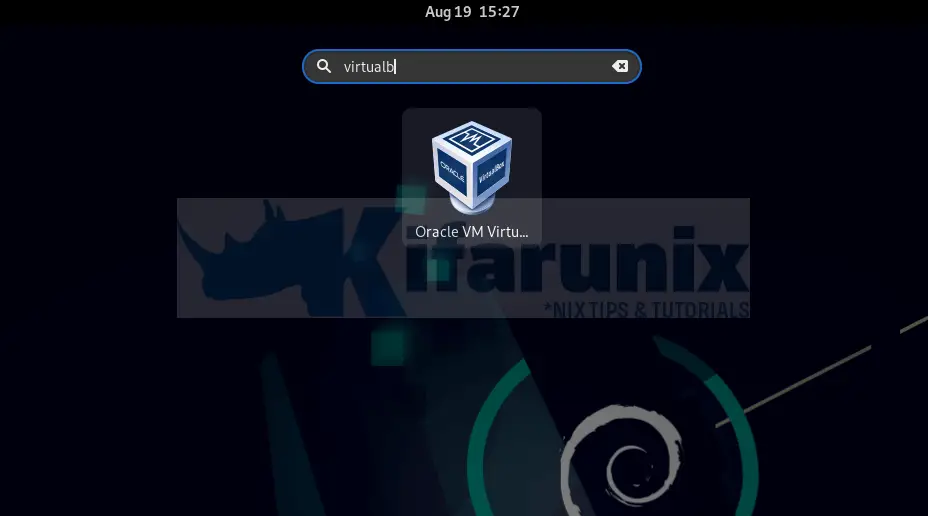
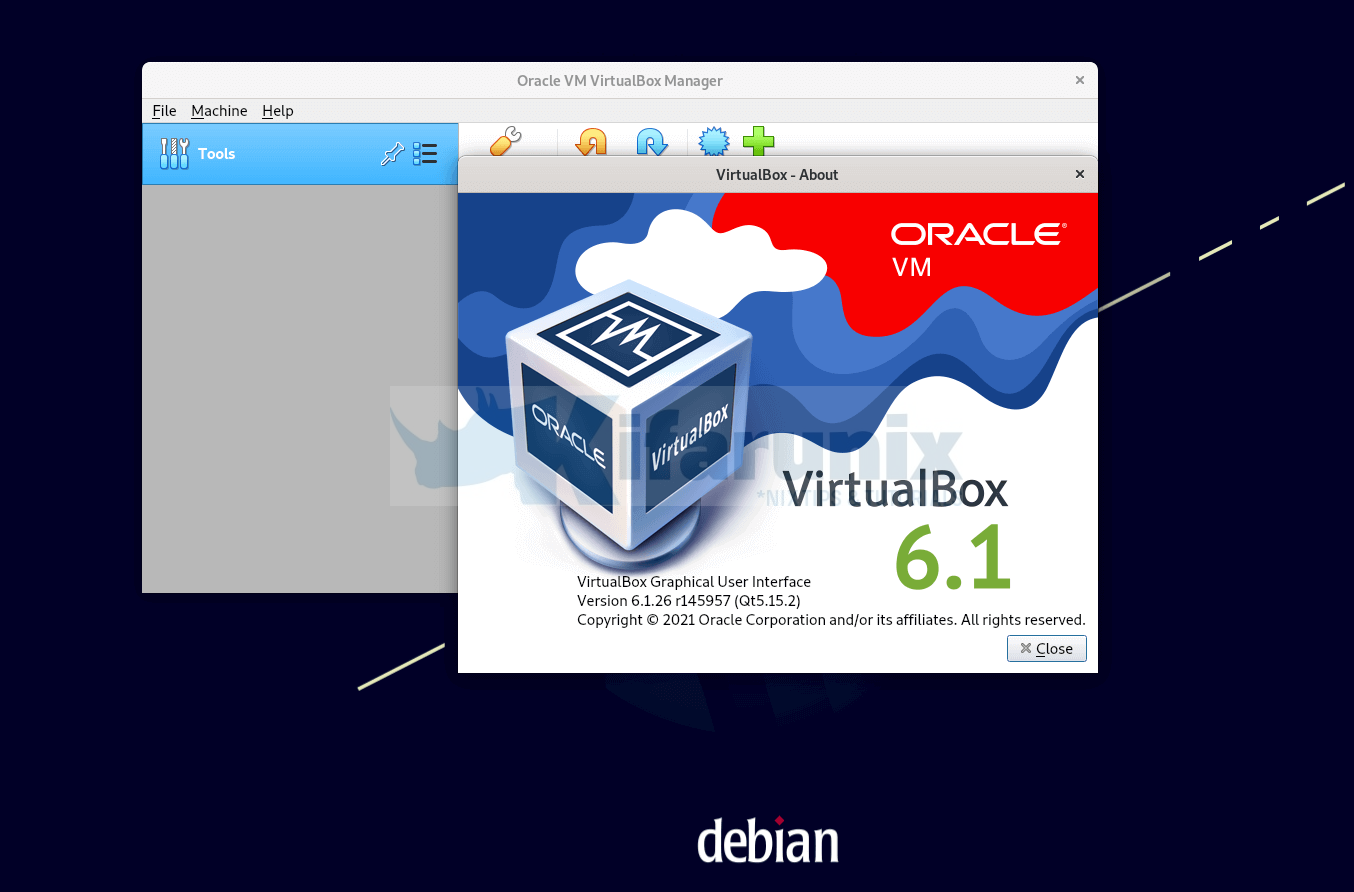

I’m assuming you didn’t test this. Debian 11 uses libvpx6, Virtuabox requires libvpx5. Your tutorial does not address this, thus it DOES NOT work.
Hi, I am afraid you didnt follow the guide. Please check again, libvpx5 is installed.
bullseye:
$ gdebi virtualbox-6.1_6.1.26-145957_Debian_buster_amd64.deb
Reading package lists… Done
Building dependency tree… Done
Reading state information… Done
Reading state information… Done
Dependency is not satisfiable: libvpx5 (>= 1.6.0)
From .deb, not working.
Hi Zen, the steps outlined should work with no issues. Please check again. Thanks