This guide will take you through how to install VirtualBox 7 on Debian 12. VirtualBox is a general-purpose full virtualizer for x86 hardware, targeted at server, desktop and embedded use.
Table of Contents
Installing VirtualBox 7 on Debian 12 Desktop
VirtualBox Features Overview
VirtualBox ships with a handful of features. Read about features offered by VirtualBox 7 on Features page.
Install VirtualBox 7
VirtualBox 7.0.12 is the current stable release version of VirtualBox 7 as of this writing.
There are two ways to install VirtualBox 7:
Installing VirtualBox 7 using Linux DEB Binary
You can always download the DEB binary from the VirtualBox 7 downloads page.
wget \
https://download.virtualbox.org/virtualbox/7.0.12/virtualbox-7.0_7.0.12-159484~Debian~bookworm_amd64.deb \
-P ~/Downloads/Run system update and install VirtualBox 7;
sudo apt updatesudo apt install ./virtualbox-7.0_7.0.12-159484~Debian~bookworm_amd64.debReading package lists... Done
Building dependency tree... Done
Reading state information... Done
Note, selecting 'virtualbox-7.0' instead of './virtualbox-7.0_7.0.12-159484~Debian~bookworm_amd64.deb'
The following additional packages will be installed:
libdouble-conversion3 libdrm-amdgpu1 libdrm-intel1 libdrm-nouveau2 libdrm-radeon1 libegl-mesa0 libegl1 libevdev2 libgl1 libgl1-mesa-dri libglapi-mesa libglvnd0
libglx-mesa0 libglx0 libgudev-1.0-0 libice6 libinput-bin libinput10 libllvm15 libmd4c0 libmtdev1 libpcre2-16-0 libqt5core5a libqt5dbus5 libqt5gui5 libqt5help5
libqt5network5 libqt5opengl5 libqt5printsupport5 libqt5sql5 libqt5widgets5 libqt5x11extras5 libqt5xml5 libsensors-config libsensors5 libsm6 libvpx7 libvulkan1
libwacom-common libwacom9 libxcb-dri2-0 libxcb-dri3-0 libxcb-glx0 libxcb-icccm4 libxcb-image0 libxcb-keysyms1 libxcb-present0 libxcb-randr0 libxcb-render-util0
libxcb-shape0 libxcb-sync1 libxcb-util1 libxcb-xfixes0 libxcb-xinerama0 libxcb-xinput0 libxcb-xkb1 libxkbcommon-x11-0 libxshmfence1 libxt6 libxxf86vm1 libz3-4 psmisc
x11-common
Suggested packages:
qgnomeplatform-qt5 qt5-image-formats-plugins lm-sensors libwacom-bin
Recommended packages:
qttranslations5-l10n libqt5svg5 qt5-gtk-platformtheme qtwayland5 libqt5sql5-sqlite | libqt5sql5-mysql | libqt5sql5-odbc | libqt5sql5-psql | libqt5sql5-tds
| libqt5sql5-ibase mesa-vulkan-drivers | vulkan-icd libsdl-ttf2.0-0 linux-headers-generic | linux-headers-generic-pae | linux-headers-686-pae | linux-headers-amd64
| linux-headers-2.6-686 | linux-headers-2.6-amd64 | linux-headers linux-image gcc make | build-essential | dpkg-dev binutils pdf-viewer
The following NEW packages will be installed:
libdouble-conversion3 libdrm-amdgpu1 libdrm-intel1 libdrm-nouveau2 libdrm-radeon1 libegl-mesa0 libegl1 libevdev2 libgl1 libgl1-mesa-dri libglapi-mesa libglvnd0
libglx-mesa0 libglx0 libgudev-1.0-0 libice6 libinput-bin libinput10 libllvm15 libmd4c0 libmtdev1 libpcre2-16-0 libqt5core5a libqt5dbus5 libqt5gui5 libqt5help5
libqt5network5 libqt5opengl5 libqt5printsupport5 libqt5sql5 libqt5widgets5 libqt5x11extras5 libqt5xml5 libsensors-config libsensors5 libsm6 libvpx7 libvulkan1
libwacom-common libwacom9 libxcb-dri2-0 libxcb-dri3-0 libxcb-glx0 libxcb-icccm4 libxcb-image0 libxcb-keysyms1 libxcb-present0 libxcb-randr0 libxcb-render-util0
libxcb-shape0 libxcb-sync1 libxcb-util1 libxcb-xfixes0 libxcb-xinerama0 libxcb-xinput0 libxcb-xkb1 libxkbcommon-x11-0 libxshmfence1 libxt6 libxxf86vm1 libz3-4 psmisc
virtualbox-7.0 x11-common
0 upgraded, 64 newly installed, 0 to remove and 0 not upgraded.
Need to get 51.4 MB/144 MB of archives.
After this operation, 433 MB of additional disk space will be used.
Do you want to continue? [Y/n] y
Install VirtualBox 7 from VirtualBox Repositories
The default Debian 12 repositories do not provide VirtualBox 7, at least as of this writing.
apt-cache policy virtualbox
virtualbox:
Installed: (none)
Candidate: (none)
Version table:Hence, run the command below to add the sources list for Debian 12 BookWorm.
echo \ "deb [arch=amd64] https://download.virtualbox.org/virtualbox/debian bookworm contrib" | \ sudo tee /etc/apt/sources.list.d/virtualbox.list
Next, install the repository GPG signing keys;
sudo apt install gnupg2wget -q https://www.virtualbox.org/download/oracle_vbox_2016.asc -O- | \
sudo gpg --dearmor -o /etc/apt/trusted.gpg.d/vbox.gpgNext, ensure your package cache is up-to-date by running the command below;
sudo apt update
VirtualBox 7 can then be installed by running the command below;
sudo apt install virtualbox-7.0
Running VirtualBox 7 on Debian 12
You can now start using VirtualBox 7.
Luanch;

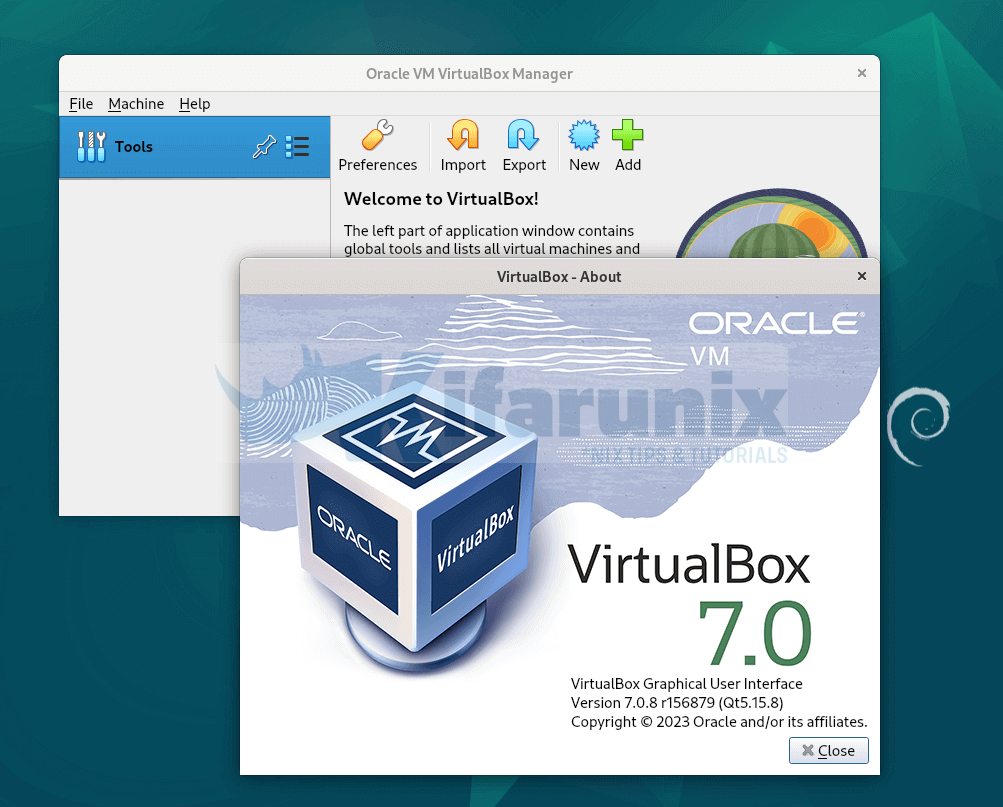
Uninstalling VirtualBox 7 on Debian 12
If for some reasons you want to remove VirtualBox 7, run the command below.
apt remove --purge --auto-remove virtualbox-7.0
Please note that this wont delete your VMs.
You can also remove the repo list after the installation;
rm -rf /etc/apt/sources.list.d/virtualbox.list

thank you very much
Huge Thanks!!!!! I rely heavily on this app and wasn’t able to load it after installing Deb12. Works now after using the first technique.
thank you very much…
someone need this maybe:
wget -qO- https://download.virtualbox.org/virtualbox/debian/oracle_vbox.asc | gpg –dearmor | sudo apt-key –keyring /usr/share/keyrings/oracle-virtualbox-2016.gpg add –
Thank you very much for this good solution!
Glad it helped you, enjoy.
Works perfect – thank you very much.
Great finally it worked noman