In this tutorial, you will learn how to install KVM on Debian 12. KVM, an acronym for Kernel-based Virtual Machine, is an opensource, full virtualization too for Linux systems with Intel-VT or AMD-V based-processors hardware virtualization extensions.
Table of Contents
Installing KVM on Debian 12
Before you can proceed to install KVM;
Verify Hardware Virtualization Support on your System
KVM can only be used on systems with Intel or AMD processors. Thus, verify the support by executing the command below. The command looks for the CPU flags; Intel vmx (Virtual Machine Extension) or AMD svm (Secure virtual Machine).
grep --color -iE 'vmx|svm' /proc/cpuinfoflags : fpu vme de pse tsc msr pae mce cx8 apic sep mtrr pge mca cmov pat pse36 clflush mmx fxsr sse sse2 ht syscall nx rdtscp lm constant_tsc rep_good nopl xtopology nonstop_tsc cpuid tsc_known_freq pni pclmulqdq vmx ssse3 cx16 pcid sse4_1 sse4_2 x2apic movbe popcnt aes xsave avx rdrand hypervisor lahf_lm abm 3dnowprefetch invpcid_single pti tpr_shadow vnmi flexpriority ept vpid fsgsbase bmi1 avx2 bmi2 invpcid rdseed clflushopt md_clear flush_l1d arch_capabilities
vmx flags : vnmi invvpid ept_x_only flexpriority tsc_offset vtpr vapic ept vpid unrestricted_guest pleIf the output has vmx/svm, then you good to go.
If not, then find out how to enable virtualization on your respective machine BIOS.
Similarly, you can use the command below to check Virtualization support.
lscpu | grep VirtualizationSample output;
Virtualization: VT-x
Virtualization type: fullInstalling KVM on Debian 12
Once you confirm the virtualization support, proceed to install KVM by executing the command below. In this tutorial, we are using Debian 12 desktop version.
sudo apt install virt-manager qemu-system libvirt-daemon-system qemu-utils
Reading package lists... Done
Building dependency tree... Done
Reading state information... Done
The following additional packages will be installed:
dmeventd gir1.2-ayatanaappindicator3-0.1 gir1.2-gtk-vnc-2.0 gir1.2-libosinfo-1.0 gir1.2-libvirt-glib-1.0 gir1.2-spiceclientglib-2.0 gir1.2-spiceclientgtk-3.0
gir1.2-vte-2.91 gnutls-bin ibverbs-providers iptables ipxe-qemu libaio1 libcacard0 libcapstone4 libdaxctl1 libdevmapper-event1.02.1 libexecs0 libfdt1 libfmt9 libgfapi0
libgfrpc0 libgfxdr0 libglusterfs0 libgnutls-dane0 libgtk-vnc-2.0-0 libgvnc-1.0-0 libibverbs1 libip6tc2 libiscsi7 libisoburn1 liblvm2cmd2.03 libndctl6 libnss-mymachines
libphodav-3.0-0 libphodav-3.0-common libpmem1 librados2 librbd1 librdmacm1 libslirp0 libspice-client-glib-2.0-8 libspice-client-gtk-3.0-5 libspice-server1 libssh-4
libtpms0 libunbound8 liburing2 libusbredirhost1 libusbredirparser1 libvdeplug2 libvirglrenderer1 libvirt-clients libvirt-daemon libvirt-daemon-config-network
libvirt-daemon-config-nwfilter libvirt-daemon-driver-lxc libvirt-daemon-driver-qemu libvirt-daemon-driver-vbox libvirt-daemon-driver-xen libvirt-daemon-system-systemd
libvirt-glib-1.0-0 libvirt-glib-1.0-data libvirt-l10n libvirt0 libxencall1 libxendevicemodel1 libxenevtchn1 libxenforeignmemory1 libxengnttab1 libxenhypfs1
libxenmisc4.17 libxenstore4 libxentoolcore1 libxentoollog1 libxml2-utils lvm2 mdevctl netcat-openbsd ovmf python3-libvirt python3-libxml2 qemu-block-extra
qemu-efi-aarch64 qemu-efi-arm qemu-system-arm qemu-system-common qemu-system-data qemu-system-gui qemu-system-mips qemu-system-misc qemu-system-ppc qemu-system-sparc
qemu-system-x86 qemu-utils seabios spice-client-glib-usb-acl-helper swtpm swtpm-libs swtpm-tools systemd-container thin-provisioning-tools virt-viewer virtinst xorriso
Suggested packages:
firewalld libvirt-clients-qemu libvirt-login-shell libvirt-daemon-driver-storage-gluster libvirt-daemon-driver-storage-iscsi-direct libvirt-daemon-driver-storage-rbd
libvirt-daemon-driver-storage-zfs numad auditd nfs-common open-iscsi pm-utils systemtap zfsutils samba vde2 trousers python3-guestfs ssh-askpass python3-argcomplete
xorriso-tcltk jigit cdck
The following NEW packages will be installed:
dmeventd gir1.2-ayatanaappindicator3-0.1 gir1.2-gtk-vnc-2.0 gir1.2-libosinfo-1.0 gir1.2-libvirt-glib-1.0 gir1.2-spiceclientglib-2.0 gir1.2-spiceclientgtk-3.0
gir1.2-vte-2.91 gnutls-bin ibverbs-providers iptables ipxe-qemu libaio1 libcacard0 libcapstone4 libdaxctl1 libdevmapper-event1.02.1 libexecs0 libfdt1 libfmt9 libgfapi0
libgfrpc0 libgfxdr0 libglusterfs0 libgnutls-dane0 libgtk-vnc-2.0-0 libgvnc-1.0-0 libibverbs1 libip6tc2 libiscsi7 libisoburn1 liblvm2cmd2.03 libndctl6 libnss-mymachines
libphodav-3.0-0 libphodav-3.0-common libpmem1 librados2 librbd1 librdmacm1 libslirp0 libspice-client-glib-2.0-8 libspice-client-gtk-3.0-5 libspice-server1 libssh-4
libtpms0 libunbound8 liburing2 libusbredirhost1 libusbredirparser1 libvdeplug2 libvirglrenderer1 libvirt-clients libvirt-daemon libvirt-daemon-config-network
libvirt-daemon-config-nwfilter libvirt-daemon-driver-lxc libvirt-daemon-driver-qemu libvirt-daemon-driver-vbox libvirt-daemon-driver-xen libvirt-daemon-system
libvirt-daemon-system-systemd libvirt-glib-1.0-0 libvirt-glib-1.0-data libvirt-l10n libvirt0 libxencall1 libxendevicemodel1 libxenevtchn1 libxenforeignmemory1
libxengnttab1 libxenhypfs1 libxenmisc4.17 libxenstore4 libxentoolcore1 libxentoollog1 libxml2-utils lvm2 mdevctl netcat-openbsd ovmf python3-libvirt python3-libxml2
qemu-block-extra qemu-efi-aarch64 qemu-efi-arm qemu-system qemu-system-arm qemu-system-common qemu-system-data qemu-system-gui qemu-system-mips qemu-system-misc
qemu-system-ppc qemu-system-sparc qemu-system-x86 qemu-utils seabios spice-client-glib-usb-acl-helper swtpm swtpm-libs swtpm-tools systemd-container
thin-provisioning-tools virt-manager virt-viewer virtinst xorriso
0 upgraded, 108 newly installed, 0 to remove and 11 not upgraded.
Need to get 147 MB of archives.
After this operation, 987 MB of additional disk space will be used.
Do you want to continue? [Y/n] y
virt-manager: Virt-Manager is a graphical user interface (GUI) tool for managing virtual machines through libvirt-daemon.qemu-systemis an open source virtualizer that provides hardware emulation for the KVM hypervisor. It acts as a virtual machine monitor together with the KVM kernel modules, and emulates the hardware for a full system such as a PC and its associated peripherals.libvirt-daemon-systemprovides API libraries that enables GUI apps such as virt-manager to communicate with libvirtd daemon, a system servicelibvirtd, and avirshCLI tool.
If you are running an headless server with no GUI, then it suffices to just run the command below;
sudo apt install qemu-system libvirt-daemon-system virtinst qemu-utilsOnce the installation is done, check if KVM modules are loaded;
lsmod | grep -i kvmkvm_intel 380928 0
kvm 1142784 1 kvm_intel
irqbypass 16384 1 kvmStart libvirt management daemon (libvirtd)
According to man pages, the libvirtd program is the server side daemon component of the libvirt virtualization management system. This daemon runs on host servers and performs required management tasks for virtualized guests. This includes activities such as starting, stopping and migrating guests between host servers, configuring and manipulating networking, and managing storage for use by guests. The libvirt client libraries and utilities connect to this daemon to issue tasks and collect information about the configuration and resources of the host system and guests.
Thus, start and enable this service to run on system boot;
sudo systemctl enable --now libvirtdCheck the status;
systemctl status libvirtd
● libvirtd.service - Virtualization daemon
Loaded: loaded (/lib/systemd/system/libvirtd.service; enabled; preset: enabled)
Active: active (running) since Sun 2023-06-18 01:00:04 EAT; 11s ago
TriggeredBy: ● libvirtd-ro.socket
● libvirtd-admin.socket
● libvirtd.socket
Docs: man:libvirtd(8)
https://libvirt.org
Main PID: 11619 (libvirtd)
Tasks: 19 (limit: 32768)
Memory: 27.1M
CPU: 149ms
CGroup: /system.slice/libvirtd.service
└─11619 /usr/sbin/libvirtd --timeout 120
Jun 18 01:00:02 bookwork systemd[1]: Starting libvirtd.service - Virtualization daemon...
Jun 18 01:00:04 bookwork systemd[1]: Started libvirtd.service - Virtualization daemon.
By default, the libvirtd daemon listens for requests on a local Unix domain socket. Using the -l | --listen command line option, the libvirtd daemon can be instructed to additionally listen on a TCP/IP socket. The TCP/IP socket to use is defined in the libvirtd configuration file.
Launching KVM Virtual Machine Manager
If you are running a desktop system, then you can launch the Virtual Machine manager from your applications or command line;
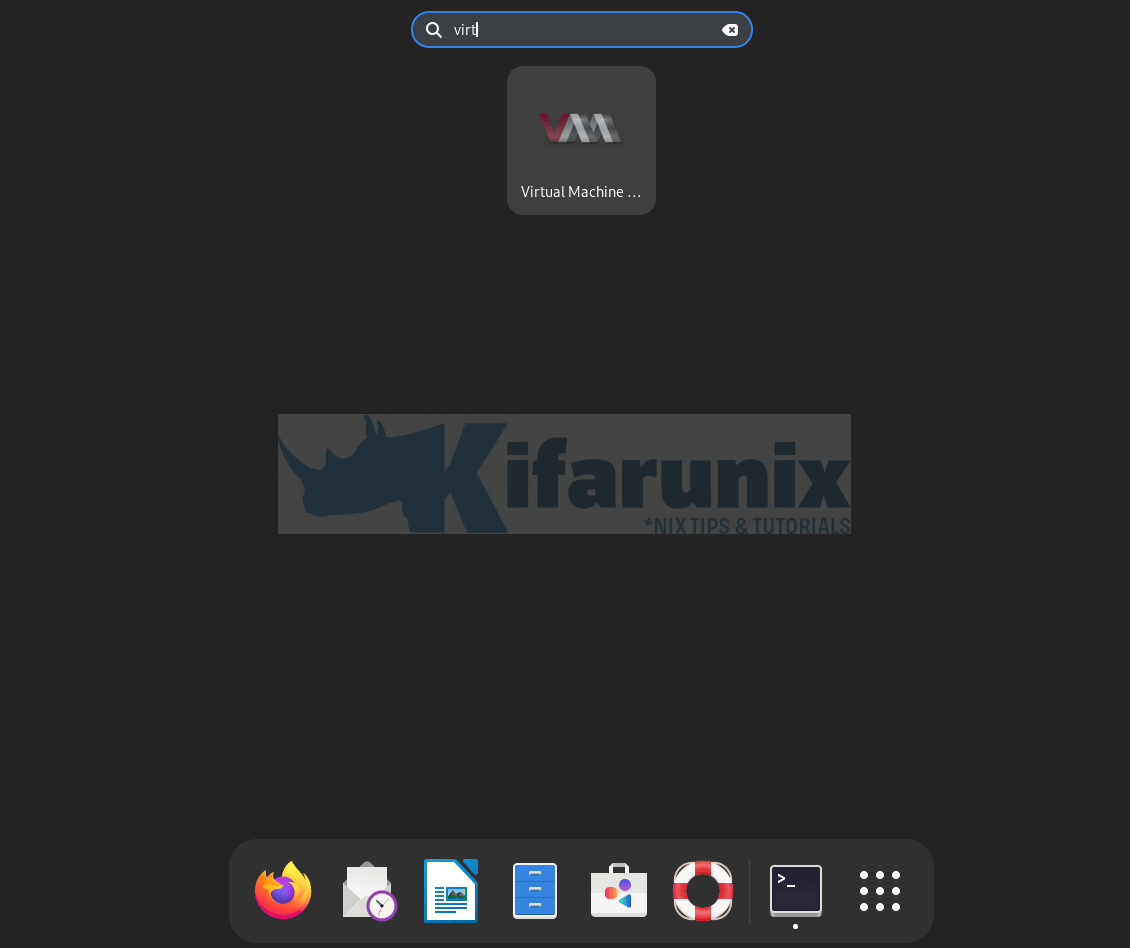
To launch it from command line;
virt-manager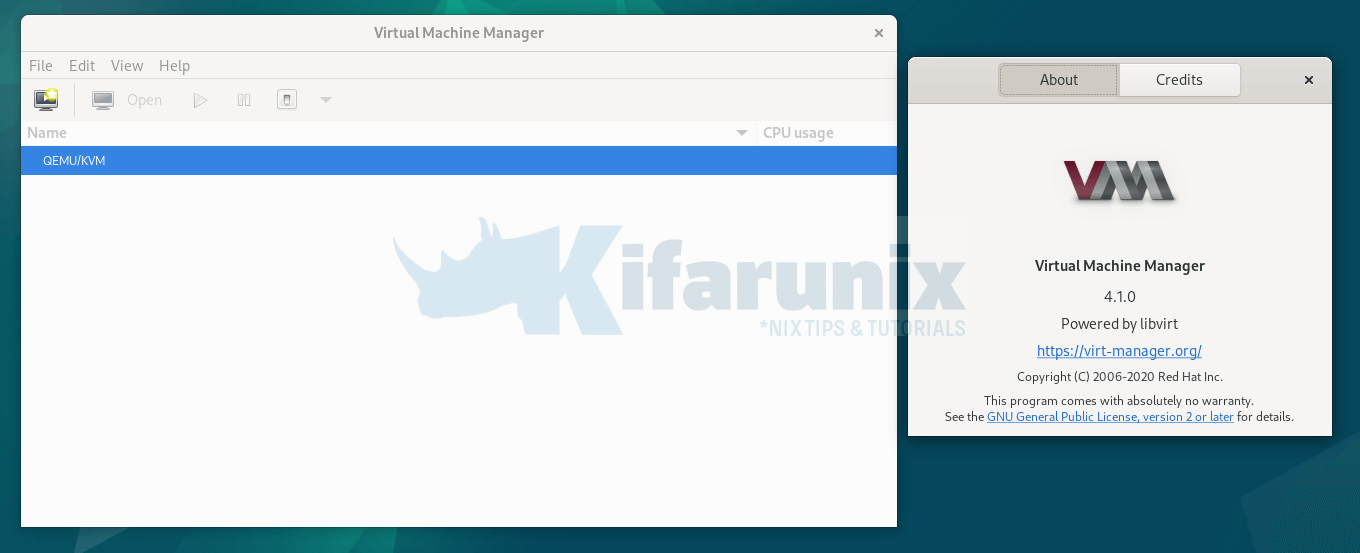
If you are launching Virt-manager as standard user, you may be prompted to enter your administrator password to run it, “system policy prevents management of local virtualized systems”.
To fix this, add the standard user to libvirt and kvm group (Replace USERNAME with your user account).
sudo usermod -aG libvirt,kvm USERNAMEYou can now start creating virtual machines and run them over KVM!
Other Tutorials
Change Windows Boot Device from IDE to Virtio on KVM

