In this tutorial, we will show you how to install Discord on Ubuntu 24.04. Discord is an instant messaging and VoIP social platform which allows communication through voice calls, video calls, text messaging, and media and files. Communication can be private or take place in virtual communities called “servers”.
Table of Contents
Installing Discord on Ubuntu 24.04
Well, there are different ways in which you can install Discord on Ubuntu:
- Install Discord using DEB Binary
- Install Discord from Snap store
- Install Discord from Flathub
Run System Update
Ensure your system package is up-to-date;
sudo apt updateInstall Discord using DEB Binary
Discord provides DEB binary for Debian-based Linux distros that you can install seamlessly on Ubuntu 24.04.
Thus, navigate to the downloads page of Discord and grab the DEB installer for Linux.
You can similarly, just get the link to the latest DEB binary and download using curl or wget command.
curl -L -o discord.deb "https://discord.com/api/download?platform=linux&format=deb"Once you have a DEB binary downloaded, you can install Discord using the DEB with the command below;
sudo apt install ./discord.debIf you want to remove it later;
sudo apt remove --purge --auto-remove discordInstall Discord from Snap store
Enable snapd
Snap is already installed and ready for use on Ubuntu 24.04.
Install Discord from Snap store
You can then simply execute the command below to install Discord from snap store.
sudo snap install discordConfirm after installation;
snap list discordName Version Rev Tracking Publisher Notes
discord 0.0.43 178 latest/stable snapcrafters✪ -
To uinstall Discord installed via snap store;
sudo snap remove discordInstall Discord from Flathub
Flathub is a centralized repository of Flatpak apps. Flatpak is a system for building, distributing, and running sandboxed desktop applications on Linux.
- Flatpak installs, manages and runs sandboxed desktop application bundles. Application bundles run partially isolated from the wider system, using containerization techniques such as namespaces to prevent direct access to system resources. Resources from outside the sandbox can be accessed via “portal” services, which are responsible for access control; for example, the Documents portal displays an “Open” dialog outside the sandbox, then allows the application to access only the selected file.
- Each application uses a specified “runtime”, or set of libraries, which is available as /usr inside its sandbox. This can be used to run application bundles with multiple, potentially incompatible sets of dependencies within the same desktop environment.
- This package contains the services and executables needed to install and launch sandboxed applications, and the portal services needed to provide limited access to resources outside the sandbox.
Install Flatpak on Ubuntu 24.04
Thus, to install Discord from Flathub, install the Flatpak framework.
sudo apt install flatpakEnable Flathub repository
Run the command below to enable Flathub repository on Ubuntu 24.04;
sudo flatpak remote-add --if-not-exists flathub https://dl.flathub.org/repo/flathub.flatpakrepoSearch for Packages on Flathub
You can use flatpak search <keyword> to search for specific package matching the provided keyword.
flatpak search discordThis command will return any applications matching the search terms. Each search result includes the name of the application, description, app ID, version and the remote repository that the application is in.
Name Description Application ID Version Branch Remotes
discord-scr… A custom discord client that supports streaming with audio on Linux …shorsh.discord-screenaudio 1.9.2 stable flathub
Discord Messaging, voice and video client com.discordapp.Discord 0.0.43 stable flathub
ArmCord ArmCord is a custom client designed to enhance your Discord experience while keeping everyt… xyz.armcord.ArmCord 3.2.6 stable flathub
gtkcord4 GTK4 Discord client in Go so.libdb.gtkcord4 v0.0.19 stable flathub
Discover Ov… A graphical overlay for Discord voice chat. …hub.trigg.discover_overlay 0.7.0 stable flathub
Vesktop Snappier Discord app with Vencord dev.vencord.Vesktop 1.5.0 stable flathub
QTCord Lightweight Discord Client io.github.mak448a.QTCord v0.0.9 stable flathub
Datcord An open-source Discord client that uses Firefox ….github.gamingdoom.Datcord 0.5.1 stable flathub
Ripcord Alternative desktop chat client for Slack (and Discord) fm.cancel.Ripcord 0.4.29 stable flathub
Tonbrett Companion App for Discord Soundboard Bot dev.schlaubi.Tonbrett 1.18.14 stable flathub
Cider An open source and community oriented Apple Music client sh.cider.Cider v1.6.2 stable flathub
Alien Arena Ultra fast paced arena FPS org.alienarena.alienarena 7.71.6 stable flathub
Veloren Veloren is a multiplayer voxel RPG written in Rust. It is inspired by games such as Cube Wo… net.veloren.veloren 0.15.0-nightly stable flathub
Airshipper Airshipper is the official launcher for Veloren. net.veloren.airshipper 0.10.0 stable flathub
RetroDECK RetroDECK brings an environment to catalog and play your retro games directly on your Steam… net.retrodeck.retrodeck 0.7.6b stable flathub
REAL Video … Free and Open Source Video Enhancement Tool …ntwise.REAL-Video-Enhancer 1.0.7 stable flathub
Resonance Harmonize your listening experience ….github.nate_xyz.Resonance 0.1.3 stable flathub
Muezzin Islamic prayer times application io.github.dbchoco.muezzin v2.6.0 stable flathub
Salawat Islamic prayer times application io.github.dbchoco.Salawat v1.3.0 stable flathub
Guilded Messaging, Voice, and Video Client gg.guilded.Guilded 1.0.9236953 stable flathub
wger Fitness/workout, nutrition and weight tracker de.wger.flutter 1.7.0 stable flathub
AuthPass Password Manager: Keep your passwords safe across all platforms and devices app.authpass.AuthPass 1.9.6_1904 stable flathub
Thus, to install official discord app on Ubuntu 24.04 using Flatpak, then execute the command below;
flatpak install flathub com.discordapp.DiscordNote that the directories
'/var/lib/flatpak/exports/share'
'/home/kifarunix/.local/share/flatpak/exports/share'
are not in the search path set by the XDG_DATA_DIRS environment variable, so
applications installed by Flatpak may not appear on your desktop until the
session is restarted.
Looking for matches…
Required runtime for com.discordapp.Discord/x86_64/stable (runtime/org.freedesktop.Platform/x86_64/23.08) found in remote flathub
Do you want to install it? [Y/n]: y
com.discordapp.Discord permissions:
ipc network pulseaudio x11 devices file access [1] dbus access [2]
bus ownership [3] tags [4]
[1] xdg-download, xdg-pictures:ro, xdg-videos:ro
[2] com.canonical.AppMenu.Registrar, com.canonical.Unity, com.canonical.indicator.application, org.freedesktop.ScreenSaver, org.kde.StatusNotifierWatcher
[3] org.kde.*
[4] proprietary
ID Branch Op Remote Download
1. [✓] org.freedesktop.Platform.GL.default 23.08 i flathub 162.0 MB / 162.3 MB
2. [✓] org.freedesktop.Platform.GL.default 23.08-extra i flathub 17.9 MB / 162.3 MB
3. [✓] org.freedesktop.Platform.Locale 23.08 i flathub 17.9 kB / 359.9 MB
4. [✓] org.freedesktop.Platform.openh264 2.2.0 i flathub 886.7 kB / 944.3 kB
5. [✓] org.gtk.Gtk3theme.Yaru 3.22 i flathub 139.3 kB / 191.5 kB
6. [✓] org.freedesktop.Platform 23.08 i flathub 175.9 MB / 225.6 MB
7. [✓] com.discordapp.Discord stable i flathub 98.5 MB / 101.7 MB
Installation complete.
To list the applications and runtimes you have installed, run:
flatpak listName Application ID Version Branch Installation
Discord Inc. com.discordapp.Discord 0.0.43 stable system
Freedesktop P… org.freedesktop.Platform 23.08.11 23.08 system
Mesa …edesktop.Platform.GL.default 23.3.4 23.08 system
Mesa (Extra) …edesktop.Platform.GL.default 23.3.4 23.08-extra system
openh264 …reedesktop.Platform.openh264 2.1.0 2.2.0 system
Yaru Gtk Theme org.gtk.Gtk3theme.Yaru 3.22 system
If you want to uninstall Discord app installed using Flatpak, simply execute;
flatpak uninstall com.discordapp.DiscordRunning Discord on Ubuntu 24.04
You can launch Discord from applications menu on the desktop or from command line.
Launch Discord from Applications Menu
Open applications menu and type discord and press ENTER to launch discord.
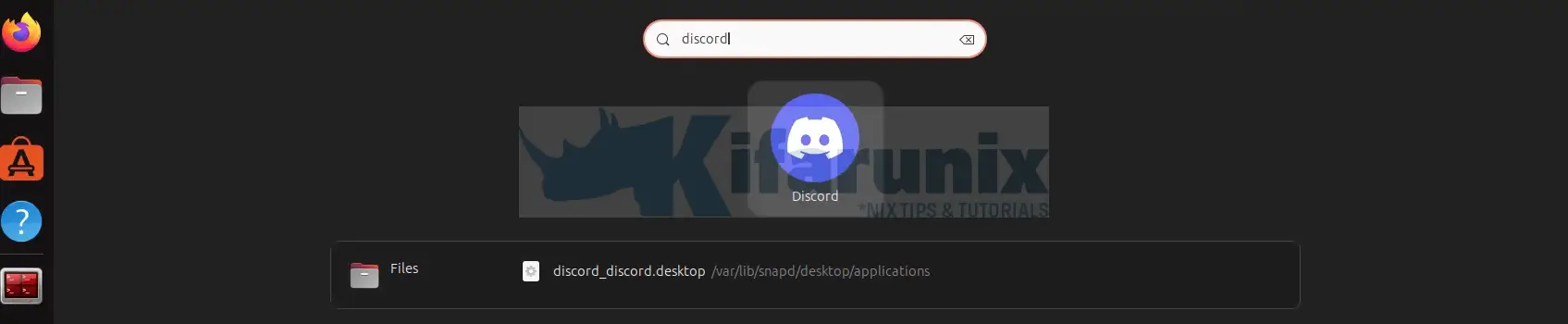
Launch Discord from command Line
If you installed Discord using apt/dpkg commands, then run the command below on command line;
discordIf you installed discord from Snap store, launch it as follows from command line;
discordIf you installed discord from Flathub, then launch it as follows;
flatpak run <discord-app-ID>E.g
flatpak run com.discordapp.DiscordLogin to Discord App
You can now login to your discord account!
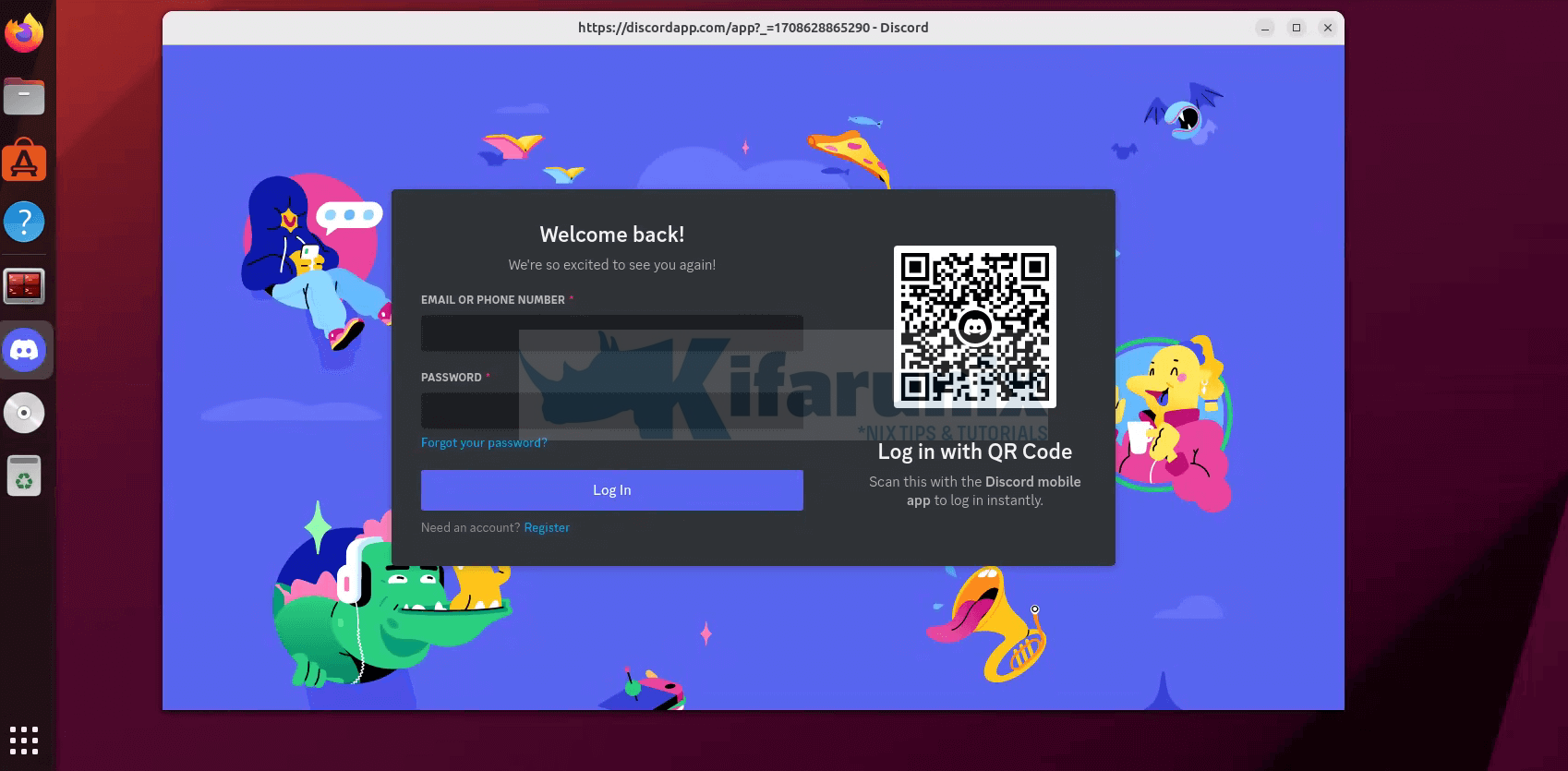
And that concludes our guide on how to install Discord app on Ubuntu 24.04.

