In this guide, we are going to learn how to install and configure NXLog CE on Ubuntu 20.04.
NXLog is a cross-platform log collection and centralization tool. It collects logs from various types of log sources, formats, and platforms and forwards them securely and reliably to a central log server.
NXLog Community Edition is feature-full. Read about these features on their page.
Table of Contents
Installing NXLog CE on Ubuntu 20.04
Download NXLog Debian Binary Package
NXLog is not available on the default Ubuntu 20.04 repos. However, it is available as DEB binary package. Thus, to install NXLog on Ubuntu 20.04, you need to download this DEB binary package.
Hence, navigate to NXLog community edition downloads page and grab Ubuntu 20.04 installer.
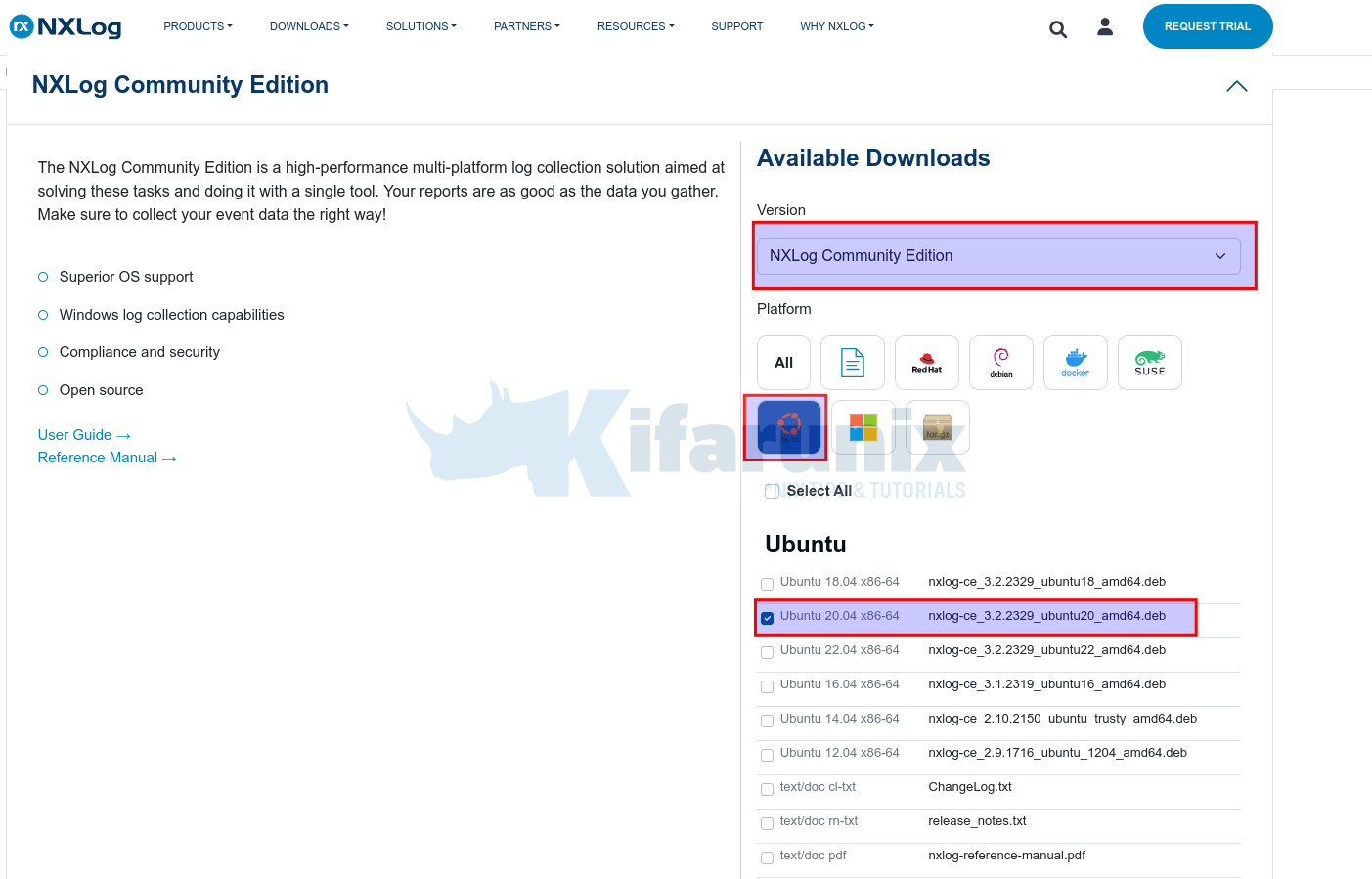
I have downloaded the binary to my host system Downloads directory and copied it to my Ubuntu 20.04 server;
ls -1 ~/nxlog-ce_3.2.2329_ubuntu20_amd64.debInstall NXLog on Ubuntu 20.04
Once the download is done, you can now install NXLog CE on Ubuntu 20.04.
apt updateReplace the path to the NXLog binary accordingly!
cd ~/Downloadssudo apt install ./nxlog-ce_3.2.2329_ubuntu20_amd64.deb
Reading package lists... Done
Building dependency tree
Reading state information... Done
Note, selecting 'nxlog-ce' instead of './nxlog-ce_3.2.2329_ubuntu20_amd64.deb'
The following additional packages will be installed:
libapr1 libdbi1
Suggested packages:
libdbd-mysql libdbd-pgsql libdbd-sqlite3 libdbd-freetds
The following NEW packages will be installed:
libapr1 libdbi1 nxlog-ce
0 upgraded, 3 newly installed, 0 to remove and 46 not upgraded.
Need to get 119 kB/614 kB of archives.
After this operation, 3,868 kB of additional disk space will be used.
Do you want to continue? [Y/n] y
Get:1 /home/kifarunix/nxlog-ce_3.2.2329_ubuntu20_amd64.deb nxlog-ce amd64 3.2.2329 [495 kB]
Get:2 http://de.archive.ubuntu.com/ubuntu focal/main amd64 libapr1 amd64 1.6.5-1ubuntu1 [91.4 kB]
Get:3 http://de.archive.ubuntu.com/ubuntu focal/main amd64 libdbi1 amd64 0.9.0-5 [27.3 kB]
Fetched 119 kB in 0s (754 kB/s)
Selecting previously unselected package libapr1:amd64.
(Reading database ... 124388 files and directories currently installed.)
Preparing to unpack .../libapr1_1.6.5-1ubuntu1_amd64.deb ...
Unpacking libapr1:amd64 (1.6.5-1ubuntu1) ...
Selecting previously unselected package libdbi1:amd64.
Preparing to unpack .../libdbi1_0.9.0-5_amd64.deb ...
Unpacking libdbi1:amd64 (0.9.0-5) ...
Selecting previously unselected package nxlog-ce.
Preparing to unpack .../nxlog-ce_3.2.2329_ubuntu20_amd64.deb ...
Unpacking nxlog-ce (3.2.2329) ...
Setting up libdbi1:amd64 (0.9.0-5) ...
Setting up libapr1:amd64 (1.6.5-1ubuntu1) ...
Setting up nxlog-ce (3.2.2329) ...
Adding user nxlog to group nxlog
Created symlink /etc/systemd/system/multi-user.target.wants/nxlog.service → /lib/systemd/system/nxlog.service.
Processing triggers for libc-bin (2.31-0ubuntu9.9) ...
NXLog is now installed on Ubuntu 20.04.
apt-cache policy nxlog-cenxlog-ce:
Installed: 3.2.2329
Candidate: 3.2.2329
Version table:
*** 3.2.2329 100
100 /var/lib/dpkg/status
Configure NXLog to Forward System Logs to Rsyslog Server on Ubuntu
Proceed with configuration by following the guide below;
How to configure NXLog to forward syslog logs to central Log server
Further Reading
NXLog Community Edition Reference Manual
Related Tutorials
Install and Configure NXLog on Ubuntu 18.04
Configure Rsyslog on Solaris 11.4 to Send logs to Remote Log Server
Configure Syslog on Solaris 11.4 for Remote Logging
How to Configure Remote Logging with Rsyslog on Ubuntu 18.04


all abovenot working. download link are not valid !
This has been updated