This tutorial provides a step-by-step guide on how to setup highly available Kubernetes cluster with Haproxy and Keepalived. For anyone managing critical containerized applications with Kubernetes, ensuring reliability isn’t just an option—it’s a necessity. Downtime is more than an inconvenience; it’s a direct threat to revenue, brand reputation, and operational stability. This is where a Highly Available (HA) Kubernetes cluster setup becomes indispensable. An HA cluster guarantees that your Kubernetes deployment can endure node failures without affecting your applications’ performance. But how do you achieve this robustness?
Table of Contents
How to Set Up a Highly Available Kubernetes Cluster
Understanding HA in Kubernetes
A Kubernetes cluster is usually made up a control plane and worker nodes. While control plane, also known as master node, controls the Kubernetes cluster by managing the scheduling and orchestration of applications, maintaining the cluster’s desired state and responding to cluster events, worker nodes handle the real workload of running and managing containers (Pods).
Most Kubernetes deployment usually run a multi-worker nodes and a single control plane architectures. While there is a distributed workload among the worker nodes in this setup, it poses a risk of inability to manage and control the cluster’s resources, such as scheduling new pods, updating configurations, and handling API requests in the event that the control plane goes down.
These are the issues that redundancy and high availability aims to solve as it ensures:
- Fault tolerance: HA ensures that the Kubernetes cluster can continue to operate even if individual components or nodes fail.
- Business Continuity: HA setup minimizes the risk of downtime, ensuring business continuity and customer satisfaction.
- Resilience to Maintenance: HA setup facilitate rolling updates and maintenance activities without disrupting application availability.
- Improved Performance: HA configurations can enhance performance by distributing workloads across multiple nodes and leveraging resources more efficiently.
- Disaster Recovery: In the event of a catastrophic failure or disaster, HA setup can help minimize data loss and facilitate recovery.
Kubernetes HA Setup Options
There are two major options of deploying Kubernetes cluster in a high availability setup: stacked control plane nodes and external etcd cluster. Each of these setups have their own pros and cons.
- Stacked Control Plane Nodes:
- In this setup, multiple master nodes are deployed to provide high availability.
- As usual, all control plane components (such as the API server, scheduler, controller manager, and etcd) are installed on each master node.
- This setup simplifies deployment and management as all components are colocated on the same nodes. Hence, suitable for smaller deployments.
- However, it introduces a risk of compromised redundancy. If one control node goes down, all the components including the key-value data store, etcd, in the same node, becomes inaccessible.
- To mitigate this risk, you need multiple control planes and at least three of them are recommended.
- External etcd Cluster:
- In this configuration, the etcd key-value store, which stores cluster state and configuration data, is deployed separately from the master nodes.
- The etcd cluster can be deployed in a highly available manner across multiple nodes or even multiple data centers, ensuring resilience against failures.
- This setup adds complexity to the deployment and management of the Kubernetes cluster but provides greater fault tolerance and reliability.
- It’s recommended for production environments or large-scale deployments where high availability and data integrity are critical requirements.
Our Deployment Architecture: Stacked Control Plane
In this guide, we will deploy a highly available Kubernetes cluster using stacked control plane architecture. The diagram below depicts our architecture.
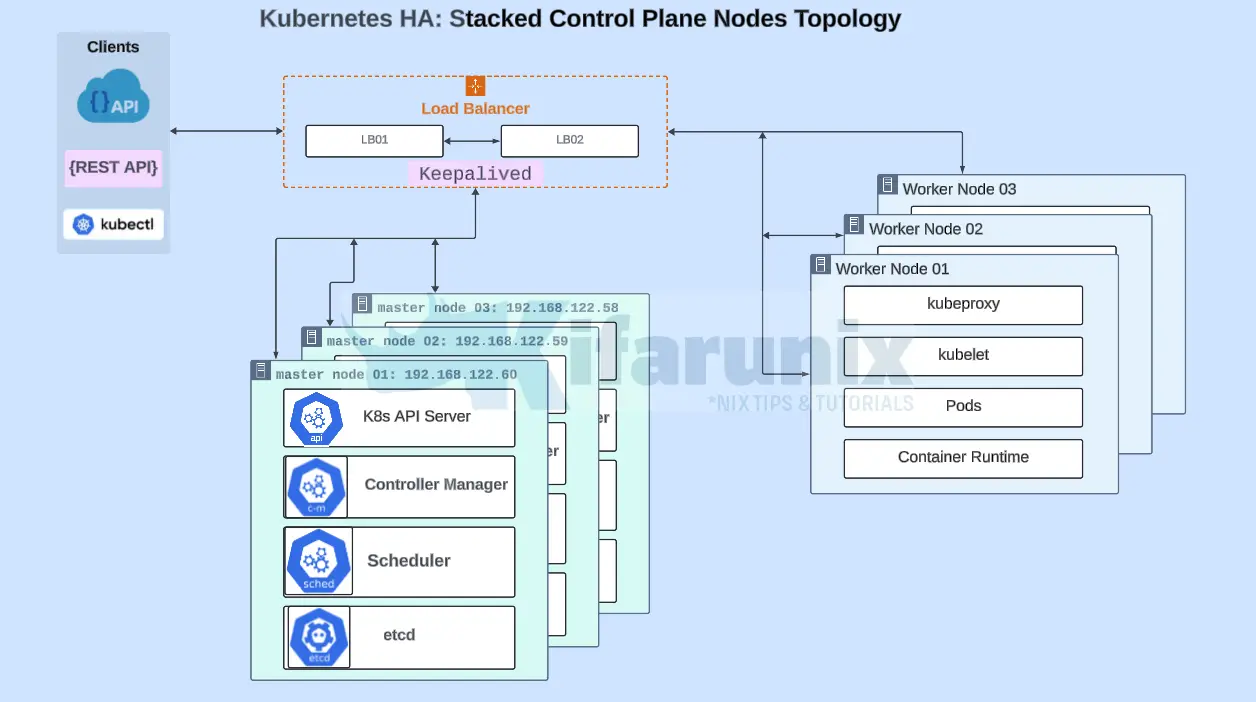
From the architecture above, we have;
- 2 load balancers running Haproxy and Keepalived
- 3 Kubernetes control planes in stacked topology.
- 3 Kubernetes worker nodes
Kubernetes cluster nodes;
| Node | Hostname | IP Address | vCPUs | RAM (GB) | OS |
| LB 01 | lb-01 | 192.168.122.56 | 2 | 4 | Ubuntu 24.04 |
| LB 02 | lb-02 | 192.168.122.57 | 2 | 4 | Ubuntu 24.04 |
| Master 1 | master-01 | 192.168.122.58 | 2 | 4 | Ubuntu 24.04 |
| Master 2 | master-02 | 192.168.122.59 | 2 | 4 | Ubuntu 24.04 |
| Master 3 | master-03 | 192.168.122.60 | 2 | 4 | Ubuntu 24.04 |
| Worker 1 | worker-01 | 192.168.122.61 | 2 | 4 | Ubuntu 24.04 |
| Worker 2 | worker-02 | 192.168.122.62 | 2 | 4 | Ubuntu 24.04 |
| Worker 3 | worker-03 | 192.168.122.63 | 2 | 4 | Ubuntu 24.04 |
All the nodes used in this guide are running Ubuntu 24.04 LTS server.
Therefore, to proceed with this setup;
Deploy Kubernetes in HA with Haproxy and Keepalived
Why Choose HAProxy and Keepalived?
HAProxy is a powerful, open-source load balancer and proxy server known for its high performance and reliability. It distributes traffic across your Kubernetes control plane nodes, ensuring that the load is balanced and no single node is overwhelmed.
Keepalived is a routing software that provides high availability and load balancing. It complements HAProxy by managing Virtual IP addresses (VIPs), ensuring that if one load balancer goes down, another can take over seamlessly.
Install Haproxy and Keepalived on Load Balancer Nodes
On Load balance node lb-01 and lb-02, install both Haproxy and Keepalived packages.
How to Install Keepalived on Ubuntu 24.04
Install HAProxy on Ubuntu 24.04
Configure Keepalived to Provide Virtual IP
Once you have installed Keepalived package, you can configure it to provide a VIP.
Here is our sample configurations;
LB-01;
cat /etc/keepalived/keepalived.confglobal_defs {
enable_script_security
script_user root
vrrp_version 3
vrrp_min_garp true
}
vrrp_script chk_haproxy {
script "/usr/bin/systemctl is-active --quiet haproxy"
fall 2
rise 2
interval 2
weight 50
}
vrrp_instance LB_VIP {
state MASTER
interface enp1s0
virtual_router_id 51
priority 150
advert_int 1
track_interface {
enp1s0 weight 50
}
track_script {
chk_haproxy
}
virtual_ipaddress {
192.168.122.254/24
}
}
LB-02;
cat /etc/keepalived/keepalived.confglobal_defs {
enable_script_security
script_user root
vrrp_version 3
vrrp_min_garp true
}
vrrp_script chk_haproxy {
script "/usr/bin/systemctl is-active --quiet haproxy"
fall 2
rise 2
interval 2
weight 50
}
vrrp_instance LB_VIP {
state BACKUP
interface enp1s0
virtual_router_id 51
priority 100
advert_int 1
track_interface {
enp1s0 weight 50
}
track_script {
chk_haproxy
}
virtual_ipaddress {
192.168.122.254/24
}
}
Start Keepalived on both nodes;
sudo systemctl enable --now keepalivedConfirm IP address on the node defined as master lb-01 (with higher priority value);
ip -br alo UNKNOWN 127.0.0.1/8 ::1/128
enp1s0 UP 192.168.122.56/24 192.168.122.254/32 fe80::5054:ff:fedb:1d46/64
As you can see, we have VIP (192.168.122.254) assigned.
Sample logs can be checked using;
sudo journalctl -f -u keepalivedYou can also check traffic related to VRRP protocol (protocol 112)
sudo tcpdump proto 112Configure HAProxy Load Balancer
On both load balancers, the HAProxy configuration files have the same settings.
Sample confugration used;
cat /etc/haproxy/haproxy.cfgglobal
log /var/log/haproxy.log local0 info
log-send-hostname
chroot /var/lib/haproxy
stats socket /run/haproxy/admin.sock mode 660 level admin
stats timeout 30s
user haproxy
group haproxy
daemon
maxconn 524272
defaults
log global
mode http
option httplog
option dontlognull
timeout connect 5000
timeout client 50000
timeout server 50000
errorfile 400 /etc/haproxy/errors/400.http
errorfile 403 /etc/haproxy/errors/403.http
errorfile 408 /etc/haproxy/errors/408.http
errorfile 500 /etc/haproxy/errors/500.http
errorfile 502 /etc/haproxy/errors/502.http
errorfile 503 /etc/haproxy/errors/503.http
errorfile 504 /etc/haproxy/errors/504.http
frontend kube-apiserver
bind *:6443 # BIND to any address so it is accessible via VIP
mode tcp
option tcplog
default_backend kube-apiserver
backend kube-apiserver
balance roundrobin
mode tcp
option tcp-check
server master-01 192.168.122.58:6443 check
server master-02 192.168.122.59:6443 check
server master-03 192.168.122.60:6443 check
listen stats
bind 192.168.122.254:8443
stats enable # enable statistics reports
stats hide-version # Hide the version of HAProxy
stats refresh 30s # HAProxy refresh time
stats show-node # Shows the hostname of the node
stats auth haadmin:P@ssword # Enforce Basic authentication for Stats page
stats uri /stats # Statistics URL
Be sure to confirm validity of the HAProxy configuration file;
sudo haproxy -f /etc/haproxy/haproxy.cfg -c -VConfiguration file is validUpdate HAProxy file descriptor (FD)/open files (NOFILE) limit (done system wide);
echo "fs.nr_open = 1048599" | sudo tee -a /etc/sysctl.confsudo sysctl -pStart and enable HAProxy to run on system bootl
sudo systemctl enable --now haproxyPrepare Nodes for Kubernetes Deployment
In this setup, we will use kubeadm to deploy our Kubernetes cluster, the usual way. Therefore, follow the steps below setup the nodes for Kubernetes deployment in HA.
- Disable Swap on Cluster Nodes
- Enable Kernel IP forwarding on Cluster Nodes
- Load Some Required Kernel Modules on Cluster Nodes
- Install Container Runtime on Cluster Nodes
- Install Kubernetes on Cluster Nodes
- Mark Hold Kubernetes Packages
It is recommended that the versions Kubernetes components, kubeadm, kubelet, kubectl, match.
kubectl version -o yamlclientVersion:
buildDate: "2024-05-14T10:50:53Z"
compiler: gc
gitCommit: 6911225c3f747e1cd9d109c305436d08b668f086
gitTreeState: clean
gitVersion: v1.30.1
goVersion: go1.22.2
major: "1"
minor: "30"
platform: linux/amd64
kustomizeVersion: v5.0.4-0.20230601165947-6ce0bf390ce3
kubelet --versionKubernetes v1.30.1kubeadm version -o yamlclientVersion:
buildDate: "2024-05-14T10:49:05Z"
compiler: gc
gitCommit: 6911225c3f747e1cd9d109c305436d08b668f086
gitTreeState: clean
gitVersion: v1.30.1
goVersion: go1.22.2
major: "1"
minor: "30"
platform: linux/amd64
Open Kubernetes Cluster Ports on Firewall
Ensure that the required cluster ports are opened.
On the Load balancer, ensure the API server port, 6443/tcp is opened;
sudo iptables -A INPUT -p tcp -m multiport --dports 22,6443 -j ACCEPTOn Control plane nodes;
sudo iptables -A INPUT -p tcp -m multiport --dports 6443,2379:2380,10250:10252 -j ACCEPTOn Worker Nodes
sudo iptables -A INPUT -p tcp -m multiport --dports 10250,10256,30000:32767 -j ACCEPTYou can also use UFW or Firewalld…
Save the rules;
sudo iptables-save | sudo tee /etc/iptables/rules.v4sudo systemctl restart netfilter-persistentInitialize First Control Plane
Once the nodes are ready as per above steps, login to one of the control plane nodes, for example, master-01 in our setup, and initialize it using the command below.
sudo kubeadm init \
--control-plane-endpoint "LOAD_BALANCER_ADDRESS:LOAD_BALANCER_PORT" \
--upload-certs \
--pod-network-cidr=POD_NETWORK
Where
- –control-plane-endpoint “LOAD_BALANCER_ADDRESS:LOAD_BALANCER_PORT” defines the Load balancer VIP and port. The control plane components will register themselves with this endpoint. Replace LOAD_BALANCER_ADDRESS with the IP/DNS name of the load balancer and LOAD_BALANCER_PORT with the port number.
- –upload-certs option tells
kubeadmto upload the TLS certificates to the Kubernetes control plane configuration. This is necessary for other control plane nodes to join the cluster securely. It is also possible to manually upload the certs - –pod-network-cidr=POD_NETWORK: Depending on the whether the CNI you will use require the Pod network defined, you need to specify the same. We will be using Calico CNI, which requires Pod network defined, hence. This option sets the CIDR (Classless Inter-Domain Routing) block for the pod network. The pod network CIDR must not overlap with any existing networks in your environment and must be large enough to accommodate the maximum number of pods you anticipate deploying in your cluster
So, my first control plane initialization command will be like;
sudo kubeadm init \
--control-plane-endpoint "192.168.122.254:6443" \
--upload-certs \
--pod-network-cidr=10.100.0.0/16
Sample control plane initialization command output;
[init] Using Kubernetes version: v1.30.1
[preflight] Running pre-flight checks
[preflight] Pulling images required for setting up a Kubernetes cluster
[preflight] This might take a minute or two, depending on the speed of your internet connection
[preflight] You can also perform this action in beforehand using 'kubeadm config images pull'
[certs] Using certificateDir folder "/etc/kubernetes/pki"
[certs] Generating "ca" certificate and key
[certs] Generating "apiserver" certificate and key
[certs] apiserver serving cert is signed for DNS names [kubernetes kubernetes.default kubernetes.default.svc kubernetes.default.svc.cluster.local master-01] and IPs [10.96.0.1 192.168.122.58 192.168.122.254]
[certs] Generating "apiserver-kubelet-client" certificate and key
[certs] Generating "front-proxy-ca" certificate and key
[certs] Generating "front-proxy-client" certificate and key
[certs] Generating "etcd/ca" certificate and key
[certs] Generating "etcd/server" certificate and key
[certs] etcd/server serving cert is signed for DNS names [localhost master-01] and IPs [192.168.122.58 127.0.0.1 ::1]
[certs] Generating "etcd/peer" certificate and key
[certs] etcd/peer serving cert is signed for DNS names [localhost master-01] and IPs [192.168.122.58 127.0.0.1 ::1]
[certs] Generating "etcd/healthcheck-client" certificate and key
[certs] Generating "apiserver-etcd-client" certificate and key
[certs] Generating "sa" key and public key
[kubeconfig] Using kubeconfig folder "/etc/kubernetes"
[kubeconfig] Writing "admin.conf" kubeconfig file
[kubeconfig] Writing "super-admin.conf" kubeconfig file
[kubeconfig] Writing "kubelet.conf" kubeconfig file
[kubeconfig] Writing "controller-manager.conf" kubeconfig file
[kubeconfig] Writing "scheduler.conf" kubeconfig file
[etcd] Creating static Pod manifest for local etcd in "/etc/kubernetes/manifests"
[control-plane] Using manifest folder "/etc/kubernetes/manifests"
[control-plane] Creating static Pod manifest for "kube-apiserver"
[control-plane] Creating static Pod manifest for "kube-controller-manager"
[control-plane] Creating static Pod manifest for "kube-scheduler"
[kubelet-start] Writing kubelet environment file with flags to file "/var/lib/kubelet/kubeadm-flags.env"
[kubelet-start] Writing kubelet configuration to file "/var/lib/kubelet/config.yaml"
[kubelet-start] Starting the kubelet
[wait-control-plane] Waiting for the kubelet to boot up the control plane as static Pods from directory "/etc/kubernetes/manifests"
[kubelet-check] Waiting for a healthy kubelet. This can take up to 4m0s
[kubelet-check] The kubelet is healthy after 502.855988ms
[api-check] Waiting for a healthy API server. This can take up to 4m0s
[api-check] The API server is healthy after 3.505516376s
[upload-config] Storing the configuration used in ConfigMap "kubeadm-config" in the "kube-system" Namespace
[kubelet] Creating a ConfigMap "kubelet-config" in namespace kube-system with the configuration for the kubelets in the cluster
[upload-certs] Storing the certificates in Secret "kubeadm-certs" in the "kube-system" Namespace
[upload-certs] Using certificate key:
8089be8fb63febd32a17e9d623d6c514088235de2637c75add56c9905078575f
[mark-control-plane] Marking the node master-01 as control-plane by adding the labels: [node-role.kubernetes.io/control-plane node.kubernetes.io/exclude-from-external-load-balancers]
[mark-control-plane] Marking the node master-01 as control-plane by adding the taints [node-role.kubernetes.io/control-plane:NoSchedule]
[bootstrap-token] Using token: x1yxt2.3bbj98bg05ynqx6x
[bootstrap-token] Configuring bootstrap tokens, cluster-info ConfigMap, RBAC Roles
[bootstrap-token] Configured RBAC rules to allow Node Bootstrap tokens to get nodes
[bootstrap-token] Configured RBAC rules to allow Node Bootstrap tokens to post CSRs in order for nodes to get long term certificate credentials
[bootstrap-token] Configured RBAC rules to allow the csrapprover controller automatically approve CSRs from a Node Bootstrap Token
[bootstrap-token] Configured RBAC rules to allow certificate rotation for all node client certificates in the cluster
[bootstrap-token] Creating the "cluster-info" ConfigMap in the "kube-public" namespace
[kubelet-finalize] Updating "/etc/kubernetes/kubelet.conf" to point to a rotatable kubelet client certificate and key
[addons] Applied essential addon: CoreDNS
[addons] Applied essential addon: kube-proxy
Your Kubernetes control-plane has initialized successfully!
To start using your cluster, you need to run the following as a regular user:
mkdir -p $HOME/.kube
sudo cp -i /etc/kubernetes/admin.conf $HOME/.kube/config
sudo chown $(id -u):$(id -g) $HOME/.kube/config
Alternatively, if you are the root user, you can run:
export KUBECONFIG=/etc/kubernetes/admin.conf
You should now deploy a pod network to the cluster.
Run "kubectl apply -f [podnetwork].yaml" with one of the options listed at:
https://kubernetes.io/docs/concepts/cluster-administration/addons/
You can now join any number of the control-plane node running the following command on each as root:
kubeadm join 192.168.122.254:6443 --token x1yxt2.3bbj98bg05ynqx6x \
--discovery-token-ca-cert-hash sha256:9e8aa4b38599a819f5b80de36871d95947295135b30a07915f7cf152760bbf4f \
--control-plane --certificate-key 8089be8fb63febd32a17e9d623d6c514088235de2637c75add56c9905078575f
Please note that the certificate-key gives access to cluster sensitive data, keep it secret!
As a safeguard, uploaded-certs will be deleted in two hours; If necessary, you can use
"kubeadm init phase upload-certs --upload-certs" to reload certs afterward.
Then you can join any number of worker nodes by running the following on each as root:
kubeadm join 192.168.122.254:6443 --token x1yxt2.3bbj98bg05ynqx6x \
--discovery-token-ca-cert-hash sha256:9e8aa4b38599a819f5b80de36871d95947295135b30a07915f7cf152760bbf4f
Next, to be able to interact with the cluster from the first control plane, run the following commands, as non-root user.
Next, create a Kubernetes cluster directory.
mkdir -p $HOME/.kube
Copy Kubernetes admin configuration file to the cluster directory created above.
sudo cp -i /etc/kubernetes/admin.conf $HOME/.kube/config
Set the proper ownership for the cluster configuration file.
sudo chown $(id -u):$(id -g) $HOME/.kube/config
Verify that you can interact with the Kubernetes cluster from the first control plane by running random kubectl commands;
kubectl cluster-infoKubernetes control plane is running at https://192.168.122.254:6443
CoreDNS is running at https://192.168.122.254:6443/api/v1/namespaces/kube-system/services/kube-dns:dns/proxy
To further debug and diagnose cluster problems, use 'kubectl cluster-info dump'.
Deploy Pod Network Addon on the Control Plane
For Pods to communicate with one another, you must deploy a Container Network Interface (CNI) based Pod network add-on.
Check the link below on how to install a CNI.
How to Install Kubernetes Pod Network Addon
After a short while. you can verify that Calico CNI pods are running;
kubectl get pods --all-namespaceskubectl get pods --all-namespaces
NAMESPACE NAME READY STATUS RESTARTS AGE
calico-system calico-kube-controllers-68cdb9587c-9xffh 1/1 Running 0 39s
calico-system calico-node-lbhjx 1/1 Running 0 39s
calico-system calico-typha-5845c66fc9-7vv7x 1/1 Running 0 39s
calico-system csi-node-driver-6mpls 2/2 Running 0 39s
kube-system coredns-7db6d8ff4d-jnswv 1/1 Running 0 3m5s
kube-system coredns-7db6d8ff4d-n9sz6 1/1 Running 0 3m5s
kube-system etcd-master-01 1/1 Running 0 3m20s
kube-system kube-apiserver-master-01 1/1 Running 0 3m20s
kube-system kube-controller-manager-master-01 1/1 Running 0 3m20s
kube-system kube-proxy-txjrh 1/1 Running 0 3m5s
kube-system kube-scheduler-master-01 1/1 Running 0 3m20s
tigera-operator tigera-operator-7d5cd7fcc8-l8bl5 1/1 Running 0 71s
Initialize Other Control Plane Nodes
When you initialized the first control plane, a command to initialize and join other control planes into the cluster is printed to the standard output.
You can now join any number of the control-plane node running the following command on each as root:
kubeadm join 192.168.122.254:6443 --token x1yxt2.3bbj98bg05ynqx6x \
--discovery-token-ca-cert-hash sha256:9e8aa4b38599a819f5b80de36871d95947295135b30a07915f7cf152760bbf4f \
--control-plane --certificate-key 8089be8fb63febd32a17e9d623d6c514088235de2637c75add56c9905078575f
Thus, copy the command and execute it on the other control plane nodes to join them to the cluster;
sudo kubeadm join 192.168.122.254:6443 --token x1yxt2.3bbj98bg05ynqx6x \
--discovery-token-ca-cert-hash sha256:9e8aa4b38599a819f5b80de36871d95947295135b30a07915f7cf152760bbf4f \
--control-plane \
--certificate-key 8089be8fb63febd32a17e9d623d6c514088235de2637c75add56c9905078575f
Please note that the certificate-key gives access to cluster sensitive data. As a safeguard, uploaded-certs will be deleted in two hours. If you want to add another control plane into the cluster after two hours since you initialized the first control plane, you can use the command below to re-upload the certificates and generate a new decryption key.
sudo kubeadm init phase upload-certs --upload-certsSample output;
[upload-certs] Storing the certificates in Secret "kubeadm-certs" in the "kube-system" Namespace [upload-certs] Using certificate key: 458b0e87a28080c4792333e2d1fdbe7c28ea216e72016998c0b04326a75579c8Print the join command
kubeadm token create --print-join-commandSample output;
kubeadm join 192.168.122.254:6443 --token q7sc7n.snwhru3n8e3o9lsq --discovery-token-ca-cert-hash sha256:ac08ef4c66538dfbf86a9cd554399c3d979ff370dfc9ca9119ac4ec45fdd0691Then the command to join other control plane into cluster becomes;
sudo kubeadm join 192.168.122.254:6443 --token q7sc7n.snwhru3n8e3o9lsq --discovery-token-ca-cert-hash sha256:ac08ef4c66538dfbf86a9cd554399c3d979ff370dfc9ca9119ac4ec45fdd0691 --control-plane --certificate-key XXXWhere XXX is the certificate key printed by the sudo kubeadm init phase upload-certs –upload-certs command.
Sample cluster join command output;
[preflight] Running pre-flight checks
[preflight] Reading configuration from the cluster...
[preflight] FYI: You can look at this config file with 'kubectl -n kube-system get cm kubeadm-config -o yaml'
[preflight] Running pre-flight checks before initializing the new control plane instance
[preflight] Pulling images required for setting up a Kubernetes cluster
[preflight] This might take a minute or two, depending on the speed of your internet connection
[preflight] You can also perform this action in beforehand using 'kubeadm config images pull'
[download-certs] Downloading the certificates in Secret "kubeadm-certs" in the "kube-system" Namespace
[download-certs] Saving the certificates to the folder: "/etc/kubernetes/pki"
[certs] Using certificateDir folder "/etc/kubernetes/pki"
[certs] Generating "apiserver" certificate and key
[certs] apiserver serving cert is signed for DNS names [kubernetes kubernetes.default kubernetes.default.svc kubernetes.default.svc.cluster.local master-02] and IPs [10.96.0.1 192.168.122.59 192.168.122.254]
[certs] Generating "apiserver-kubelet-client" certificate and key
[certs] Generating "front-proxy-client" certificate and key
[certs] Generating "apiserver-etcd-client" certificate and key
[certs] Generating "etcd/server" certificate and key
[certs] etcd/server serving cert is signed for DNS names [localhost master-02] and IPs [192.168.122.59 127.0.0.1 ::1]
[certs] Generating "etcd/peer" certificate and key
[certs] etcd/peer serving cert is signed for DNS names [localhost master-02] and IPs [192.168.122.59 127.0.0.1 ::1]
[certs] Generating "etcd/healthcheck-client" certificate and key
[certs] Valid certificates and keys now exist in "/etc/kubernetes/pki"
[certs] Using the existing "sa" key
[kubeconfig] Generating kubeconfig files
[kubeconfig] Using kubeconfig folder "/etc/kubernetes"
[kubeconfig] Writing "admin.conf" kubeconfig file
[kubeconfig] Writing "controller-manager.conf" kubeconfig file
[kubeconfig] Writing "scheduler.conf" kubeconfig file
[control-plane] Using manifest folder "/etc/kubernetes/manifests"
[control-plane] Creating static Pod manifest for "kube-apiserver"
[control-plane] Creating static Pod manifest for "kube-controller-manager"
[control-plane] Creating static Pod manifest for "kube-scheduler"
[check-etcd] Checking that the etcd cluster is healthy
[kubelet-start] Writing kubelet configuration to file "/var/lib/kubelet/config.yaml"
[kubelet-start] Writing kubelet environment file with flags to file "/var/lib/kubelet/kubeadm-flags.env"
[kubelet-start] Starting the kubelet
[kubelet-check] Waiting for a healthy kubelet. This can take up to 4m0s
[kubelet-check] The kubelet is healthy after 501.537305ms
[kubelet-start] Waiting for the kubelet to perform the TLS Bootstrap
[etcd] Announced new etcd member joining to the existing etcd cluster
[etcd] Creating static Pod manifest for "etcd"
{"level":"warn","ts":"2024-06-08T05:37:40.997002Z","logger":"etcd-client","caller":"[email protected]/retry_interceptor.go:62","msg":"retrying of unary invoker failed","target":"etcd-endpoints://0xc0006b9180/192.168.122.58:2379","attempt":0,"error":"rpc error: code = FailedPrecondition desc = etcdserver: can only promote a learner member which is in sync with leader"}
{"level":"warn","ts":"2024-06-08T05:37:41.494954Z","logger":"etcd-client","caller":"[email protected]/retry_interceptor.go:62","msg":"retrying of unary invoker failed","target":"etcd-endpoints://0xc0006b9180/192.168.122.58:2379","attempt":0,"error":"rpc error: code = FailedPrecondition desc = etcdserver: can only promote a learner member which is in sync with leader"}
[etcd] Waiting for the new etcd member to join the cluster. This can take up to 40s
The 'update-status' phase is deprecated and will be removed in a future release. Currently it performs no operation
[mark-control-plane] Marking the node master-02 as control-plane by adding the labels: [node-role.kubernetes.io/control-plane node.kubernetes.io/exclude-from-external-load-balancers]
[mark-control-plane] Marking the node master-02 as control-plane by adding the taints [node-role.kubernetes.io/control-plane:NoSchedule]
This node has joined the cluster and a new control plane instance was created:
* Certificate signing request was sent to apiserver and approval was received.
* The Kubelet was informed of the new secure connection details.
* Control plane label and taint were applied to the new node.
* The Kubernetes control plane instances scaled up.
* A new etcd member was added to the local/stacked etcd cluster.
To start administering your cluster from this node, you need to run the following as a regular user:
mkdir -p $HOME/.kube
sudo cp -i /etc/kubernetes/admin.conf $HOME/.kube/config
sudo chown $(id -u):$(id -g) $HOME/.kube/config
Run 'kubectl get nodes' to see this node join the cluster.
You can see that the type of cluster is auto-detected, A new etcd member was added to the local/stacked etcd cluster.
To start administering your cluster from other control plane nodes, you need to run the following as a regular user:
mkdir -p $HOME/.kube
sudo cp -i /etc/kubernetes/admin.conf $HOME/.kube/config
sudo chown $(id -u):$(id -g) $HOME/.kube/config
Run the same join command on other control plane node and install Kubeconfig to allow you administer cluster as regular user.
Then run the command below to confirm if the node is added to the cluster.
kubectl get nodesSample output;
NAME STATUS ROLES AGE VERSION
master-01 Ready control-plane 13m v1.30.1
master-02 Ready control-plane 5m39s v1.30.1
master-03 Ready control-plane 18s v1.30.1
As you can see, we now have three control plane nodes in the cluster.
Similarly, check the Pods related to the control plane on the kube-system namespace.
kubectl get pods -n kube-systemNAME READY STATUS RESTARTS AGE
coredns-7db6d8ff4d-jnswv 1/1 Running 0 21m
coredns-7db6d8ff4d-n9sz6 1/1 Running 0 21m
etcd-master-01 1/1 Running 0 21m
etcd-master-02 1/1 Running 0 14m
etcd-master-03 1/1 Running 0 8m55s
kube-apiserver-master-01 1/1 Running 0 21m
kube-apiserver-master-02 1/1 Running 0 14m
kube-apiserver-master-03 1/1 Running 0 9m1s
kube-controller-manager-master-01 1/1 Running 0 21m
kube-controller-manager-master-02 1/1 Running 0 14m
kube-controller-manager-master-03 1/1 Running 0 8m54s
kube-proxy-hfb98 1/1 Running 0 9m3s
kube-proxy-mfwvj 1/1 Running 0 14m
kube-proxy-txjrh 1/1 Running 0 21m
kube-scheduler-master-01 1/1 Running 0 21m
kube-scheduler-master-02 1/1 Running 0 14m
kube-scheduler-master-03 1/1 Running 0 8m59s
Looks good!
Add Worker Nodes to Kubernetes Cluster
You can now add Worker nodes to the Kubernetes cluster using the kubeadm join command.
Ensure that container runtime is installed, configured and running. We are using containerd CRI;
systemctl status containerdSample output from worker01 node;
● containerd.service - containerd container runtime
Loaded: loaded (/usr/lib/systemd/system/containerd.service; enabled; preset: enabled)
Active: active (running) since Fri 2024-06-07 06:20:19 UTC; 23h ago
Docs: https://containerd.io
Main PID: 38484 (containerd)
Tasks: 9
Memory: 12.9M (peak: 13.4M)
CPU: 2min 32.555s
CGroup: /system.slice/containerd.service
└─38484 /usr/bin/containerd
Jun 07 06:20:19 worker-01 containerd[38484]: time="2024-06-07T06:20:19.751551807Z" level=info msg=serving... address=/run/containerd/containerd.sock.ttrpc
Jun 07 06:20:19 worker-01 containerd[38484]: time="2024-06-07T06:20:19.751584533Z" level=info msg=serving... address=/run/containerd/containerd.sock
Jun 07 06:20:19 worker-01 containerd[38484]: time="2024-06-07T06:20:19.751793867Z" level=info msg="Start subscribing containerd event"
Jun 07 06:20:19 worker-01 containerd[38484]: time="2024-06-07T06:20:19.751859875Z" level=info msg="Start recovering state"
Jun 07 06:20:19 worker-01 containerd[38484]: time="2024-06-07T06:20:19.751939832Z" level=info msg="Start event monitor"
Jun 07 06:20:19 worker-01 containerd[38484]: time="2024-06-07T06:20:19.751986850Z" level=info msg="Start snapshots syncer"
Jun 07 06:20:19 worker-01 containerd[38484]: time="2024-06-07T06:20:19.751999301Z" level=info msg="Start cni network conf syncer for default"
Jun 07 06:20:19 worker-01 containerd[38484]: time="2024-06-07T06:20:19.752004404Z" level=info msg="Start streaming server"
Jun 07 06:20:19 worker-01 containerd[38484]: time="2024-06-07T06:20:19.752041268Z" level=info msg="containerd successfully booted in 0.068873s"
Jun 07 06:20:19 worker-01 systemd[1]: Started containerd.service - containerd container runtime.
Next, get the cluster join command that was output during cluster boot strapping and execute on each worker node.
Note that this command is displayed after initializing the first control plane above;
...
Then you can join any number of worker nodes by running the following on each as root:
kubeadm join 192.168.122.254:6443 --token x1yxt2.3bbj98bg05ynqx6x \
--discovery-token-ca-cert-hash sha256:9e8aa4b38599a819f5b80de36871d95947295135b30a07915f7cf152760bbf4f
Get the command and execute it as root user.
sudo kubeadm join 192.168.122.254:6443 \
--token x1yxt2.3bbj98bg05ynqx6x \
--discovery-token-ca-cert-hash sha256:9e8aa4b38599a819f5b80de36871d95947295135b30a07915f7cf152760bbf4f
If you didn’t save the Kubernetes Cluster joining command, you can at any given time print using the command below on any of the control plane nodes;
kubeadm token create --print-join-command
Worker node cluster join command sample output;
[preflight] Running pre-flight checks
[preflight] Reading configuration from the cluster...
[preflight] FYI: You can look at this config file with 'kubectl -n kube-system get cm kubeadm-config -o yaml'
[kubelet-start] Writing kubelet configuration to file "/var/lib/kubelet/config.yaml"
[kubelet-start] Writing kubelet environment file with flags to file "/var/lib/kubelet/kubeadm-flags.env"
[kubelet-start] Starting the kubelet
[kubelet-check] Waiting for a healthy kubelet. This can take up to 4m0s
[kubelet-check] The kubelet is healthy after 501.841547ms
[kubelet-start] Waiting for the kubelet to perform the TLS Bootstrap
This node has joined the cluster:
* Certificate signing request was sent to apiserver and a response was received.
* The Kubelet was informed of the new secure connection details.
Run 'kubectl get nodes' on the control-plane to see this node join the cluster.
On the Kubernetes control plane (as the regular user with which you created the cluster as), run the command below to verify that the nodes have joined the cluster.
kubectl get nodes
NAME STATUS ROLES AGE VERSION
master-01 Ready control-plane 37m v1.30.1
master-02 Ready control-plane 29m v1.30.1
master-03 Ready control-plane 24m v1.30.1
worker-01 Ready 2m53s v1.30.1
worker-02 Ready 22s v1.30.1
worker-03 Ready 17s v1.30.1
All worker nodes are joined to the cluster and are Ready to handle workloads.
Role of the Worker nodes may show up as <none>. This is okay. No role is assigned to the node by default. It is only until the control plane assign a workload on the node then it shows up the correct role.
You can however update this ROLE using the command;
kubectl label node <worker-node-name> node-role.kubernetes.io/worker=trueGet Kubernetes Cluster Information
As you can see, we now have a cluster. Run the command below to get cluster information.
kubectl cluster-info
Kubernetes control plane is running at https://192.168.122.254:6443
CoreDNS is running at https://192.168.122.254:6443/api/v1/namespaces/kube-system/services/kube-dns:dns/proxy
To further debug and diagnose cluster problems, use 'kubectl cluster-info dump'.
List Kubernetes Cluster API Resources
You can list all Kubernetes cluster resources using the command below;
kubectl api-resourcesNAME SHORTNAMES APIVERSION NAMESPACED KIND
bindings v1 true Binding
componentstatuses cs v1 false ComponentStatus
configmaps cm v1 true ConfigMap
endpoints ep v1 true Endpoints
events ev v1 true Event
limitranges limits v1 true LimitRange
namespaces ns v1 false Namespace
nodes no v1 false Node
persistentvolumeclaims pvc v1 true PersistentVolumeClaim
persistentvolumes pv v1 false PersistentVolume
pods po v1 true Pod
podtemplates v1 true PodTemplate
replicationcontrollers rc v1 true ReplicationController
resourcequotas quota v1 true ResourceQuota
secrets v1 true Secret
serviceaccounts sa v1 true ServiceAccount
services svc v1 true Service
mutatingwebhookconfigurations admissionregistration.k8s.io/v1 false MutatingWebhookConfiguration
validatingadmissionpolicies admissionregistration.k8s.io/v1 false ValidatingAdmissionPolicy
validatingadmissionpolicybindings admissionregistration.k8s.io/v1 false ValidatingAdmissionPolicyBinding
validatingwebhookconfigurations admissionregistration.k8s.io/v1 false ValidatingWebhookConfiguration
customresourcedefinitions crd,crds apiextensions.k8s.io/v1 false CustomResourceDefinition
apiservices apiregistration.k8s.io/v1 false APIService
controllerrevisions apps/v1 true ControllerRevision
daemonsets ds apps/v1 true DaemonSet
deployments deploy apps/v1 true Deployment
replicasets rs apps/v1 true ReplicaSet
statefulsets sts apps/v1 true StatefulSet
selfsubjectreviews authentication.k8s.io/v1 false SelfSubjectReview
tokenreviews authentication.k8s.io/v1 false TokenReview
localsubjectaccessreviews authorization.k8s.io/v1 true LocalSubjectAccessReview
selfsubjectaccessreviews authorization.k8s.io/v1 false SelfSubjectAccessReview
selfsubjectrulesreviews authorization.k8s.io/v1 false SelfSubjectRulesReview
subjectaccessreviews authorization.k8s.io/v1 false SubjectAccessReview
horizontalpodautoscalers hpa autoscaling/v2 true HorizontalPodAutoscaler
cronjobs cj batch/v1 true CronJob
jobs batch/v1 true Job
certificatesigningrequests csr certificates.k8s.io/v1 false CertificateSigningRequest
leases coordination.k8s.io/v1 true Lease
bgpconfigurations crd.projectcalico.org/v1 false BGPConfiguration
bgpfilters crd.projectcalico.org/v1 false BGPFilter
bgppeers crd.projectcalico.org/v1 false BGPPeer
blockaffinities crd.projectcalico.org/v1 false BlockAffinity
caliconodestatuses crd.projectcalico.org/v1 false CalicoNodeStatus
clusterinformations crd.projectcalico.org/v1 false ClusterInformation
felixconfigurations crd.projectcalico.org/v1 false FelixConfiguration
globalnetworkpolicies crd.projectcalico.org/v1 false GlobalNetworkPolicy
globalnetworksets crd.projectcalico.org/v1 false GlobalNetworkSet
hostendpoints crd.projectcalico.org/v1 false HostEndpoint
ipamblocks crd.projectcalico.org/v1 false IPAMBlock
ipamconfigs crd.projectcalico.org/v1 false IPAMConfig
ipamhandles crd.projectcalico.org/v1 false IPAMHandle
ippools crd.projectcalico.org/v1 false IPPool
ipreservations crd.projectcalico.org/v1 false IPReservation
kubecontrollersconfigurations crd.projectcalico.org/v1 false KubeControllersConfiguration
networkpolicies crd.projectcalico.org/v1 true NetworkPolicy
networksets crd.projectcalico.org/v1 true NetworkSet
endpointslices discovery.k8s.io/v1 true EndpointSlice
events ev events.k8s.io/v1 true Event
flowschemas flowcontrol.apiserver.k8s.io/v1 false FlowSchema
prioritylevelconfigurations flowcontrol.apiserver.k8s.io/v1 false PriorityLevelConfiguration
ingressclasses networking.k8s.io/v1 false IngressClass
ingresses ing networking.k8s.io/v1 true Ingress
networkpolicies netpol networking.k8s.io/v1 true NetworkPolicy
runtimeclasses node.k8s.io/v1 false RuntimeClass
apiservers operator.tigera.io/v1 false APIServer
imagesets operator.tigera.io/v1 false ImageSet
installations operator.tigera.io/v1 false Installation
tigerastatuses operator.tigera.io/v1 false TigeraStatus
poddisruptionbudgets pdb policy/v1 true PodDisruptionBudget
bgpconfigurations bgpconfig,bgpconfigs projectcalico.org/v3 false BGPConfiguration
bgpfilters projectcalico.org/v3 false BGPFilter
bgppeers projectcalico.org/v3 false BGPPeer
blockaffinities blockaffinity,affinity,affinities projectcalico.org/v3 false BlockAffinity
caliconodestatuses caliconodestatus projectcalico.org/v3 false CalicoNodeStatus
clusterinformations clusterinfo projectcalico.org/v3 false ClusterInformation
felixconfigurations felixconfig,felixconfigs projectcalico.org/v3 false FelixConfiguration
globalnetworkpolicies gnp,cgnp,calicoglobalnetworkpolicies projectcalico.org/v3 false GlobalNetworkPolicy
globalnetworksets projectcalico.org/v3 false GlobalNetworkSet
hostendpoints hep,heps projectcalico.org/v3 false HostEndpoint
ipamconfigurations ipamconfig projectcalico.org/v3 false IPAMConfiguration
ippools projectcalico.org/v3 false IPPool
ipreservations projectcalico.org/v3 false IPReservation
kubecontrollersconfigurations projectcalico.org/v3 false KubeControllersConfiguration
networkpolicies cnp,caliconetworkpolicy,caliconetworkpolicies projectcalico.org/v3 true NetworkPolicy
networksets netsets projectcalico.org/v3 true NetworkSet
profiles projectcalico.org/v3 false Profile
clusterrolebindings rbac.authorization.k8s.io/v1 false ClusterRoleBinding
clusterroles rbac.authorization.k8s.io/v1 false ClusterRole
rolebindings rbac.authorization.k8s.io/v1 true RoleBinding
roles rbac.authorization.k8s.io/v1 true Role
priorityclasses pc scheduling.k8s.io/v1 false PriorityClass
csidrivers storage.k8s.io/v1 false CSIDriver
csinodes storage.k8s.io/v1 false CSINode
csistoragecapacities storage.k8s.io/v1 true CSIStorageCapacity
storageclasses sc storage.k8s.io/v1 false StorageClass
volumeattachments storage.k8s.io/v1 false VolumeAttachment
You are now ready to deploy an application on Kubernetes cluster.
You can also check the Load balancer statistics;
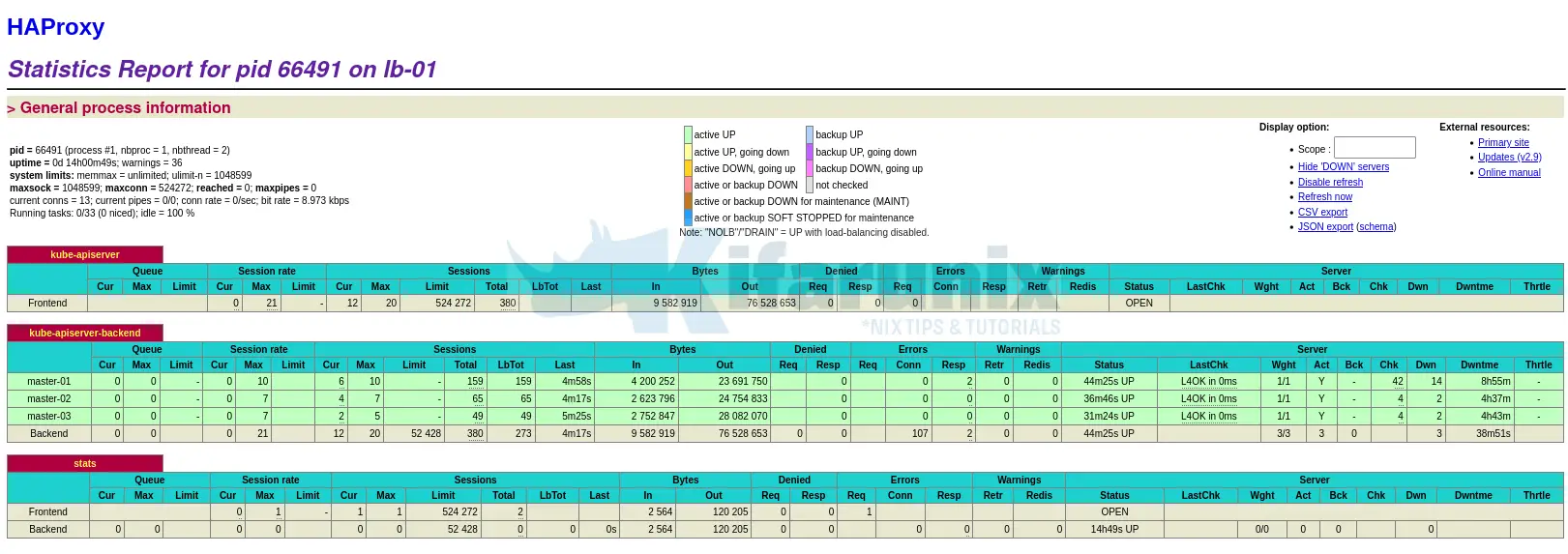
Testing the HA Setup
As a basic HA setup test, simulate a failure by shutting down one control plane node or load balancer. Verify that the cluster remains functional and the VIP is still accessible.
For example, you can shut down one of the Load balancers to begin with;
root@lb-01:~# systemctl poweroff
Broadcast message from root@lb-01 on pts/1 (Sat 2024-06-08 06:57:48 UTC):
The system will power off now!
root@lb-01:~# Connection to 192.168.122.56 closed by remote host.
Connection to 192.168.122.56 closed.
Check that you can still be able to access the API server via the VIP address. For example, let’s try to get the nodes details from control plane
kubectl get node --selector='node-role.kubernetes.io/control-plane'NAME STATUS ROLES AGE VERSION
master-01 Ready control-plane 88m v1.30.1
master-02 Ready control-plane 80m v1.30.1
master-03 Ready control-plane 75m v1.30.1
The fact that I am able to use the kubectl to access the cluster basically shows that the LB high availability is working.
You can bring up the load balancer and shut down one of the control plane nodes, e.g master-01;
kifarunix@master-01:~$ sudo systemctl poweroff
Broadcast message from root@master-01 on pts/1 (Sat 2024-06-08 07:01:07 UTC):
The system will power off now!
From the other control plane nodes, check if you can administer cluster as usual;
kubectl get nodes --selector="node-role.kubernetes.io/control-plane"NAME STATUS ROLES AGE VERSION
master-01 NotReady control-plane 93m v1.30.1
master-02 Ready control-plane 85m v1.30.1
master-03 Ready control-plane 80m v1.30.1
Master-01 is not ready but still am able to run the cluster!
You can do thorough tests to be completely sure that you have a working cluster.
AppArmor Bug Blocks runc Signals, Pods Stuck Terminating
You might have realized that in the recent version of Ubuntu, there is an issue whereby draining the nodes or deleting the pods get stuck with such errors in apparmor logs as;
2024-06-14T19:04:43.331091+00:00 worker-01 kernel: audit: type=1400 audit(1718391883.329:221): apparmor="DENIED" operation="signal" class="signal" profile="cri-containerd.apparmor.d" pid=7445 comm="runc" requested_mask="receive" denied_mask="receive" signal=kill peer="runcThis is a bug on AppArmor profile that denies signals from runc. This results in many pods being stuck in a terminating state. The bug was reported by Sebastian Podjasek on 2024-05-10. It affects Ubuntu containerd-app package.
Read how to fix on kubectl drain node gets stuck forever [Apparmor Bug]
Conclusion
In this blog post, you have successfully deployed Kubernetes in High availability with HAProxy and Keepalived. To ensure you have a visibility on what is happening on the cluster, you can introduce monitoring and alerting.
Read more on Creating Highly Available Clusters with kubeadm.

