
In this blog post, we’ll walk you through a step-by-step guide on how to enable RHEL 10 repositories in Red Hat Satellite, so you can start managing and provisioning RHEL 10 systems with confidence. With the recent release of RHEL 10, organizations are beginning to plan their transition to the latest version of Red Hat’s flagship operating system. Whether you’re testing new features or preparing for a full rollout, getting the right repositories in place is the first and most essential step. Let’s dive in and get your Satellite environment ready for RHEL 10.
Table of Contents
How to Enable RHEL 10 Repositories in Red Hat Satellite
RHEL 10 brings groundbreaking advancements, including gen AI integration for troubleshooting, FIPS-compliant post-quantum security against future threats, and optimized cloud images for AWS, Azure, and Google Cloud. Satellite centralizes this content, ensuring your RHEL 10 fleet gets updates without direct CDN exposure, which is usually perfect for air-gapped or hybrid setups. Key repositories include:
- Red Hat Enterprise Linux 10 for x86_64 – BaseOS RPMs 10 (core OS essentials).
- Red Hat Enterprise Linux 10 for x86_64 – AppStream RPMs 10 (modular apps and tools).
And of course you can enable any other repository you may need, for example the Red Hat Satellite Tools repos for the management agents like katello-agent.
Prerequisites
To enable RHEL 10 repositories on a running Red Hat Satellite server, ensure the following:
- A valid Red Hat subscription manifest is imported into Satellite.
- Internet access (direct or through a proxy) is available to reach the Red Hat CDN for content synchronization.
- If using a proxy, it is correctly configured in Satellite’s HTTP proxy settings.
- You have administrator or content management permissions in the Satellite web UI or through the
hammerCLI. - The Satellite server has sufficient disk space available to store synchronized content.
If you are looking at setting up a Red Hat Satellite server o RHEL 9, check the guide below;
How to Install Red Hat Satellite on RHEL 9
Enable RHEL 10 Repositories: Step-by-Step
Step 1: Log in to the Satellite Web UI
Access your Red Hat Satellite server web interface (e.g., https://satellite.kifarunix.com) and login with admin credentials.
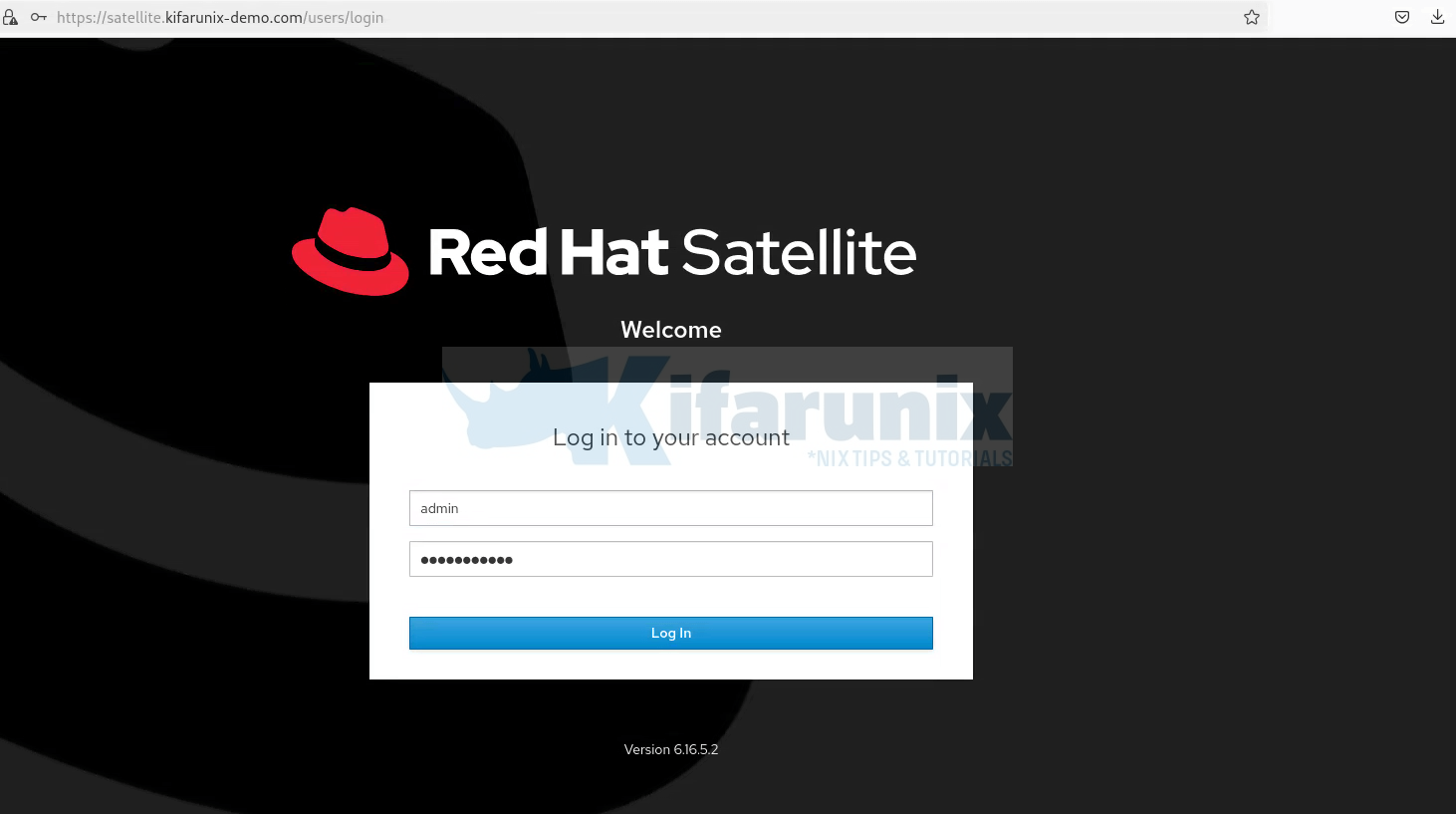
Once you are logged in, navigate to Content > Red Hat Repositories to browse available repos from your manifest.
This is my sample repositories dashboard:
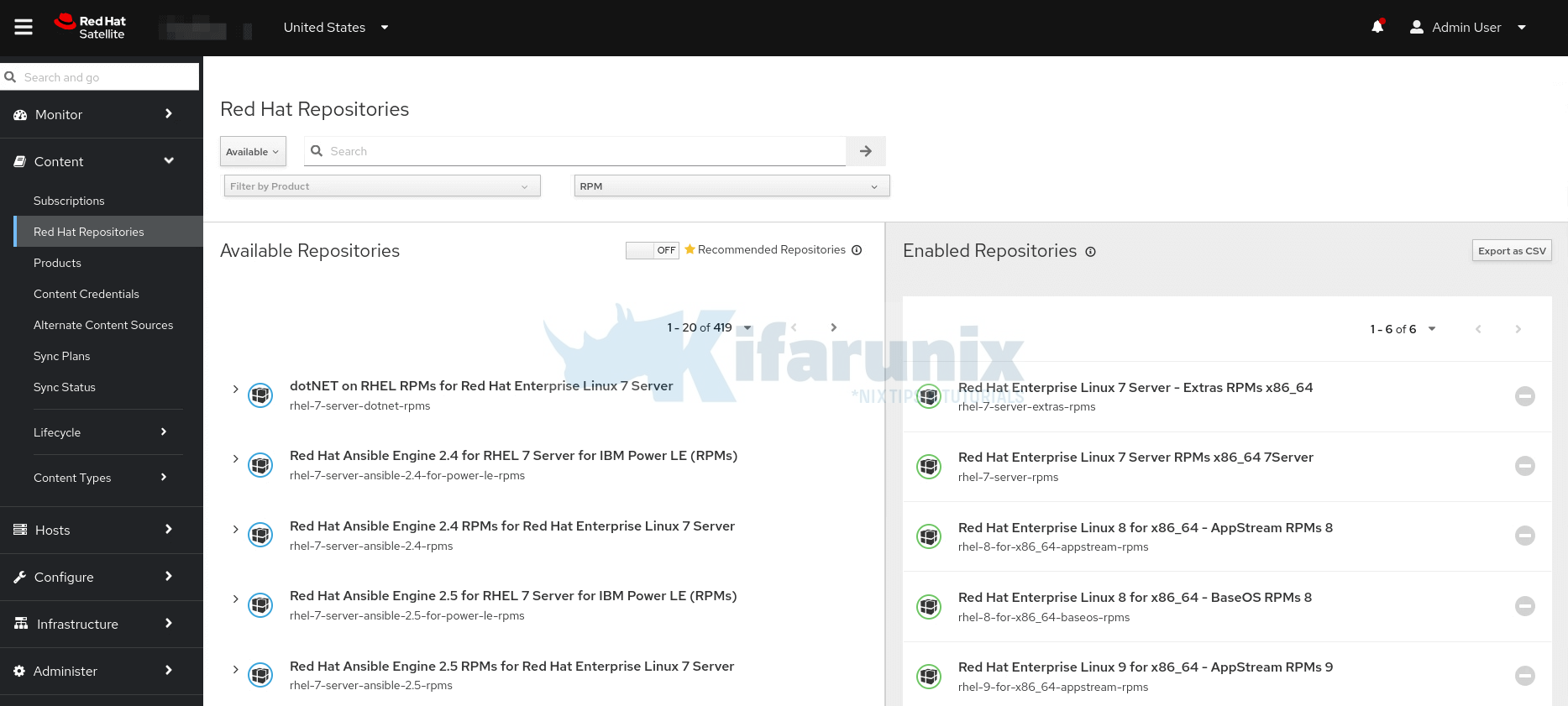
Step 2: Enable the Desired Repository
The next step is to enable the repositories you need for your environment. In this guide, we focus on enabling RHEL 10 repositories.
Therefore:
- In the Red Hat Repositories page, use the search bar to filter for RHEL 10 repositories. You can enter keywords such as “RHEL 10 x86_64” or “rhel-10” to narrow down the results and quickly locate the relevant repository sets.
- You may also choose to toggle the Enable the Recommended Repositories button to simplify your view. However, note that in some cases, this filtered view may not include RHEL 10 related repositories (as of this writing!), so it’s often more effective to use the search function directly or scroll through the repositories pages manually.
- Find key repositories like:
- Red Hat Enterprise Linux 10 for x86_64 – BaseOS (RPMs) (core OS packages).
- Red Hat Enterprise Linux 10 for x86_64 – AppStream (RPMs) (additional software).
- Expand each repository and click the +(plus icon) to enable the repository.
- Also, be sure to enable the minor releases repositories for example those of RHEL 10.0, which is the only available minor release as of this writing. This is important when you want to upgrade your OS from RHEL 9.x (currently 9.6) to RHEL 10.x (currently 10.0).
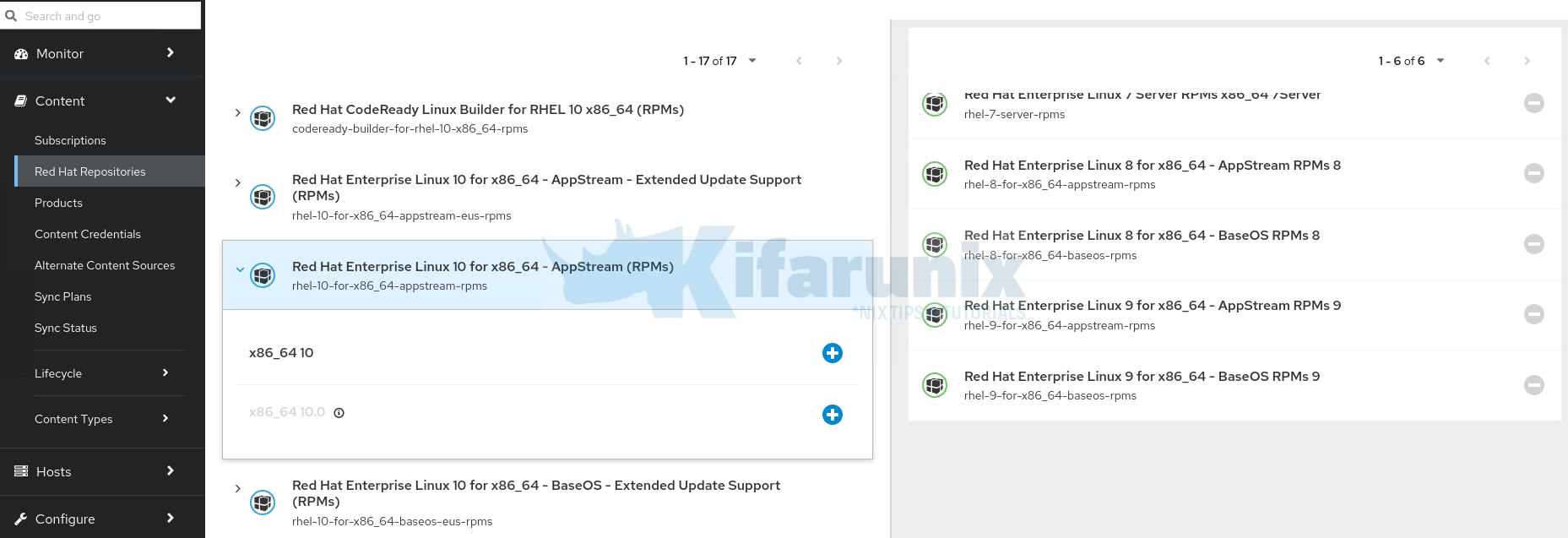
- Once enabled, they should now be listed on the Enabled Repositories section.
Step 3: Synchronize Repository Content
After enabling the BaseOS and AppStream repositories for RHEL 10, the next step is to synchronize them. This will download the actual RPM packages and metadata from Red Hat’s CDN into your Satellite server, making the content available for provisioning and updates within your infrastructure.
This synchronization must be performed manually at first. Later, you can automate it using Sync Plans.
You can synchronize the repos via Web UI or using hammer via CLI.
Synchronizing Repositories via Satellite Web UI
To synchronize the repos via the Satellite web UI:
- Navigate to Content > Products.
- Select the product Red Hat Enterprise Linux for x86_64 (or the matching product name that contains RHEL 10 repos).
- On the product details page, click the Repositories tab.
- Locate the BaseOS and AppStream repositories for RHEL 10.
- Select the repositories and click Sync Now to begin the synchronization process.
- You can also synchronize the repositories from
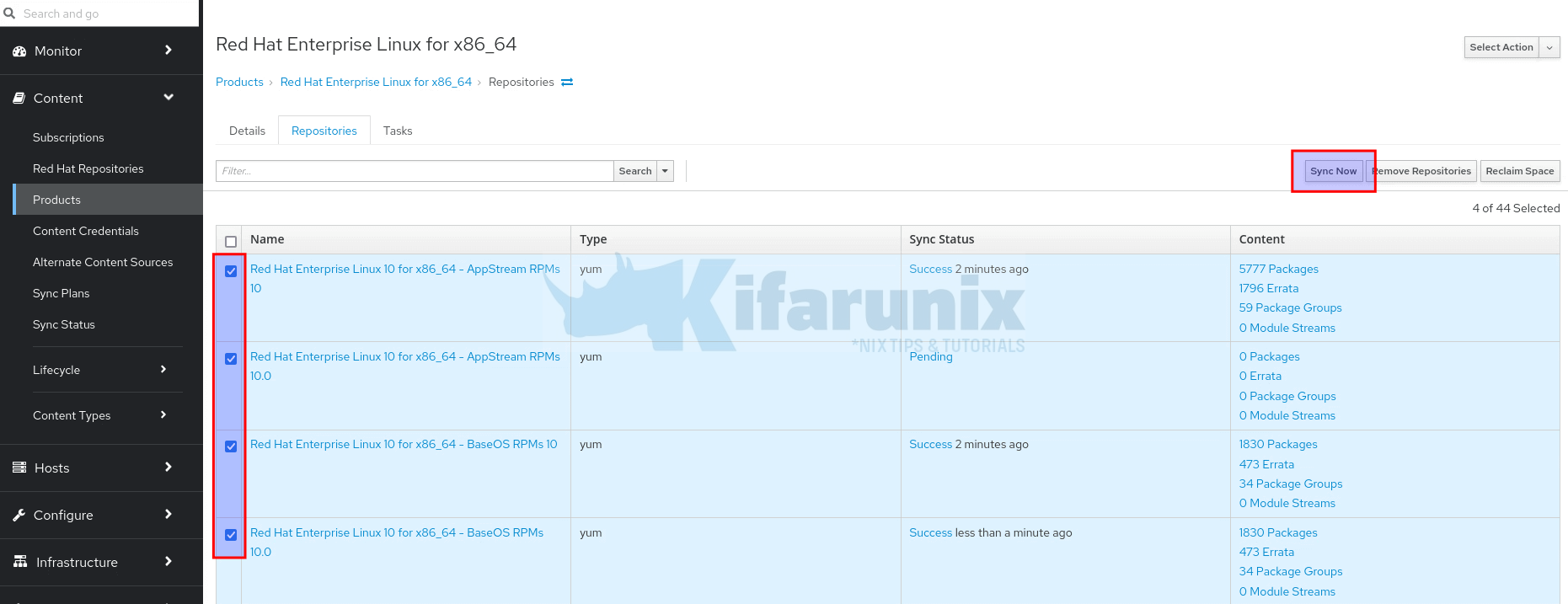
- You may also synchronize the repositories from Content > Sync Status page. Just expand all the repositories, select the ones you want to synchronize and click Synchronize Now at the bottom of the page.
The sync process may take some time depending on your network and repository size.
You can monitor/check the sync process from Content > Sync Status > Select the Repo and Expand.
Synchronizing Repositories via CLI (hammer)
To use the hammer CLI for repository synchronization in Satellite, ensure the following prerequisites are met.
- You must have SSH access to the Satellite server.
- The user you SSH in as must:
- have sudo privileges to run
hammerCLI commands or - have Satellite Web UI credentials belonging to a user with admin or content management permissions to authenticate within the CLI.
- have sudo privileges to run
- Get the exact name of the organization in Satellite. If unsure, you can list organizations using:
sudo hammer organization list - Ensure the repositories are already be enabled in Satellite.
- Identify the exact repository product name e.g Red Hat Enterprise Linux for x86_64. To list all products in your organization, run:
sudo hammer product list --organization "Your_Org_Name" - Ensure Satellite server has network access to Red Hat’s CDN unless you are working in a disconnected environment. If using proxy, configure proxy accordingly.
Next, get the list all repositories under the respective product:
sudo hammer repository list --organization "Your_Org_Name" --product "Product_Name"For example:
sudo hammer repository list --organization "Kifarunix" --product "Red Hat Enterprise Linux for x86_64"Sample output;
---|------------------------------------------------------------|-------------------------------------|--------------|-----------------------------------|------------------------------------------------------------------
ID | NAME | PRODUCT | CONTENT TYPE | CONTENT LABEL | URL
---|------------------------------------------------------------|-------------------------------------|--------------|-----------------------------------|------------------------------------------------------------------
25 | Red Hat Enterprise Linux 10 for x86_64 - AppStream RPMs 10 | Red Hat Enterprise Linux for x86_64 | yum | rhel-10-for-x86_64-appstream-rpms | https://cdn.redhat.com/content/dist/rhel10/10/x86_64/appstream/os
26 | Red Hat Enterprise Linux 10 for x86_64 - BaseOS RPMs 10 | Red Hat Enterprise Linux for x86_64 | yum | rhel-10-for-x86_64-baseos-rpms | https://cdn.redhat.com/content/dist/rhel10/10/x86_64/baseos/os
1 | Red Hat Enterprise Linux 8 for x86_64 - AppStream RPMs 8 | Red Hat Enterprise Linux for x86_64 | yum | rhel-8-for-x86_64-appstream-rpms | https://cdn.redhat.com/content/dist/rhel8/8/x86_64/appstream/os
2 | Red Hat Enterprise Linux 8 for x86_64 - BaseOS RPMs 8 | Red Hat Enterprise Linux for x86_64 | yum | rhel-8-for-x86_64-baseos-rpms | https://cdn.redhat.com/content/dist/rhel8/8/x86_64/baseos/os
3 | Red Hat Enterprise Linux 9 for x86_64 - AppStream RPMs 9 | Red Hat Enterprise Linux for x86_64 | yum | rhel-9-for-x86_64-appstream-rpms | https://cdn.redhat.com/content/dist/rhel9/9/x86_64/appstream/os
4 | Red Hat Enterprise Linux 9 for x86_64 - BaseOS RPMs 9 | Red Hat Enterprise Linux for x86_64 | yum | rhel-9-for-x86_64-baseos-rpms | https://cdn.redhat.com/content/dist/rhel9/9/x86_64/baseos/os
---|------------------------------------------------------------|-------------------------------------|--------------|-----------------------------------|------------------------------------------------------------------
So, we are interested in RHEL 10 repos.
Therefore, run the synchronize command for each repository you want to sync:
sudo hammer repository synchronize --organization "Your_Org_Name" \
--product "Product_Name" \
[--name "Repository_Name"| --d "Repository ID"]For example, to synchronize the AppStream repos, with ID number 26:
sudo hammer repository synchronize --organization "Kifarunix" \
--product "Red Hat Enterprise Linux for x86_64" \
--id 26You can see the synchronization status right there!
When completed, you will such a sample output;
[.....................................................................................................................................................................................................] [100%]
Added Rpms: 1830, Errata: 473
Total steps: 4703/4703
--------------------------------
Associating Content: 2345/2345
Downloading Artifacts: 0/0
Downloading Metadata Files: 10/10
Parsed Advisories: 473/473
Parsed Comps: 41/41
Parsed Packages: 1832/1832
Skipping Packages: 2/2
Un-Associating Content: 0/0
For automation, create a sync plan (Content > Sync Plans) and assign it to the product for regular updates. Follow the link below to configure sync plan.
How to Create Red Hat Repositories Sync Plans
Step 4: Configure Lifecycle and Content Access
After you’ve enabled and synchronized repositories (and optionally created sync plans), the next steps are as follows:
1. Create Application Lifecycle (Lifecycle Environments)
Here, you can create environments such as Development, Testing, and Production to control how content moves through stages.
Refer to How to create Application Lifecycle Management in Satellite
2. Create Content Views
Repositories must be added to a Content View in order to be made usable by systems. A Content View acts as a curated and controlled set of content (packages, updates, errata, etc.) that can be versioned, tested, and promoted across environments (like dev, test, and prod).
Adding repositories to a Content View allows you to:
- Control exactly which content is available to client systems
- Apply versioning so you can promote tested content safely
- Filter content based on package names, versions, errata, or dates
- Assign content to Lifecycle Environments for structured deployment
Without a Content View, clients cannot access content even if the repository is synced.
You will either use an existing Content View or create a new one, and then attach the required repositories (e.g., RHEL 10 BaseOS and AppStream) to it.
To create content views, refer to:
How to Create Content Views in Red Hat Satellite
3. Create Activation Keys
Activation Keys define how systems are registered to Satellite. They allow you to predefine:
- Organization and lifecycle environment
- Content View and subscription
- Host collections
These keys simplify automated or manual registration of new RHEL systems.
The steps are described here, How to Create Satellite Activation Keys.
4. Register RHEL Servers to Satellite
You should now be able to register RHEL 10 systems using the subscription-manager tool and the Activation Key.
More details are given in this blog post:
Register and Patch hosts using Satellite
We have already registered our RHEL 10 host:
sudo subscription-manager status+-------------------------------------------+
System Status Details
+-------------------------------------------+
Overall Status: Registered
List repos;
subscription-manager repos --list-enabled+----------------------------------------------------------+
Available Repositories in /etc/yum.repos.d/redhat.repo
+----------------------------------------------------------+
Repo ID: rhel-10-for-x86_64-appstream-rpms
Repo Name: Red Hat Enterprise Linux 10 for x86_64 - AppStream (RPMs)
Repo URL: https://satellite.kifarunix-demo.com/pulp/content/Kifarunix/dev/dev/content/dist/rhel10/$releasever/x86_64/appstream/os
Enabled: 1
Repo ID: rhel-10-for-x86_64-baseos-rpms
Repo Name: Red Hat Enterprise Linux 10 for x86_64 - BaseOS (RPMs)
Repo URL: https://satellite.kifarunix-demo.com/pulp/content/Kifarunix/dev/dev/content/dist/rhel10/$releasever/x86_64/baseos/os
Enabled: 1
yum repolistUpdating Subscription Management repositories.
repo id repo name
rhel-10-for-x86_64-appstream-rpms Red Hat Enterprise Linux 10 for x86_64 - AppStream (RPMs)
rhel-10-for-x86_64-baseos-rpms Red Hat Enterprise Linux 10 for x86_64 - BaseOS (RPMs)
List available updates;
yum check-updateUpdating Subscription Management repositories.
Red Hat Enterprise Linux 10 for x86_64 - AppStream (RPMs) 15 MB/s | 3.1 MB 00:00
Red Hat Enterprise Linux 10 for x86_64 - BaseOS (RPMs) 78 MB/s | 19 MB 00:00
NetworkManager.x86_64 1:1.52.0-5.el10_0 rhel-10-for-x86_64-baseos-rpms
NetworkManager-config-server.noarch 1:1.52.0-5.el10_0 rhel-10-for-x86_64-baseos-rpms
NetworkManager-libnm.x86_64 1:1.52.0-5.el10_0 rhel-10-for-x86_64-baseos-rpms
NetworkManager-tui.x86_64 1:1.52.0-5.el10_0 rhel-10-for-x86_64-baseos-rpms
amd-gpu-firmware.noarch 20250708-15.6.el10_0 rhel-10-for-x86_64-appstream-rpms
amd-ucode-firmware.noarch 20250708-15.6.el10_0 rhel-10-for-x86_64-baseos-rpms
at.x86_64 3.2.5-13.el10_0 rhel-10-for-x86_64-baseos-rpms
atheros-firmware.noarch 20250708-15.6.el10_0 rhel-10-for-x86_64-baseos-rpms
bind-libs.x86_64 32:9.18.33-4.el10_0 rhel-10-for-x86_64-appstream-rpms
bind-license.noarch 32:9.18.33-4.el10_0 rhel-10-for-x86_64-appstream-rpms
bind-utils.x86_64 32:9.18.33-4.el10_0 rhel-10-for-x86_64-appstream-rpms
brcmfmac-firmware.noarch 20250708-15.6.el10_0 rhel-10-for-x86_64-baseos-rpms
buildah.x86_64 2:1.39.4-2.el10_0 rhel-10-for-x86_64-appstream-rpms
cirrus-audio-firmware.noarch 20250708-15.6.el10_0 rhel-10-for-x86_64-baseos-rpms
container-selinux.noarch 4:2.235.0-2.el10_0 rhel-10-for-x86_64-appstream-rpms
crun.x86_64 1.21-1.el10_0 rhel-10-for-x86_64-appstream-rpms
crypto-policies.noarch 20250214-1.gitfd9b9b9.el10_0.1 rhel-10-for-x86_64-baseos-rpms
crypto-policies-scripts.noarch 20250214-1.gitfd9b9b9.el10_0.1 rhel-10-for-x86_64-baseos-rpms
device-mapper-multipath.x86_64 0.9.9-6.el10_0.2 rhel-10-for-x86_64-baseos-rpms
device-mapper-multipath-libs.x86_64 0.9.9-6.el10_0.2 rhel-10-for-x86_64-baseos-rpms
elfutils-debuginfod-client.x86_64 0.192-6.el10_0 rhel-10-for-x86_64-baseos-rpms
elfutils-default-yama-scope.noarch 0.192-6.el10_0 rhel-10-for-x86_64-baseos-rpms
elfutils-libelf.x86_64 0.192-6.el10_0 rhel-10-for-x86_64-baseos-rpms
elfutils-libs.x86_64 0.192-6.el10_0 rhel-10-for-x86_64-baseos-rpms
ethtool.x86_64 2:6.11-5.el10_0 rhel-10-for-x86_64-baseos-rpms
expat.x86_64 2.7.1-1.el10_0 rhel-10-for-x86_64-baseos-rpms
fprintd.x86_64 1.94.5-1.el10_0 rhel-10-for-x86_64-appstream-rpms
fprintd-pam.x86_64 1.94.5-1.el10_0 rhel-10-for-x86_64-appstream-rpms
gdk-pixbuf2.x86_64 2.42.12-4.el10_0 rhel-10-for-x86_64-appstream-rpms
glib2.x86_64 2.80.4-4.el10_0.6 rhel-10-for-x86_64-baseos-rpms
glibc.x86_64 2.39-46.el10_0 rhel-10-for-x86_64-baseos-rpms
glibc-common.x86_64 2.39-46.el10_0 rhel-10-for-x86_64-baseos-rpms
glibc-gconv-extra.x86_64 2.39-46.el10_0 rhel-10-for-x86_64-baseos-rpms
glibc-langpack-en.x86_64 2.39-46.el10_0 rhel-10-for-x86_64-baseos-rpms
insights-client.noarch 3.10.1-1.el10_0 rhel-10-for-x86_64-appstream-rpms
intel-audio-firmware.noarch 20250708-15.6.el10_0 rhel-10-for-x86_64-baseos-rpms
intel-gpu-firmware.noarch 20250708-15.6.el10_0 rhel-10-for-x86_64-appstream-rpms
iputils.x86_64 20240905-2.el10_0.1 rhel-10-for-x86_64-baseos-rpms
iwlwifi-dvm-firmware.noarch 20250708-15.6.el10_0 rhel-10-for-x86_64-baseos-rpms
iwlwifi-mvm-firmware.noarch 20250708-15.6.el10_0 rhel-10-for-x86_64-baseos-rpms
jq.x86_64 1.7.1-8.el10_0.1 rhel-10-for-x86_64-baseos-rpms
kdump-utils.x86_64 1.0.51-11.el10_0 rhel-10-for-x86_64-baseos-rpms
kernel.x86_64 6.12.0-55.29.1.el10_0 rhel-10-for-x86_64-baseos-rpms
kernel-core.x86_64 6.12.0-55.29.1.el10_0 rhel-10-for-x86_64-baseos-rpms
kernel-modules.x86_64 6.12.0-55.29.1.el10_0 rhel-10-for-x86_64-baseos-rpms
kernel-modules-core.x86_64 6.12.0-55.29.1.el10_0 rhel-10-for-x86_64-baseos-rpms
kernel-modules-extra.x86_64 6.12.0-55.29.1.el10_0 rhel-10-for-x86_64-baseos-rpms
kernel-tools.x86_64 6.12.0-55.29.1.el10_0 rhel-10-for-x86_64-baseos-rpms
kernel-tools-libs.x86_64 6.12.0-55.29.1.el10_0 rhel-10-for-x86_64-baseos-rpms
kpartx.x86_64 0.9.9-6.el10_0.2 rhel-10-for-x86_64-baseos-rpms
libarchive.x86_64 3.7.7-4.el10_0 rhel-10-for-x86_64-baseos-rpms
libblockdev.x86_64 3.2.0-4.el10_0 rhel-10-for-x86_64-appstream-rpms
libblockdev-crypto.x86_64 3.2.0-4.el10_0 rhel-10-for-x86_64-appstream-rpms
libblockdev-fs.x86_64 3.2.0-4.el10_0 rhel-10-for-x86_64-appstream-rpms
libblockdev-loop.x86_64 3.2.0-4.el10_0 rhel-10-for-x86_64-appstream-rpms
libblockdev-lvm.x86_64 3.2.0-4.el10_0 rhel-10-for-x86_64-appstream-rpms
libblockdev-mdraid.x86_64 3.2.0-4.el10_0 rhel-10-for-x86_64-appstream-rpms
libblockdev-nvme.x86_64 3.2.0-4.el10_0 rhel-10-for-x86_64-appstream-rpms
libblockdev-part.x86_64 3.2.0-4.el10_0 rhel-10-for-x86_64-appstream-rpms
libblockdev-smart.x86_64 3.2.0-4.el10_0 rhel-10-for-x86_64-appstream-rpms
libblockdev-swap.x86_64 3.2.0-4.el10_0 rhel-10-for-x86_64-appstream-rpms
libblockdev-utils.x86_64 3.2.0-4.el10_0 rhel-10-for-x86_64-appstream-rpms
libdnf-plugin-subscription-manager.x86_64 1.30.6.1-1.el10_0 rhel-10-for-x86_64-baseos-rpms
libertas-firmware.noarch 20250708-15.6.el10_0 rhel-10-for-x86_64-baseos-rpms
libfprint.x86_64 1.94.9-1.el10_0 rhel-10-for-x86_64-appstream-rpms
libicu.x86_64 74.2-5.el10_0 rhel-10-for-x86_64-baseos-rpms
libipa_hbac.x86_64 2.10.2-3.el10_0.2 rhel-10-for-x86_64-baseos-rpms
librepo.x86_64 1.18.0-5.el10_0 rhel-10-for-x86_64-baseos-rpms
libselinux.x86_64 3.8-2.el10_0 rhel-10-for-x86_64-baseos-rpms
libselinux-utils.x86_64 3.8-2.el10_0 rhel-10-for-x86_64-baseos-rpms
libsss_certmap.x86_64 2.10.2-3.el10_0.2 rhel-10-for-x86_64-baseos-rpms
libsss_idmap.x86_64 2.10.2-3.el10_0.2 rhel-10-for-x86_64-baseos-rpms
libsss_nss_idmap.x86_64 2.10.2-3.el10_0.2 rhel-10-for-x86_64-baseos-rpms
libsss_sudo.x86_64 2.10.2-3.el10_0.2 rhel-10-for-x86_64-baseos-rpms
libxml2.x86_64 2.12.5-9.el10_0 rhel-10-for-x86_64-baseos-rpms
linux-firmware.noarch 20250708-15.6.el10_0 rhel-10-for-x86_64-baseos-rpms
linux-firmware-whence.noarch 20250708-15.6.el10_0 rhel-10-for-x86_64-baseos-rpms
man-pages.noarch 6.06-6.el10_0 rhel-10-for-x86_64-baseos-rpms
mt7xxx-firmware.noarch 20250708-15.6.el10_0 rhel-10-for-x86_64-baseos-rpms
netronome-firmware.noarch 20250708-15.6.el10_0 rhel-10-for-x86_64-baseos-rpms
nftables.x86_64 1:1.1.1-4.el10_0 rhel-10-for-x86_64-baseos-rpms
nvidia-gpu-firmware.noarch 20250708-15.6.el10_0 rhel-10-for-x86_64-appstream-rpms
nvme-cli.x86_64 2.11-6.el10_0 rhel-10-for-x86_64-baseos-rpms
nxpwireless-firmware.noarch 20250708-15.6.el10_0 rhel-10-for-x86_64-baseos-rpms
passt.x86_64 0^20250217.ga1e48a0-5.el10_0 rhel-10-for-x86_64-appstream-rpms
passt-selinux.noarch 0^20250217.ga1e48a0-5.el10_0 rhel-10-for-x86_64-appstream-rpms
perl-AutoLoader.noarch 5.74-512.2.el10_0 rhel-10-for-x86_64-appstream-rpms
perl-B.x86_64 1.89-512.2.el10_0 rhel-10-for-x86_64-appstream-rpms
perl-Class-Struct.noarch 0.68-512.2.el10_0 rhel-10-for-x86_64-appstream-rpms
perl-DynaLoader.x86_64 1.56-512.2.el10_0 rhel-10-for-x86_64-appstream-rpms
perl-Errno.x86_64 1.38-512.2.el10_0 rhel-10-for-x86_64-appstream-rpms
perl-Fcntl.x86_64 1.18-512.2.el10_0 rhel-10-for-x86_64-appstream-rpms
perl-File-Basename.noarch 2.86-512.2.el10_0 rhel-10-for-x86_64-appstream-rpms
perl-File-stat.noarch 1.14-512.2.el10_0 rhel-10-for-x86_64-appstream-rpms
perl-FileHandle.noarch 2.05-512.2.el10_0 rhel-10-for-x86_64-appstream-rpms
perl-Getopt-Std.noarch 1.14-512.2.el10_0 rhel-10-for-x86_64-appstream-rpms
perl-IO.x86_64 1.55-512.2.el10_0 rhel-10-for-x86_64-appstream-rpms
perl-IPC-Open3.noarch 1.22-512.2.el10_0 rhel-10-for-x86_64-appstream-rpms
perl-NDBM_File.x86_64 1.17-512.2.el10_0 rhel-10-for-x86_64-appstream-rpms
perl-POSIX.x86_64 2.20-512.2.el10_0 rhel-10-for-x86_64-appstream-rpms
perl-SelectSaver.noarch 1.02-512.2.el10_0 rhel-10-for-x86_64-appstream-rpms
perl-Symbol.noarch 1.09-512.2.el10_0 rhel-10-for-x86_64-appstream-rpms
perl-base.noarch 2.27-512.2.el10_0 rhel-10-for-x86_64-appstream-rpms
perl-if.noarch 0.61.000-512.2.el10_0 rhel-10-for-x86_64-appstream-rpms
perl-interpreter.x86_64 4:5.40.2-512.2.el10_0 rhel-10-for-x86_64-appstream-rpms
perl-libs.x86_64 4:5.40.2-512.2.el10_0 rhel-10-for-x86_64-appstream-rpms
perl-locale.noarch 1.12-512.2.el10_0 rhel-10-for-x86_64-appstream-rpms
perl-mro.x86_64 1.29-512.2.el10_0 rhel-10-for-x86_64-appstream-rpms
perl-overload.noarch 1.37-512.2.el10_0 rhel-10-for-x86_64-appstream-rpms
perl-overloading.noarch 0.02-512.2.el10_0 rhel-10-for-x86_64-appstream-rpms
perl-vars.noarch 1.05-512.2.el10_0 rhel-10-for-x86_64-appstream-rpms
podman.x86_64 6:5.4.0-12.el10_0 rhel-10-for-x86_64-appstream-rpms
python-unversioned-command.noarch 3.12.9-2.el10_0.2 rhel-10-for-x86_64-appstream-rpms
python3.x86_64 3.12.9-2.el10_0.2 rhel-10-for-x86_64-baseos-rpms
python3-cloud-what.x86_64 1.30.6.1-1.el10_0 rhel-10-for-x86_64-baseos-rpms
python3-dateutil.noarch 1:2.9.0.post0-1.el10_0 rhel-10-for-x86_64-baseos-rpms
python3-librepo.x86_64 1.18.0-5.el10_0 rhel-10-for-x86_64-baseos-rpms
python3-libs.x86_64 3.12.9-2.el10_0.2 rhel-10-for-x86_64-baseos-rpms
python3-libselinux.x86_64 3.8-2.el10_0 rhel-10-for-x86_64-appstream-rpms
python3-libxml2.x86_64 2.12.5-9.el10_0 rhel-10-for-x86_64-baseos-rpms
python3-nftables.x86_64 1:1.1.1-4.el10_0 rhel-10-for-x86_64-baseos-rpms
python3-perf.x86_64 6.12.0-55.29.1.el10_0 rhel-10-for-x86_64-appstream-rpms
python3-requests.noarch 2.32.4-1.el10_0 rhel-10-for-x86_64-baseos-rpms
python3-setuptools.noarch 69.0.3-12.el10_0 rhel-10-for-x86_64-baseos-rpms
python3-sss.x86_64 2.10.2-3.el10_0.2 rhel-10-for-x86_64-baseos-rpms
python3-sssdconfig.noarch 2.10.2-3.el10_0.2 rhel-10-for-x86_64-baseos-rpms
python3-subscription-manager-rhsm.x86_64 1.30.6.1-1.el10_0 rhel-10-for-x86_64-baseos-rpms
qemu-guest-agent.x86_64 18:9.1.0-15.el10_0.3 rhel-10-for-x86_64-appstream-rpms
realtek-firmware.noarch 20250708-15.6.el10_0 rhel-10-for-x86_64-baseos-rpms
redhat-logos.x86_64 100.1-1.el10_0 rhel-10-for-x86_64-appstream-rpms
rhc.x86_64 1:0.3.2-1.el10_0 rhel-10-for-x86_64-appstream-rpms
sos.noarch 4.9.2-1.el10_0 rhel-10-for-x86_64-baseos-rpms
sqlite-libs.x86_64 3.46.1-5.el10_0 rhel-10-for-x86_64-baseos-rpms
sssd.x86_64 2.10.2-3.el10_0.2 rhel-10-for-x86_64-baseos-rpms
sssd-ad.x86_64 2.10.2-3.el10_0.2 rhel-10-for-x86_64-baseos-rpms
sssd-client.x86_64 2.10.2-3.el10_0.2 rhel-10-for-x86_64-baseos-rpms
sssd-common.x86_64 2.10.2-3.el10_0.2 rhel-10-for-x86_64-baseos-rpms
sssd-common-pac.x86_64 2.10.2-3.el10_0.2 rhel-10-for-x86_64-baseos-rpms
sssd-dbus.x86_64 2.10.2-3.el10_0.2 rhel-10-for-x86_64-baseos-rpms
sssd-ipa.x86_64 2.10.2-3.el10_0.2 rhel-10-for-x86_64-baseos-rpms
sssd-kcm.x86_64 2.10.2-3.el10_0.2 rhel-10-for-x86_64-baseos-rpms
sssd-krb5.x86_64 2.10.2-3.el10_0.2 rhel-10-for-x86_64-baseos-rpms
sssd-krb5-common.x86_64 2.10.2-3.el10_0.2 rhel-10-for-x86_64-baseos-rpms
sssd-ldap.x86_64 2.10.2-3.el10_0.2 rhel-10-for-x86_64-baseos-rpms
sssd-proxy.x86_64 2.10.2-3.el10_0.2 rhel-10-for-x86_64-baseos-rpms
sssd-tools.x86_64 2.10.2-3.el10_0.2 rhel-10-for-x86_64-baseos-rpms
subscription-manager.x86_64 1.30.6.1-1.el10_0 rhel-10-for-x86_64-baseos-rpms
sudo.x86_64 1.9.15-8.p5.el10_0.2 rhel-10-for-x86_64-baseos-rpms
sudo-python-plugin.x86_64 1.9.15-8.p5.el10_0.2 rhel-10-for-x86_64-appstream-rpms
tiwilink-firmware.noarch 20250708-15.6.el10_0 rhel-10-for-x86_64-baseos-rpms
tuned.noarch 2.25.1-2.el10_0 rhel-10-for-x86_64-baseos-rpms
tzdata.noarch 2025b-1.el10 rhel-10-for-x86_64-baseos-rpms
which.x86_64 2.21-44.el10_0 rhel-10-for-x86_64-baseos-rpms
xz.x86_64 1:5.6.2-4.el10_0 rhel-10-for-x86_64-baseos-rpms
xz-libs.x86_64 1:5.6.2-4.el10_0 rhel-10-for-x86_64-baseos-rpms
yggdrasil.x86_64 0.4.5-3.el10_0 rhel-10-for-x86_64-appstream-rpms
Conclusion
And that completes our guide on how to enable, sync, and prepare RHEL 10 repositories in Red Hat Satellite.
As RHEL 10’s hype builds with its AI readiness and security innovations, enabling repositories on Satellite ensures seamless management for your upgraded infrastructure. This guide gets you from zero to production-ready, leveraging Satellite’s power for the OS’s full potential.
For official details, check the Red Hat Satellite documentation or the RHEL 10 release notes.
Dive in and capitalize on the excitement, your hybrid cloud just got smarter!

